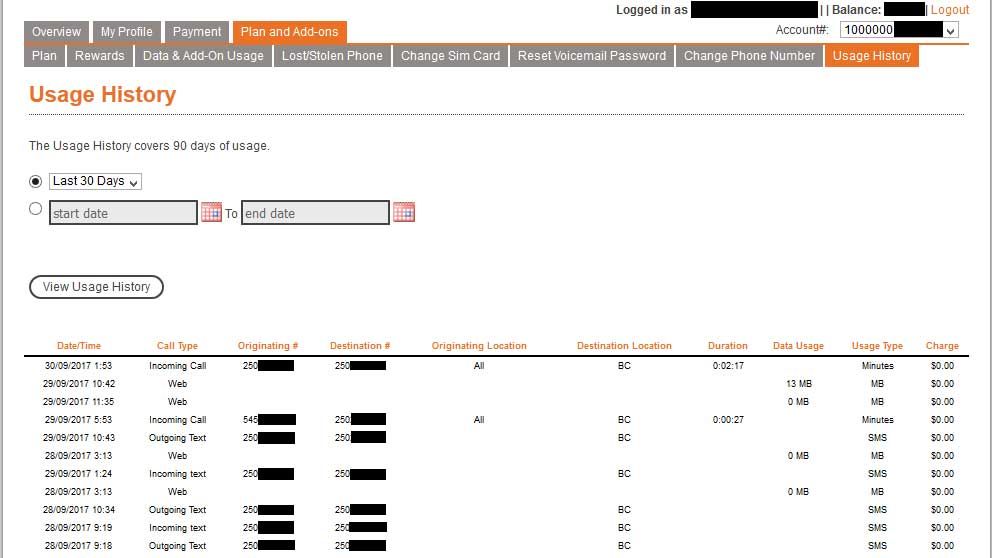- Community Home
- Get Support
- Data not working
- Subscribe to RSS Feed
- Mark Topic as New
- Mark Topic as Read
- Float this Topic for Current User
- Subscribe
- Mute
- Printer Friendly Page
Data not working
- Mark as New
- Subscribe
- Mute
- Subscribe to RSS Feed
- Permalink
- Report Inappropriate Content
10-14-2017 12:45 PM - edited 01-04-2022 02:45 PM
- Mark as New
- Subscribe
- Mute
- Subscribe to RSS Feed
- Permalink
- Report Inappropriate Content
10-17-2017 07:49 AM
@srlawren Thanks for the posting the photo. When I originally clicked on that tab I just saw loads of incoming and outgoing texts and nothing re: data. Now that I go through that page more closely I also see 2 “web” postings a day = 12 hr update intervals which explains why the Mod said I used excessive data at midnight. It’s still excessive data for a 12 hour window IMO but the functions of the site won’t let me delve any deeper to see what happened happened / why. I guess I’ll take this as a $67 lesson to turn my data off unless I really need it... even if on wifi.
- Mark as New
- Subscribe
- Mute
- Subscribe to RSS Feed
- Permalink
- Report Inappropriate Content
10-16-2017 09:31 PM - edited 10-16-2017 09:49 PM
Thanks!
Re: 24hours intervals: I think I've seen somebody else, in another thread a couple of weeks back (sorry, it's all a blurr!), mentioning 12 hours interval for web usage posting in the usage history (@Luddite, perhaps?). And the postings in my account seem to confirm that.
I always have two web usage postings per day, often but not always with the same time stamp and regularly with different data amounts. If you are able to zoom in on that, the picture I posted shows two distinctly different web postings for the same day. The time stamp on the second row is 29/09/2017 10:42 (13MB) and the one on the third row 29/09/2017 11:35 (0MB). This lets me assume that it's 11:35am and 10:42pm. (It would also tie in with my schedule that day, confirming data usage on the road mid to late afternoon, but not in the morning.)
So, this is where my 12 hour interval statement came from, happy to be proven otherwise. 😉
- Mark as New
- Subscribe
- Mute
- Subscribe to RSS Feed
- Permalink
- Report Inappropriate Content
10-16-2017 03:14 PM
@wetcoaster excellent info--one correction: I'm 99.9% sure the frequency of update is more or less every 24 hours, not every 12.
>>> ALERT: I am not a moderator. For account or activation assistance, please click here.
- Mark as New
- Subscribe
- Mute
- Subscribe to RSS Feed
- Permalink
- Report Inappropriate Content
10-16-2017 01:17 PM - edited 10-16-2017 01:26 PM
@Kathleensphone wrote:@henrik Unfortunately you can’t see the usage history once the data has been used. I just got another text saying I’ve used 95% of my data but both my phone and the site show I’ve used 350 MB. 350 MB =/= 95% of a gig
I think @henrik refers to this usage history:
(Sorry to have gone for an older date, I needed something that would not take up the whole page while showing a relevant history. I'm also mostly on WiFi, hence the 0MB postings.)
The data usage is not applied in real time but rather roughly every 12 hours.
@henrik might also be onto something - I had a huge spike in data consumption this summer when my WiFi router started to fail and my phone was mainly connecting to cell data without me picking up on it.
I hope you find the big data eater on your phone. Good luck!
- Mark as New
- Subscribe
- Mute
- Subscribe to RSS Feed
- Permalink
- Report Inappropriate Content
10-16-2017 12:08 PM
@henrik Unfortunately you can’t see the usage history once the data has been used. I just got another text saying I’ve used 95% of my data but both my phone and the site show I’ve used 350 MB. 350 MB =/= 95% of a gig
- Mark as New
- Subscribe
- Mute
- Subscribe to RSS Feed
- Permalink
- Report Inappropriate Content
10-15-2017 10:39 PM
Hi @Kathleensphone,
There is a section on the self serve to view Usage History. After you login, under "plans and add ons", you will see "Usage History". You can review the history and contact the Mod if you see any anomaly.
Could it be possible that your phone's wifi suddenly disengaged and the background apps start chewing on your mobile data.
Hope this helps.
- Mark as New
- Subscribe
- Mute
- Subscribe to RSS Feed
- Permalink
- Report Inappropriate Content
10-15-2017 01:54 PM
@srlawren Yes, I did. I checked that before posting and it wasn't showing any over the top data usage especially since I don't reset it often. Most of my apps don't allow data usage. I reset it so I can monitor it. Now Mods are telling me to check usage in self serve but self serve doesn't show usage when it's been used. bahhhh!
- Mark as New
- Subscribe
- Mute
- Subscribe to RSS Feed
- Permalink
- Report Inappropriate Content
10-15-2017 01:36 PM
@Kathleensphone did you try the iPhone link I provided in my reply above? That should help you determine what apps or processes are eating up your data.
>>> ALERT: I am not a moderator. For account or activation assistance, please click here.
- Mark as New
- Subscribe
- Mute
- Subscribe to RSS Feed
- Permalink
- Report Inappropriate Content
10-15-2017 01:29 PM
@will13am yeah it's really excessive. I will see what the Mods say but really I just want to know where that 1GB went.
- Mark as New
- Subscribe
- Mute
- Subscribe to RSS Feed
- Permalink
- Report Inappropriate Content
10-15-2017 01:25 PM
@Kathleensphone, the cost of data add-on is punitive to the point that it should be used in emergency situations only. One option to restore data is to ask the moderator team to early renew the plan. It may be more cost effective. As always, make sure the normal plan includes sufficient data.
- Mark as New
- Subscribe
- Mute
- Subscribe to RSS Feed
- Permalink
- Report Inappropriate Content
10-15-2017 10:19 AM
@will13am ya it’s kind of frustrating that I can’t see what / when it happened. I don’t sync to iCloud and nothing out of the ordinary happened so just a bit annoyed I paid $30 for data to randomly disapear.
- Mark as New
- Subscribe
- Mute
- Subscribe to RSS Feed
- Permalink
- Report Inappropriate Content
10-15-2017 08:46 AM
@Kathleensphone wrote:@will13am yeah same with the regular data. I guess my question is how is it possible for 1 GB of data to be used in less than 24 hours while most of the time I was on wifi (with wifi assist disabled).
@Kathleensphone, I have no idea on iOS. I have never owned one myself. On android a sync of some sort to cloud storage could do it. I do agree that once connected to wifi, mobile data is disconnected. Stranger things can happen when wifi can disconnect spuriously and mobile data would take over again. I am not saying that happened to you by its possible. Anyway my earlier post was about how add-on usage disappears from the account when it's all used up. So it's hard to go back and try to trace what happened
- Mark as New
- Subscribe
- Mute
- Subscribe to RSS Feed
- Permalink
- Report Inappropriate Content
10-14-2017 10:58 PM
@will13am yeah same with the regular data. I guess my question is how is it possible for 1 GB of data to be used in less than 24 hours while most of the time I was on wifi (with wifi assist disabled).
- Mark as New
- Subscribe
- Mute
- Subscribe to RSS Feed
- Permalink
- Report Inappropriate Content
10-14-2017 10:53 PM - edited 10-14-2017 10:58 PM
@srlawren It’s an iPhone and data assist is not on. I’ve never had an issue with data usage and yet somehow half a gig was used while I was sleeping at home... with my phone connected to wifi.
- Mark as New
- Subscribe
- Mute
- Subscribe to RSS Feed
- Permalink
- Report Inappropriate Content
10-14-2017 06:56 PM
@Kathleensphone here's how to see what apps are using up the most data recently, on either an iPhone, or an Android phone.
Two other notes:
- is this an Android phone running Android Oreo (8.0) such as a Google Pixel? If so, there's a bug affecting some units where the phone continues to use mobile data even when connected to a WiFi network. The solution is to manually turn off your mobile data when connected to WiFi.
- is this an iPhone or newer Android phone of some kind? If so, check if you have WiFi Assist (or similarly named feature) enabled. This feature allows the phone to use mobile data as well as WiFi data at the same time to help with slower or less stable WiFi connections, but is really only advisable to enable for plans with unlimited data or massive data buckets (aka not at all for PM customers!)
>>> ALERT: I am not a moderator. For account or activation assistance, please click here.
- Mark as New
- Subscribe
- Mute
- Subscribe to RSS Feed
- Permalink
- Report Inappropriate Content
10-14-2017 02:55 PM
I think the usual behavior with add-ons is that it disappears when used up.
- Mark as New
- Subscribe
- Mute
- Subscribe to RSS Feed
- Permalink
- Report Inappropriate Content
10-14-2017 12:50 PM
@Kathleensphone, if your phone did some updates it is possible but you can contact a mod for them to verify
* I am happy to help, but I am not a Customer Support Agent please do not include any personal info in a message to me. Click HERE to create a trouble ticket through SIMon the Chatbot *