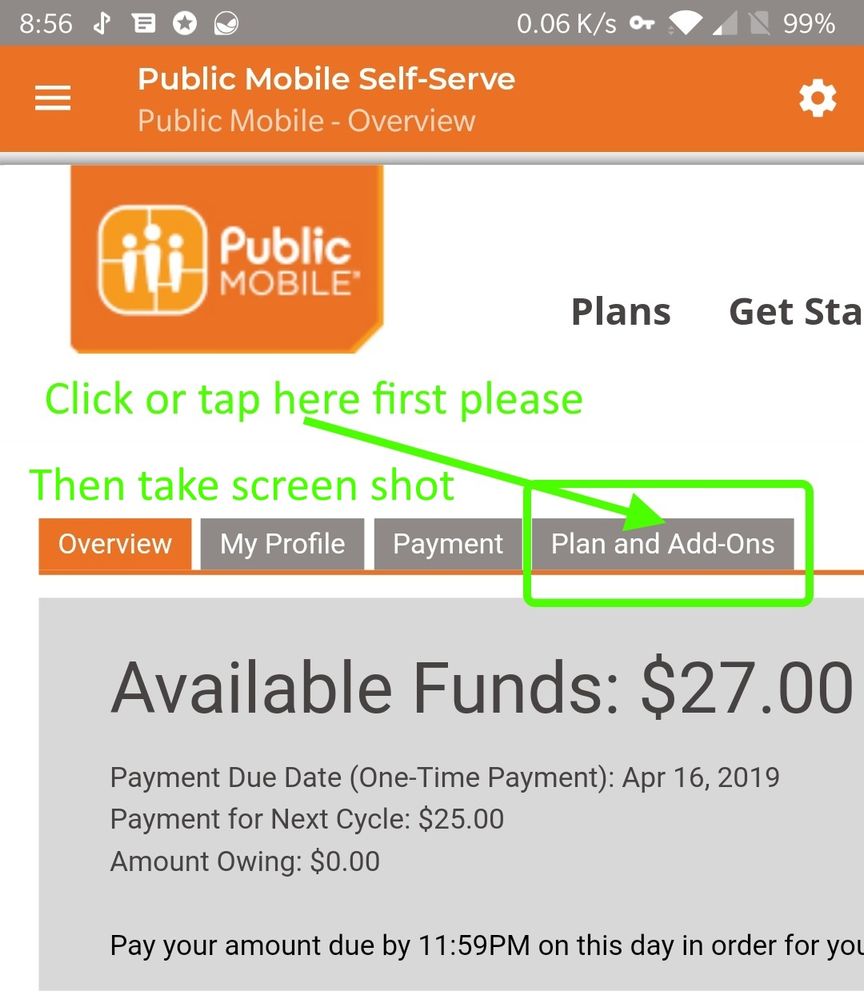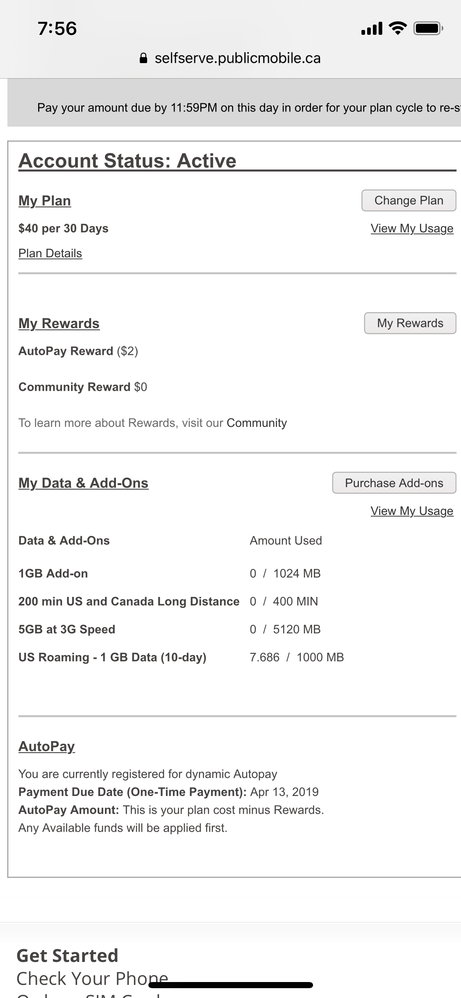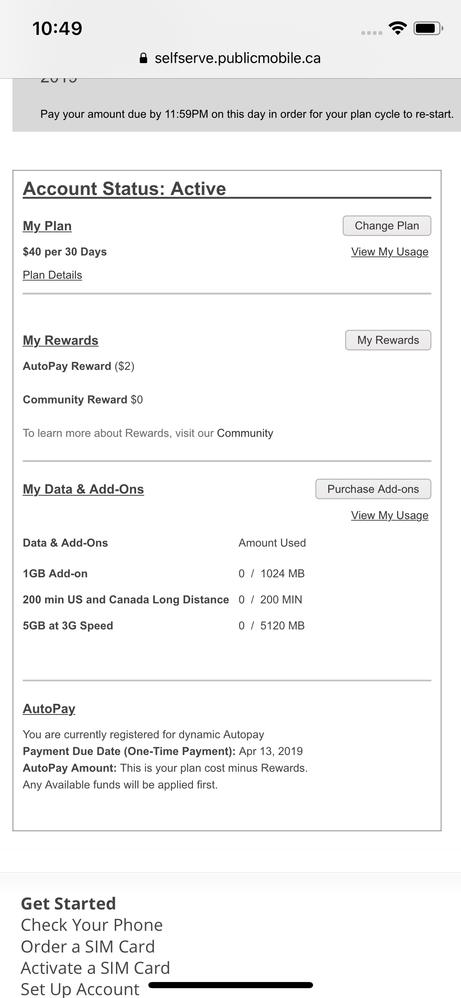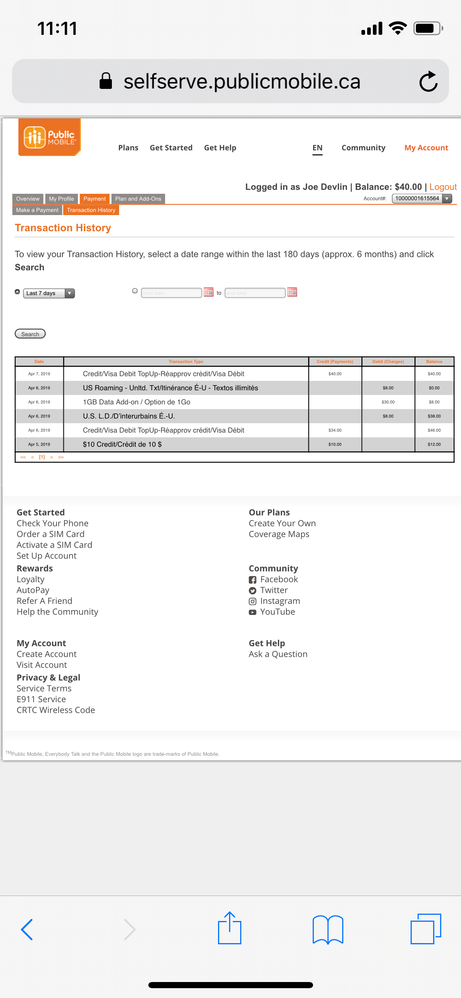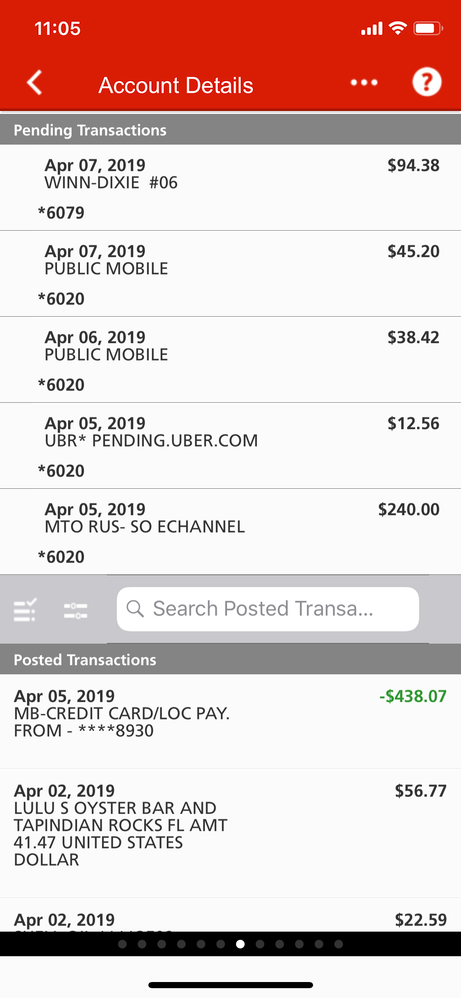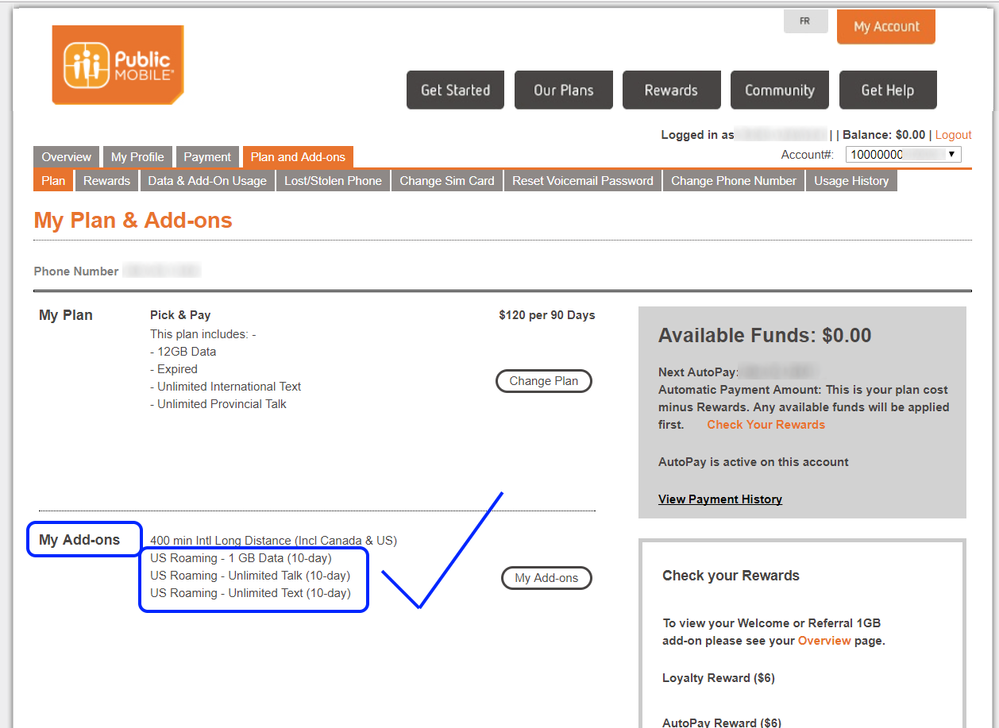- Community Home
- Get Support
- Addons paid but not working
- Subscribe to RSS Feed
- Mark Topic as New
- Mark Topic as Read
- Float this Topic for Current User
- Subscribe
- Mute
- Printer Friendly Page
Addons paid but not working
- Mark as New
- Subscribe
- Mute
- Subscribe to RSS Feed
- Permalink
- Report Inappropriate Content
04-06-2019 07:01 PM - edited 01-05-2022 04:12 AM
- Mark as New
- Subscribe
- Mute
- Subscribe to RSS Feed
- Permalink
- Report Inappropriate Content
04-08-2019 11:59 AM
@Joebhoy that's still not quite what I'm needing to see
>>> ALERT: I am not a moderator. For account or activation assistance, please click here.
- Mark as New
- Subscribe
- Mute
- Subscribe to RSS Feed
- Permalink
- Report Inappropriate Content
04-08-2019 08:13 AM
Thanks
- Mark as New
- Subscribe
- Mute
- Subscribe to RSS Feed
- Permalink
- Report Inappropriate Content
04-08-2019 08:03 AM
Looks like you got the roaming data now...the other 2 are for use while in Canada..
- Mark as New
- Subscribe
- Mute
- Subscribe to RSS Feed
- Permalink
- Report Inappropriate Content
04-08-2019 07:58 AM
- Mark as New
- Subscribe
- Mute
- Subscribe to RSS Feed
- Permalink
- Report Inappropriate Content
04-08-2019 02:21 AM
@Joebhoy wrote:
@Joebhoy thanks for posting this but can you post what I showed yesterday? First click on Plans and Add-ons in the upper-most tab strip and then show us your add-ons there. If everything is set up correctly, you should see the US Roaming ones showing. The screen shot above only shows us domestic add-ons (which are only useful in Canada), so I'm worried there's some confusion over which add-ons you've purchased.
>>> ALERT: I am not a moderator. For account or activation assistance, please click here.
- Mark as New
- Subscribe
- Mute
- Subscribe to RSS Feed
- Permalink
- Report Inappropriate Content
04-07-2019 11:21 AM - edited 04-07-2019 11:28 AM
@Joebhoy wrote:
Well I DO see a US Texting add-on in that screen. Interesting that it doesn't show up in the overview page.
It looks like you put money in on April 6 and bought 3 add-ons one of which was a roaming texting one. The other two show up in your overview.
Then it looks like you put more money in today.
Regardless...the fact that that roaming add-on isn't showing up on the overview but is showing to be paid for will need moderator assistance which has probably already been mentioned in this thread but here it is anyway. @Moderator_Team
Edit: I can't quite make out the actual numbers to figure out the cash flow. If you had done a screen snip maybe it would have been legible. I know...semantics...screenshot - screen snip. You also should remove the images now as they have personal info on them. Also remove them from your profile. I DID say to blank out personal info.
- Mark as New
- Subscribe
- Mute
- Subscribe to RSS Feed
- Permalink
- Report Inappropriate Content
04-07-2019 11:12 AM
- Mark as New
- Subscribe
- Mute
- Subscribe to RSS Feed
- Permalink
- Report Inappropriate Content
04-07-2019 11:09 AM
@Joebhoy wrote:
Ok. That's your credit card. It would be more helpful to see the payment history on your account here.
- Mark as New
- Subscribe
- Mute
- Subscribe to RSS Feed
- Permalink
- Report Inappropriate Content
04-07-2019 11:08 AM
Ok I have sent screen shot of payment
- Mark as New
- Subscribe
- Mute
- Subscribe to RSS Feed
- Permalink
- Report Inappropriate Content
04-07-2019 11:07 AM
- Mark as New
- Subscribe
- Mute
- Subscribe to RSS Feed
- Permalink
- Report Inappropriate Content
04-07-2019 11:07 AM
@Joebhoy wrote:I have put in $76 and only $40 showing?
That's a different issue. If you would like help figuring that out then please post some screenshots of your payment history.
For your current matter...you need to use the Available Funds on hand to actually buy the roaming add-on of your choice and then you can use your phone while in the states.
- Mark as New
- Subscribe
- Mute
- Subscribe to RSS Feed
- Permalink
- Report Inappropriate Content
04-07-2019 11:04 AM
I have put in $76 and only $40 showing?
- Mark as New
- Subscribe
- Mute
- Subscribe to RSS Feed
- Permalink
- Report Inappropriate Content
04-07-2019 11:01 AM
@Joebhoy wrote:I was charged $12 in account(awards) $36from my account then I added another $40
So you have a good bit more than $20 in your Available Funds?
Now you need to go into the purchase add-ons area again and buy the roaming add-on that you want that will use the money that you put in.
- Mark as New
- Subscribe
- Mute
- Subscribe to RSS Feed
- Permalink
- Report Inappropriate Content
04-07-2019 10:59 AM
Tried all that thanks
- Mark as New
- Subscribe
- Mute
- Subscribe to RSS Feed
- Permalink
- Report Inappropriate Content
04-07-2019 10:59 AM
I was charged $12 in account(awards) $36from my account then I added another $40
- Mark as New
- Subscribe
- Mute
- Subscribe to RSS Feed
- Permalink
- Report Inappropriate Content
04-07-2019 10:58 AM
Probably already tried re-starting your phone. Data roaming is set to on. If you have not, you should send a message to moderator to see whether moderator can help. It takes time though.
Maybe you could try lost/stolen phone trick. It does no harm to your account or phone. It just resets your plan/SIM.
To report your phone lost or stolen. Login to your account. Choose Plans and Add-onstab. Then choose Lost/Stolen Phone tab. The choose Suspend Service tab. Logout. Wait few minutes. Login in and report your phone found.
- Mark as New
- Subscribe
- Mute
- Subscribe to RSS Feed
- Permalink
- Report Inappropriate Content
04-07-2019 10:56 AM
@Joebhoy wrote:
Right. None of those are the US Roaming add-ons.
What's your Available Funds?
I suspect you added money as you said you were charged. But you didn't do the next step of then buying the add-on itself.
- Mark as New
- Subscribe
- Mute
- Subscribe to RSS Feed
- Permalink
- Report Inappropriate Content
04-07-2019 10:51 AM
Phone 8x
- Mark as New
- Subscribe
- Mute
- Subscribe to RSS Feed
- Permalink
- Report Inappropriate Content
04-07-2019 10:50 AM
- Mark as New
- Subscribe
- Mute
- Subscribe to RSS Feed
- Permalink
- Report Inappropriate Content
04-07-2019 10:42 AM
@Joebhoy wrote:Yes done all that and inserted screen shot of add ons, and yes I’m in the states and T-Mobile is coming up in settings
I don't see a screenshot.
And the other questions?
What make/model/OS are you trying all this with?
- Mark as New
- Subscribe
- Mute
- Subscribe to RSS Feed
- Permalink
- Report Inappropriate Content
04-07-2019 10:38 AM
Yes done all that and inserted screen shot of add ons, and yes I’m in the states and T-Mobile is coming up in settings
- Mark as New
- Subscribe
- Mute
- Subscribe to RSS Feed
- Permalink
- Report Inappropriate Content
04-07-2019 10:16 AM
@Joebhoy wrote:Still having issues, visa has been charged, this is nuts!
It could become less nuts if you'd answer some of the questions being asked or post some screenshots of your overview page and maybe payment history. Blank out personal info of course.
Are you physically in the states right now?
Did you turn on any and all roaming options on your phone?
Did you set your networks to auto or manually scan for and find and connect to either AT&T or T-Mobile?
Did you get a text from Public Mobile welcoming you to the states?
Is the amount you paid for the add-on still in your Available Funds?
Do you see the add-on further down on your overview page?
- Mark as New
- Subscribe
- Mute
- Subscribe to RSS Feed
- Permalink
- Report Inappropriate Content
04-07-2019 09:22 AM
@Joebhoy wrote:Still having issues, visa has been charged, this is nuts!
If you want that some moderator can have a look in your case write a message to them here...https://productioncommunity.publicmobile.ca/t5/notes/composepage/note-to-user-id/22437 and explain what happened in DETAILS. They will help you. But waiting time is few hours to 2 days. Be patient.
- Mark as New
- Subscribe
- Mute
- Subscribe to RSS Feed
- Permalink
- Report Inappropriate Content
04-07-2019 07:49 AM
Still having issues, visa has been charged, this is nuts!
- Mark as New
- Subscribe
- Mute
- Subscribe to RSS Feed
- Permalink
- Report Inappropriate Content
04-06-2019 08:56 PM
Yes have that
- Mark as New
- Subscribe
- Mute
- Subscribe to RSS Feed
- Permalink
- Report Inappropriate Content
04-06-2019 08:52 PM
Thx for pointing that out....
- Mark as New
- Subscribe
- Mute
- Subscribe to RSS Feed
- Permalink
- Report Inappropriate Content
04-06-2019 08:43 PM
@Joebhoy wrote:No
Okay, can you provide more information?
Do you have a base plan and just the add ons are not working or do you have absolutely no services from public mobile?
- Mark as New
- Subscribe
- Mute
- Subscribe to RSS Feed
- Permalink
- Report Inappropriate Content
04-06-2019 08:41 PM
@Metal1967 wrote:What plan are you on?....
@Metal1967 plan is likely irrelevant, since these are US Roaming add-ons (based on https://productioncommunity.publicmobile.ca/t5/Plans-Add-Ons/Paid-for-US-roaming-bundle-doesn-t-work...).
@Joebhoy can you log into your self-serve account, go to Plans and Add-ons tab, and then look at the My Add-ons section. Do you see any US Roaming add-on(s) listed, similar to this?
If you do NOT see them listed, then please see here https://productioncommunity.publicmobile.ca/t5/Plans-Add-Ons/HOWTO-Purchasing-Add-ons/m-p/198974#M22...
If you DO see them listed, are any listed more than once?
>>> ALERT: I am not a moderator. For account or activation assistance, please click here.
- Mark as New
- Subscribe
- Mute
- Subscribe to RSS Feed
- Permalink
- Report Inappropriate Content
04-06-2019 08:00 PM
- Mark as New
- Subscribe
- Mute
- Subscribe to RSS Feed
- Permalink
- Report Inappropriate Content
04-06-2019 07:50 PM
No
- Usa Data Not Working in Get Support
- Resubscribed, paid, activated, but no service, sms, or calls working in Get Support
- PM SIM card in new phone not giving me internet -HELP, PLEASE in Get Support
- esim not compatible in Get Support
- Assistance with these things please? (New client texts not working and CC info removal) in Get Support