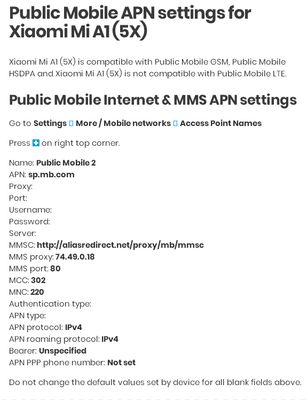- Community Home
- Get Support
- xiaomi mi a1 - cant use hot spot
- Subscribe to RSS Feed
- Mark Topic as New
- Mark Topic as Read
- Float this Topic for Current User
- Subscribe
- Mute
- Printer Friendly Page
- Mark as New
- Subscribe
- Mute
- Subscribe to RSS Feed
- Permalink
- Report Inappropriate Content
05-28-2018 11:35 AM - edited 01-04-2022 06:03 PM
Just got a Xiaomi mi A1, loving it so far but I cant figured out how to get the tethering working.
I was able to do it with my zenfone2.
My APN setting were detected and data is working fine.
I tried to make a new APN like recommended here and I added "dun" at apn type like suggested on many threads with similar problems.
looks like this now "default,mms,agps,supl,fota,hipri,dun" instead of blank and I tried a few other suggestion too with no success
I used this as a guide for apn setting before messing with the apn type.
Name: Public Mobile APN: sp.mb.com Proxy: Leave blank Port: Leave blank Username: Leave blank Password: Leave blank Server: Leave blank MMSC: http://aliasredirect.net/proxy/mb/mmsc MMSC proxy: 74.49.0.18 MMS port: 80 MCC: 302 MNC: 220 Authentication type: Leave blank APN type: Leave blank
When I connect my laptop to the hot spot it always says connected, no internet.
The troubleshooter suggest a problem with the DNS server.
I saw a similar post about the A1 where it was suggested to put the dns server info manually, so I did and the result is the same.
I tried with a koodo sim card in my xiaomi a1 and it just work so it should be possible to make it work with PM too.
Hopefully it's something simple and someone can point me in the right direction.
Solved! Go to Solution.
- Labels:
-
Phones
- Mark as New
- Subscribe
- Mute
- Subscribe to RSS Feed
- Permalink
- Report Inappropriate Content
09-10-2020 03:34 PM
@xmadror wrote:Those setting were exactly what I tried.
I did a quick google check for koodo apn setting and tried "default,mms,supl,dun" and still connected, no internet on my laptop.
Gonna have to borrow the koodo sim again something this week and try top copy the "apn type" field but I can't say that I'm optimistic about it at his point but I dont have much to loose.
@xmadror The "No Internet" error usually means that your laptop was connected to the hotspot but was not authorized to access the internet.
- Mark as New
- Subscribe
- Mute
- Subscribe to RSS Feed
- Permalink
- Report Inappropriate Content
09-10-2020 03:26 PM - edited 09-10-2020 05:58 PM
@zuhdanubay wrote:I've solve my problem using
Setting > Network & Internet > Hotspot & tethering > WiFi Hotspot > Advanced > AP Band.
Change from 2.4 GHz to 5.0 GHz.
Because Basically, WiFi use 5.0 GHz
If chnaging the phone's Wi-Fi to 5GHz caused hotspot to work, this could mean that 2.4GHz was disabled on the receiving end.
- Mark as New
- Subscribe
- Mute
- Subscribe to RSS Feed
- Permalink
- Report Inappropriate Content
09-10-2020 08:31 AM - edited 09-10-2020 08:32 AM
I've solve my problem using
Setting > Network & Internet > Hotspot & tethering > WiFi Hotspot > Advanced > AP Band.
Change from 2.4 GHz to 5.0 GHz.
Because Basically, WiFi use 5.0 GHz
- Mark as New
- Subscribe
- Mute
- Subscribe to RSS Feed
- Permalink
- Report Inappropriate Content
01-19-2019 05:14 AM
Really Thanks for thread. I tried alot of solutions. thanks for sharing.
- Mark as New
- Subscribe
- Mute
- Subscribe to RSS Feed
- Permalink
- Report Inappropriate Content
07-06-2018 07:17 AM - edited 07-06-2018 07:19 AM
Been a while since I gave this another try but I tried again tonight and could not make it work with the stock OS.
So, I finaly gave in and just installed TWRP with AospExtended ROM V5.6, gapps and magisk.
Took me a while to figure it out but now every seems to work fine.
Hot spot function is now working correctly!
I wanted to keep OTA update but I'll have to keep up manualy (I think). Worth it to have thetering working! Didn't even had to config any setings for PM.
Anyway if anyone else was hopping for a fix I based mysefl on this link and some other guide for twrp and magisk also on xda.
https://forum.xda-developers.com/mi-a1/development/rom-aospextended-rom-v4-6-t3757436
Otherwise the experience is pretty similar to the sotck OS once I installed Nova Launcher I felt right at home. Performance seems equal to me, I havent tested much yet and I'm a light to moderate user at best so maybe I'll notice something as I use my phone more but I'm not expecting it the stock os was pretty light too.
- Mark as New
- Subscribe
- Mute
- Subscribe to RSS Feed
- Permalink
- Report Inappropriate Content
05-31-2018 12:57 PM - edited 05-31-2018 01:00 PM
No, I havent been able to fix it yet but I've been too busy to mess with it this week.
I'll give it another shot soon and will post my results.
Concerning your data issue I haven't had any similar problem, I really like this phone and assuming I can fix this tethering issue with PM I'd give it a 5/5!
- Mark as New
- Subscribe
- Mute
- Subscribe to RSS Feed
- Permalink
- Report Inappropriate Content
05-31-2018 12:46 PM
Did you get this issue sorted xmadror? I also use the Mi A1, and I convinced myself it was a top quality phone (or at least simple enough to be reliable) and the longer I own it the less impressed I am with it. Have you noticed it losing cell signal randomly and needing a reboot to enable data again?
Maybe it's the towers around me but it seems more and more often I get little to no signal just outside Ottawa, at least on the 3G signal. Maybe I'll force 4G as an option and see, but I'm wondering if it's this phone.
Like you said the xda forum might not be as helpful as this board, if we can get more owners to reply with their experience. (?)
- Mark as New
- Subscribe
- Mute
- Subscribe to RSS Feed
- Permalink
- Report Inappropriate Content
05-28-2018 11:05 PM - edited 05-28-2018 11:07 PM
I was hoping to avoid having to root the phone (at least while its still getting updates) but I'll consider it before giving up my plan if all else fails.
I dont have a whole lot of experience with android but I did some messing around with a nvidia shield tablet and a few roms over a year ago.
- Mark as New
- Subscribe
- Mute
- Subscribe to RSS Feed
- Permalink
- Report Inappropriate Content
05-28-2018 10:55 PM - edited 05-28-2018 10:56 PM
@LEGO wrote:Please, check this tread and see if one of the solution helps: click here
P.S. I saw a tread “Can't use hot spot, no internet” that you open on XDA.
This is what the apks do I believe. The apk requires root. If you are going to root, might as well go find a custom rom instead.
- Mark as New
- Subscribe
- Mute
- Subscribe to RSS Feed
- Permalink
- Report Inappropriate Content
05-28-2018 10:29 PM
Will do when I have some time to mess with this again tomorow, I'll make sure to update this thread!
Thx everyone for all the suggestion so far!
Yes I posted on xda too like 2 weeks ago, that site is usally my go to place for everything android related but I guess my issue it to specific to the xiaomi a1 and public mobile to get any response there 😞
- Mark as New
- Subscribe
- Mute
- Subscribe to RSS Feed
- Permalink
- Report Inappropriate Content
05-28-2018 10:06 PM - edited 05-28-2018 11:12 PM
Please, check this tread and see if one of the solution helps: click here
P.S. I saw a tread “Can't use hot spot, no internet” that you open on XDA. ![]()
- Mark as New
- Subscribe
- Mute
- Subscribe to RSS Feed
- Permalink
- Report Inappropriate Content
05-28-2018 08:56 PM
I am using sim1 (with a sd card in slot 2) on the 12gb/90days 120$ plans.
I'm not sure if I tried the "df tethering app" but I tried a few similar apps with no success.
Gonna give it another try tomorow.
- Mark as New
- Subscribe
- Mute
- Subscribe to RSS Feed
- Permalink
- Report Inappropriate Content
05-28-2018 03:31 PM
I just tested tethering on my phone which I know has worked in the past but I have not used it in quite a while. I am happy to report that it does work. The issue is definitely not with the service provider. I don't have to insert dun in the APN type field on my phone, not that I can create APNs anymore.
- Mark as New
- Subscribe
- Mute
- Subscribe to RSS Feed
- Permalink
- Report Inappropriate Content
05-28-2018 03:12 PM - edited 05-28-2018 03:13 PM
@xmadror wrote:Just got a Xiaomi mi A1, loving it so far but I cant figured out how to get the tethering working.
I was able to do it with my zenfone2.
My APN setting were detected and data is working fine.
I tried to make a new APN like recommended here and I added "dun" at apn type like suggested on many threads with similar problems.
looks like this now "default,mms,agps,supl,fota,hipri,dun" instead of blank and I tried a few other suggestion too with no success
I used this as a guide for apn setting before messing with the apn type.
Name: Public Mobile APN: sp.mb.com Proxy: Leave blank Port: Leave blank Username: Leave blank Password: Leave blank Server: Leave blank MMSC: http://aliasredirect.net/proxy/mb/mmsc MMSC proxy: 74.49.0.18 MMS port: 80 MCC: 302 MNC: 220 Authentication type: Leave blank APN type: Leave blank
When I connect my laptop to the hot spot it always says connected, no internet.
The troubleshooter suggest a problem with the DNS server.
I saw a similar post about the A1 where it was suggested to put the dns server info manually, so I did and the result is the same.
I tried with a koodo sim card in my xiaomi a1 and it just work so it should be possible to make it work with PM too.
Hopefully it's something simple and someone can point me in the right direction.
Hello @xmadror! Apparently, this is a known issue with the Xiaomi phones. There is an APK called "DF Tethering Fix", which had been available on the Google Play Store (and now is not) which supposedly "fixes" the problem. The APK is available from other sites for download, but make sure you pick a trusted site and scan any downloaded file for viruses before installing. Click here for a forum post on the subject (for a Xiaomi Red Note 2):
Hope this helps! Cheers.
I am not a Moderator. Please do not send me private messages with your personal information.
New Here? - Check out Knowledge Base Articles to learn more about Public Mobile.
- Mark as New
- Subscribe
- Mute
- Subscribe to RSS Feed
- Permalink
- Report Inappropriate Content
05-28-2018 01:46 PM - edited 05-28-2018 01:56 PM
Try to remove the APN type string value "default, supl" in mobile network settings, so that the field is blank. Test.
See if this solution would work for you (your phone has to be rooted): click here
Which SIM card slot are you using? I read that you have to use Slot 1 in order to share Internet.
What plan are you on?
- Mark as New
- Subscribe
- Mute
- Subscribe to RSS Feed
- Permalink
- Report Inappropriate Content
05-28-2018 01:28 PM
It was a new phone already tried a factory reset once.
- Mark as New
- Subscribe
- Mute
- Subscribe to RSS Feed
- Permalink
- Report Inappropriate Content
05-28-2018 01:27 PM
The Xiaomi mi a1 is an android one smartphone with stock android 8.0 atm. Updates are handled by Google directly. I'm saying that I don't have the "mi ui" and I looked around in the setting but indint think there is an equivalent to that built in to stock Oreo.
- Mark as New
- Subscribe
- Mute
- Subscribe to RSS Feed
- Permalink
- Report Inappropriate Content
05-28-2018 01:25 PM
was your phone new or second hand? may need a factory reset if it is used?
- Mark as New
- Subscribe
- Mute
- Subscribe to RSS Feed
- Permalink
- Report Inappropriate Content
05-28-2018 01:19 PM - edited 05-28-2018 01:28 PM
Since you said it works with Koodo SIM card I don’t think it is Mobile Data Limit set in place, but just in case, please check this video: click here
EDIT: Which SIM card slot are you using? I read that you have to use Slot 1 in order to share Internet.
- Mark as New
- Subscribe
- Mute
- Subscribe to RSS Feed
- Permalink
- Report Inappropriate Content
05-28-2018 12:30 PM - edited 05-28-2018 12:31 PM
had to look around to find the specific post I was mentioning and its on xdadev
I tried what they suggest with setting up another dns server without any success.
I read the post you linked too and I just tried the with what is suggested for apn types again, still no luck.
On your problem with tethering, what you need to do is use the sp.mb.com APN, but add dun to the APN type field. In other words the APN type field should be default,mms,dun,supl. That should resolve your tethering problem.
- Mark as New
- Subscribe
- Mute
- Subscribe to RSS Feed
- Permalink
- Report Inappropriate Content
05-28-2018 12:14 PM
@xmadror wrote:... I saw a similar post about the A1 where it was suggested to put the dns server info manually, so I did and the result is the same.
Were you referring to this post: Unable to create wifi hotspot?
- Mark as New
- Subscribe
- Mute
- Subscribe to RSS Feed
- Permalink
- Report Inappropriate Content
05-28-2018 12:07 PM
Those setting were exactly what I tried.
I did a quick google check for koodo apn setting and tried "default,mms,supl,dun" and still connected, no internet on my laptop.
Gonna have to borrow the koodo sim again something this week and try top copy the "apn type" field but I can't say that I'm optimistic about it at his point but I dont have much to loose.
- Mark as New
- Subscribe
- Mute
- Subscribe to RSS Feed
- Permalink
- Report Inappropriate Content
05-28-2018 11:50 AM - edited 05-28-2018 11:53 AM
Try these APN settings:
>>>>> Regarding "default,mms,agps,supl,fota,hipri,dun" settings, write down Koodo APN settings and copy them to Public Mobile APN.
- Picture Messages not working in Get Support
- Second Location in US where roaming data doesn't work... This time with 2 phones! in Get Support
- What on Earth has Public Mobile done to my Profile? in Get Support
- Hot spot in Get Support
- APN Settings that May Work for MMS on Xiaomi, Redmi, and POCO Phones in Get Support