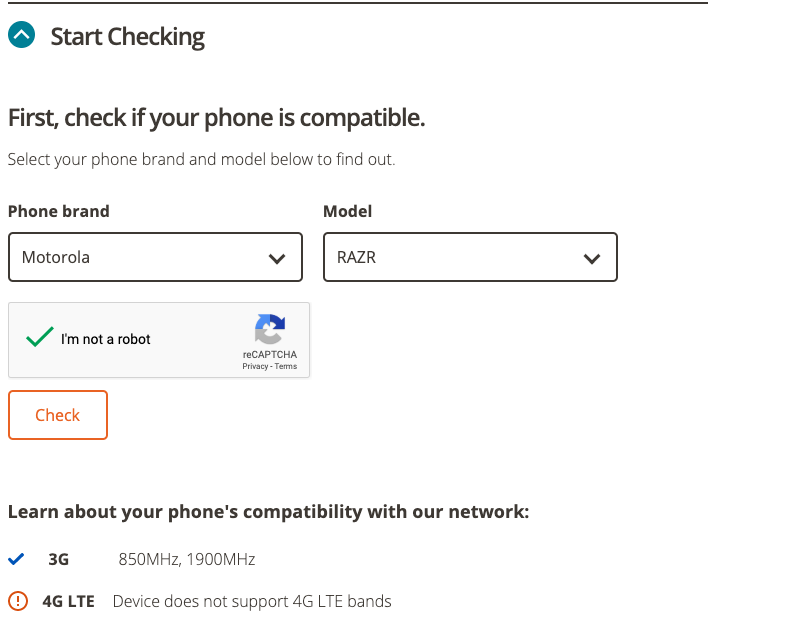- Community Home
- Get Support
- Re: Unable to send or receive calls
- Subscribe to RSS Feed
- Mark Topic as New
- Mark Topic as Read
- Float this Topic for Current User
- Subscribe
- Mute
- Printer Friendly Page
Unable to send or receive calls
- Mark as New
- Subscribe
- Mute
- Subscribe to RSS Feed
- Permalink
- Report Inappropriate Content
06-10-2019 01:05 AM - edited 01-05-2022 05:18 AM
I just upgraded my phone to a Motorola razer phone 2 and cannot receive or make calls. If I switch to 3g as my preference then I can make and receive calls but cannot use LTE data. If I switch back to LTE as my preference then I cannot make or receive calls again but can use my data at LTE speeds. I pay for LTE speeds. Yes I have rebooted the phone numerous times. Yes my phone is compatible and yes my sim chip works properly in another phone. Yes my phone works properly if I put in a different carriers sim card. I have contacted a moderator a few days ago and to be honest I am very unsatisfied with thier response. I believe they did not understand the problem even after several back and forth emails. Has anyone else had this issue? What is my next step if I am unhappy with the moderators answer?
- Labels:
-
Phones
- Mark as New
- Subscribe
- Mute
- Subscribe to RSS Feed
- Permalink
- Report Inappropriate Content
06-10-2019 01:27 AM
@vikingz wrote:In settings you can choose your prefferd network. If you have on auto it is LTE. I cannot make or receive calls and need to manually select 3g reboot the phone etc. I can then make calls etc but can only use 3g data. I pay for LTE. If I want to use LTE I need to reselect it in settings reboot the phone. Then I cannot make or receive calls again.
@vikingz Hum, usually when it's on auto it should be able to switch between the two. Is that phone running Android?
- Mark as New
- Subscribe
- Mute
- Subscribe to RSS Feed
- Permalink
- Report Inappropriate Content
06-10-2019 01:26 AM
@vikingz wrote:In settings you can choose your prefferd network. If you have on auto it is LTE. I cannot make or receive calls and need to manually select 3g reboot the phone etc. I can then make calls etc but can only use 3g data. I pay for LTE. If I want to use LTE I need to reselect it in settings reboot the phone. Then I cannot make or receive calls again.
So what are all the choices under preferred network? The way I've seen it work for other phones is that it sits around waiting on LTE. A call comes in and it flips to UMTS or whatever 3G. Hang up. It returns to LTE for idle.
- Mark as New
- Subscribe
- Mute
- Subscribe to RSS Feed
- Permalink
- Report Inappropriate Content
06-10-2019 01:21 AM
First, you picked the wrong phone. It's a razer phone 2. The brand new flagship phone that supports every cellular band. You picked the original flip phone.
- Mark as New
- Subscribe
- Mute
- Subscribe to RSS Feed
- Permalink
- Report Inappropriate Content
06-10-2019 01:17 AM
It's not a device issue if the phone works properly on another network.
- Mark as New
- Subscribe
- Mute
- Subscribe to RSS Feed
- Permalink
- Report Inappropriate Content
06-10-2019 01:16 AM
- Mark as New
- Subscribe
- Mute
- Subscribe to RSS Feed
- Permalink
- Report Inappropriate Content
06-10-2019 01:16 AM
In settings you can choose your prefferd network. If you have on auto it is LTE. I cannot make or receive calls and need to manually select 3g reboot the phone etc. I can then make calls etc but can only use 3g data. I pay for LTE. If I want to use LTE I need to reselect it in settings reboot the phone. Then I cannot make or receive calls again.
- Mark as New
- Subscribe
- Mute
- Subscribe to RSS Feed
- Permalink
- Report Inappropriate Content
06-10-2019 01:12 AM
@vikingz wrote:I just upgraded my phone to a Motorola razer phone 2 and cannot receive or make calls. If I switch to 3g as my preference then I can make and receive calls but cannot use LTE data. If I switch back to LTE as my preference then I cannot make or receive calls again but can use my data at LTE speeds. I pay for LTE speeds. Yes I have rebooted the phone numerous times. Yes my phone is compatible and yes my sim chip works properly in another phone. Yes my phone works properly if I put in a different carriers sim card. I have contacted a moderator a few days ago and to be honest I am very unsatisfied with thier response. I believe they did not understand the problem even after several back and forth emails. Has anyone else had this issue? What is my next step if I am unhappy with the moderators answer?
@vikingz Does your phone have a setting that allows you to enter the preferred network type as LTE/UMTS Auto (PRL) or similar? That way u will be able to make calls and connect to LTE for data.
- Mark as New
- Subscribe
- Mute
- Subscribe to RSS Feed
- Permalink
- Report Inappropriate Content
06-10-2019 01:11 AM - edited 06-10-2019 01:12 AM
@vikingzNext steps I can think of is to go to CCTS to make your case, and or forefeit your credits and move to another provider?
To me it seems to be a customer device issue more than a network issue.
- Mark as New
- Subscribe
- Mute
- Subscribe to RSS Feed
- Permalink
- Report Inappropriate Content
06-10-2019 01:11 AM
@vikingz wrote:I just upgraded my phone to a Motorola razer phone 2 and cannot receive or make calls. If I switch to 3g as my preference then I can make and receive calls but cannot use LTE data. If I switch back to LTE as my preference then I cannot make or receive calls again but can use my data at LTE speeds. I pay for LTE speeds. Yes I have rebooted the phone numerous times. Yes my phone is compatible and yes my sim chip works properly in another phone. Yes my phone works properly if I put in a different carriers sim card. I have contacted a moderator a few days ago and to be honest I am very unsatisfied with thier response. I believe they did not understand the problem even after several back and forth emails. Has anyone else had this issue? What is my next step if I am unhappy with the moderators answer?
Can you have it select 3G or LTE automatically? When you call your phone will use 3G anyway
* I am happy to help, but I am not a Customer Support Agent please do not include any personal info in a message to me. Click HERE to create a trouble ticket through SIMon the Chatbot *
- « Previous
-
- 1
- 2
- Next »