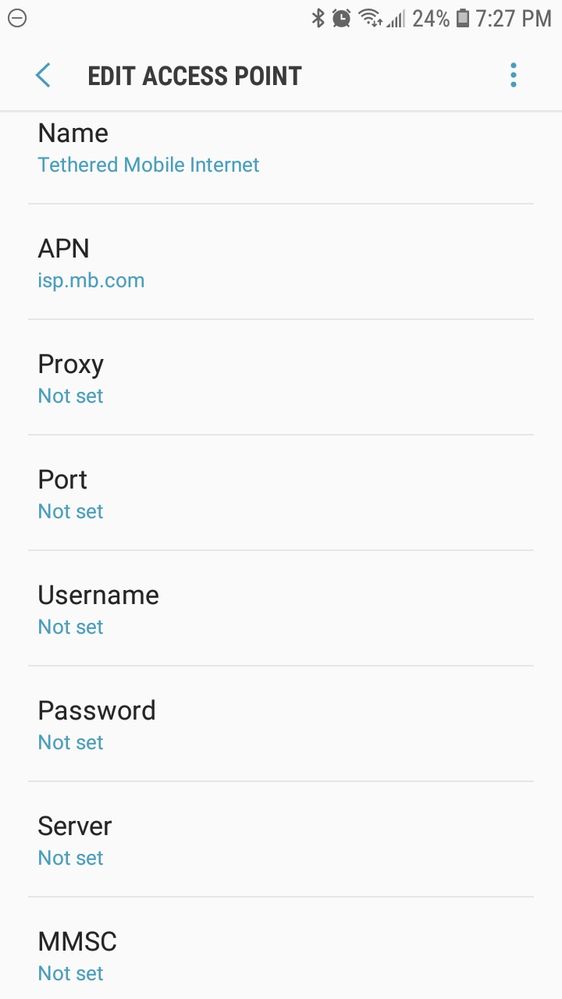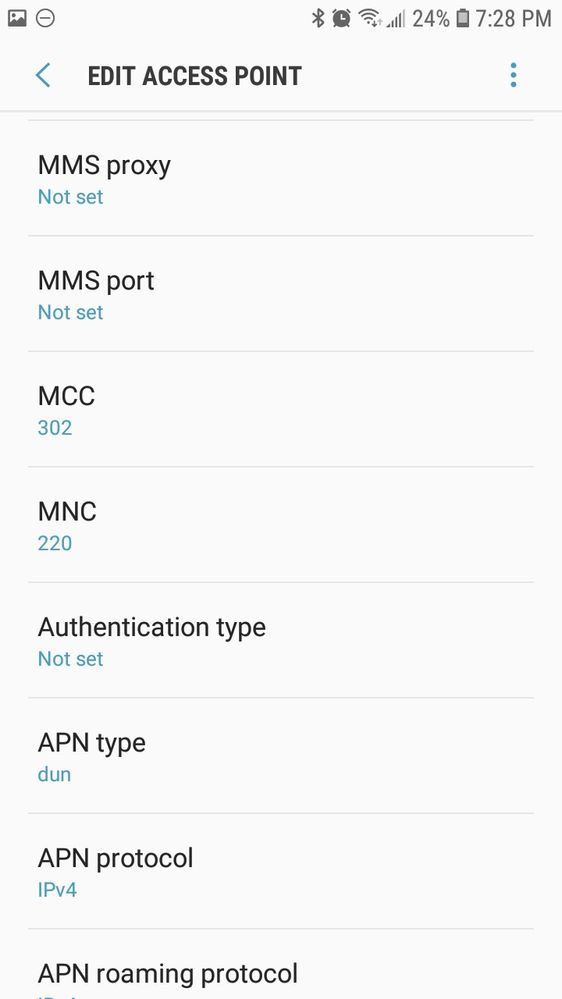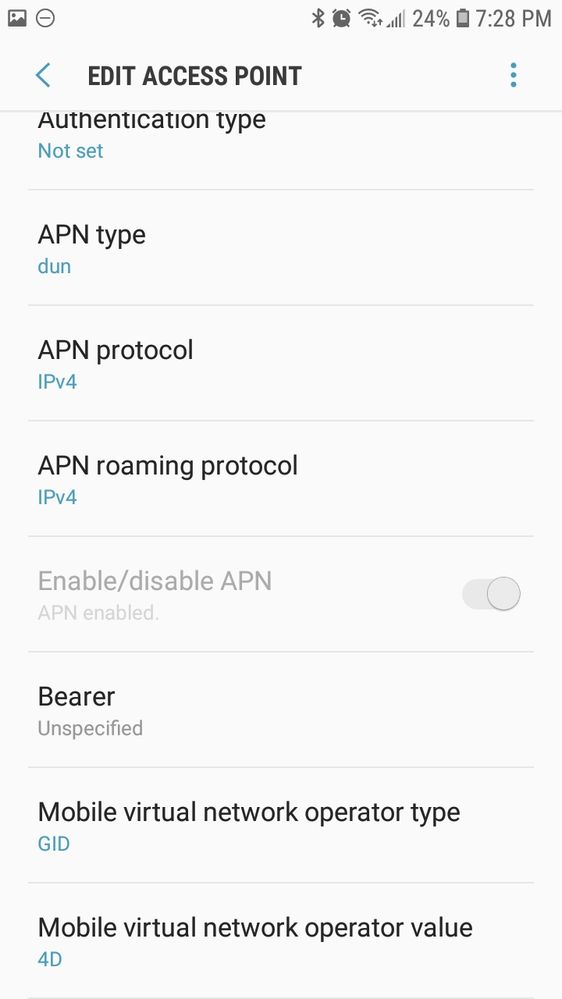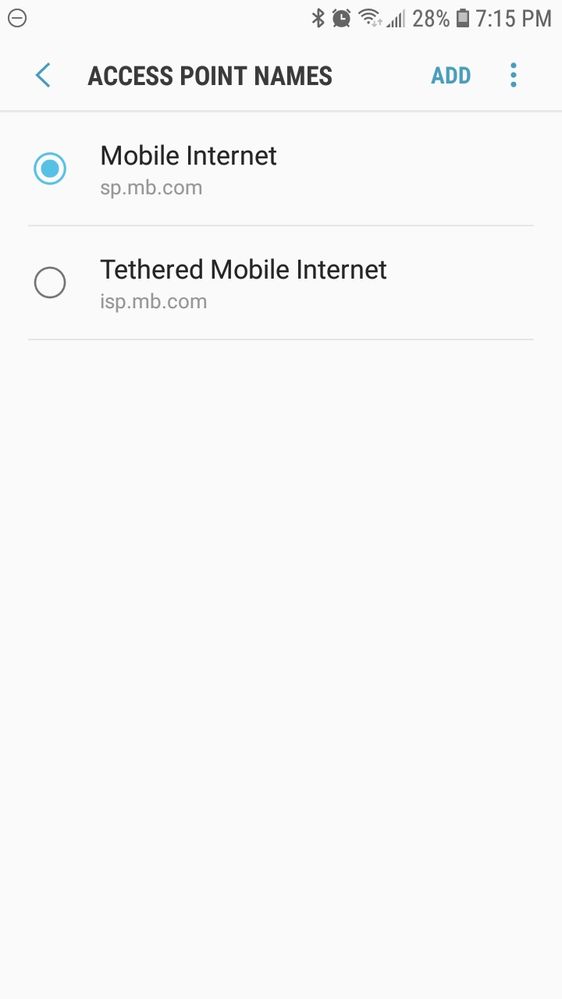- Community Home
- Get Support
- Re: Samsung Galaxy S8 Wifi Hotspot Issue
- Subscribe to RSS Feed
- Mark Topic as New
- Mark Topic as Read
- Float this Topic for Current User
- Subscribe
- Mute
- Printer Friendly Page
Samsung Galaxy S8 Wifi Hotspot Issue
- Mark as New
- Subscribe
- Mute
- Subscribe to RSS Feed
- Permalink
- Report Inappropriate Content
09-22-2019 06:13 PM - edited 01-05-2022 07:14 AM
I switched from rogers last month and i've been having issues with my wifi hotspot. I've checked my network settings from https://apn-canada.gishan.net/en/apn/public-mobile/samsung-galaxy-s8
My data works on my main phone but im unable to allow other devices to connect to my wifi hotspot.Sometimes other devices connect, for like 5 mins until data stops working on them. Sometimes they can see the wifi signal but cannot connect. And sometimes it connects but nothing would load (basically not connected to internet)
My main phone with public mobile sim is S8 while the phone im trying to connect my hotspot to is Samsung Galaxy S6. This issue also occurred when I connect to my hotspot from my laptop. Furthermore, I have switched my sim from S8 to S6 and I was still having the same issue.
I never had an issue connecting to wifi hostpot before I switch to Public Mobile. Please help
- Labels:
-
Phones
- Mark as New
- Subscribe
- Mute
- Subscribe to RSS Feed
- Permalink
- Report Inappropriate Content
09-26-2019 03:13 PM
@AqibS Weird stuff. Maybe try resetting the S8 to factory defaults and try again. I use the hotspot all the time and time works perfectly all the time.
- Mark as New
- Subscribe
- Mute
- Subscribe to RSS Feed
- Permalink
- Report Inappropriate Content
09-26-2019 03:09 PM
@geopublic wrote:@AqibS The WiFi on your S8 device is turned off when you turn the hotspot on correct?
Yup
- Mark as New
- Subscribe
- Mute
- Subscribe to RSS Feed
- Permalink
- Report Inappropriate Content
09-26-2019 01:09 PM
@AqibS The WiFi on your S8 device is turned off when you turn the hotspot on correct?
- Mark as New
- Subscribe
- Mute
- Subscribe to RSS Feed
- Permalink
- Report Inappropriate Content
09-26-2019 01:06 PM
@Anonymous wrote:
@AqibS wrote:
@Anonymous wrote:
@AqibS wrote:So im having another issue now. Im trying to select a different APN but there's no option to.
I followed what @GinYVR said and what @GR said previously but im unable to select the new APN. Any idea how to fix this? I've tried 'reset network settings' and deleting the new APNs I create but im unable to select them. This only started happening after I first reset my network settingsJumping in a little late here...I'm confused about what's connecting to what. Is the S8 being the hotspot or is the S6? Then the latter is connecting to the former.
I have an S7 and it all just works. Which OS are you running on the device being the hotspot?
Edit: interesting...a broken image link was quotable.
Hey @Anonymous, so im trying to create a wifi hotspot with my S8 but im having trouble getting devices to connect and internet to work on them.
And which OS?
Can the S8 browse out on its own using cell data? (turn off wifi)
Im currently on Android 9 and yes, using my data normally works perfectly fine. Its just the hotspot that's being weird
- Mark as New
- Subscribe
- Mute
- Subscribe to RSS Feed
- Permalink
- Report Inappropriate Content
09-26-2019 12:38 PM
@AqibS wrote:
@Anonymous wrote:
@AqibS wrote:So im having another issue now. Im trying to select a different APN but there's no option to.
I followed what @GinYVR said and what @GR said previously but im unable to select the new APN. Any idea how to fix this? I've tried 'reset network settings' and deleting the new APNs I create but im unable to select them. This only started happening after I first reset my network settingsJumping in a little late here...I'm confused about what's connecting to what. Is the S8 being the hotspot or is the S6? Then the latter is connecting to the former.
I have an S7 and it all just works. Which OS are you running on the device being the hotspot?
Edit: interesting...a broken image link was quotable.
Hey @Anonymous, so im trying to create a wifi hotspot with my S8 but im having trouble getting devices to connect and internet to work on them.
And which OS?
Can the S8 browse out on its own using cell data? (turn off wifi)
- Mark as New
- Subscribe
- Mute
- Subscribe to RSS Feed
- Permalink
- Report Inappropriate Content
09-26-2019 12:32 PM
@Anonymous wrote:
@AqibS wrote:So im having another issue now. Im trying to select a different APN but there's no option to.
I followed what @GinYVR said and what @GR said previously but im unable to select the new APN. Any idea how to fix this? I've tried 'reset network settings' and deleting the new APNs I create but im unable to select them. This only started happening after I first reset my network settingsJumping in a little late here...I'm confused about what's connecting to what. Is the S8 being the hotspot or is the S6? Then the latter is connecting to the former.
I have an S7 and it all just works. Which OS are you running on the device being the hotspot?
Edit: interesting...a broken image link was quotable.
Hey @Anonymous, so im trying to create a wifi hotspot with my S8 but im having trouble getting devices to connect and internet to work on them.
- Mark as New
- Subscribe
- Mute
- Subscribe to RSS Feed
- Permalink
- Report Inappropriate Content
09-26-2019 04:41 AM
@AqibS on my s7 there's just the first one that has a dot next to it. I don't have the public mobile one, just the mobile internet and the tethered internet
- Mark as New
- Subscribe
- Mute
- Subscribe to RSS Feed
- Permalink
- Report Inappropriate Content
09-26-2019 01:22 AM - edited 09-26-2019 01:24 AM
@AqibS wrote:So im having another issue now. Im trying to select a different APN but there's no option to.
I followed what @GinYVR said and what @GR said previously but im unable to select the new APN. Any idea how to fix this? I've tried 'reset network settings' and deleting the new APNs I create but im unable to select them. This only started happening after I first reset my network settings
Jumping in a little late here...I'm confused about what's connecting to what. Is the S8 being the hotspot or is the S6? Then the latter is connecting to the former.
I have an S7 and it all just works. Which OS are you running on the device being the hotspot?
Edit: interesting...a broken image link was quotable.
- Mark as New
- Subscribe
- Mute
- Subscribe to RSS Feed
- Permalink
- Report Inappropriate Content
09-26-2019 01:07 AM
So im having another issue now. Im trying to select a different APN but there's no option to.
I followed what @GinYVR said and what @GR said previously but im unable to select the new APN. Any idea how to fix this? I've tried 'reset network settings' and deleting the new APNs I create but im unable to select them. This only started happening after I first reset my network settings
- Mark as New
- Subscribe
- Mute
- Subscribe to RSS Feed
- Permalink
- Report Inappropriate Content
09-25-2019 12:39 PM - edited 09-25-2019 12:42 PM
My recommendation would be to change the following:
MMSC: http://aliasredirect.net/proxy/mb/mmsc
MMS proxy: mmscproxy.mobility.ca
MMS port: 8799
Also do you still have the Thethered Mobile Internet APN? If not you should add it and make sure the APN type is set to dun and see if you can set the mobile virtual network operator value to 4D4F instead of 4F.
- Mark as New
- Subscribe
- Mute
- Subscribe to RSS Feed
- Permalink
- Report Inappropriate Content
09-25-2019 03:06 AM
MMSC mmscproxy.mobility.ca resolves the same to 74.49.0.18 which is fine.
For APN type according to the Telus APN documentation it should be default,supl,mms (with no spaces)
MVNO I don't think you can set those.
- Mark as New
- Subscribe
- Mute
- Subscribe to RSS Feed
- Permalink
- Report Inappropriate Content
09-25-2019 02:53 AM
After the reset, this is my default APN:
Name: Mobile Internet
APN: sp.mb.com
Proxy: Not set
Port: Not set
Username: Not set
Password: Not set
Server: Not set
MMSC: http://aliasredirect.net/proxy/mb/mmsc
MMS proxy: mmscproxy.mobility.ca
MMS port: 8799
MCC: 302
MNC: 220
Authentication type: Not set
APN type: internet + mms
APN protocol: IPv4
APN roaming protocol: IPv4
APN enable/disable: APN enabled
Bearer: Unspecified
MVNO type: GID
MVNO value: 4D
I noticed that my settings aren't the same as @ChuckYeah provided. I have highlighted them as red to indicate the differnce. When i tried to create an APN with the exact same settings chuck provided, I was unable to select it for some odd reason. ![]()
- Mark as New
- Subscribe
- Mute
- Subscribe to RSS Feed
- Permalink
- Report Inappropriate Content
09-25-2019 02:35 AM
@geopublic wrote:@AqibS Remove the apn that you created. Do a reset network settings on your S8 and after restarting your phone use the apn that your phone created.
Hey @geopublic I tried the steps you mentioned but im still having the same issue:
1. other devices sometimes connect for a few mins then stops
2. other devices unable to connect to the hotspot even when i delete and re-add the wifi connection.
The default 'APN type' after resetting my network settings is 'internet + mms'
- Mark as New
- Subscribe
- Mute
- Subscribe to RSS Feed
- Permalink
- Report Inappropriate Content
09-22-2019 07:30 PM
@AqibS Remove the apn that you created. Do a reset network settings on your S8 and after restarting your phone use the apn that your phone created.
- Mark as New
- Subscribe
- Mute
- Subscribe to RSS Feed
- Permalink
- Report Inappropriate Content
09-22-2019 06:30 PM
My APN type is currently: internet + mms + dun + xcap
- Mark as New
- Subscribe
- Mute
- Subscribe to RSS Feed
- Permalink
- Report Inappropriate Content
09-22-2019 06:30 PM
@AqibS this is my settings for it. When I switched the s card to public mobile it did all the settings by itself and worked right away!
- Mark as New
- Subscribe
- Mute
- Subscribe to RSS Feed
- Permalink
- Report Inappropriate Content
09-22-2019 06:27 PM - edited 09-22-2019 06:33 PM
Does your tethering APN. look like this?
Try checking your APN Settings.
If Android, click:
Settings > More / More Networks / Wireless & Networks > Mobile/Cellular Networks > Access Point Names >
These are mine:
Name: Mobile Internet
APN: sp.mb.com
Proxy: Not set
Port: Not set
Username: Not set
Password: Not set
Server: Not set
MMSC: Not set
MMS proxy: Not set
MMS port: Not set
MCC: 302
MNC: 220
Authentication type: Not set
APN type: dun
APN protocol: IPv4
APN roaming protocol: IPv4
APN enable/disable: APN enabled
Bearer: Unspecified
MVNO type: GID
MVNO value: 4D4F
- Mark as New
- Subscribe
- Mute
- Subscribe to RSS Feed
- Permalink
- Report Inappropriate Content
09-22-2019 06:26 PM
I have these two options but I created a Public Mobile 2 APN from the link i attached in my post. Im currently using that one.
- Mark as New
- Subscribe
- Mute
- Subscribe to RSS Feed
- Permalink
- Report Inappropriate Content
09-22-2019 06:20 PM
Does your phone list two Public Mobile APN's. One regular and one Tethered?
- Mark as New
- Subscribe
- Mute
- Subscribe to RSS Feed
- Permalink
- Report Inappropriate Content
09-22-2019 06:18 PM
Does your settings look like this? This is on my s7 and I use hotspot all the time with my kids
- Can text but not call in the US in Get Support
- Decreasing time voicemail takes to pick up a call in Get Support
- We both are getting dropped calls, multiple locations, two different phones, software is updated. in Get Support
- Can't send or receive texts in Get Support
- Banking application on mobile phone in Get Support