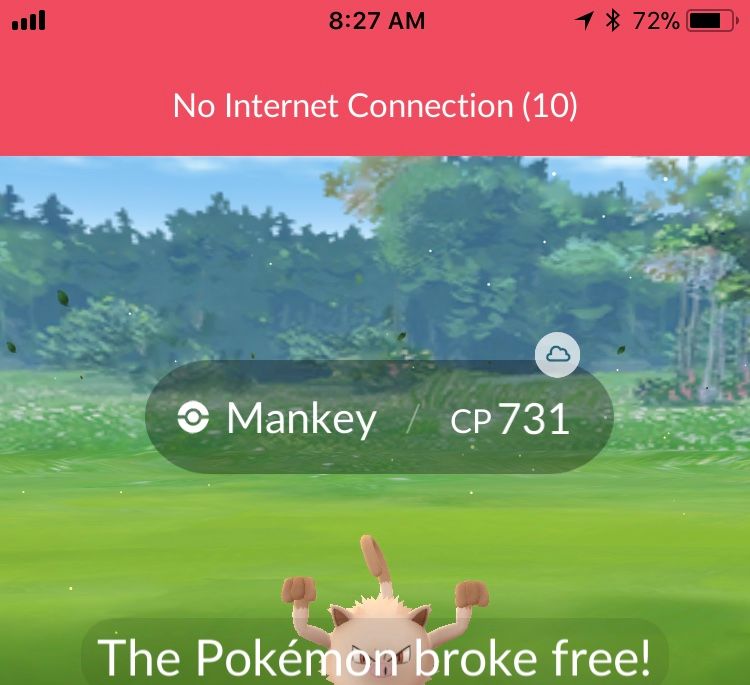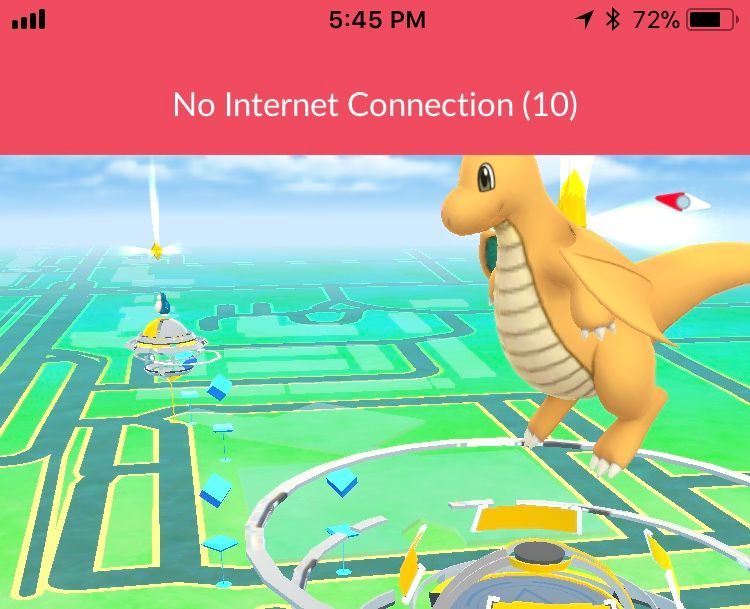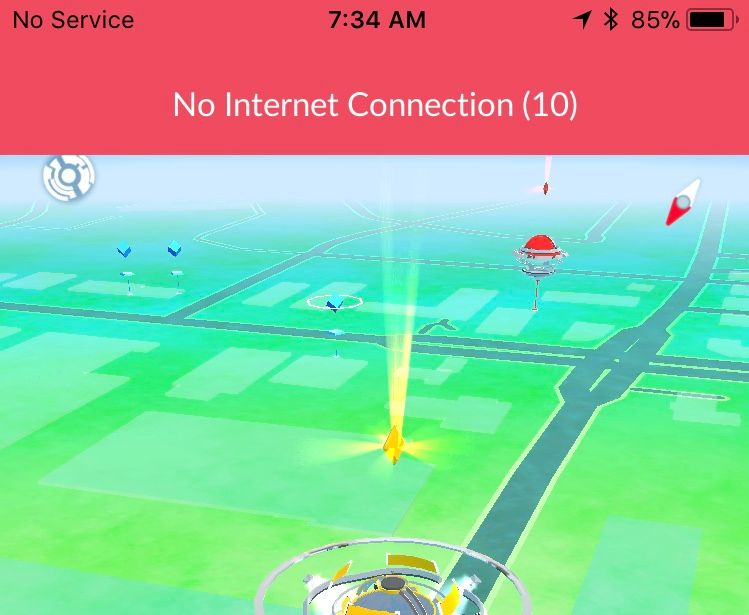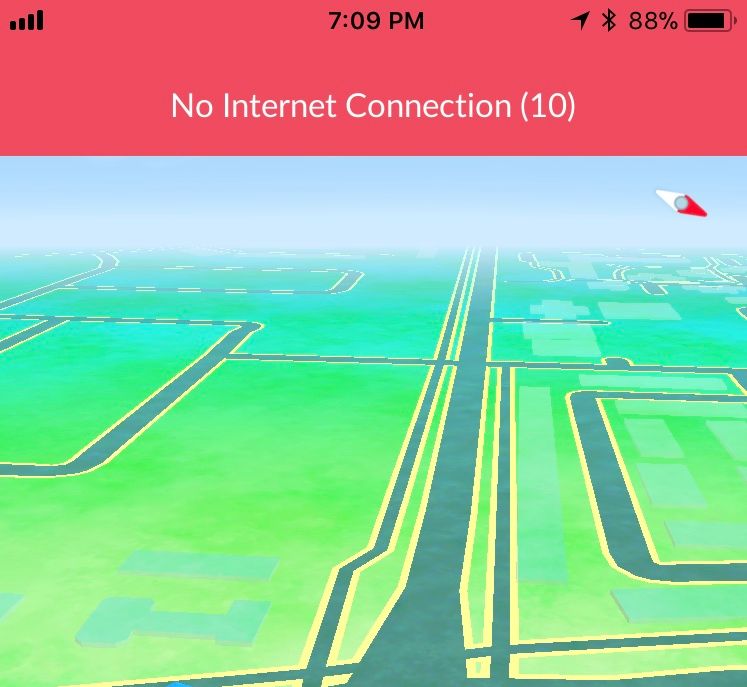- Community Home
- Get Support
- Public Mobile Internet + Data Connection Keeps Dro...
- Subscribe to RSS Feed
- Mark Topic as New
- Mark Topic as Read
- Float this Topic for Current User
- Subscribe
- Mute
- Printer Friendly Page
Public Mobile Internet + Data Connection Keeps Dropping at Random Periods of the Day
- Mark as New
- Subscribe
- Mute
- Subscribe to RSS Feed
- Permalink
- Report Inappropriate Content
04-05-2018 01:15 PM - edited 01-04-2022 04:02 PM
Ever since last week, I have noticed about 2-5 times a day my connection to Public Mobile on my phone would all the sudden become "No Service" (no wifi or data connection), even though I am outside in an area that gets cellphone reception just fine. This is hugely annoying, especially when I am using apps that relies on data to function. What am I supposed to do to fix this problem? @Moderator_Team?
- Labels:
-
Phones
- Mark as New
- Subscribe
- Mute
- Subscribe to RSS Feed
- Permalink
- Report Inappropriate Content
05-03-2018 08:27 AM
Hey @lharber,
thank you for the update !
This definitely doesn't like a pleasant experience. Personally, I play Pokemon Go as well and losing service can be nerve wrecking. Can you please send me your complete home address, email address and name via private message? I'll ship a new sim card to you and we'll try a sim swap!
Regards,
Mary
- Mark as New
- Subscribe
- Mute
- Subscribe to RSS Feed
- Permalink
- Report Inappropriate Content
05-02-2018 10:02 PM
The “no service” error occurred two more times today:
This is getting ridiculous...I didn’t have this problem before upgrading my plan from 6GB to 12GB for every 3 months. Ever since I changed my plan to get more data, this “no service” error started to occur and keeps happening about once to a few times per day, even with restarting my phone.
- Mark as New
- Subscribe
- Mute
- Subscribe to RSS Feed
- Permalink
- Report Inappropriate Content
05-02-2018 01:51 PM
@Korth I did what you suggested and cleaned the SIM card with isopropyl, but the “no service” error still occurs. As for a failing phone battery, I do not have this problem, considering my current phone is an iPhone 7 and the battery life lasts me the whole day.
- Mark as New
- Subscribe
- Mute
- Subscribe to RSS Feed
- Permalink
- Report Inappropriate Content
04-29-2018 12:44 PM
Try cleaning the electrical contacts on the SIM card - and on/in the phone's SIM card slot, if possible. You can use a soft pink rubber pencil eraser (but not too vigorously, or too often, because you don't want to remove too much of the thin gold plating). You can use a proper electrical contact cleaner (like DeoxIT or Stabilant-22) or a mild solvent like isopropyl (preferably electrical-grade anhydrous isopropyl >99%, but any drugstore ~70% stuff will do as long as it doesn't contain perfumes or additives which might leave a conductive residue). You can use lint-free cloth or swabs, wooden toothpicks, old (but clean) toothbrushes, etc, if needed to scrub the "invisible" oxides, oils, and debris off. And it goes without saying that you should always remove battery/power before exposing the electrical hardware to liquids.
Intermittent failure could also indicate a failing battery. Especially on older iPhones - you might be able to correct this annoying behaviour by disabling Apple's "Low-Power Mode" settings (which are nominally fixed at 80%), or keep your phone plugged into an automotive charger while driving around with active GPS navigation, although the only reliable fix would be a new battery.
- Mark as New
- Subscribe
- Mute
- Subscribe to RSS Feed
- Permalink
- Report Inappropriate Content
04-29-2018 11:50 AM
Dear @Mary_M,
The problem is still occurring, even yesterday and the day before when the weather was fine:
I think it is my SIM card that is having problems, since when I had my parents’ SIM card in my phone, my phone was working fine. I use my phone more often than my parents, so I’m more likely to witness this problem with my own SIM card.
- Mark as New
- Subscribe
- Mute
- Subscribe to RSS Feed
- Permalink
- Report Inappropriate Content
04-26-2018 12:44 PM
Hey @lharber,
thanks for raising concern with us !
There is currently a provincial wide outage in QC and in ON - if your services have been affected, please try to power cycle. Our team is actively working on fixing the issue but we have reports of service coming back.
Let us know if you require further assistance.
Cheers,
Mary
- Mark as New
- Subscribe
- Mute
- Subscribe to RSS Feed
- Permalink
- Report Inappropriate Content
04-26-2018 12:36 PM
And now this (bars aren't shaded in at all):
- Mark as New
- Subscribe
- Mute
- Subscribe to RSS Feed
- Permalink
- Report Inappropriate Content
04-26-2018 12:32 PM
This is what I am seeing now (started a few minutes ago). 😞
- Mark as New
- Subscribe
- Mute
- Subscribe to RSS Feed
- Permalink
- Report Inappropriate Content
04-26-2018 12:17 PM - edited 04-26-2018 12:20 PM
Dear @Mary_M et al.,
I have tried both solutions by swapping SIM cards with my mother's phone for a period of 48 hours and kept an eye on my phone's functionality, while my mother kept an eye on her phone's functionality.
What is really strange is that when I swap the SIM card, there has been no problem regarding dropped service or loss of connectivity on both phones. However, when I put back my SIM card into my phone, the errors still persist about 1-3 times per day. I even tried swapping SIM cards with my dad's phone and the same situation happens: both phones work and putting the SIM cards back in their original place still results in the same errors.
What is going on??
- Mark as New
- Subscribe
- Mute
- Subscribe to RSS Feed
- Permalink
- Report Inappropriate Content
04-10-2018 09:37 AM
Good morning @lharber,
thank you for taking the time to provide us with an update !
I understand how this can become frustrating when it makes playing Pokemon Go difficult (I play it myself!!) due to loss of connectivity. To try finding the root of the issue, can you please try the following and compare behaviors?
- insert your current PM SIM card in another unlocked phone
- insert another active SIM in your current device
This will give you an idea whether it's the phone or the sim card. Let us know how it goes and we will take it from there 🙂
Regards
Mary
- Mark as New
- Subscribe
- Mute
- Subscribe to RSS Feed
- Permalink
- Report Inappropriate Content
04-09-2018 11:24 PM
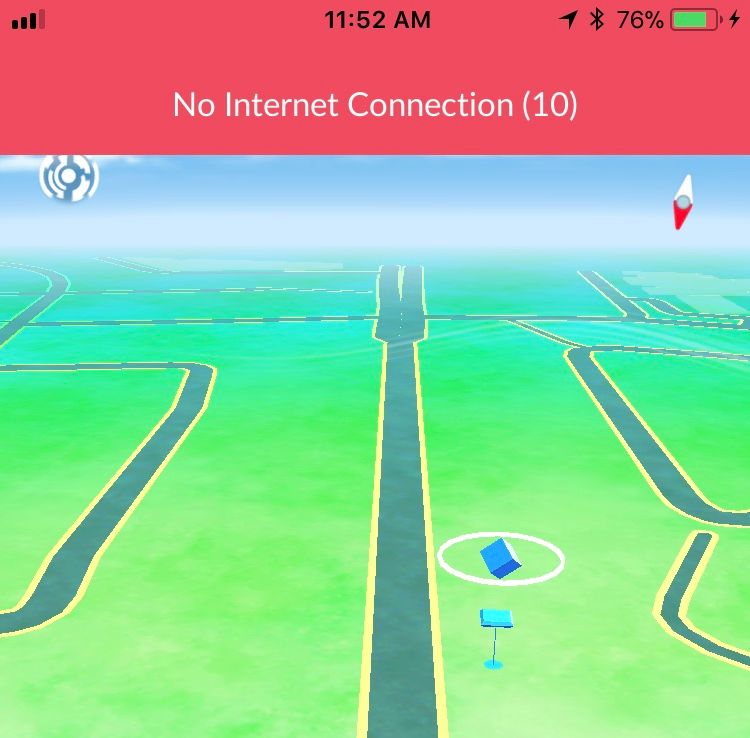
- Mark as New
- Subscribe
- Mute
- Subscribe to RSS Feed
- Permalink
- Report Inappropriate Content
04-05-2018 07:46 PM
- Mark as New
- Subscribe
- Mute
- Subscribe to RSS Feed
- Permalink
- Report Inappropriate Content
04-05-2018 03:31 PM
@lharberwrote:Unfortunately, the iPhone 7 Repair Program does not apply for me, since the model number on my phone (A1778) is not listed as the eligible phones.
As for iOS updates, it was on Mar. 29, 2018 that they released iOS 11.3 as an update and it is currently on my phone.
Mar 29, eh? Would you say your problem started happening after that?
Try the SIM re-seating as per @will13am; if that doesn't work I would probably try resetting your network settings:
What Is Reset Network Settings on iPhone and When It Works
Just be aware it'll wipe your saved wifi passwords, bluetooth connections, etc.
- Mark as New
- Subscribe
- Mute
- Subscribe to RSS Feed
- Permalink
- Report Inappropriate Content
04-05-2018 03:19 PM
Since the affected usage area is densely populated and well covered by numerous towers, I really can't see how the problem is with the network. I don't like pointing the finger at the SIM card, but maybe try removing, inspect for signs of damage and reinserting it back in the slot and see if that makes any difference.
- Mark as New
- Subscribe
- Mute
- Subscribe to RSS Feed
- Permalink
- Report Inappropriate Content
04-05-2018 02:25 PM
Unfortunately, the iPhone 7 Repair Program does not apply for me, since the model number on my phone (A1778) is not listed as the eligible phones.
As for iOS updates, it was on Mar. 29, 2018 that they released iOS 11.3 as an update and it is currently on my phone.
- Mark as New
- Subscribe
- Mute
- Subscribe to RSS Feed
- Permalink
- Report Inappropriate Content
04-05-2018 02:04 PM - edited 04-05-2018 02:04 PM
@lharberwrote:I have an iPhone 7 and it seems to be happening in Scarborough and downtown Toronto.
I don't really have another unlocked phone available to try checking the SIM by the method you're suggesting unfortunately.
Hmmmm... those areas should be pretty good in general (or we'd be hearing about it). The way I read your first message I was thinking that this was in one particular spot but since you've mentioned a couple now my thought is something with your phone.
Have there been any changes to your phone since last week? An IOS update? I know pretty much nothing about iPhones, unfortunately.
Oh - by any chance is this applicable to you?
- Mark as New
- Subscribe
- Mute
- Subscribe to RSS Feed
- Permalink
- Report Inappropriate Content
04-05-2018 01:48 PM
I have an iPhone 7 and it seems to be happening in Scarborough and downtown Toronto.
I don't really have another unlocked phone available to try checking the SIM by the method you're suggesting unfortunately.
- Mark as New
- Subscribe
- Mute
- Subscribe to RSS Feed
- Permalink
- Report Inappropriate Content
04-05-2018 01:36 PM - edited 04-05-2018 01:44 PM
Which phone do you have and what area is this happening in?
Since it worked fine previously there could be maintenance going on. You can try sending a private message to the mods by clicking here and providing your email address, phone number and the area you're experiencing this in and they can check if there's anything amiss and at the very least they'll report it internally. I did this once in the past and got some great information back. 🙂
On the other hand, if everything checks out on their end then you'll have to look at your phone. A quick check would be putting your SIM card into another unlocked phone and seeing if you get the same results.
- Mark as New
- Subscribe
- Mute
- Subscribe to RSS Feed
- Permalink
- Report Inappropriate Content
04-05-2018 01:34 PM
@lharber, sounds like a phone problem to me. If you say you even lose wifi, perhaps the modem chip on the phone is starting to go.