- Community Home
- Get Support
- Re: No Call Waiting!
- Subscribe to RSS Feed
- Mark Topic as New
- Mark Topic as Read
- Float this Topic for Current User
- Subscribe
- Mute
- Printer Friendly Page
No Call Waiting! Solved
- Mark as New
- Subscribe
- Mute
- Subscribe to RSS Feed
- Permalink
- Report Inappropriate Content
12-18-2018 12:08 PM - edited 01-05-2022 02:50 AM
Dial #67# to turn off Call Forwarding and Dial *43#
to turn the Call Waiting service On Samsung J3-6.
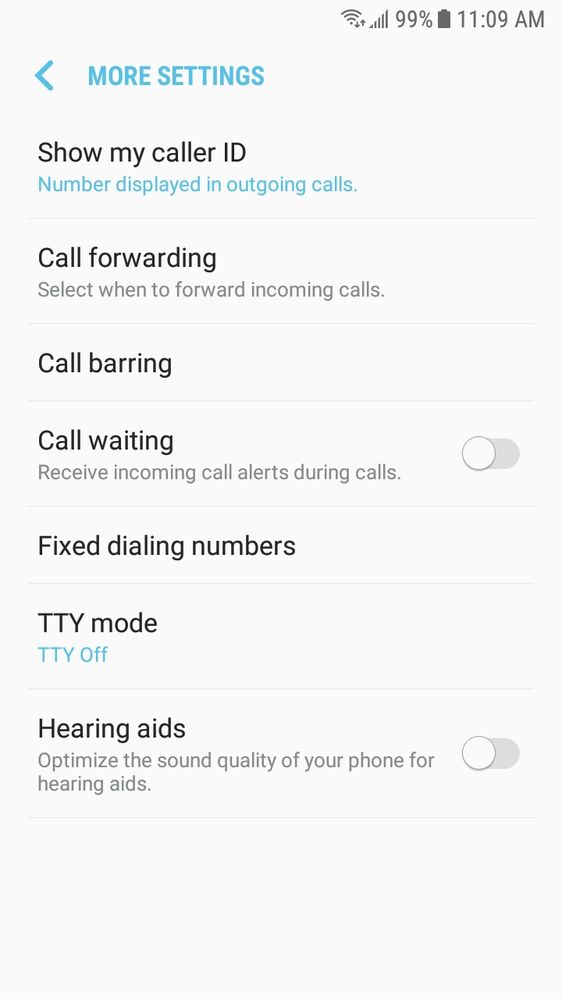
- Labels:
-
Phones
- Mark as New
- Subscribe
- Mute
- Subscribe to RSS Feed
- Permalink
- Report Inappropriate Content
04-04-2019 09:18 AM
on my zte axon it say call waiting enable when i dail *43# but sill doesn't work
- Mark as New
- Subscribe
- Mute
- Subscribe to RSS Feed
- Permalink
- Report Inappropriate Content
12-18-2018 12:21 PM
- Mark as New
- Subscribe
- Mute
- Subscribe to RSS Feed
- Permalink
- Report Inappropriate Content
12-18-2018 12:16 PM
- Mark as New
- Subscribe
- Mute
- Subscribe to RSS Feed
- Permalink
- Report Inappropriate Content
12-18-2018 12:12 PM
@apt514 that's weird. As long as your plan has talk in it, it should have call waiting. To be clear, that on/off slider is disabled and you can't tap/slide it to on? I wonder if you need to do a network reset, maybe?
>>> ALERT: I am not a moderator. For account or activation assistance, please click here.
