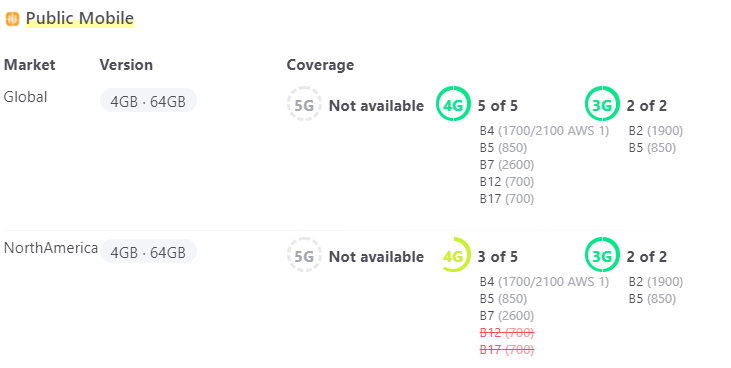- Community Home
- Get Support
- Re: Mobile Data not working
- Subscribe to RSS Feed
- Mark Topic as New
- Mark Topic as Read
- Float this Topic for Current User
- Subscribe
- Mute
- Printer Friendly Page
Mobile Data not working
- Mark as New
- Subscribe
- Mute
- Subscribe to RSS Feed
- Permalink
- Report Inappropriate Content
04-29-2021 10:34 AM - edited 01-06-2022 01:55 AM
I have my mobile data activated, when i choose an app to allow data to it once i close the settings icon it grays out that app again. Anyone else experiencing this issue?
- Labels:
-
Phones
- Mark as New
- Subscribe
- Mute
- Subscribe to RSS Feed
- Permalink
- Report Inappropriate Content
05-20-2021 06:03 PM
Do you have a VPN on your phone? If so, make sure the cellular data is turned on in your VPN app under the settings menu
- Mark as New
- Subscribe
- Mute
- Subscribe to RSS Feed
- Permalink
- Report Inappropriate Content
05-02-2021 08:22 AM
@crajibkumar wrote:Hello, I have bought a Moto g Power lite and my mobile data is not working in this phone. I had a Samsung galaxy previously and the mobile date was working fine on that. I have public mobile and I have 1GB data in my plan.
Yes, @crajibkumar , it should work fine on the PM network. You have data toggled "ON", correct? Try manually selecting 3G vs LTE in settings to see if that makes difference.
Here's the phone specs showing compatibility for Moto G Power lite:
- Mark as New
- Subscribe
- Mute
- Subscribe to RSS Feed
- Permalink
- Report Inappropriate Content
05-02-2021 08:03 AM
Hello, I have bought a Moto g Power lite and my mobile data is not working in this phone. I had a Samsung galaxy previously and the mobile date was working fine on that. I have public mobile and I have 1GB data in my plan.
- Mark as New
- Subscribe
- Mute
- Subscribe to RSS Feed
- Permalink
- Report Inappropriate Content
04-29-2021 07:32 PM - edited 04-29-2021 07:33 PM
@Anderson1989 wrote:I have my mobile data activated, when i choose an app to allow data to it once i close the settings icon it grays out that app again. Anyone else experiencing this issue?
It seems as if perhaps a more general setting may be overriding the app-specific setting to enable browsing via mobile data.
Check to see if you have a general setting which restricts all apps to be used ONLY while using Wi-Fi.
Try toggling that OFF, and see if there is then the ability to selectively allow each app preference to be set for mobile data use vs Wi-Fi only use.
- Mark as New
- Subscribe
- Mute
- Subscribe to RSS Feed
- Permalink
- Report Inappropriate Content
04-29-2021 07:22 PM - edited 04-29-2021 07:22 PM
@Anderson1989 wrote:I have my mobile data activated, when i choose an app to allow data to it once i close the settings icon it grays out that app again. Anyone else experiencing this issue?
@Anderson1989 are you a new customer to Public Mobile?
Try one or more of the below:
- *turn off your phone, leave off for a minutes, then reboot
- *Ensure you have the latest software installed on your phone.
- *removing your SIM for a few minutes, then reinserting it
- *go into airplane mode for a few minutes, then going back to regular mode
- *reset network settings
- *APN help article: https://www.publicmobile.ca/en/bc/get-help/articles?q=apn
- Mark as New
- Subscribe
- Mute
- Subscribe to RSS Feed
- Permalink
- Report Inappropriate Content
04-29-2021 11:57 AM
@Anderson1989 For more specific ideas, tell us make/model of your phone.
Review this checklist: https://productioncommunity.publicmobile.ca/t5/Phones-Hardware/Data-not-working/m-p/492467/highlight...
- Mark as New
- Subscribe
- Mute
- Subscribe to RSS Feed
- Permalink
- Report Inappropriate Content
04-29-2021 10:49 AM
Mobile data is working for me. I suggest checking the account to make sure that data has not been used up. Also worthwhile to check that the APN settings are correct.
- Mark as New
- Subscribe
- Mute
- Subscribe to RSS Feed
- Permalink
- Report Inappropriate Content
04-29-2021 10:48 AM
@Anderson1989 : Can you otherwise browse the internet? Or send/receive MMS picture messages?
- I can’t send/receive SMS messages, using eSIM in Get Support
- Need help. I just switched to public mobile but phone number and data is not working with eSIM. in Get Support
- Hello please help asap it's been 24 hours in Get Support
- Travel to the Dominican Republic in Get Support
- PUK code in Get Support