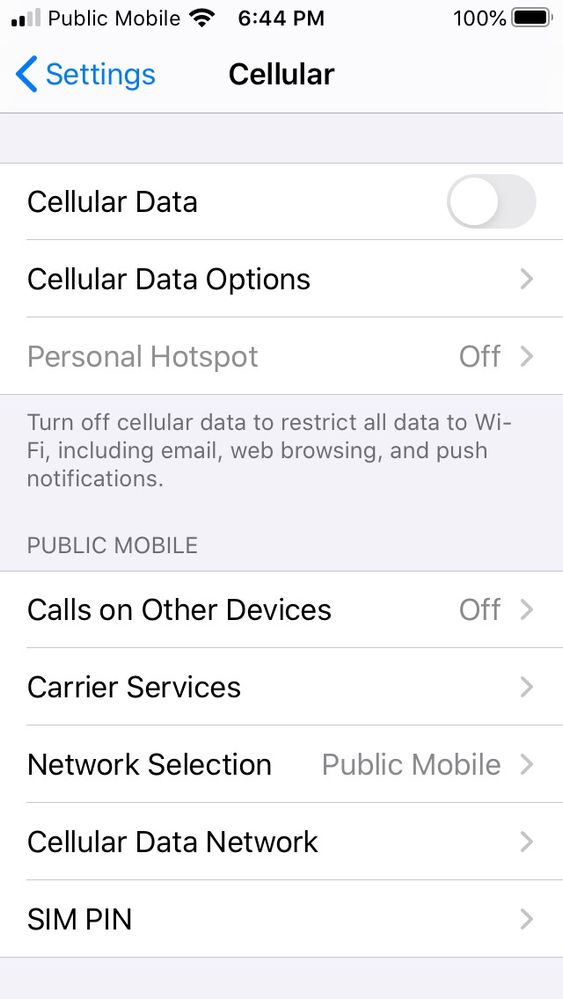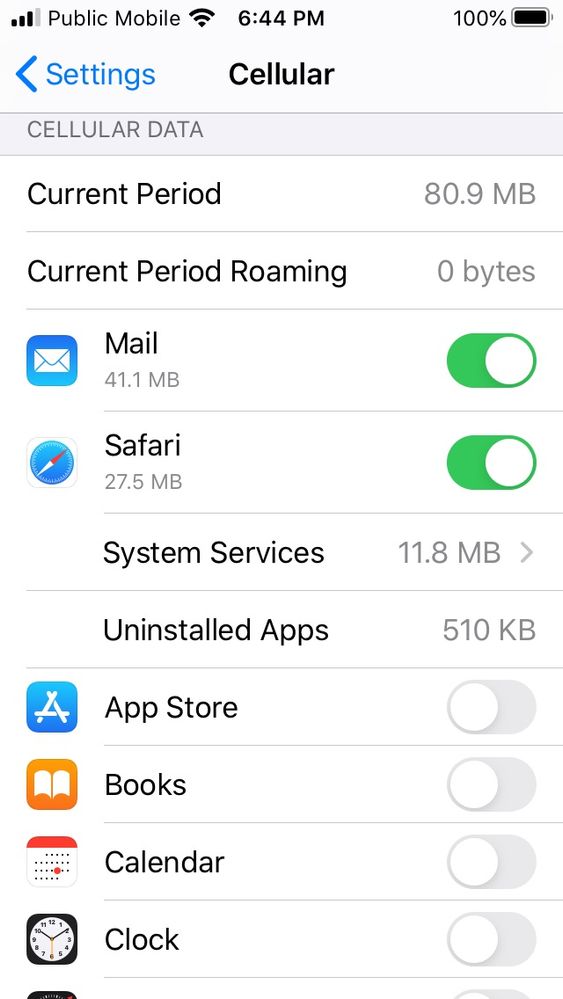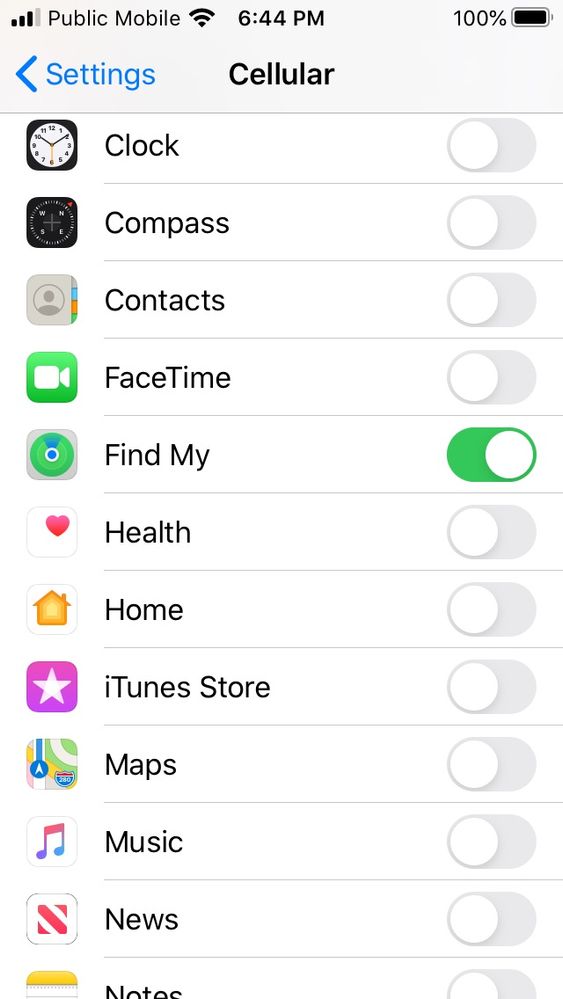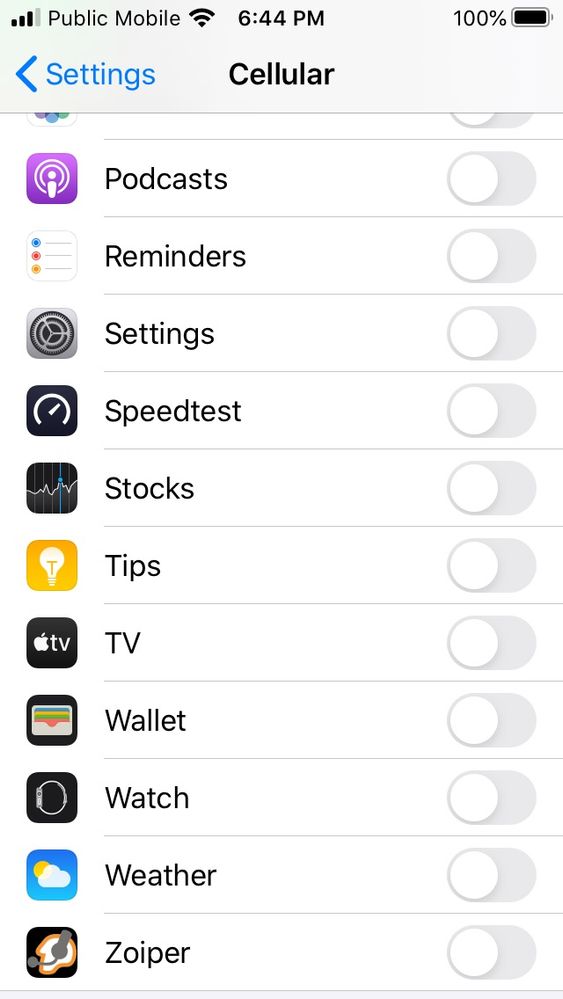- Community Home
- Get Support
- Massive data consumption - Help!
- Subscribe to RSS Feed
- Mark Topic as New
- Mark Topic as Read
- Float this Topic for Current User
- Subscribe
- Mute
- Printer Friendly Page
Massive data consumption - Help!
- Mark as New
- Subscribe
- Mute
- Subscribe to RSS Feed
- Permalink
- Report Inappropriate Content
02-19-2020 09:13 PM - edited 01-05-2022 09:34 AM
My wife and I have switched to Public Mobile in the last two weeks. On my account, no issues transitioning from my previous provider to PM.
However, today my wife received a text from PM that she had used 75% of her data for the month - in less than two weeks. She only texts, occasionally talks and virtually downloads nothing. Never had data consumption issue with the previous carrier - she has an iPhone 5s and has made no changes since the switch.
When I go to Settings - cellular - system services the biggest consumers of data are: 1. iTunes Media services. 2. Apple ID Services 3. Home screen and 4. Itunes accounts
How do I fix this to consume less data?
- Labels:
-
Phones
- Mark as New
- Subscribe
- Mute
- Subscribe to RSS Feed
- Permalink
- Report Inappropriate Content
02-20-2020 05:16 AM
- Mark as New
- Subscribe
- Mute
- Subscribe to RSS Feed
- Permalink
- Report Inappropriate Content
02-19-2020 09:55 PM
Change background app refresh to wifi only.
See. https://m.wikihow.com/Restrict-Background-Data-on-iPhone-or-iPad
- Mark as New
- Subscribe
- Mute
- Subscribe to RSS Feed
- Permalink
- Report Inappropriate Content
02-19-2020 09:52 PM
Also turn refresh apps in background to wifi only.
Here is my settings. I only turn on Data when I want to use. I have never used more than 60mb.
- Mark as New
- Subscribe
- Mute
- Subscribe to RSS Feed
- Permalink
- Report Inappropriate Content
02-19-2020 09:51 PM
I have seen a few things online with people having the same problem.
Some seem to think that there was an issue with iTunes playing music using data or downloading playlists.
One person wrote "I think it involved the "use cellular data" setting for Music app. I always have it "off", but turning it "on" and "off" again I think is what solved it."
- Mark as New
- Subscribe
- Mute
- Subscribe to RSS Feed
- Permalink
- Report Inappropriate Content
02-19-2020 09:48 PM
I just googled "turn off itunes media services data" and I see that a lot of people are having a lot of problems with these services chewing through a lot of data.
You might be better off using google to find a solution, as this seems to be an Apple problem since ios 12.
- Mark as New
- Subscribe
- Mute
- Subscribe to RSS Feed
- Permalink
- Report Inappropriate Content
02-19-2020 09:41 PM
Check here.
https://support.apple.com/en-us/HT201299
I will send you my settings for my SE similar to your 5S.
- Mark as New
- Subscribe
- Mute
- Subscribe to RSS Feed
- Permalink
- Report Inappropriate Content
02-19-2020 09:32 PM
@B-dette wrote:How do I disable background data? Thanks
@B-dette I can only advise you based upon my Android phone and I have little knowledge about Iphones unfortunately. Select your Setttings, then select Data, then click the 3 dots top right and you should be able to disable the background data from there.
- Mark as New
- Subscribe
- Mute
- Subscribe to RSS Feed
- Permalink
- Report Inappropriate Content
02-19-2020 09:32 PM
I understand turning off apps that are consuming data but how do I turn off "iTunes media services" or "Apple ID services" .... they don't appear as apps I can turn off.
- Mark as New
- Subscribe
- Mute
- Subscribe to RSS Feed
- Permalink
- Report Inappropriate Content
02-19-2020 09:31 PM - edited 02-19-2020 09:36 PM
I don't know how to use iPhone, but when you are on Android, once you are in data usage when you click on the name of the app that consumed data it takes you to options like restricting data usage for that particular app
Also when you are in data usage window, if you could locate settings (on Android is 3 dots) that will take you to place where you can restrict background data globally.
To force apps to update only on WiFi is done in app section of the settings.
This varies a bit version to version, I'm sure that iPhone is not that different. Lots of resources online if you search for iPhone and any of those code words I'm sure
- Mark as New
- Subscribe
- Mute
- Subscribe to RSS Feed
- Permalink
- Report Inappropriate Content
02-19-2020 09:27 PM
How do I disable background data? Thanks
- Mark as New
- Subscribe
- Mute
- Subscribe to RSS Feed
- Permalink
- Report Inappropriate Content
02-19-2020 09:25 PM
@B-dette Make sure all updates are done by wifi only and it's also a good idea to disable background data too.
- Mark as New
- Subscribe
- Mute
- Subscribe to RSS Feed
- Permalink
- Report Inappropriate Content
02-19-2020 09:19 PM
@B-dette wrote:My wife and I have switched to Public Mobile in the last two weeks. On my account, no issues transitioning from my previous provider to PM.
However, today my wife received a text from PM that she had used 75% of her data for the month - in less than two weeks. She only texts, occasionally talks and virtually downloads nothing. Never had data consumption issue with the previous carrier - she has an iPhone 5s and has made no changes since the switch.When I go to Settings - cellular - system services the biggest consumers of data are: 1. iTunes Media services. 2. Apple ID Services 3. Home screen and 4. Itunes accounts
How do I fix this to consume less data?
Turn data off all the time.
Turn it on when you want to use it.
Also turn selected, by you, apps off from using data when data is on.