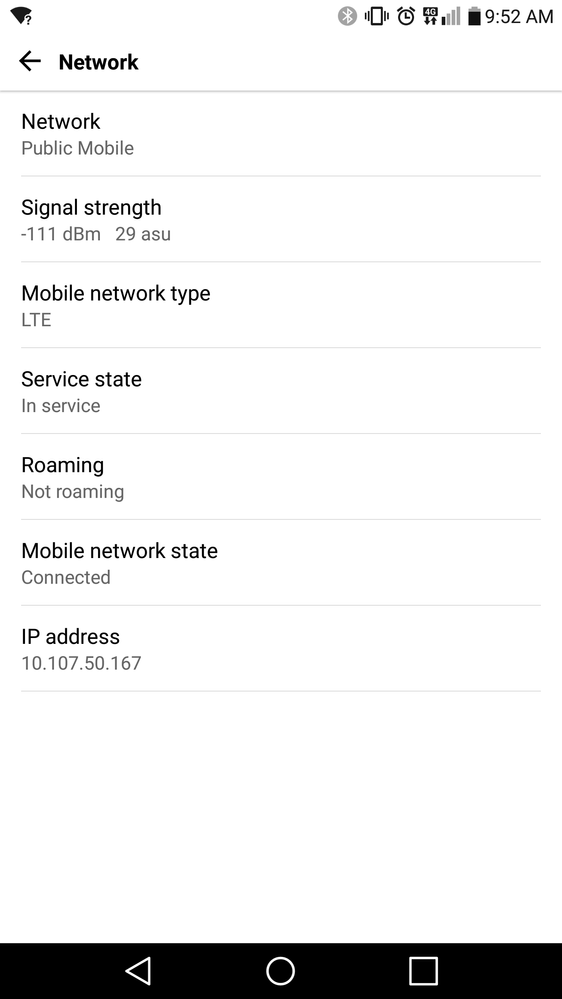- Community Home
- Get Support
- LG V20 data issue
- Subscribe to RSS Feed
- Mark Topic as New
- Mark Topic as Read
- Float this Topic for Current User
- Subscribe
- Mute
- Printer Friendly Page
LG V20 data issue
- Mark as New
- Subscribe
- Mute
- Subscribe to RSS Feed
- Permalink
- Report Inappropriate Content
10-10-2017 09:56 AM - edited 01-04-2022 02:44 PM
I recently bought an unlocked LG V20 LS997.
I've set up APN as per https://productioncommunity.publicmobile.ca/t5/Knowledge-Base/Updated-Setting-Up-Data-APN-On-Your-Ph... BUT I am consistantly having connectivity issues.
Apps like banking apps, airbnb, etc are timing out as if there was no data connection, even thou when I look at Settings / About phone / Network everything seems ok.
A couple of strange details:
- When I run a speedtest app, DL speed is great, UL speed is 0.
- My home screen shows 4G connection, BUT Settings / About phone / Network show that it's connected to a LTE network
- Email sends & receives OK and file uploads to google drive work well
- Apps like AirBnb, all of the banking apps time out or return a connection error
Any tips on what my be wrong?
R
- Labels:
-
Phones
- Mark as New
- Subscribe
- Mute
- Subscribe to RSS Feed
- Permalink
- Report Inappropriate Content
10-10-2017 11:53 PM - edited 10-10-2017 11:57 PM
@Rado001 wrote:
@will13am wrote:
It can happen if the data transfer performance is so poor that timeouts are being triggered. Some apps are more tolerant than others when it comes to poor data performance. Get a few data points at different locations before drawing overall conclusions.@will13am Now I realized that last week, same SIM card, same APN settings, different phone there was no issues like this.
Is there anything else that might be causing this issue?
Don't LG phones have a network reset function in one of the settings menu? Give that a try. From what I can tell your phone is a Sprint variant. The only other thing that comes to mind is that Sprint may have done something to make connectivity on other networks crippled in some way. If you follow this forum enough, you will see a lot of ranting from me about carrier devices and all the woes that comes along with using one.
- Mark as New
- Subscribe
- Mute
- Subscribe to RSS Feed
- Permalink
- Report Inappropriate Content
10-10-2017 01:20 PM
@will13am wrote:
It can happen if the data transfer performance is so poor that timeouts are being triggered. Some apps are more tolerant than others when it comes to poor data performance. Get a few data points at different locations before drawing overall conclusions.
@will13am Now I realized that last week, same SIM card, same APN settings, different phone there was no issues like this.
Is there anything else that might be causing this issue?
- Mark as New
- Subscribe
- Mute
- Subscribe to RSS Feed
- Permalink
- Report Inappropriate Content
10-10-2017 12:35 PM
@Rado001 wrote:
@will13am wrote:29 ASU is a strong enough signal. It still could be a tower issue. I had a strange issue yesterday at the mall. I was not able to message my wife while having a very strong signal. So the messages were sent successfully after we left the mall. This was using hangouts which relies on data.
Thanks @will13am. Does it still make sense that I can send & receive emails and upload files to google drive BUT Apps like AirBnb or all of the banking apps time out or return a connection error?
It can happen if the data transfer performance is so poor that timeouts are being triggered. Some apps are more tolerant than others when it comes to poor data performance. Get a few data points at different locations before drawing overall conclusions.
- Mark as New
- Subscribe
- Mute
- Subscribe to RSS Feed
- Permalink
- Report Inappropriate Content
10-10-2017 12:24 PM
@will13am wrote:29 ASU is a strong enough signal. It still could be a tower issue. I had a strange issue yesterday at the mall. I was not able to message my wife while having a very strong signal. So the messages were sent successfully after we left the mall. This was using hangouts which relies on data.
Thanks @will13am. Does it still make sense that I can send & receive emails and upload files to google drive BUT Apps like AirBnb or all of the banking apps time out or return a connection error?
- Mark as New
- Subscribe
- Mute
- Subscribe to RSS Feed
- Permalink
- Report Inappropriate Content
10-10-2017 12:18 PM
29 ASU is a strong enough signal. It still could be a tower issue. I had a strange issue yesterday at the mall. I was not able to message my wife while having a very strong signal. So the messages were sent successfully after we left the mall. This was using hangouts which relies on data.
- Mark as New
- Subscribe
- Mute
- Subscribe to RSS Feed
- Permalink
- Report Inappropriate Content
10-10-2017 11:07 AM
@will13am wrote:I suggest including default,supposed,mms in the APN type field instead of leaving it blank.
Download and upload speed is a function of signal strength and tower load. APN setting doesn't affect the speed.
@will13am - included default,supposed,mms in the APN type - doesnt help. I agree on your second point, but I have now tried to do this in different parts of Toronto and doubt that it's a signal strength / tower load combo.
Here's the screen of my Network status
- Mark as New
- Subscribe
- Mute
- Subscribe to RSS Feed
- Permalink
- Report Inappropriate Content
10-10-2017 10:37 AM - edited 10-10-2017 10:39 AM
I suggest including default,supposed,mms in the APN type field instead of leaving it blank.
Download and upload speed is a function of signal strength and tower load. APN setting doesn't affect the speed.
- Mark as New
- Subscribe
- Mute
- Subscribe to RSS Feed
- Permalink
- Report Inappropriate Content
10-10-2017 10:21 AM
@ShawnC13 wrote:@Rado001, I would verify your apn settings with these https://apn-canada.gishan.net/settings/1603_15_public_mobile_apn_settings_for_lg_v20.php
@ShawnC13 - yes, those are the exact settings. Even thou my last item is APN Roaming Protocol.
Any other thoughts?
- Mark as New
- Subscribe
- Mute
- Subscribe to RSS Feed
- Permalink
- Report Inappropriate Content
10-10-2017 10:09 AM
@Rado001, I would verify your apn settings with these https://apn-canada.gishan.net/settings/1603_15_public_mobile_apn_settings_for_lg_v20.php
* I am happy to help, but I am not a Customer Support Agent please do not include any personal info in a message to me. Click HERE to create a trouble ticket through SIMon the Chatbot *