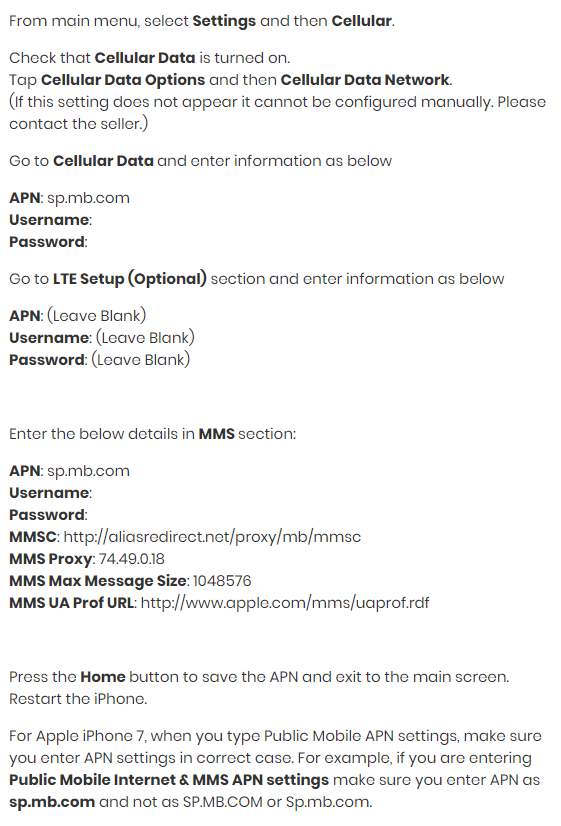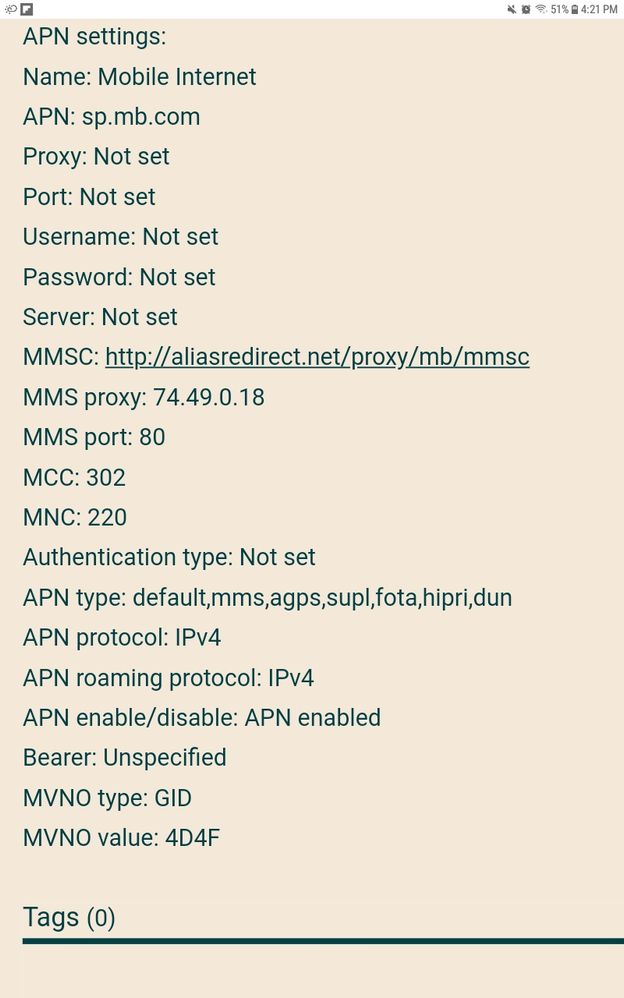- Community Home
- Get Support
- Re: Iphone 7 IOS 13 data does not work
- Subscribe to RSS Feed
- Mark Topic as New
- Mark Topic as Read
- Float this Topic for Current User
- Subscribe
- Mute
- Printer Friendly Page
- Mark as New
- Subscribe
- Mute
- Subscribe to RSS Feed
- Permalink
- Report Inappropriate Content
03-27-2020 03:03 PM - edited 01-05-2022 10:06 AM
The phone works, texting works, and there is a public mobile LTE in the top left corner of the screen with 1 bar. I have followed the instructions, "Setting up data on an iphone. Still no luck. Help
Solved! Go to Solution.
- Labels:
-
Phones
- Mark as New
- Subscribe
- Mute
- Subscribe to RSS Feed
- Permalink
- Report Inappropriate Content
03-27-2020 05:29 PM
@budder7 Turn data off. Using WiFi
- From the Home Screen, tap Settings > General > About.
- After the device searches for available software updates, it will display the current version.
- If a 'Carrier Settings Update' is available, you will receive a pop-up notification.
- Tap Update.
If it's still a problem then you must submit a ticket to PM as they might have to reset your account from their end.
To submit a ticket to the Moderator Team, please start a conversation with the Public's virtual assistant, SIMon by clicking the icon below:
If you are still having problems contacting Public Mobile then click here. The link sends you to the private message function and adds the moderator team as recipient for a private message. You just have to enter a title and text in the body of the message describing the problem and post. The message will be received by the moderator team and they will respond to it. You will receive the response in your private message inbox.
Please note that account verification may be required when contacting the Moderator Team
- Mark as New
- Subscribe
- Mute
- Subscribe to RSS Feed
- Permalink
- Report Inappropriate Content
03-27-2020 05:24 PM - edited 03-27-2020 05:26 PM
- Mark as New
- Subscribe
- Mute
- Subscribe to RSS Feed
- Permalink
- Report Inappropriate Content
03-27-2020 05:21 PM
Thank you for all your replies. Unfortunately nothing has worked so far.I can still call and text, receive calls,and texts, but can't get anything over the internet. Still open to and needing help
- Mark as New
- Subscribe
- Mute
- Subscribe to RSS Feed
- Permalink
- Report Inappropriate Content
03-27-2020 04:38 PM
Try my easy procedure to configure your iPhone.
1. Take out your PM SIM card
2. Turn off your iPhone
3. Wait for 5 minutes
4. Insert your PM SIM card
5. Turn on your iPhone again
- Mark as New
- Subscribe
- Mute
- Subscribe to RSS Feed
- Permalink
- Report Inappropriate Content
03-27-2020 03:48 PM - edited 03-27-2020 03:56 PM
@budder7 wrote:I go to: Settings, Cellular,Cellular Data Network. At the top of the screen is the heading Cellular Data A subtitle appears below that is Personal Hotspot the APN which is set to isp.mb.com. Username and password is next and then reset settings. That is all that appears on that screen. I don't know where all that other info goes.
@budder7 If your don't see the option then it means the APN settings get generated automatically by Apple. Just make sure you have the latest updates and try a network reset.
Go to settings > general > about
And make sure you have the latest Public Mobile carrier settings installed.
- Mark as New
- Subscribe
- Mute
- Subscribe to RSS Feed
- Permalink
- Report Inappropriate Content
03-27-2020 03:46 PM
I go to: Settings, Cellular,Cellular Data Network. At the top of the screen is the heading Cellular Data A subtitle appears below that is Personal Hotspot the APN which is set to isp.mb.com. Username and password is next and then reset settings. That is all that appears on that screen. I don't know where all that other info goes.
- Mark as New
- Subscribe
- Mute
- Subscribe to RSS Feed
- Permalink
- Report Inappropriate Content
03-27-2020 03:44 PM
- Mark as New
- Subscribe
- Mute
- Subscribe to RSS Feed
- Permalink
- Report Inappropriate Content
03-27-2020 03:33 PM
@budder7 it should look like this:
- Mark as New
- Subscribe
- Mute
- Subscribe to RSS Feed
- Permalink
- Report Inappropriate Content
03-27-2020 03:29 PM
APN setting is:
isp.mb.com
- Mark as New
- Subscribe
- Mute
- Subscribe to RSS Feed
- Permalink
- Report Inappropriate Content
03-27-2020 03:18 PM
@budder7 wrote:The phone works, texting works, and there is a public mobile LTE in the top left corner of the screen with 1 bar. I have followed the instructions, "Setting up data on an iphone. Still no luck. Help
This <- is the go to reference for all things aPple and data. Skip through some parts but keep reading.
- Mark as New
- Subscribe
- Mute
- Subscribe to RSS Feed
- Permalink
- Report Inappropriate Content
03-27-2020 03:08 PM
@budder7 could you post your APN settings here so that we can take a look at them? Please omit all personal imformation. Thanks.
- Mark as New
- Subscribe
- Mute
- Subscribe to RSS Feed
- Permalink
- Report Inappropriate Content
03-27-2020 03:07 PM
@budder7 Try a network reset.