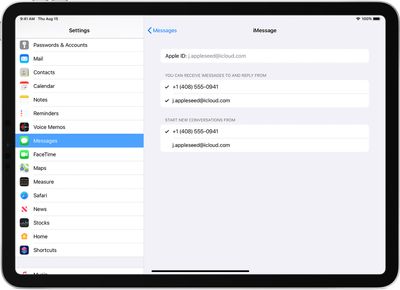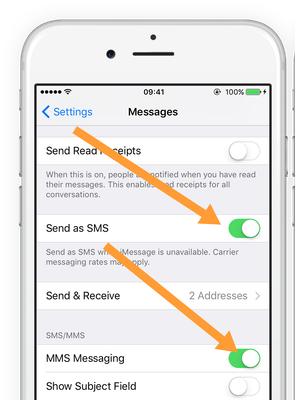- Community Home
- Get Support
- I am unable to receive or send texts unless I am o...
- Subscribe to RSS Feed
- Mark Topic as New
- Mark Topic as Read
- Float this Topic for Current User
- Subscribe
- Mute
- Printer Friendly Page
I am unable to receive or send texts unless I am on Wi-Fi
- Mark as New
- Subscribe
- Mute
- Subscribe to RSS Feed
- Permalink
- Report Inappropriate Content
11-09-2020 07:02 PM - edited 01-05-2022 04:04 PM
- Mark as New
- Subscribe
- Mute
- Subscribe to RSS Feed
- Permalink
- Report Inappropriate Content
02-10-2021 12:03 PM
Here is some info about troubleshooting message blocking is active e issue on both iOS and Android devices.
- Mark as New
- Subscribe
- Mute
- Subscribe to RSS Feed
- Permalink
- Report Inappropriate Content
11-09-2020 08:35 PM - edited 11-09-2020 08:39 PM
@Tedward999 wrote:It’s set to phone number. I just found i can send texts to some people but not all
You are using iPhone iMessage to send and receive text messages. You need to configure your iPhone iMessage settings as follows in order for your friends using Android phone to send and receive your messages:
Under iPhone Messages settings:
iMessage = enabled
SMS/MMS
MMS Messaging = enabled
Group Messaging = enabled
All other Messages settings are disabled
How do you know what message type you are sending or receiving on iPhone?
Messages with green bubbles are normal SMS/MMS text messages.
Message with blue bubbles are sent via the iMessage
When sending and receiving iMessage messages, your need WiFi or mobile data to send/receive iMessage messages.
In order to use mobile data when you are not on WiFi, you need to enable data on your iPhone and your iPhone APN must be set correctly.
To setup your APN correctly, you may need to connect your iPhone 8 to iTune running on a computer to update your PM specific carrier file and restart your phone to configure your APN setting automactially.
- Mark as New
- Subscribe
- Mute
- Subscribe to RSS Feed
- Permalink
- Report Inappropriate Content
11-09-2020 08:31 PM
@Tedward999 also since it's not all contacts. Take one you can't send a text to and completely delete them from your contacts. Not just from your phone but off the cloud. Then add them as a new contact again. See if that resolves your issue.
- Mark as New
- Subscribe
- Mute
- Subscribe to RSS Feed
- Permalink
- Report Inappropriate Content
11-09-2020 08:09 PM
@Tedward999 check the contact that you can't text. See what options you have to reach them. Maybe it's only their email and not their number.
- Mark as New
- Subscribe
- Mute
- Subscribe to RSS Feed
- Permalink
- Report Inappropriate Content
11-09-2020 07:59 PM
It’s set to phone number. I just found i can send texts to some people but not all
- Mark as New
- Subscribe
- Mute
- Subscribe to RSS Feed
- Permalink
- Report Inappropriate Content
11-09-2020 07:54 PM
@Tedward999 is your number set for messages?
Or do you have it set to email?
Something like the below.
- Mark as New
- Subscribe
- Mute
- Subscribe to RSS Feed
- Permalink
- Report Inappropriate Content
11-09-2020 07:51 PM
Sign out of every Apple service and device that uses your Apple ID, except the one you're using to change your Apple ID.
Go to Settings > [your name] > Name, Phone Numbers, Email.
Next to Reachable At, tap Edit > Delete.
Tap Continue and follow the instructions.
After you enter the mobile phone number that you want to use as your Apple ID, a verification code is sent to you at that number. Enter the verification code from the text into the fields provided.
Sign back in to all Apple services with your new Apple ID.
- Mark as New
- Subscribe
- Mute
- Subscribe to RSS Feed
- Permalink
- Report Inappropriate Content
11-09-2020 07:49 PM
I tried turning of imessage and i get a message that says IMessage needs to be enabled to send message
- Mark as New
- Subscribe
- Mute
- Subscribe to RSS Feed
- Permalink
- Report Inappropriate Content
11-09-2020 07:23 PM
Hello @Tedward999 ,
- If you don’t have a data plan, or turn your data off occasionally, then it is recommended to turn off iMessage altogether and use regular text messaging instead. To do this, go to Settings > Messages and toggle iMessage off.
- If you prefer to use iMessage, then you can perform the following steps to fix the issue:
- Connect to the internet using WiFi or Data.
- Go to Settings > Messages and toggle iMessage OFF.
- Turn your iPhone off completely, then turn it back on.
- Go back into Settings > Messages and toggle iMessage ON.
- Make sure “Send as SMS” is also turned ON.
- Mark as New
- Subscribe
- Mute
- Subscribe to RSS Feed
- Permalink
- Report Inappropriate Content
11-09-2020 07:23 PM
Is it possible that your contact you're trying to message is only displaying an email for iPhone and not their phone number? This can happen sometimes.
Try this. Turn off iMessage. Then reboot phone. Once it loads back up turn iMessage back on and see if it now displays both their number and email.
- Mark as New
- Subscribe
- Mute
- Subscribe to RSS Feed
- Permalink
- Report Inappropriate Content
11-09-2020 07:18 PM
Iphone 8. Thank you for helping
- Mark as New
- Subscribe
- Mute
- Subscribe to RSS Feed
- Permalink
- Report Inappropriate Content
11-09-2020 07:17 PM
@Tedward999 wrote:I have both SMS and MMS on.
What kind of phone do you have?
- Mark as New
- Subscribe
- Mute
- Subscribe to RSS Feed
- Permalink
- Report Inappropriate Content
11-09-2020 07:13 PM
I have both SMS and MMS on.
- Mark as New
- Subscribe
- Mute
- Subscribe to RSS Feed
- Permalink
- Report Inappropriate Content
11-09-2020 07:08 PM - edited 11-09-2020 07:12 PM
Sounds like you have an iPhone and are using iMessage which works on WiFi or data.
Change your settings to include SMS and MMS in your phone settings.