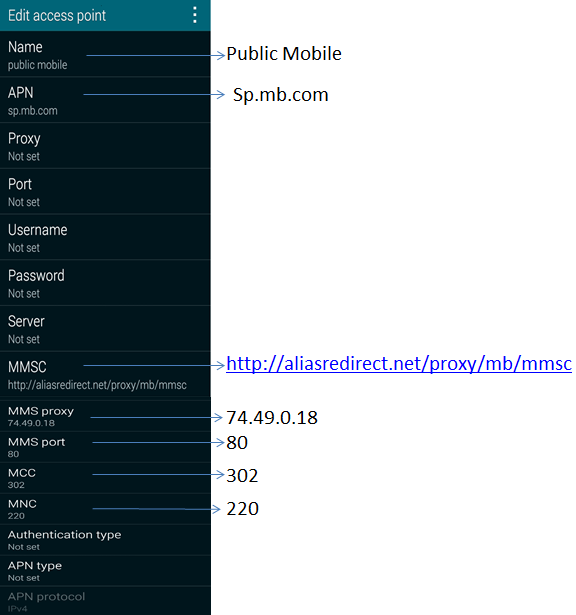- Community Home
- Get Support
- How do I setup data and APN on my Android phone?
- Subscribe to RSS Feed
- Mark Topic as New
- Mark Topic as Read
- Float this Topic for Current User
- Subscribe
- Mute
- Printer Friendly Page
How do I setup data and APN on my Android phone?
- Mark as New
- Subscribe
- Mute
- Subscribe to RSS Feed
- Permalink
- Report Inappropriate Content
12-30-2014 11:43 AM - edited 01-04-2022 12:29 PM
If you’re having trouble with data on your Android smartphone, you may need to configure your network settings for Public Mobile. The steps below may not be exactly the same on your particular phone but they should help you to get going.
Step1:
Android 2.3 and lower
Settings > Wireless & Networks > Mobile Networks > Access Point Names > New APN setting (or a plus sign)
Android 4.0 and higher
Settings > More... > Mobile Networks > Access Point Names > New APN setting (or a plus sign) *Some models might have a slightly different path
Step 2:
You will need to input the following info:
Name: Public Mobile
APN: sp.mb.com
Proxy: Leave blank
Port: Leave blank
Username: Leave blank
Password: Leave blank
Server: Leave blank
MMSC: http://aliasredirect.net/proxy/mb/mmsc
MMSC proxy: 74.49.0.18
MMS port: 80
MCC: 302
MNC: 220
Authentication type: Leave blank
APN type: Leave blank
Step 3:
Select Save/Done. Select Public Mobile to connect to the Public Mobile network. Your data should work normally now.
- Labels:
-
Phones
- Mark as New
- Subscribe
- Mute
- Subscribe to RSS Feed
- Permalink
- Report Inappropriate Content
01-31-2017 10:34 AM
I ensured that I had all the same settings as in the screen shot you provided.
My phone still shows as unregistred.
- Mark as New
- Subscribe
- Mute
- Subscribe to RSS Feed
- Permalink
- Report Inappropriate Content
12-22-2016 11:55 PM
@Lachlan_M Great info! Thank you!!
- Mark as New
- Subscribe
- Mute
- Subscribe to RSS Feed
- Permalink
- Report Inappropriate Content
11-30-2016 09:59 AM
Very helpful - really appreciate the screen shot, worked first time through!
- Mark as New
- Subscribe
- Mute
- Subscribe to RSS Feed
- Permalink
- Report Inappropriate Content
11-23-2016 10:45 AM
Wow, that was a really insane way to set up data!![]()
I agree with others that perhaps the instructions for data set up be presented more up front as the basic "Getting Started" set up (maybe it's already or has always been there).
I also agree with others that if you're not too knowledgeable with this deeper level of technology, like 99% of us probably are, this may all seem sketchy.
I look forward to good things with Public Mobile.
Cheers.
- Mark as New
- Subscribe
- Mute
- Subscribe to RSS Feed
- Permalink
- Report Inappropriate Content
11-18-2016 01:39 PM
My Nexus 5 had additional options
Bearer: Unspecified
MVNO type: None
I previously had MVNO set to IMSI and it was causing my phone to think there were network issues even though the data was working. Changing it to None removed the exclamation mark on the signal strength.
- Mark as New
- Subscribe
- Mute
- Subscribe to RSS Feed
- Permalink
- Report Inappropriate Content
11-17-2016 01:59 PM
Try opening up your phones system settings. At the very top under "wireless & networks", find the 3rd option form the top down called "Mobile networks" and select it open. You will now be in the "Mobile networks settings" menu. Again, find the 3rd option from the top down, this time called "Preferred network type" and select it to open.In this menu titled "Preferred network type" there are 3 options. Starting from the top down they are: LTE, 3G & 2G. Select LTE simply by taping on it and you should be all good to go. I have not tested this myself as I do not or have not owed a one plus one phone. I simply saw your question, did some research on one plus one's settings options and gave you the most logical answer I could come up with. Hope this works for you!
- Mark as New
- Subscribe
- Mute
- Subscribe to RSS Feed
- Permalink
- Report Inappropriate Content
09-07-2016 11:16 AM
- Mark as New
- Subscribe
- Mute
- Subscribe to RSS Feed
- Permalink
- Report Inappropriate Content
09-07-2016 11:14 AM
- Mark as New
- Subscribe
- Mute
- Subscribe to RSS Feed
- Permalink
- Report Inappropriate Content
09-07-2016 11:04 AM
She has Galaxy s3 t999, I got it refurbished. I think its locked to the T-Mobile network.
Yeah her mobile data is on. When she calls the t-mobile call centre it takes her to Public Mobile......I give up....just gonna get a new phone
- Mark as New
- Subscribe
- Mute
- Subscribe to RSS Feed
- Permalink
- Report Inappropriate Content
08-25-2016 12:06 PM
@jmills0661 oh I just noticed you said wifi isn't working on her phone??? That's even weirder.
What exact model of Samsung does she have? Did she use this phone with a different provider previously? If so, which one? Have you checked that mobile data is turned on?
>>> ALERT: I am not a moderator. For account or activation assistance, please click here.
- Mark as New
- Subscribe
- Mute
- Subscribe to RSS Feed
- Permalink
- Report Inappropriate Content
08-25-2016 10:01 AM - edited 08-25-2016 10:02 AM
Hey @jmills0661,
I am going to assume that you have paid for a data plan and that those payments are up to date. Which data plan did you subscribe to?
That said, how many APNs are listed in your device's APN list?
/S
- Mark as New
- Subscribe
- Mute
- Subscribe to RSS Feed
- Permalink
- Report Inappropriate Content
08-24-2016 12:47 AM
Hi, got my ggf a phone and got her started with PM 2 months ago. Ever since she got hooked up she can't access data...wifi isnt working properly, texting....she can't even use messenger only when phone isnt acting up. I've tried all the correct settings, but still nothing. She can't even access *611 for customer service nor her voicemail.
She has a newer samsung than me, I'm still rocking a galaxy ace II....I should be the one having problems.
Anybody have any thoughts on this?????
- Mark as New
- Subscribe
- Mute
- Subscribe to RSS Feed
- Permalink
- Report Inappropriate Content
08-16-2016 12:13 PM
Hello,
I have lost my data plan for the past 25 days and I have check all the settings... I have the normal signal for phone and text but no data, please can you help.
- Mark as New
- Subscribe
- Mute
- Subscribe to RSS Feed
- Permalink
- Report Inappropriate Content
08-06-2016 12:21 AM
Thanks it work on my new Z5 Compact
- Mark as New
- Subscribe
- Mute
- Subscribe to RSS Feed
- Permalink
- Report Inappropriate Content
06-11-2016 05:24 AM
Also, a moderator should look to update the knowledge base.
In ANDROID MARSHMELLOW (6.0.x), navigation is as follows, and not as in the KB,
Settings > Wireless & Networks … MORE > Cellular Networks > Access Point Names
- Mark as New
- Subscribe
- Mute
- Subscribe to RSS Feed
- Permalink
- Report Inappropriate Content
05-03-2016 03:47 PM
Wow. This is the first time I've ever heard of static actually causing issues with the operation of a cellular device!
My suggestion would be to get a rubber/silicon case that covers the front screen as well. Not sure if that would work, but worth a try since they are very cheap.
- Mark as New
- Subscribe
- Mute
- Subscribe to RSS Feed
- Permalink
- Report Inappropriate Content
04-29-2016 06:01 PM
I do not know if anyone is still looking at my case but I learned a couple of things that shed light on my inability to access data.
At the time I purchased some data from PM, I was confused. But now I realize what was happening. At that time, I was unable to access WiFi due to static. Once I purchased some Data, the static that was blocking WiFi was removed due to the heavier current used for .
Unfortunately, Data itself was blocked by this static.
Please don't argue if this does not make sense; just bear with me.
After my failure to get Data, I had just about given up and was going through Dufferin Mall getting ready to buy a new phone when, passing the Telus store, I decided to try one more shot. After all, Telus is making money off PUblic Mobile and it is in their interest to not lose any Public Mobile customers if it doesn't take up too much of their time, right? The salesman opened up my phone, took out the battery, turned it around a couple of times and reinserted it. Bingo! I had access to my Data!
In other words, the problem was static buildup. There is a lot of static at my job. Threads will stick out from textile bundles because threads are repelled from the bundle if both the bundle and the thread have the same charge. The only time the thread does not stick straight out from the bundle is when I am within 5 ft. In that case, the thread will point straight at me, accusing me of being the opposite charge! (Or maybe it thinks I am sexy!)
And, of course, I have the phone in my pocket.
Still the question is how to get rid of the charge. Surely there must be a more convenient way to get rid of the static than by taking out the battery which is a risky operation.
I have found that just turning off the phone and turning it back on again will provide enough current to remove the static without taking out the battery.
But an even better idea would be to not having this static buildup in the first place.
Any ideas?
- Mark as New
- Subscribe
- Mute
- Subscribe to RSS Feed
- Permalink
- Report Inappropriate Content
03-29-2016 01:06 PM
@lostsenior You will definitely not ruin your phone even if you enter incorrect APN settings. I can vouch for that.
- Mark as New
- Subscribe
- Mute
- Subscribe to RSS Feed
- Permalink
- Report Inappropriate Content
03-29-2016 12:43 PM
Hello @lostsenior,
Can you follow this link http://productioncommunity.publicmobile.ca/t5/Phones-Hardware/APN-settings/m-p/30197#M4079
It will provide you the steps, in order to set your APN settings.
Thanks,
Shazia
- Mark as New
- Subscribe
- Mute
- Subscribe to RSS Feed
- Permalink
- Report Inappropriate Content
03-29-2016 12:30 PM
I, too, am having trouble accessing my data.
And, I have looked at the pathway that supposedly ensures that I will get access to my data.
The problem is that someone or something has gone through a great deal of trouble of placing the pathway that I do have. I assume that there is a reason for the pathway that I have enabled in my phone and I am concerned that i will be ruining my phone if rewrite the pathway as shown in your solution.
Am I just being a nervous nellie?
- Mark as New
- Subscribe
- Mute
- Subscribe to RSS Feed
- Permalink
- Report Inappropriate Content
02-07-2016 01:28 PM
Dude, thank you! Your instructions helped me set up internet on my Doogee DG800 Valencia phone. I would have cancelled my PM account if I didn't see this....
- Mark as New
- Subscribe
- Mute
- Subscribe to RSS Feed
- Permalink
- Report Inappropriate Content
12-04-2015 03:40 PM
Hello rzhevskii2000,
Thank you for taking the time to submit a suggestion/idea.
I read your suggestion and I think it’s a great idea, thank you!
However I will suggest you to post it through our Public Lab page which is where all the best ideas are concocted.
Again Thank you,
- Mark as New
- Subscribe
- Mute
- Subscribe to RSS Feed
- Permalink
- Report Inappropriate Content
12-04-2015 09:41 AM
Oh, I really like this forum, as well as all other forums. I learned many things about maintaining my Honda Civic, for example, from sharing experiences on forums.
The point is, that if we are in business, we have to treat customers as if customers have no other abilities except paying. Not everyone would even think of doing research and then following instructions to modify settings on his phone. I see many people who have their Androids after 2 years with screen looking just like out of the store - not organized, many empty screens, widgets that they never use (news, for example). It is simply too complicated for them to think about phones! People don't like to think. It really strikes me how majority of population don't like to acquire knowledge!
Nevertheless, they are the customers. And customers need service. And service means that everything should be simple.
I inserted my SIM card - I expect that phone and data will be connected. Oops, no data. What do people do in this case? They call customer support, right. But there is no number for customer support in Public Mobile. People get frustrated. Understand?
This is why it would be a good thing to include in welcome email something about modifying settings for network provider. I followed instructions - it's very simple.
I'm not sure that whoever is responsible for customer service would read this thread, but I wish that he/she would.
- Mark as New
- Subscribe
- Mute
- Subscribe to RSS Feed
- Permalink
- Report Inappropriate Content
12-04-2015 01:48 AM
Hello @rzhevskii2000 and welcome to the PM community,
You make a fair critique of the way information is distributed on the community forum. I would actually recommend all new and potential users to start with reading the articles in the Knowledge Base in order to familiarize yourself with PM and how everything functions (including the info for setting up the APN on your phone).
Hopefully you've found everything you're looking for and resolved any issues?
- Mark as New
- Subscribe
- Mute
- Subscribe to RSS Feed
- Permalink
- Report Inappropriate Content
12-03-2015 11:58 AM
Why do users have to search within thousands of other subjects in order to find these settings? What about those who are not tech savvy? I had no problem doing all this, but I can't imagine my father setting his phone to connect to mobile network!
OK, if there is still no option and users have to do this, why not say so in welcome email? Please show rspect to customers, Public Mobile folks, and people will love you for it and give you more business.
- Mark as New
- Subscribe
- Mute
- Subscribe to RSS Feed
- Permalink
- Report Inappropriate Content
09-15-2015 04:23 PM
@NickZ wrote:I have set up the APN as per the instructions, and still have no data. My plan is the 90 day option with 6gb of data, which I just paid for, and yet I have no data. What else can I try here?
@NickZ, please start your own thread. Posting multiple times as a reply makes it hard to track your issue. I replied to the other thread with possible solution, please see that thread for more info.
- Mark as New
- Subscribe
- Mute
- Subscribe to RSS Feed
- Permalink
- Report Inappropriate Content
09-15-2015 03:47 PM
I have set up the APN as per the instructions, and still have no data. My plan is the 90 day option with 6gb of data, which I just paid for, and yet I have no data. What else can I try here?
- Mark as New
- Subscribe
- Mute
- Subscribe to RSS Feed
- Permalink
- Report Inappropriate Content
06-21-2015 06:32 PM
- Mark as New
- Subscribe
- Mute
- Subscribe to RSS Feed
- Permalink
- Report Inappropriate Content
06-10-2015 03:57 PM
- Mark as New
- Subscribe
- Mute
- Subscribe to RSS Feed
- Permalink
- Report Inappropriate Content
06-10-2015 03:54 PM