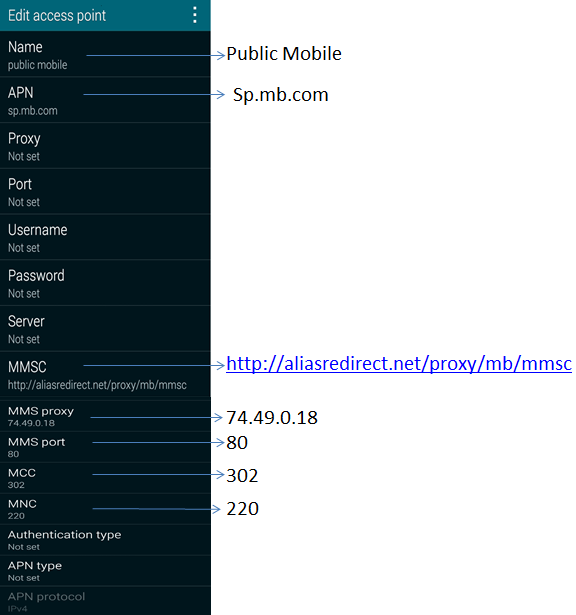- Community Home
- Get Support
- How do I setup data and APN on my Android phone?
- Subscribe to RSS Feed
- Mark Topic as New
- Mark Topic as Read
- Float this Topic for Current User
- Subscribe
- Mute
- Printer Friendly Page
How do I setup data and APN on my Android phone?
- Mark as New
- Subscribe
- Mute
- Subscribe to RSS Feed
- Permalink
- Report Inappropriate Content
12-30-2014 11:43 AM - edited 01-04-2022 12:29 PM
If you’re having trouble with data on your Android smartphone, you may need to configure your network settings for Public Mobile. The steps below may not be exactly the same on your particular phone but they should help you to get going.
Step1:
Android 2.3 and lower
Settings > Wireless & Networks > Mobile Networks > Access Point Names > New APN setting (or a plus sign)
Android 4.0 and higher
Settings > More... > Mobile Networks > Access Point Names > New APN setting (or a plus sign) *Some models might have a slightly different path
Step 2:
You will need to input the following info:
Name: Public Mobile
APN: sp.mb.com
Proxy: Leave blank
Port: Leave blank
Username: Leave blank
Password: Leave blank
Server: Leave blank
MMSC: http://aliasredirect.net/proxy/mb/mmsc
MMSC proxy: 74.49.0.18
MMS port: 80
MCC: 302
MNC: 220
Authentication type: Leave blank
APN type: Leave blank
Step 3:
Select Save/Done. Select Public Mobile to connect to the Public Mobile network. Your data should work normally now.
- Labels:
-
Phones
- Mark as New
- Subscribe
- Mute
- Subscribe to RSS Feed
- Permalink
- Report Inappropriate Content
07-12-2017 11:03 AM
@Rockdaddy22 wrote:
3G could be good enough for most uses.
It would be good enough for me, but i am presuming that PM only has LTE connection available. I am not knowledgable on all of this, so i have no idea, other than I can't seem to get connected, but I may be using the wrong APN settings,
- Mark as New
- Subscribe
- Mute
- Subscribe to RSS Feed
- Permalink
- Report Inappropriate Content
07-12-2017 10:59 AM
- Mark as New
- Subscribe
- Mute
- Subscribe to RSS Feed
- Permalink
- Report Inappropriate Content
07-12-2017 10:57 AM
I found out from another member that this LG phone will not connect to LTE, ir ia 3G max
- Mark as New
- Subscribe
- Mute
- Subscribe to RSS Feed
- Permalink
- Report Inappropriate Content
07-12-2017 10:53 AM
- Mark as New
- Subscribe
- Mute
- Subscribe to RSS Feed
- Permalink
- Report Inappropriate Content
07-12-2017 07:48 AM
@Rockdaddy22 wrote:
Glad everything's up and running. Please let us know how your test goes.
No cell service at my property, other than American servers. Still picking up AT&T towers. But, that's what life in the back woods of N.B. is. The American network is directly across a lake in front of me, and behind me is nothing but woods and more lakes which the Canada/US border runs through. If I move there permanently I will probably try to get some kind of Canada/US package. But, after all that I ended up sending the One Plus Five back and have set up my old flip phone again. Does anyone have the settings needed for a LG C 440 phone, built in 2012? I can call and text, but no internet. This isn't a smart phone, but it does allow celluar data access, just don't know how to get it up and running. I had it with Virgin, but I think I need to change some settings to get PM connectivity.
- Mark as New
- Subscribe
- Mute
- Subscribe to RSS Feed
- Permalink
- Report Inappropriate Content
07-12-2017 01:04 AM
- Mark as New
- Subscribe
- Mute
- Subscribe to RSS Feed
- Permalink
- Report Inappropriate Content
07-11-2017 11:05 PM
This is excellent. I finally could connect to data on my Asus Zenfone3 with the help from your message.
- Mark as New
- Subscribe
- Mute
- Subscribe to RSS Feed
- Permalink
- Report Inappropriate Content
07-07-2017 08:24 AM
- Mark as New
- Subscribe
- Mute
- Subscribe to RSS Feed
- Permalink
- Report Inappropriate Content
07-07-2017 08:23 AM
@Rockdaddy22 wrote:
But a port has nothing to do with wifi. Can you try your sim in a different phone to see if your data works?
OK everyone, everything is now WORKING. Did factory reset and all settings were done automatically and everything is now working. No issues with the phone right now at least. Thanks to all for the help. I should have tried the factory reset last night. I am not sure what the conflict was, possibly trying to set up Google account and Gmail before I had the SIM card and phone ported may have resulted in conflicting info in the phone. Wish i had thought of reset earlier, but glad so many people helped me with this. Gotta love Public Mobile. Now I am off to see if my cell will work on property i have that is on Maine/NB border. With Virgin, all I could get was AT&T towers in USA. I expect the same will happen, but interested to see.
- Mark as New
- Subscribe
- Mute
- Subscribe to RSS Feed
- Permalink
- Report Inappropriate Content
07-07-2017 07:44 AM
- Mark as New
- Subscribe
- Mute
- Subscribe to RSS Feed
- Permalink
- Report Inappropriate Content
07-07-2017 07:44 AM
@srlawren wrote:@eatnb1 it sounds like there are some known WiFi hiccups with the OnePlus 5 currently. Here are some sample threads about it from the OnePlus community:
https://forums.oneplus.net/threads/wifi-issue-with-oneplus-5.555048/
https://forums.oneplus.net/threads/bad-wifi-with-the-oneplus-5.554403/
I don't know much about your fibre router, but I would think it probably has both bands. I use cable for my home internet, but right on the cable modem is a sticker that lists the two SIDs (network names) and passwords for the 2.4GHz and 5.0GHz networks. I'd recommend seeing if yours has a 5.0 and connecting to it instead to see if that helps.
One other thing that might help is to turn off the "Smart WiFi Switcher" feature, if it's currently on. To do that, go to Settings, then tap WiFi, then tap on the cog near the top right corner beside the "..." overflow menu, and you should see Smart Wi-Fi switcher in the settings. Turn it off if it's currently on and try your network again.
I have not had any of those issues and my data connection was working on WiFi prior to putting in the SIM card and porting the phone. I had updates from OP5 saying that they corrected some issues with WiFi and other things. I was thinking that my WiFi had worked momentarily after I put in the SIM card, but on thinking about it, it was prior to the porting that I had WiFi data available. The phone says I used 3 mb of celluar data which may have been done when I had the phone in my vehicle. It was after porting and SIM install that these issues happened. My phone does not connect, then disconnect, it just does not connect at all.
- Mark as New
- Subscribe
- Mute
- Subscribe to RSS Feed
- Permalink
- Report Inappropriate Content
07-07-2017 07:38 AM
@Rockdaddy22 wrote:
It's just really strange that wifi stopped working after you inserted the sim. Probably a coincidence
I was thinking about this last night and i don't think it was the SIM so much as it was after the phone was ported. Virgin Mobile called me almost immediately after i put in the port request through Public and talked long and hard to try and get me to stay with them. The sales person was very upset that I would not take his "deal". I seem to recall reading on here that some others have had issues after porting and felt that the disgruntled carrier left something out of the transfer. I can't recall exactly, but going to do a search on this site to see if i can find that thread again.
- Mark as New
- Subscribe
- Mute
- Subscribe to RSS Feed
- Permalink
- Report Inappropriate Content
07-07-2017 03:52 AM
- Mark as New
- Subscribe
- Mute
- Subscribe to RSS Feed
- Permalink
- Report Inappropriate Content
07-07-2017 12:53 AM
@eatnb1 it sounds like there are some known WiFi hiccups with the OnePlus 5 currently. Here are some sample threads about it from the OnePlus community:
https://forums.oneplus.net/threads/wifi-issue-with-oneplus-5.555048/
https://forums.oneplus.net/threads/bad-wifi-with-the-oneplus-5.554403/
I don't know much about your fibre router, but I would think it probably has both bands. I use cable for my home internet, but right on the cable modem is a sticker that lists the two SIDs (network names) and passwords for the 2.4GHz and 5.0GHz networks. I'd recommend seeing if yours has a 5.0 and connecting to it instead to see if that helps.
One other thing that might help is to turn off the "Smart WiFi Switcher" feature, if it's currently on. To do that, go to Settings, then tap WiFi, then tap on the cog near the top right corner beside the "..." overflow menu, and you should see Smart Wi-Fi switcher in the settings. Turn it off if it's currently on and try your network again.
>>> ALERT: I am not a moderator. For account or activation assistance, please click here.
- Mark as New
- Subscribe
- Mute
- Subscribe to RSS Feed
- Permalink
- Report Inappropriate Content
07-06-2017 10:59 PM
@eatnb1 wrote:Correct me if I am wrong...will WiFi work, without a SIM card in place? It just dawned on me that these issues seemed to start after I put the SIM card from Public in the phone..I had the phone 4-5 days before the SIM arrived and it seemed to me I was on Google, could get TSN, etc. prior to that SIM going in.
@Rockdaddy22 wrote:
Mentioned wifi assist to poke a little fun at iPhone 📱 😛😝😜
This is definitely strange. Wifi should work out of the box. I guess it's this bug.
I removed SIM, no difference. I may do the factory reset option, not sure what that involves. But, will contact the phone mfgr tomorrow first. Thanks to everyone for the help.
- Mark as New
- Subscribe
- Mute
- Subscribe to RSS Feed
- Permalink
- Report Inappropriate Content
07-06-2017 10:56 PM
It says on my phone that my wifi is operating at 2.4 ghz at 28 Mbps, I don't know if it is dual i can't check right now, but will look tomorrow. It is fiber op from Bell Aliant.
- Mark as New
- Subscribe
- Mute
- Subscribe to RSS Feed
- Permalink
- Report Inappropriate Content
07-06-2017 10:46 PM
- Mark as New
- Subscribe
- Mute
- Subscribe to RSS Feed
- Permalink
- Report Inappropriate Content
07-06-2017 10:40 PM
>>> ALERT: I am not a moderator. For account or activation assistance, please click here.
- Mark as New
- Subscribe
- Mute
- Subscribe to RSS Feed
- Permalink
- Report Inappropriate Content
07-06-2017 10:36 PM
Correct me if I am wrong...will WiFi work, without a SIM card in place? It just dawned on me that these issues seemed to start after I put the SIM card from Public in the phone..I had the phone 4-5 days before the SIM arrived and it seemed to me I was on Google, could get TSN, etc. prior to that SIM going in.
@Rockdaddy22 wrote:
Mentioned wifi assist to poke a little fun at iPhone 📱 😛😝😜
This is definitely strange. Wifi should work out of the box. I guess it's this bug.
- Mark as New
- Subscribe
- Mute
- Subscribe to RSS Feed
- Permalink
- Report Inappropriate Content
07-06-2017 10:33 PM
>>> ALERT: I am not a moderator. For account or activation assistance, please click here.
- Mark as New
- Subscribe
- Mute
- Subscribe to RSS Feed
- Permalink
- Report Inappropriate Content
07-06-2017 10:32 PM
@eatnb1 is your WiFi router dual band? Could you try the other band? Ie try 2.4GHz if you're trying 5GHz currently, or vice versa? If still be curious to know if it connects to WiFi elsewhere like at a Starbucks or Tim Hortons or a friend's place. You may need to find somewhere you CAN connect anyway to download 4.5.5 in hopes that it fixes the issue.
>>> ALERT: I am not a moderator. For account or activation assistance, please click here.
- Mark as New
- Subscribe
- Mute
- Subscribe to RSS Feed
- Permalink
- Report Inappropriate Content
07-06-2017 10:31 PM
I am not sure exactly what Oxygen version I have now. I did get some updates after I got the phone, but not sure how they did that if I wasn't connected to internet.
- Mark as New
- Subscribe
- Mute
- Subscribe to RSS Feed
- Permalink
- Report Inappropriate Content
07-06-2017 10:27 PM
- Mark as New
- Subscribe
- Mute
- Subscribe to RSS Feed
- Permalink
- Report Inappropriate Content
07-06-2017 10:26 PM
This is definitely strange. Wifi should work out of the box. I guess it's this bug.
- Mark as New
- Subscribe
- Mute
- Subscribe to RSS Feed
- Permalink
- Report Inappropriate Content
07-06-2017 10:25 PM
My laptop is connecting fine to my WiFi in the house and my wife has a iphone and it connects fine, so the problem is not connection to it. I know there aren't many of these Oneplus Five phones out yet so the chances of some others being on Public Mobile with one of them is kind of remote. I will contact them tomorrow and see what they can tell me.
- Mark as New
- Subscribe
- Mute
- Subscribe to RSS Feed
- Permalink
- Report Inappropriate Content
07-06-2017 10:22 PM
>>> ALERT: I am not a moderator. For account or activation assistance, please click here.
- Mark as New
- Subscribe
- Mute
- Subscribe to RSS Feed
- Permalink
- Report Inappropriate Content
07-06-2017 10:20 PM
>>> ALERT: I am not a moderator. For account or activation assistance, please click here.
- Mark as New
- Subscribe
- Mute
- Subscribe to RSS Feed
- Permalink
- Report Inappropriate Content
07-06-2017 10:19 PM
In the meantime, are other devices connecting fine to your home WiFi? Are you able to try taking the phone somewhere else like a friend's place, or a public place with WiFi like Starbucks and try connecting there?
>>> ALERT: I am not a moderator. For account or activation assistance, please click here.
- Mark as New
- Subscribe
- Mute
- Subscribe to RSS Feed
- Permalink
- Report Inappropriate Content
07-06-2017 10:17 PM
Pardon my ignorance, but I don't recall seeing a WiFi assist setting anywhere, but i am still green with smart phones. I never had one before, never thought i was smart enough, and maybe i was right.
- Mark as New
- Subscribe
- Mute
- Subscribe to RSS Feed
- Permalink
- Report Inappropriate Content
07-06-2017 10:14 PM
When I use the mobile data turned on it advises me that having that enabled can result in using extra data due to checking for updates, automatic time setting, and positioning, etc., so I didn't enable it. I am still not sure why i would need mobile data enabled if using WiFi.
- PUK CODE in Get Support
- [Samsung S24 Ultra] Data is not working in Get Support
- How could you remove or revise a phone number from ever safe? in Get Support
- Cannot receive or send SMS messages (calls work) in Get Support
- Cannot send/receive SMS, iMessage issue, Voice Mail number after number transfer to Public Mobile in Get Support