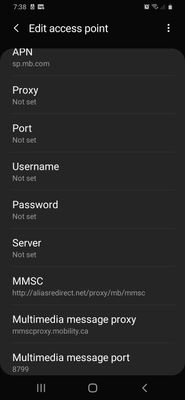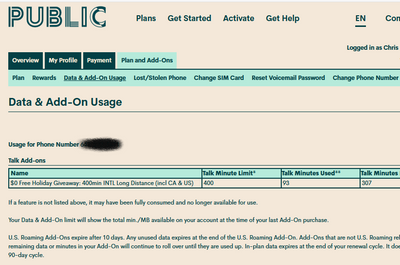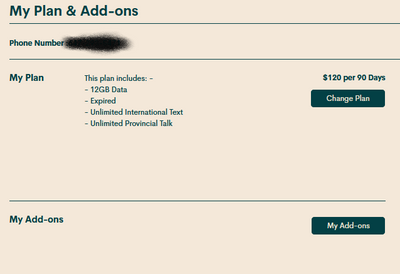- Community Home
- Get Support
- Got a new phone, put sim in but no data!!
- Subscribe to RSS Feed
- Mark Topic as New
- Mark Topic as Read
- Float this Topic for Current User
- Subscribe
- Mute
- Printer Friendly Page
Got a new phone, put sim in but no data!!
- Mark as New
- Subscribe
- Mute
- Subscribe to RSS Feed
- Permalink
- Report Inappropriate Content
06-16-2020 07:39 PM - edited 01-05-2022 11:44 AM
So i moved sim from old phone to new phone it connects fine I can make calls it shows LTE and 4g but data doesn't work. I can get to the public mobile page and it tells me I've used all my data but I check my account and it hasn't been all used.
I've checked my apn and it looks right . I've reset wiped my phone and once it boots up it shows LTE so it looks like it's getting apn info from sim? but still can't get data at all.
Also my phone is a Samsung galaxy a30s
Could a mod reach out to me for support?
- Labels:
-
Phones
- Mark as New
- Subscribe
- Mute
- Subscribe to RSS Feed
- Permalink
- Report Inappropriate Content
06-17-2020 12:17 PM - edited 06-17-2020 12:24 PM
@Chrismarques79 you most likely used all your data allotment. your plan has a total of 12gb of data, spread over 90 days. once it's consumed you have no more data till your next 90day renewal
- Mark as New
- Subscribe
- Mute
- Subscribe to RSS Feed
- Permalink
- Report Inappropriate Content
06-17-2020 12:12 PM
If you still have data on your plan, and you're getting that "please sign in" notification, it could be because of the data usage settings on your phone.
Go check: Settings > Connections > Data Usage > Billing cycle and data warning
... or similar menu options on your phone
But then in more recent posts there is mention that you don't see data when you log in, which makes it an entirely different issue. You may have just used up all your data on your current plan cycle 🤔
- Mark as New
- Subscribe
- Mute
- Subscribe to RSS Feed
- Permalink
- Report Inappropriate Content
06-17-2020 10:38 AM
@Chrismarques79 No data add-on showing means you've used all your data allowance. Unless this was immediately after your plan renewal, in which can you will need to contact the moderators.
- Mark as New
- Subscribe
- Mute
- Subscribe to RSS Feed
- Permalink
- Report Inappropriate Content
06-17-2020 10:36 AM
@Chrismarques79 wrote:So when i log into my account. I dont see any info on my data
im on the old 120$/12gb plan
The overview page would have been better. Is your account in suspension? It says Expired in the details area.
But it seems to suggest that you've used all your data for the current term.
- Mark as New
- Subscribe
- Mute
- Subscribe to RSS Feed
- Permalink
- Report Inappropriate Content
06-17-2020 10:34 AM
@Chrismarques79 please go here
https://productioncommunity.publicmobile.ca/t5/media/gallerypage/user-id/140332/tab/all
And delete the first screenshot it shows your phone number. Thanks . Stay safe.
- Mark as New
- Subscribe
- Mute
- Subscribe to RSS Feed
- Permalink
- Report Inappropriate Content
06-17-2020 10:21 AM - edited 06-17-2020 11:09 AM
So when i log into my account. I dont see any info on my data
im on the old 120$/12gb plan
- Mark as New
- Subscribe
- Mute
- Subscribe to RSS Feed
- Permalink
- Report Inappropriate Content
06-17-2020 09:57 AM
I dont have the phone with my right now so i cant exactly say what happens.
but i get a notification to login to publicmobile. i press on it and it takes me to a webpage and that gives me a certificate warning, i press on ignore warning and then it loads a publicmobile.ca website and within that website it shows me reasons as to why i may not have data. (ill try to take a screenshot next time)
Tonight I'll verify all APN settings as you mentioned.
also I've tried the 2nd sim slot and the same happens.
- Mark as New
- Subscribe
- Mute
- Subscribe to RSS Feed
- Permalink
- Report Inappropriate Content
06-16-2020 09:55 PM
@computergeek541 thanks for the ufo 👍
- Mark as New
- Subscribe
- Mute
- Subscribe to RSS Feed
- Permalink
- Report Inappropriate Content
06-16-2020 08:23 PM - edited 06-16-2020 08:25 PM
@gpixel Whichever version of this phone the customer has, switching sim card slots wouldn't likelt fix a no data issue.
For some older dual sim slot devices, only 2g, or only 2g and 3g (but not LTE) would work in one of the slots. This isn't the issue here because the customer is able to make phone calls. This means that the person is connected to the network. The 3g/HSPA+ network is fully capable of providing everything needed to allow all data activities.
- Mark as New
- Subscribe
- Mute
- Subscribe to RSS Feed
- Permalink
- Report Inappropriate Content
06-16-2020 08:08 PM
@Chrismarques79 ret your network settings and restart you phone. Samsungs will fetch the correct settings. Enable data. If you can send an mms text message, then your apnnsettings are correct,
- Swipe up.
- Select Settings.
- Select Connections.
- Select Mobile networks.
- Select Access Point Names.
- Select the Menu button.
- Select Reset to default.
- Select Reset. Your phone will reset to default Internet and MMS settings. Network problems should be solved at this point. Remember to turn off your Wi-Fi before testing.
Stay safe. Welcome to the community.
- Mark as New
- Subscribe
- Mute
- Subscribe to RSS Feed
- Permalink
- Report Inappropriate Content
06-16-2020 08:06 PM - edited 06-16-2020 08:11 PM
@Chrismarques79 is this Samsung a30s a north American version or international? if it's the dual sim version try using the other sim slot.
- Mark as New
- Subscribe
- Mute
- Subscribe to RSS Feed
- Permalink
- Report Inappropriate Content
06-16-2020 07:44 PM - edited 06-16-2020 07:46 PM
If the data is working in the previous device, this isn't an account issue and moderatora wouldn't be able to do anything for you. I assume if you your sim back in the old phone, data still works?
In your APN settings, check if APN type says:
default,mms
Also, APN settings aren't on your sim. They have to programmed correctly by the device manufacturer or the user.
- Mark as New
- Subscribe
- Mute
- Subscribe to RSS Feed
- Permalink
- Report Inappropriate Content
06-16-2020 07:44 PM - edited 06-16-2020 07:59 PM
can you take a screen shot of your overview page and zoom in on the portion that shows how much data you have left?
If it is telling you have data available but at the same time telling you, you dont have data thats confusing?
Your APN settings are fine from what I see.
edit: the reason I suggested the Mods us because of this statement,
"I can get to the public mobile page and it tells me I've used all my data but I check my account and it hasn't been all used"
Are these two seperate places you are checking?
- Mark as New
- Subscribe
- Mute
- Subscribe to RSS Feed
- Permalink
- Report Inappropriate Content
06-16-2020 07:42 PM - edited 06-16-2020 07:43 PM
@Chrismarques79 Where do you see the error that tells you all data have been used? Data not working when it is available to use is likely an issue with the APN. Please double check all entries and make sure it matches. https://apn-canada.gishan.net/en
______________________________________________________________________
I am not a mod. Do not send me private message with your personal info.
If you need to contact PM Customer Support Agent, send a Private Message.