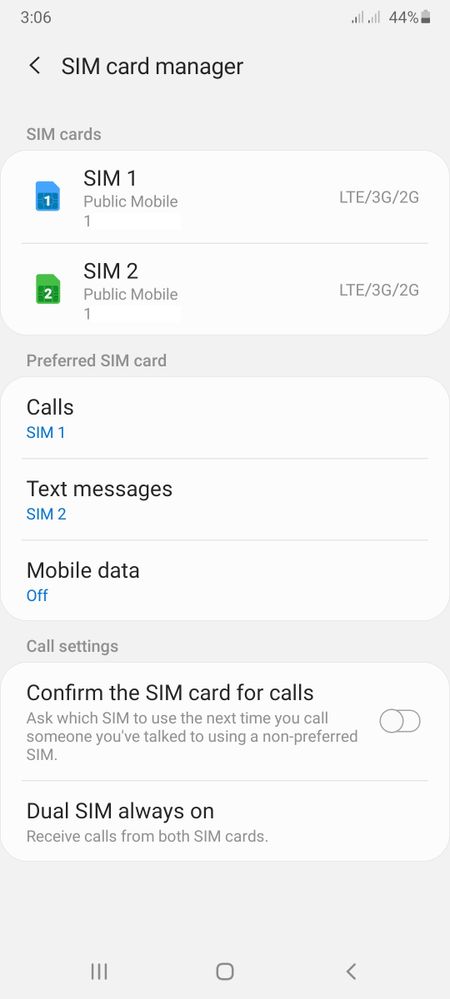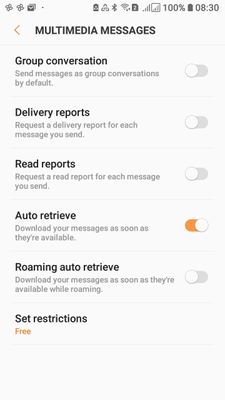- Community Home
- Get Support
- Dual SIM MMS
- Subscribe to RSS Feed
- Mark Topic as New
- Mark Topic as Read
- Float this Topic for Current User
- Subscribe
- Mute
- Printer Friendly Page
- Mark as New
- Subscribe
- Mute
- Subscribe to RSS Feed
- Permalink
- Report Inappropriate Content
09-27-2020 12:48 AM - edited 01-05-2022 01:21 PM
Well this got zero interest in my older thread. Maybe a new thread is what is needed.
So I _finally_ got a phone that does what I want with dual SIM and NFC. I wrote about my adventures in the lounge. It's a Samsung A31.
And hey when I was looking elsewhere for this question I stumbled across srlawren in a OnePlus forum from 2016.
So...single SIM allows automatic tx/rx of MMS without actually manually turning on data. But now with the dual SIM's it seems I have to manually turn it on. If I get an MMS on SIM 1, my phone is set to do data on SIM 2, I turn on data and I presume it uses that SIM to rx. If I get an MMS on SIM 2 it still doesn't do anything automatically and I turn on data and it comes in.
Is this normal behaviour with dual SIM's?
The setting is set to do the automatic tx/rx.
Solved! Go to Solution.
- Labels:
-
Phones
- Mark as New
- Subscribe
- Mute
- Subscribe to RSS Feed
- Permalink
- Report Inappropriate Content
09-30-2020 01:27 AM
@computergeek541 wrote:
@Anonymous wrote:I spoke to a Samsung Canada rep today and they said go to your provider. I had some back and forth with a moderator today and they said there's nothing that they would do at their end. So I'm not sure why Samsung would just point their finger at the provider.
That's a good one by Samsung because there isn't any way that any carrier can override a device setting.
Exactly. I thought it was rather lazy on their part. But oh well. I gave up.
Thank you to EVERYONE for your input on this.
- Mark as New
- Subscribe
- Mute
- Subscribe to RSS Feed
- Permalink
- Report Inappropriate Content
09-30-2020 01:05 AM
@Anonymous wrote:I spoke to a Samsung Canada rep today and they said go to your provider. I had some back and forth with a moderator today and they said there's nothing that they would do at their end. So I'm not sure why Samsung would just point their finger at the provider.
That's a good one by Samsung because there isn't any way that any carrier can override a device setting.
- Mark as New
- Subscribe
- Mute
- Subscribe to RSS Feed
- Permalink
- Report Inappropriate Content
09-30-2020 12:27 AM
Well I fiddled with this this evening. I don't think so. I think it got rather befuddled. Not entirely certain. It looked kinda promising but then something wasn't clicking. So I think I'm going to have to give up on this feature.
I spoke to a Samsung Canada rep today and they said go to your provider. I had some back and forth with a moderator today and they said there's nothing that they would do at their end. So I'm not sure why Samsung would just point their finger at the provider.
Maybe it's a bug. Maybe the feature isn't there but IS on an older flagship S7. Maybe the fact that it's an "international" phone. Maybe it would be on an "international" S20 or some such thing.
I dunno. I rarely send and receive MMS's so I'll just join the rest of normalcy and turn on data. Sigh.
- Mark as New
- Subscribe
- Mute
- Subscribe to RSS Feed
- Permalink
- Report Inappropriate Content
09-28-2020 09:24 AM - edited 09-28-2020 09:26 AM
@darlicious wrote:@Anonymous
Ok let's hope I understood this correctly when i read it. You leave data enabled. You turn off auto retrieve then you set one APN to MMS (only) and leave the other one as normal. Then (this is where I might be mixing this up) you set your text messages to the MMS only APN simcard. I think or its the other way around....no that should be it. You then set both data and MMS/SMS to that simcard. So your data is enabled but only able to access data for MMS. If you want to access data you just switch data to your other sim card.
lol That would be a clever workaround. Very creative. I might have to try it just to prove it out. Did you try it? I don't think setting the one APN would mean only that SIM gets MMS's. I think with data on _somewhere_ that any MMS's would come in to either.
But then I manually turn on data for the times I wish to use more internet so that fits...hmm. I'll have a go when I get more awake. Thanks
- Mark as New
- Subscribe
- Mute
- Subscribe to RSS Feed
- Permalink
- Report Inappropriate Content
09-28-2020 05:06 AM
@Anonymous
Ok let's hope I understood this correctly when i read it. You leave data enabled. You turn off auto retrieve then you set one APN to MMS (only) and leave the other one as normal. Then (this is where I might be mixing this up) you set your text messages to the MMS only APN simcard. I think or its the other way around....no that should be it. You then set both data and MMS/SMS to that simcard. So your data is enabled but only able to access data for MMS. If you want to access data you just switch data to your other sim card.
- Mark as New
- Subscribe
- Mute
- Subscribe to RSS Feed
- Permalink
- Report Inappropriate Content
09-28-2020 02:37 AM
@gpixel wrote:@Anonymous have you you looked in developer options?
Yes. Several times. Nothing hints at me oh maybe that thing.
- Mark as New
- Subscribe
- Mute
- Subscribe to RSS Feed
- Permalink
- Report Inappropriate Content
09-28-2020 02:21 AM
@Anonymous have you you looked in developer options?
- Mark as New
- Subscribe
- Mute
- Subscribe to RSS Feed
- Permalink
- Report Inappropriate Content
09-27-2020 11:38 PM - edited 09-27-2020 11:38 PM
@gpixel wrote:@Anonymous
not really, just wanted to see the settings that Samsung offers
try enabling "roaming auto retrieve" + "auto retrieve" and see what happens
Done. No change. As I said in my update above, it looks like that setting is for when cell data is on, you can have it download when it arrives, or you manually say when to download it. All while data is on.
Which leads to think that my S7 had some other setting somewhere else that did the automatic flip in/out of data to send and receive the MMS. A setting I never set. Or could find.
- Mark as New
- Subscribe
- Mute
- Subscribe to RSS Feed
- Permalink
- Report Inappropriate Content
09-27-2020 11:34 PM
@Anonymous
not really, just wanted to see the settings that Samsung offers
try enabling "roaming auto retrieve" + "auto retrieve" and see what happens
- Mark as New
- Subscribe
- Mute
- Subscribe to RSS Feed
- Permalink
- Report Inappropriate Content
09-27-2020 06:00 PM - edited 09-27-2020 08:08 PM
@gpixel wrote:@Anonymous
try the Google messages app
can you screenshot the setting page for both sims and the menu before that? and the dual sim options too please.
Edit: update below
Nope. Same result. Wants data turned on manually.
Are you looking for anything in particular?
This is the sim card manager screen. Clicking on either sim gets to a screen where you can edit the name, icon and networks. I did try a network change to 3g/2g on sim2 and it forced itself back to LTE etc.
Update:
So I removed one SIM. No change. I did figure out that the auto retrieve only lets it sit there until you click it. Data on doesn't matter. Toggle the auto retrieve back on and data on and the pic comes down. So it seems that's all that's doing.
So I'm back to wondering if there was in fact some deeper setting in my S7 that I didn't know about that was set on. But now it doesn't seem to be set or is non-existent with the A31.
Or...it's a bug...all the way back to page one.
Grr.
- Mark as New
- Subscribe
- Mute
- Subscribe to RSS Feed
- Permalink
- Report Inappropriate Content
09-27-2020 05:46 PM
Thanks for staying with it @gpixel . Yes. When I tell it to use data on SIM 1, the little icon up top is to the left of the left bars. When I do SIM 2 it's between the bars ie. to the left of the right bars.
It will receive on SIM 1 even if it's using data on SIM 2. I think it's simply a matter of connecting to the internet via cell data that matters.
- Mark as New
- Subscribe
- Mute
- Subscribe to RSS Feed
- Permalink
- Report Inappropriate Content
09-27-2020 05:37 PM - edited 09-27-2020 05:57 PM
@Anonymous
try the Google messages app
can you screenshot the setting page for both sims and the menu before that? and the dual sim options too please.
- Mark as New
- Subscribe
- Mute
- Subscribe to RSS Feed
- Permalink
- Report Inappropriate Content
09-27-2020 02:12 PM - edited 09-27-2020 02:13 PM
@darlicious wrote:@Anonymous
Now that I think about this.....i had mobile data off for awhile over Xmas testing something or other and that's why i would see the pop up telling me MMS had to temporarily disconnect from WiFi to send/recieve an MMS....
I get "Disconnect current network" blah blah the mobile network currently in use. Ok fine. Touch OK. Spinning wheel. Wifi off anyway.
- Mark as New
- Subscribe
- Mute
- Subscribe to RSS Feed
- Permalink
- Report Inappropriate Content
09-27-2020 01:39 PM
@Anonymous
Now that I think about this.....i had mobile data off for awhile over Xmas testing something or other and that's why i would see the pop up telling me MMS had to temporarily disconnect from WiFi to send/recieve an MMS....
- Mark as New
- Subscribe
- Mute
- Subscribe to RSS Feed
- Permalink
- Report Inappropriate Content
09-27-2020 01:06 PM
@Jb456 wrote:@Anonymous maybe it's based on the model of phone 🤔
My Huawei Honor 6x. I keep my data off all the time and was able to send MMS.
My other Huawei's P20,P30 and P30pro. I absolutely have to turn on data to send or receive an MMS.
If data is off and I get an MMS I get a notification "Download" and in the text instead of the picture it just says "Click to Download". Then I turn on data and it comes in. To send if data is off under the picture it just says "sending" until I then data on.
Thanks @Jb456 . It may very well be that this phone does not in fact do like an older S7 does. Maybe because it's a mid-range A-series and not a previous flagship S-series. But the setting seems to be there.
I get exactly the same thing. I'm told there's an MMS. Now I just need to turn on data to get it. Sending: I just get the spinning wheel until I turn on data.
It's so much more convenient to just let it do it automatically.
- Mark as New
- Subscribe
- Mute
- Subscribe to RSS Feed
- Permalink
- Report Inappropriate Content
09-27-2020 01:02 PM - edited 09-27-2020 01:03 PM
@Anonymous maybe it's based on the model of phone 🤔
My Huawei Honor 6x. I kept my data off all the time and was able to send MMS.
My other Huawei's P20,P30 and P30pro. I absolutely have to turn on data to send or receive an MMS.
If data is off and I get an MMS I get a notification "Download" and in the text instead of the picture it just says "Click to Download". Then I turn on data and it comes in. To send if data is off under the picture it just says "sending" until I then data on.
- Mark as New
- Subscribe
- Mute
- Subscribe to RSS Feed
- Permalink
- Report Inappropriate Content
09-27-2020 12:56 PM
@Anonymous
Well my test was a complete waste of time due to the fact the bf did something to the flip phone settings and disabled MMS. Once I reconfigured my APN and reverse tested I figured out what he did! So once he's done trying to "fix:" it I'll remove the sim and get it to autoset up again and I will retest.
- Mark as New
- Subscribe
- Mute
- Subscribe to RSS Feed
- Permalink
- Report Inappropriate Content
09-27-2020 12:52 PM - edited 09-27-2020 12:57 PM
@popping wrote:
@Anonymous wrote:Thanks @popping
That screenshot was from darlicious and yes it looks like mine. It's in the Samsung messaging app.
So you don't turn on data and the MMS's appear on their own?
I don't have group messaging on as I wouldn't want to always be in MMS. (well maybe when I run out of texts 🙂 ) And it seems like it's for outgoing.
I have data enabled on both SIMs. But my phone does not use the call/text only SIM for regular data usage.
The Messages app use MMS to send to 2 or more recipients. Otherwise it sends and receives SMS even the group is enabled.
When you enable data on the call/text only SIM, is there any data usage for browsing etc?
Then that's quite different. If I turn on data then the MMS's work no problem. It's that I generally keep data off. Then my older S7 sent and received MMS by automatically flipping in and out of cell data. I would think this A31 ought to but it's not.
It may very well be a bug as computergeek541 said initially but I'm trying to figure out if it's normal behaviour with dual SIM. I know it's "normal" for many other phones, but the Samsung's have a way to do it automatically. It's not working. Is it due to dual SIM. I dunno.
I have also tried disabling SIM 2. I haven't yet tried taking it out entirely.
- Mark as New
- Subscribe
- Mute
- Subscribe to RSS Feed
- Permalink
- Report Inappropriate Content
09-27-2020 12:44 PM
@Anonymous wrote:Thanks @popping
That screenshot was from darlicious and yes it looks like mine. It's in the Samsung messaging app.
So you don't turn on data and the MMS's appear on their own?
I don't have group messaging on as I wouldn't want to always be in MMS. (well maybe when I run out of texts 🙂 ) And it seems like it's for outgoing.
I have data enabled on both SIMs. But my phone does not use the call/text only SIM for regular data usage.
The Messages app use MMS to send to 2 or more recipients. Otherwise it sends and receives SMS even the group is enabled.
When you enable data on the call/text only SIM, is there any data usage for browsing etc?
- Mark as New
- Subscribe
- Mute
- Subscribe to RSS Feed
- Permalink
- Report Inappropriate Content
09-27-2020 12:37 PM
@Anonymous
The phone I'm sending from gives me connection error X.
- Mark as New
- Subscribe
- Mute
- Subscribe to RSS Feed
- Permalink
- Report Inappropriate Content
09-27-2020 12:29 PM
@darlicious wrote:Ok that was a nightmare I had to reset my APN but my phone won't recieve with data off unless I set the APN incorrectly....
Wow. Thanks for that.
That would become cumbersome on its own if I wanted to browse and I had to switch APN's. Or the other way around.
With my old S7, I could see the LTE data on icon up top briefly appear and then off as it sent or received.
- Mark as New
- Subscribe
- Mute
- Subscribe to RSS Feed
- Permalink
- Report Inappropriate Content
09-27-2020 12:24 PM
Ok that was a nightmare I had to reset my APN but my phone won't recieve with data off unless I set the APN incorrectly....
- Mark as New
- Subscribe
- Mute
- Subscribe to RSS Feed
- Permalink
- Report Inappropriate Content
09-27-2020 12:22 PM
Thanks @popping
That screenshot was from darlicious and yes it looks like mine. It's in the Samsung messaging app.
So you don't turn on data and the MMS's appear on their own?
I don't have group messaging on as I wouldn't want to always be in MMS. (well maybe when I run out of texts 🙂 ) And it seems like it's for outgoing.
- Mark as New
- Subscribe
- Mute
- Subscribe to RSS Feed
- Permalink
- Report Inappropriate Content
09-27-2020 12:18 PM - edited 09-27-2020 12:20 PM
@Anonymous
With my setup, I can send/receive MMS on the call/text only SIM. Data usage using the data only SIM.
I am using Google Messages app with group message enabled and auto-download MMS enabled on Messages app settings. Try Google Messages app just for fun.
Is your Multimedia Messages screenshot from your Android 10 settings or your Samsung message app setting?
- Mark as New
- Subscribe
- Mute
- Subscribe to RSS Feed
- Permalink
- Report Inappropriate Content
09-27-2020 11:38 AM
@darlicious wrote:@Anonymous
So mine is on......
Mine too. Can you use another phone or a wifi texting app to see if an MMS comes in automagically? With cell data off?
(Or not test if you know it does)
- Mark as New
- Subscribe
- Mute
- Subscribe to RSS Feed
- Permalink
- Report Inappropriate Content
09-27-2020 11:34 AM
@Anonymous
So mine is on......
- Mark as New
- Subscribe
- Mute
- Subscribe to RSS Feed
- Permalink
- Report Inappropriate Content
09-27-2020 11:23 AM
@darlicious wrote:@Anonymous
You mean the autoconnect in network mode?
The standard, bloat-ware if you will, Samsung texting app.
3 vertical dots menu. Settings. More settings. Multimedia messages. Auto retrieve.
- Mark as New
- Subscribe
- Mute
- Subscribe to RSS Feed
- Permalink
- Report Inappropriate Content
09-27-2020 11:13 AM
@Anonymous
You mean the autoconnect in network mode?
- Mark as New
- Subscribe
- Mute
- Subscribe to RSS Feed
- Permalink
- Report Inappropriate Content
09-27-2020 11:10 AM
@darlicious wrote:@Anonymous
Ok so i have calls, text and data all set for my max account ($15) but MMS come in normally for both my dar account ($10). Yours do not? Do you get that pop up message?
Just to be sure on the language...I get the MMS when I manually turn on cell data. It all works. Just the automatic method doesn't seem to be. So I wondered if that was normal for dual SIM.
- Mark as New
- Subscribe
- Mute
- Subscribe to RSS Feed
- Permalink
- Report Inappropriate Content
09-27-2020 11:08 AM - edited 09-27-2020 11:11 AM
@Anonymous
Ok so i have calls, text and data all set for my max account ($15) but MMS come in normally for both my dar account ($10). Yours do not? Do you get that pop up message?
Edit: I guess I should clarify sim 2 (max) sim 1 (dar).