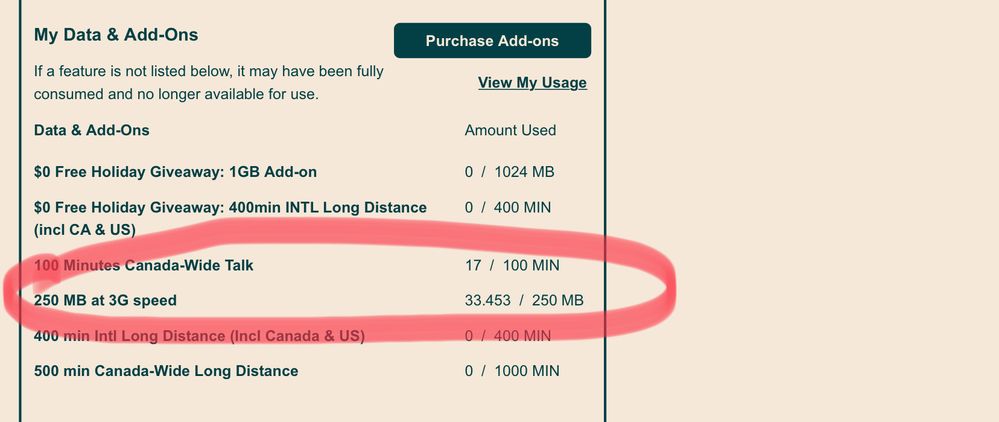- Community Home
- Get Support
- Data help for new refurbished IPhone SE
- Subscribe to RSS Feed
- Mark Topic as New
- Mark Topic as Read
- Float this Topic for Current User
- Subscribe
- Mute
- Printer Friendly Page
- Mark as New
- Subscribe
- Mute
- Subscribe to RSS Feed
- Permalink
- Report Inappropriate Content
02-09-2020 12:23 PM - edited 01-05-2022 09:25 AM
Hello. I'm unable to get data. Wifi, text and calls are fine. Checked the advice on APN, but in Settings under Cellular it just lists APN, User name and Password. Tried the site to download the configurations and it said to open and accept configuration under Settings App, but there is nothing there. Can someone help? Last phone I had was over 10 years ago, and I'm beginning to remember why! Lol
Solved! Go to Solution.
- Labels:
-
Phones
- Mark as New
- Subscribe
- Mute
- Subscribe to RSS Feed
- Permalink
- Report Inappropriate Content
02-10-2020 12:36 AM
@Luddite wrote:
@iPhoneUser wrote:
@Luddite wrote:@gblackma @iPhoneUser I don't believe you. This is useless info. I have a 6S, just updated to iOS 13.3.1 and the APN settings are not adjustable.
Exuse me!! What don't you believe??
@iPhoneUser Sorry, perhaps I misunderstood the "many more" part of your post "It appears iPhone SE settings for APN are simple and limited as compared to newer iPhones that have many more updatable fields." Just assumed that the iOS version would be the controlling factor not the hardware. It will be many years before I upgrade so I will be waiting a long time for editable APN.
EDIT: "You can only edit or view your APN on your iPhone and iPad if your carrier allows it. If you can't modify your APN settings, contact your carrier." from https://support.apple.com/en-us/HT201699 So PM is a "do not edit carrier" on my phone at any rate.
Interesting that iOS is like android here. There are carrier configuration settings in the OS that control various OS functionality including APN editing. I have taken a carrier to task on restrictions to APN editing because it has similar effects as SIM locking a phone. If the right APN is not on file and cannot be added, the phone will not work on that particular carrier. SIM locking is no longer allowed in Canada. Anyone having the energy can take this up with the CRTC. I had success in my case.
- Mark as New
- Subscribe
- Mute
- Subscribe to RSS Feed
- Permalink
- Report Inappropriate Content
02-09-2020 09:30 PM - edited 02-09-2020 09:47 PM
@iPhoneUser wrote:
@Luddite wrote:@gblackma @iPhoneUser I don't believe you. This is useless info. I have a 6S, just updated to iOS 13.3.1 and the APN settings are not adjustable.
Exuse me!! What don't you believe??
@iPhoneUser Sorry, perhaps I misunderstood the "many more" part of your post "It appears iPhone SE settings for APN are simple and limited as compared to newer iPhones that have many more updatable fields." Just assumed that the iOS version would be the controlling factor not the hardware. It will be many years before I upgrade so I will be waiting a long time for editable APN.
EDIT: "You can only edit or view your APN on your iPhone and iPad if your carrier allows it. If you can't modify your APN settings, contact your carrier." from https://support.apple.com/en-us/HT201699 So PM is a "do not edit carrier" on my phone at any rate.
>>> ALERT: I am not a CSA. Je ne suis pas un Agent du soutien à la clientèle.
- Mark as New
- Subscribe
- Mute
- Subscribe to RSS Feed
- Permalink
- Report Inappropriate Content
02-09-2020 08:47 PM - edited 02-09-2020 08:59 PM
@Popololo wrote:I think every iPhone is is different so there's no need to question. From what I gathered, it seems like some iPhones allow you to set your own APN and some does not. I think our goal here is to help one another to resolve issues. Everyone try to help to their best understanding and ability. That's what this community is for. Hope all is good. 😊
Accusing some one is lying is NOT ok. Ok? I want to know why @Luddite made this comment. There is no doubt in my mind the position has affected the brain and doesn’t know as much as what he\she thinks and perhaps an apology to both, a retraction and, as asked, what point did we lie about. I am not prepared to be Trump Like bullied. Being an ass to others does not create a good community.
And just FYI for all, an iPhone 6S is the SAME as a iPhone SE other than physical size. I have the most recent iOS on my SE ......AND......AND....like I mentioned in this thread before you CAN press the APN field and you CAN update the APN.
- Mark as New
- Subscribe
- Mute
- Subscribe to RSS Feed
- Permalink
- Report Inappropriate Content
02-09-2020 08:43 PM
I think every iPhone is is different so there's no need to question. From what I gathered, it seems like some iPhones allow you to set your own APN and some does not. I think our goal here is to help one another to resolve issues. Everyone try to help to their best understanding and ability. That's what this community is for. Hope all is good. 😊
- Mark as New
- Subscribe
- Mute
- Subscribe to RSS Feed
- Permalink
- Report Inappropriate Content
02-09-2020 06:49 PM - edited 02-09-2020 06:51 PM
Right now I want to concentrate on the comment that refers to me as being a liar. And am looking for a clear and concise statement that I made in regards to @Luddite thinking that way.
- Mark as New
- Subscribe
- Mute
- Subscribe to RSS Feed
- Permalink
- Report Inappropriate Content
02-09-2020 06:12 PM
Did you try installing the APN thing that I posted? It worked on my 8.
- Mark as New
- Subscribe
- Mute
- Subscribe to RSS Feed
- Permalink
- Report Inappropriate Content
02-09-2020 06:07 PM
@Luddite wrote:@gblackma @iPhoneUser I don't believe you. This is useless info. I have a 6S, just updated to iOS 13.3.1 and the APN settings are not adjustable.
Exuse me!! What don't you believe??
- Mark as New
- Subscribe
- Mute
- Subscribe to RSS Feed
- Permalink
- Report Inappropriate Content
02-09-2020 05:18 PM - edited 02-09-2020 05:19 PM
- Mark as New
- Subscribe
- Mute
- Subscribe to RSS Feed
- Permalink
- Report Inappropriate Content
02-09-2020 05:03 PM
@gblackma wrote:Here's the settings that Gishan.net recommends. Give them a try before doing the factory reset https://apn-canada.gishan.net/en/apn/public-mobile/ios
@gblackma @iPhoneUser I don't believe you. This is useless info. I have a 6S, just updated to iOS 13.3.1 and the APN settings are not adjustable. If carrier settings are up to date (go to Settings >> General >> About: if needed carrier update will be offered), and data does not function something is else is wrong. Current carrier version is "Public Mobile 40.0".
>>> ALERT: I am not a CSA. Je ne suis pas un Agent du soutien à la clientèle.
- Mark as New
- Subscribe
- Mute
- Subscribe to RSS Feed
- Permalink
- Report Inappropriate Content
02-09-2020 03:58 PM
@brindlefly wrote:
@Popololo wrote:I don't have SE, I have 8. But the install fixed my problem. After I install and reboot, mine still says isp.mb.com. The only difference I see after install is that under setting, General, profile, I now have an APN carrier settings. If I select it and I can see it has advanced setting showing me APN as sp.mb.com.
Do you see this after install?Woo Hoo! Left it off reboot one more time and we're in business! Thanks for this clarification and thanks for your time!
So just out of curiosity can you post a screen print here, showing your sucess. We would like to see the settings.
- Mark as New
- Subscribe
- Mute
- Subscribe to RSS Feed
- Permalink
- Report Inappropriate Content
02-09-2020 03:57 PM
Congratulations!!! Happy surfing!
- Mark as New
- Subscribe
- Mute
- Subscribe to RSS Feed
- Permalink
- Report Inappropriate Content
02-09-2020 03:53 PM
You are welcome @brindlefly . @iPhoneUser and @Popololo did a he'll of a job on this one. Have a great week .
- Mark as New
- Subscribe
- Mute
- Subscribe to RSS Feed
- Permalink
- Report Inappropriate Content
02-09-2020 03:51 PM
@gblackma wrote:Here's the settings that Gishan.net recommends. Give them a try before doing the factory reset https://apn-canada.gishan.net/en/apn/public-mobile/ios
Thanks so much for your help! I'm up and running!
- Mark as New
- Subscribe
- Mute
- Subscribe to RSS Feed
- Permalink
- Report Inappropriate Content
02-09-2020 03:50 PM
@Popololo wrote:I don't have SE, I have 8. But the install fixed my problem. After I install and reboot, mine still says isp.mb.com. The only difference I see after install is that under setting, General, profile, I now have an APN carrier settings. If I select it and I can see it has advanced setting showing me APN as sp.mb.com.
Do you see this after install?
Woo Hoo! Left it off reboot one more time and we're in business! Thanks for this clarification and thanks for your time!
- Mark as New
- Subscribe
- Mute
- Subscribe to RSS Feed
- Permalink
- Report Inappropriate Content
02-09-2020 03:47 PM - edited 02-09-2020 03:53 PM
@Popololo wrote:I don't have SE, I have 8. But the install fixed my problem. After I install and reboot, mine still says isp.mb.com. The only difference I see after install is that under setting, General, profile, I now have an APN carrier settings. If I select it and I can see it has advanced setting showing me APN as sp.mb.com.
Do you see this after install?
No. The install did not do what it said it would. My APN remains as isp.mb.com. Data works! I just thought the download of a new setting might do more than what the iPhone SE shows BUT it appears it will only update what the iPhone SE is capable of. So I will use the old saying....if it ain’t broke...don’t try to fix it. It appears iPhone SE settings for APN are simple and limited as compared to newer iPhones that have many more updatable fields. I have deleted the mess that the NZ website download did.
- Mark as New
- Subscribe
- Mute
- Subscribe to RSS Feed
- Permalink
- Report Inappropriate Content
02-09-2020 03:47 PM
Here's the settings that Gishan.net recommends. Give them a try before doing the factory reset https://apn-canada.gishan.net/en/apn/public-mobile/ios
- Mark as New
- Subscribe
- Mute
- Subscribe to RSS Feed
- Permalink
- Report Inappropriate Content
02-09-2020 03:40 PM
I don't have SE, I have 8. But the install fixed my problem. After I install and reboot, mine still says isp.mb.com. The only difference I see after install is that under setting, General, profile, I now have an APN carrier settings. If I select it and I can see it has advanced setting showing me APN as sp.mb.com.
Do you see this after install?
- Mark as New
- Subscribe
- Mute
- Subscribe to RSS Feed
- Permalink
- Report Inappropriate Content
02-09-2020 03:33 PM - edited 02-09-2020 03:34 PM
@gblackma wrote:Can you send and receive mms messages @brindlefly . And do you have internet on other devices?
@brindlefly wrote:
@Popololo wrote:Go to your settings. You will see it it says new profile that you can install. After you install, reboot then it will work.
Found and installed new profile. Rebooted and...nada. Still no internet connection after rebooting.
I finally found it too. The NZ website should be more explicit on where to find. But the upload does no more than updating the APN to sp.mb.com and after I installed it my APN remains as isp.mb.com. I have deleted it all. I would say it did NOT work in making the change it said it would!
So my APN isp.mb.com works and will stick with it.
@brindlefly After installing what do your APN settings say?
And any other iPhone SE users.....what is YOUR APN setting?
- Mark as New
- Subscribe
- Mute
- Subscribe to RSS Feed
- Permalink
- Report Inappropriate Content
02-09-2020 03:19 PM
@gblackma wrote:Can you send and receive mms messages @brindlefly . And do you have internet on other devices?
@brindlefly wrote:
@Popololo wrote:Go to your settings. You will see it it says new profile that you can install. After you install, reboot then it will work.
Found and installed new profile. Rebooted and...nada. Still no internet connection after rebooting.
Yes wifi works, mms is fine
- Mark as New
- Subscribe
- Mute
- Subscribe to RSS Feed
- Permalink
- Report Inappropriate Content
02-09-2020 03:16 PM
@iPhoneUser wrote:
@Popololo wrote:Go to your settings. You will see it it says new profile that you can install. After you install, reboot then it will work.
Please do tell EXACTLY where you find the “new profile” in settings.
It appeared at the top in settings. After accepting it appears under General under Profile
- Mark as New
- Subscribe
- Mute
- Subscribe to RSS Feed
- Permalink
- Report Inappropriate Content
02-09-2020 03:13 PM
@brindlefly wrote:
@Popololo wrote:Go to your settings. You will see it it says new profile that you can install. After you install, reboot then it will work.
Found and installed new profile. Rebooted and...nada. Still no internet connection after rebooting.
No internet? Or no data?
- Mark as New
- Subscribe
- Mute
- Subscribe to RSS Feed
- Permalink
- Report Inappropriate Content
02-09-2020 03:12 PM
@Popololo wrote:Go to your settings. You will see it it says new profile that you can install. After you install, reboot then it will work.
Please do tell EXACTLY where you find the “new profile” in settings.
- Mark as New
- Subscribe
- Mute
- Subscribe to RSS Feed
- Permalink
- Report Inappropriate Content
02-09-2020 03:12 PM
@iPhoneUser wrote:@brindlefly wrote:
@iPhoneUser wrote:Check account to see if you have data available to use.
With the ISP setting.
Re seat your SIM.
Reboot iphone.
Does it work?
No work.
Reset network settings. (Causes loss of memorized wifi passwords, change name of phone, turns data switch on)
Reboot iPhone.
Try data.
Does it work?
Check for apn.....SP or ISP?
Please advise results.
Tried all and still no data. Checked APN again and it reads isp.mb.comCheck your online account. Do you have data available to use? See pic.
If yes, it is time to contact a moderator for help. They are usually reasonably quick to respond.
Yes I think it's time. I've 220 left of data. Thanks so much for your time and help.
- Mark as New
- Subscribe
- Mute
- Subscribe to RSS Feed
- Permalink
- Report Inappropriate Content
02-09-2020 03:11 PM
@brindlefly @iPhoneUser had some good suggestions. @gblackma 's suggestion is only useful for iOS versions before 8. So, here's my longer checklist which I was too lazy to vet based on this long, and sometimes incorrect, thread:
- connects with wifi?
- cellular data turned on?
- confirm data is included in your plan and not used up
- is it all apps that use data or just the browser not connecting?
- toggle airplane mode off/on
- remove sim for 5 minutes, then install and reboot
- go to settings, then general-profile and delete any profiles; details for iPhones here https://productioncommunity.publicmobile.ca/t5/Phones-Hardware/FYI-iOS-and-APNs/m-p/323130/highlight/true#M24565
- check network is not set to 2G; use auto, 3G, or LTE
- check for operating system updates
- remove any VPNs
- reset all network settings; you will need to add back wifi passwords after that.
- try sim in another phone and a good sim in your phone
- LAST desperate measure when all else fails; erase all data and restore phone to factory settings
>>> ALERT: I am not a CSA. Je ne suis pas un Agent du soutien à la clientèle.
- Mark as New
- Subscribe
- Mute
- Subscribe to RSS Feed
- Permalink
- Report Inappropriate Content
02-09-2020 03:06 PM
Can you send and receive mms messages @brindlefly . And do you have internet on other devices?
@brindlefly wrote:
@Popololo wrote:Go to your settings. You will see it it says new profile that you can install. After you install, reboot then it will work.
Found and installed new profile. Rebooted and...nada. Still no internet connection after rebooting.
- Mark as New
- Subscribe
- Mute
- Subscribe to RSS Feed
- Permalink
- Report Inappropriate Content
02-09-2020 03:04 PM
@Popololo wrote:Go to your settings. You will see it it says new profile that you can install. After you install, reboot then it will work.
Found and installed new profile. Rebooted and...nada. Still no internet connection after rebooting.
- Mark as New
- Subscribe
- Mute
- Subscribe to RSS Feed
- Permalink
- Report Inappropriate Content
02-09-2020 02:33 PM
Go to your settings. You will see it it says new profile that you can install. After you install, reboot then it will work.
- Mark as New
- Subscribe
- Mute
- Subscribe to RSS Feed
- Permalink
- Report Inappropriate Content
02-09-2020 02:27 PM - edited 02-09-2020 02:28 PM
@brindlefly wrote:
@iPhoneUser wrote:Check account to see if you have data available to use.
With the ISP setting.
Re seat your SIM.
Reboot iphone.
Does it work?
No work.
Reset network settings. (Causes loss of memorized wifi passwords, change name of phone, turns data switch on)
Reboot iPhone.
Try data.
Does it work?
Check for apn.....SP or ISP?
Please advise results.
Tried all and still no data. Checked APN again and it reads isp.mb.com
Check your online account. Do you have data available to use? See pic.
If yes, it is time to contact a moderator for help. They are usually reasonably quick to respond.
- Mark as New
- Subscribe
- Mute
- Subscribe to RSS Feed
- Permalink
- Report Inappropriate Content
02-09-2020 02:26 PM
Ok, I've found it now. I'll give it a go.
@gblackma wrote:@brindlefly , @Popololo uused this site to fix the apn settings on an iPhone see link here https://productioncommunity.publicmobile.ca/t5/Plans-Add-Ons/Data-not-working/m-p/498327/highlight/t...
- Mark as New
- Subscribe
- Mute
- Subscribe to RSS Feed
- Permalink
- Report Inappropriate Content
02-09-2020 02:23 PM