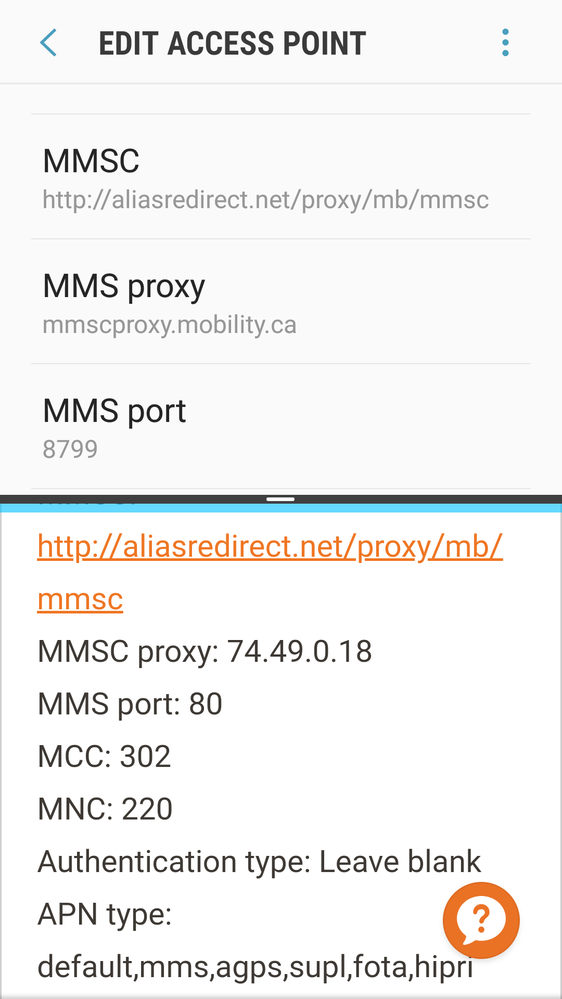- Community Home
- Get Support
- Re: Android Phone Messages app does not send photo...
- Subscribe to RSS Feed
- Mark Topic as New
- Mark Topic as Read
- Float this Topic for Current User
- Subscribe
- Mute
- Printer Friendly Page
- Mark as New
- Subscribe
- Mute
- Subscribe to RSS Feed
- Permalink
- Report Inappropriate Content
06-24-2019 11:17 PM - edited 01-05-2022 05:33 AM
Hi,
Android Phone Messages app does not send photos, showing a message "Sending ...".
Solved! Go to Solution.
- Labels:
-
Phones
- Mark as New
- Subscribe
- Mute
- Subscribe to RSS Feed
- Permalink
- Report Inappropriate Content
08-07-2019 03:26 PM
This is my settings on top of pic vs the ones I was told to do on bottom. Im too scard to change it. Since it worked while I still had roaming data but now it stopped when my us roaming data used up. Should I change it? Officially it doesnt use data but it seems like it did.
- Mark as New
- Subscribe
- Mute
- Subscribe to RSS Feed
- Permalink
- Report Inappropriate Content
06-25-2019 01:18 AM
Recreated APN, everythibg is ok now.
- Mark as New
- Subscribe
- Mute
- Subscribe to RSS Feed
- Permalink
- Report Inappropriate Content
06-25-2019 01:15 AM - edited 06-25-2019 01:20 AM
@sunflowershine wrote:@eperov You have to have your phone's wifi or data on in order to send MMS.
MMS doesn't send over Wi-Fi. Only cellular data is used. Give it a try. Disable your mobile data while staying connected to Wi-Fi, and then try to send an MMS message. It doesn't work.
- Mark as New
- Subscribe
- Mute
- Subscribe to RSS Feed
- Permalink
- Report Inappropriate Content
06-25-2019 01:06 AM
"mms" is listed in the APN type
- Mark as New
- Subscribe
- Mute
- Subscribe to RSS Feed
- Permalink
- Report Inappropriate Content
06-25-2019 01:02 AM
Everything is on, MMS are sending, but pictures are not.
- Mark as New
- Subscribe
- Mute
- Subscribe to RSS Feed
- Permalink
- Report Inappropriate Content
06-25-2019 12:57 AM
- Mark as New
- Subscribe
- Mute
- Subscribe to RSS Feed
- Permalink
- Report Inappropriate Content
06-25-2019 12:56 AM
@eperov You have to have your phone's wifi or data on in order to send MMS.
- Mark as New
- Subscribe
- Mute
- Subscribe to RSS Feed
- Permalink
- Report Inappropriate Content
06-25-2019 12:41 AM - edited 06-25-2019 12:43 AM
@eperovIf the Messages app is still running.. for a Force Stop.. then Clear Cache.. Finally restart your phone.. That *should* clear everything that is in the queue.. hopefully it will work again. Now try sending another message to see if it works.
- Mark as New
- Subscribe
- Mute
- Subscribe to RSS Feed
- Permalink
- Report Inappropriate Content
06-25-2019 12:35 AM
Mobile Data is activated.
The APN is already configured except yhese two:
MVNO type: GID
MVNO value: 4D4F
Mobile Data works, I can browse internet via Mobile.
Photos are not sending even when WiFi is on.
- Mark as New
- Subscribe
- Mute
- Subscribe to RSS Feed
- Permalink
- Report Inappropriate Content
06-24-2019 11:21 PM
@eperov wrote:Hi,
Android Phone Messages app does not send photos, showing a message "Sending ...".
The most likely cause is the APN. You need to configure (Or re-configure even if you have already configured before) your APN settings to be able to send pictures (MMS) and navigate on internet (DATA). Your "Mobile Data" needs to be activated.
Android
Settings > More / More Networks / Wireless & Networks > Mobile Networks > Access Point Names > New APN setting (or a plus sign)
Name: Public Mobile / Mobile Internet
APN: sp.mb.com
Proxy: Leave blank
Port: Leave blank
Username: Leave blank
Password: Leave blank
Server: Leave blank
MMSC: http://aliasredirect.net/proxy/mb/mmsc
MMSC proxy: 74.49.0.18
MMS port: 80
MCC: 302
MNC: 220
Authentication type: Leave blank
APN type: default,mms,agps,supl,fota,hipri
APN protocol: IPv4
APN roaming protocol: IPv4
APN enable/disable: APN enabled
Bearer: Unspecified
MVNO type: GID
MVNO value: 4D4F
Select Save/Done. Select Public Mobile to connect to the Public Mobile network.
- Mark as New
- Subscribe
- Mute
- Subscribe to RSS Feed
- Permalink
- Report Inappropriate Content
06-24-2019 11:19 PM
@eperovHave your data settings turned on and working correctly? eg can browse a website like publicmobile.ca?