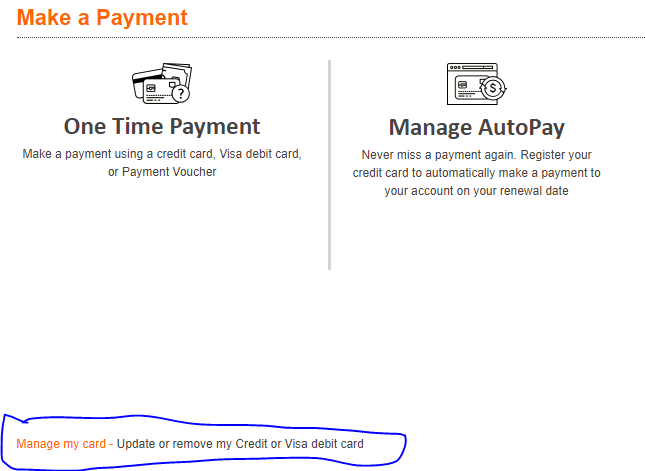- Community Home
- Get Support
- Re: Unable to update the credit card info for auto...
- Subscribe to RSS Feed
- Mark Topic as New
- Mark Topic as Read
- Float this Topic for Current User
- Subscribe
- Mute
- Printer Friendly Page
- Mark as New
- Subscribe
- Mute
- Subscribe to RSS Feed
- Permalink
- Report Inappropriate Content
11-01-2017 02:57 PM - edited 01-05-2022 03:29 AM
Hi team,
I was not able to remove the old card and add a new card for autopay. Would you please direct?
My current credit card on file is expiring soon , need to update the info.
Solved! Go to Solution.
- Labels:
-
Payment
- Mark as New
- Subscribe
- Mute
- Subscribe to RSS Feed
- Permalink
- Report Inappropriate Content
12-08-2017 01:56 AM
Thanks for this. I was hunting around and stabbing at options until I came across your post. If anything, I'd call this a usability error on PM's part, especially since the options to make a payment or to manage Autopay are so large.
- Mark as New
- Subscribe
- Mute
- Subscribe to RSS Feed
- Permalink
- Report Inappropriate Content
11-27-2017 04:18 PM
Updated it . Thanks a lot , guys.
- Mark as New
- Subscribe
- Mute
- Subscribe to RSS Feed
- Permalink
- Report Inappropriate Content
11-01-2017 08:35 PM - edited 11-01-2017 08:38 PM
@chriskiks wrote:I tried to update my credit card info and realized I just completely missed the button. Not sure if you just couldn't find where to click in order to update it, but it took me a while. It's not that obvious.
There's a small link on the bottom left that says "Manage my card" which I completely missed for about 10 minutes. Long day at work I suppose.
I wouldn't feel bad about that. I recently changed my credit card and I didn't see the manage credit card link either. I kept on enabling and disabling autopay and kept wondering to myself "if i just turned off autopay, why does it still show my card number".
It is partly my fault for not seeing the link, but I can't help to think that there should be a link to it withhin the manage autopay page. My reasoning for this is as follows: Many, if not most of the people who have a card saved on the Public Mobile account will have added the card for use with autopay. For the customers who are choosing to just make manual payments, there is far less reason to have a credit card saved on the Public Mobile account to begin with.
At the very least, I would say that the "manage my card" should be moved further up and all that blank space removed so that it is more noticeable and more easily seen. The way it is now makes it look as if it's just some legal disclaimer that people have learned to skim through or even skip.
- Mark as New
- Subscribe
- Mute
- Subscribe to RSS Feed
- Permalink
- Report Inappropriate Content
11-01-2017 08:28 PM
I tried to update my credit card info and realized I just completely missed the button. Not sure if you just couldn't find where to click in order to update it, but it took me a while. It's not that obvious.
There's a small link on the bottom left that says "Manage my card" which I completely missed for about 10 minutes. Long day at work I suppose.
- Mark as New
- Subscribe
- Mute
- Subscribe to RSS Feed
- Permalink
- Report Inappropriate Content
11-01-2017 03:05 PM - edited 11-01-2017 03:06 PM
You can try to use incognito mode and/or the chrome browser and
- turn off autopay
- manually remove old card information
- add new card information, payment information exactly as on your credit card statement.
- enable autopay
If this doesn't help use this link to send a private message to the @Moderator_Team, include all relevant information in your message, such as account number, phone number, detailed problem description.
More information on contacting the mods: https://productioncommunity.publicmobile.ca/t5/Knowledge-Base/Updated-Contacting-our-Community-Moder...