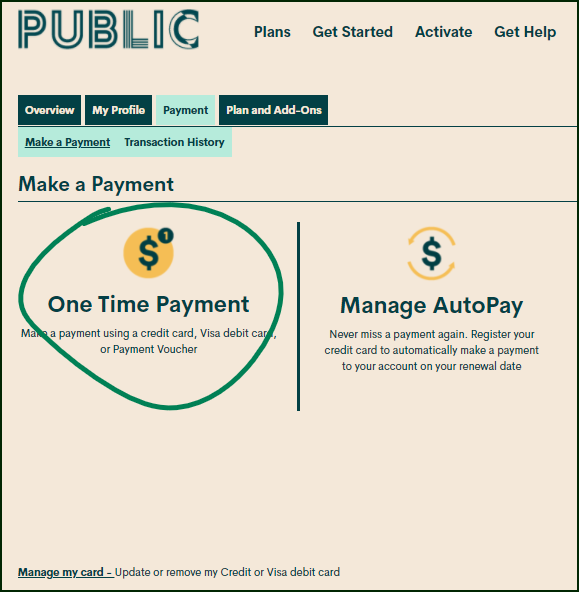- Community Home
- Get Support
- The site will not update my payment information.
- Subscribe to RSS Feed
- Mark Topic as New
- Mark Topic as Read
- Float this Topic for Current User
- Subscribe
- Mute
- Printer Friendly Page
The site will not update my payment information.
- Mark as New
- Subscribe
- Mute
- Subscribe to RSS Feed
- Permalink
- Report Inappropriate Content
03-25-2021 12:35 PM - edited 01-06-2022 02:22 AM
Hi folks. I have contacted my bank multiple times. I need to make a payment on my account and my credit card is working but as it expired and was replaced the site says the bank is denying the payment.
The payment is fine on my banks side. I just need the information to take on the payment page.
- Labels:
-
Payment
- Mark as New
- Subscribe
- Mute
- Subscribe to RSS Feed
- Permalink
- Report Inappropriate Content
03-25-2021 07:30 PM
@Jhan wrote:Thank you but I can enter the information just fine. My bank receives a request for $0 which it approves.
The $0 does just seem like a recognition of a credit card company getting a request from a vendor to get it approved/authorized. So this could show up as a pending purchase when you add a payee as an automatic regular payment.
For example, when you change, add or update a credit card on a vendor website it could look like this until the the credit card company or vendor approves the update.
Then, it will just disappear unless you actually made a payment as well.
- Mark as New
- Subscribe
- Mute
- Subscribe to RSS Feed
- Permalink
- Report Inappropriate Content
03-25-2021 03:24 PM
This seems to be a popular question today. Here's my "how to" on this subject....
Follow this method when making a manual payment/adding a card to the account....only use the emboldened portion of the instructions if the payment card is already on file.
- Reboot your device.
- Clear your browser, use secret/incognito mode in firefox, chrome or safari.
- Choose replace card rather than remove card.
- Copy your address from your billing statement.
- Add your apt/unit/suite # to the street address. ie. 101-123 1ST AVE W, CITY, PROV.
- Do not put a space in the postal code. X0X0X0 not X0X 0X0.
- USE ALL CAPS if necessary.
- Do not use autofill. Type everything manually.
Once you successfully update your card do not attempt your payment immediately. Log out/in then go to make a payment to pay for your renewal. Otherwise if you were not suspended I would recommend a $1 test payment. Follow my further instructions for a successful payment to unsuspend your account.
Do not try more than two attempts at adding a card or payments ( successful or not) or you will continue to get this message. Wait at least 1 hour to try a third time another hour for your 5th try....and so on....and do not make more than 4 unsuccessful tries with the same card in a 24 hour period or you will trigger a fraud alert lock out requiring assistance from the moderators.
Go to make a payment. Choose the "other amount" option and add $1 more than the amount owing and submit the payment. If that is successful go back to your overview page and if it does not say active click on the reactivate button. If that works log out and reboot. If that does not work and your payment is in your balance rather than showing $1 then go to the usage or plans page. Click on lost/stolen and suspend your service. Log out/in. Resume your service. Your balance should now be $1. Log out and reboot.
- Mark as New
- Subscribe
- Mute
- Subscribe to RSS Feed
- Permalink
- Report Inappropriate Content
03-25-2021 03:03 PM
@Jhan one thing you can try is to register your card for auto-pay then call 611 to add funds into your account. if you are able too, this might reactivate your plan immediately
- Mark as New
- Subscribe
- Mute
- Subscribe to RSS Feed
- Permalink
- Report Inappropriate Content
03-25-2021 01:28 PM
@Jhan wrote:Thank you but I can enter the information just fine. My bank receives a request for $0 which it approves.
Hi @Jhan ok good to hear that you are able to enter your credit card information just fine. Many customers are having issues making changes on their registered cc.
After so many tries, the system will lock you out. Log out and wait an hour to try again. Before you try again, clear your browsing history, clear your cache and cookies here https://bit.ly/2AYhY2a
Use another browser and/or use the incognito mode. This seems to work for some customers.
You can also try manually topping up your account.
>> log in your self serve account
>> click Payment tab
>> choose One Time payment
If your account is suspended, click Reactivate Current Plan
You may also pay your account using a voucher which you can get from gas stations, Walmart, Shoppers Drug Mart, London Drugs. You can upload this voucher using your self serve account or by dialling 611 on your device. There might be a few 12-digit numbers on the voucher... use the Pin#
If you are in hurry, you may buy a voucher from recharge.com for a small fee. You will see your recharge code directly on the page after completing your payment. They will also send it to you via email within 5 minutes after ordering. Sometimes email ends up in your spam folder. Please make sure to check it, so you can use your code as soon as possible.
If still the problem persists, contact the Moderator_Team to help you.
Two ways to contact the moderators:
- Faster way – Click the chat bubble at the bottom right of the page or click this link >> type “talk to human" >> "account-specific question" >> "no, I need a human now" >> Click here to submit a ticket!
- Slower way – Send a private message to the Moderators_Team here. You have to be logged in to your Community account for the link to work.
It may take up to 48 hrs (faster response these days) to receive a reply from the moderators. Keep checking the envelope icon on top right for a number to pop up. That would be the moderator’s reply.
Please keep us updated. thanks in advance
RosieR
- Mark as New
- Subscribe
- Mute
- Subscribe to RSS Feed
- Permalink
- Report Inappropriate Content
03-25-2021 01:10 PM
- Mark as New
- Subscribe
- Mute
- Subscribe to RSS Feed
- Permalink
- Report Inappropriate Content
03-25-2021 01:05 PM
@Jhan :Try dialing 611 or *611 to make credit card payment over the phone.
- Mark as New
- Subscribe
- Mute
- Subscribe to RSS Feed
- Permalink
- Report Inappropriate Content
03-25-2021 12:52 PM - edited 03-25-2021 01:05 PM
If for whatever reason you are unable to get the payment card to work (usually time and patience wins out), you could make a voucher payment.
They're sold at many mobile merchants, as well as locations near you. See Stores near you (publicmobile.ca)
These can be added via self-serve, or through *611 from your mobile device.
- Mark as New
- Subscribe
- Mute
- Subscribe to RSS Feed
- Permalink
- Report Inappropriate Content
03-25-2021 12:47 PM
@Jhan : And you've tried both Amount Due and your own amount?
Why aren't you on autopay? Toggle it on and get 2 bucks off every renewal. Is your account Active right now? Or suspended?
- Mark as New
- Subscribe
- Mute
- Subscribe to RSS Feed
- Permalink
- Report Inappropriate Content
03-25-2021 12:44 PM - edited 03-25-2021 12:59 PM
- Mark as New
- Subscribe
- Mute
- Subscribe to RSS Feed
- Permalink
- Report Inappropriate Content
03-25-2021 12:43 PM
Thank you but I can enter the information just fine. My bank receives a request for $0 which it approves.
- Mark as New
- Subscribe
- Mute
- Subscribe to RSS Feed
- Permalink
- Report Inappropriate Content
03-25-2021 12:42 PM - edited 03-25-2021 12:59 PM
Try this, @Jhan , (as adapted from darlicious):
(EDIT: This would be moreso when on auto-pay and needing to UPDATE or CHANGE the registered payment card)
When you update your credit card / payment card follow this method to prevent the minor glitches that users have sometimes faced with this process:
- Reboot your device.
- Clear your browser, use secret/incognito mode in firefox, chrome or safari.
- Choose Manage My Card.
- Select replace card rather than remove card.
- Copy your address from your billing statement.
- Add your apt/unit/suite # to the street address. ie. 101-123 1ST AVE W, CITY, PROV.
- Do not put a space in the postal code. X0X0X0 not X0X 0X0.
- USE ALL CAPS if necessary.
- Do not use autofill. Type everything manually.
- Mark as New
- Subscribe
- Mute
- Subscribe to RSS Feed
- Permalink
- Report Inappropriate Content
03-25-2021 12:41 PM - edited 03-25-2021 12:41 PM
@Jhan : So you're seeing the payment hit on your payment card? Is it saying Pending? What is your Available Funds balance? What plan are you on?
You might also be thinking of a pay as you go service. This is not. Adding money doesn't do anything until renewal or you use it to buy add-ons.
Edit: there's no apt# field anymore, don't look for it if relevant
- Mark as New
- Subscribe
- Mute
- Subscribe to RSS Feed
- Permalink
- Report Inappropriate Content
03-25-2021 12:38 PM
@Jhan Try using incognito/private browsing mode. Sometimes self-serve does not load properly due to cache/cookies issues.
______________________________________________________________________
I am not a mod. Do not send me private message with your personal info.
If you need to contact PM Customer Support Agent, send a Private Message.
- Mark as New
- Subscribe
- Mute
- Subscribe to RSS Feed
- Permalink
- Report Inappropriate Content
03-25-2021 12:37 PM - edited 03-25-2021 12:39 PM
If you are using a payment card, leave the apartment/suite number in the payment information section blank.
Also try using a different browser and incognito mode.
Clear your cache and cookies then reboot.
- Updating payment information in Get Support
- Can't update the credit card information in Get Support
- Please advice on to resolve my problem on auto payment in Get Support
- access to account without having an access to cell phone in Get Support
- Technical Difficulty on the Manage Payment Method Page in Get Support