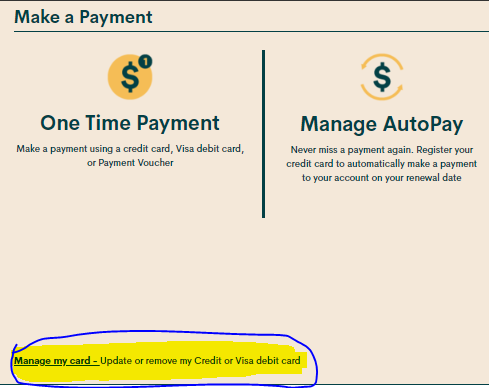- Community Home
- Get Support
- TD Visa Debit Card rejected
- Subscribe to RSS Feed
- Mark Topic as New
- Mark Topic as Read
- Float this Topic for Current User
- Subscribe
- Mute
- Printer Friendly Page
TD Visa Debit Card rejected
- Mark as New
- Subscribe
- Mute
- Subscribe to RSS Feed
- Permalink
- Report Inappropriate Content
03-28-2020 08:19 AM - edited 01-05-2022 11:14 AM
I set up autopay on my account when I signed up with PM last month. At the time, I used a voucher. Later on I added the Auto-Pay option and at that point, PM was Ok with my TD Visa Debit. All of a sudden today it is saying my card can't be verified. What the heck is going on?? I need my phone more than ever, especially now that I am working from home.
- Labels:
-
Payment
- Mark as New
- Subscribe
- Mute
- Subscribe to RSS Feed
- Permalink
- Report Inappropriate Content
04-17-2020 05:17 PM
Well, what I finally wound up doing was adding a credit card to my account. Once the payment passes through, I then go into my online banking application and then pay the credit card off right away. Thank for all the replies.
- Mark as New
- Subscribe
- Mute
- Subscribe to RSS Feed
- Permalink
- Report Inappropriate Content
03-29-2020 05:18 PM
@dks_sharma wrote:How I can payment, I receive new card
Log into self service and add your cc.
- Mark as New
- Subscribe
- Mute
- Subscribe to RSS Feed
- Permalink
- Report Inappropriate Content
03-29-2020 05:18 PM - edited 03-29-2020 05:19 PM
@dks_sharma check my answer above or the link here on how to add a credit card to your self service account. https://productioncommunity.publicmobile.ca/t5/Paying-for-your-service/TD-Visa-Debit-Card-rejected/m...
- Mark as New
- Subscribe
- Mute
- Subscribe to RSS Feed
- Permalink
- Report Inappropriate Content
03-29-2020 05:16 PM
How I can payment, I receive new card
- Mark as New
- Subscribe
- Mute
- Subscribe to RSS Feed
- Permalink
- Report Inappropriate Content
03-28-2020 11:22 AM
@marees62 wrote:I set up autopay on my account when I signed up with PM last month. At the time, I used a voucher. Later on I added the Auto-Pay option and at that point, PM was Ok with my TD Visa Debit. All of a sudden today it is saying my card can't be verified. What the heck is going on?? I need my phone more than ever, especially now that I am working from home.
If you need payment immediately, you could try on-line payment like recharge.com or ding.com. Then get credit card issue corrected later.
- Mark as New
- Subscribe
- Mute
- Subscribe to RSS Feed
- Permalink
- Report Inappropriate Content
03-28-2020 09:09 AM - edited 03-28-2020 09:10 AM
@marees62 , as already instructed, try removing and re-adding the card. Once added, do a $1 top up to confirm success. If there's issue, it could be the card being locked out as a security measure. In that case, moderator team assistance is needed. The moderator team can be reached via private message using smartforms which is initiated by clicking on the ? on the lower right corner of the webpage or try using this link. The guided process will facilitate documentation of the issue or concern and the required resolution which will be submitted to the moderator team. Refer to this announcement link for additional details on smartforms and the ticketing system for moderator team interactions. If use of smartform brings no joy, then use the following direct link to private message the moderator team. Refer to the following knowledge base article for additional information on the moderator team.
- Mark as New
- Subscribe
- Mute
- Subscribe to RSS Feed
- Permalink
- Report Inappropriate Content
03-28-2020 08:26 AM
You could try removing it and try adding it back.
. If you are using a payment card, leave the apartment/suite number in the payment information section blank. If you still need assistance then submit a ticket by clicking on the question mark on the bottom right
- Mark as New
- Subscribe
- Mute
- Subscribe to RSS Feed
- Permalink
- Report Inappropriate Content
03-28-2020 08:25 AM - edited 03-28-2020 08:28 AM
@marees62 the system has been behaving wierdly when it comes to the autopay cards. Try clearing your browser history, go to private/incognito mode and try again to reenter your visa debit information
When you get to the Debit card field:
1. Enter the credit card address exactly as it appears on your statement ( capitalize all if necessary ).
2. Leave the apartment field blank, if applicable enter your apt in the street address field ie xxx - street address.
3. Enter your postal code without spaces ( if there is a space on the credit card statement then enter the first 5 digits only with the space).
Change it here
Has your account been suspended? If it has, You may reactivate a suspended account online or by calling 611.
Via your account online
1. If you have already registered, or will first register, a credit card, go to step 2. OR deposit a voucher for at least your plan cost and go to step 3.
2. Go to the payment tab, select single payment and amount due.
3. Select the reactivate account button.
4. Restart your phone.
or can also use 611 to make your payment( once you know your 4 digit pin):
1. press 1 to make payment
2. press 2 credit card ( or 1 voucher)
3. press 1 amount due.
4. Restart your phone.