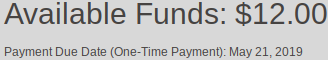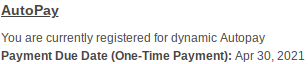- Community Home
- Get Support
- Re: Payment vs AutoPay due date for new accounts
- Subscribe to RSS Feed
- Mark Topic as New
- Mark Topic as Read
- Float this Topic for Current User
- Subscribe
- Mute
- Printer Friendly Page
- Mark as New
- Subscribe
- Mute
- Subscribe to RSS Feed
- Permalink
- Report Inappropriate Content
05-02-2019 06:30 AM - edited 01-05-2022 07:23 AM
I am starting a new thread because this issue seems to be different than one that was reported about three weeks ago.
This issue is for an account that I created about a week and a half ago.
Okay, but check this out.
I have already sent a private message to the moderators, and they'll answer me in plenty of time. Has anyone else seen this specific issue?
Verify your AutoPay due date, people.
Solved! Go to Solution.
- Labels:
-
Payment
- Mark as New
- Subscribe
- Mute
- Subscribe to RSS Feed
- Permalink
- Report Inappropriate Content
05-10-2019 12:23 PM
@D_T wrote:Hope it works for you. I was told that last month an back in the same position this month.
@D_T You might want to also consider changing the CC that you have setup with AutoPay if you have another cc available might be worth a try.
To change cc info:
Click the My Account buttom top right of this page.
1) Login to Selfserve, click Payment tab.
2) Below "One Time Payment" and "Manage Auto Pay" options there is a very small link
"Manage my card - Update or remove my Credit or Visa debit card"
3) two options are available: "Replace this credit card" and "Remove this credit card"
Use "Replace this credit card" to update the CC info
Just a thought!
- Mark as New
- Subscribe
- Mute
- Subscribe to RSS Feed
- Permalink
- Report Inappropriate Content
05-10-2019 11:26 AM
Hope it works for you. I was told that last month an back in the same position this month.
- Mark as New
- Subscribe
- Mute
- Subscribe to RSS Feed
- Permalink
- Report Inappropriate Content
05-10-2019 10:13 AM
@Barth wrote:
@D_T wrote:They didn't take my payment last month and suspended my account.
I have read about multiple instances where user experience regarding due date differences causes account suspension; even though Oracles are reporting PM's opinion that the differences are a nothingburger. Sad.
One of the moderators kindly asked the support team to correct my issue on Sunday, but nothing has been fixed. The second account, for which I reported the problem, is for a family member. I guess I'll schedule manual payments until the date difference issue is corrected.
I just had this corrected on my accounts. Both were due dates of May 13th 2019 and Autopay dates were Mar 21 2021! LOL
I just sent a message to a moderator, as this was a first for my accounts, and 4 hours later, a very helpful Mod assisted me and all was fixed. She did state that this was an issue, and it was good that they were contacted...
- Mark as New
- Subscribe
- Mute
- Subscribe to RSS Feed
- Permalink
- Report Inappropriate Content
05-10-2019 10:09 AM
@D_T wrote:They didn't take my payment last month and suspended my account.
I have read about multiple instances where user experience regarding due date differences causes account suspension; even though Oracles are reporting PM's opinion that the differences are a nothingburger. Sad.
One of the moderators kindly asked the support team to correct my issue on Sunday, but nothing has been fixed. The second account, for which I reported the problem, is for a family member. I guess I'll schedule manual payments until the date difference issue is corrected.
- Mark as New
- Subscribe
- Mute
- Subscribe to RSS Feed
- Permalink
- Report Inappropriate Content
05-10-2019 10:00 AM
Glad you're worked. Mine hasn't and have the same dates.
- Mark as New
- Subscribe
- Mute
- Subscribe to RSS Feed
- Permalink
- Report Inappropriate Content
05-10-2019 09:51 AM
They didn't take my payment last month and suspended my account.
I paid using a different card and see today the same message you show, payment dated/needed today.
I just sent the moderators an email. Here I go again!
One page says I am set up for auto pay. Another screen says one time payment with no $2 credit. The person that referred me has never had an issue. Not sure why this is happening to me but when told it is fixed, I assumed it would be. This is a pain!! Should have done the CRTC survey.
Watch your accounts folks. If you had this problem last happened month it isn't fixed!!!
- Mark as New
- Subscribe
- Mute
- Subscribe to RSS Feed
- Permalink
- Report Inappropriate Content
05-02-2019 11:30 AM
@Anonymous wrote:
@Barth wrote:
@Anonymous wrote:Hey Oracles!? Did someone hijack will13am's account? This does not sound like the illustrious will13am, famous for telling it like it is.
🙂
Hey Oracles!? Is @Anonymous bucking for Premier because Mayor doesn't feel right any longer? This does sound like verbal sparring between Horgan and Kenney of late.
<reversing back into my hidey-hole>
Holy moley. I'm just goofin' around. Did you not see the smiley?
Yes, I saw the smiley. And I forgot to add my own smiley.
Just kidding, too.
- Mark as New
- Subscribe
- Mute
- Subscribe to RSS Feed
- Permalink
- Report Inappropriate Content
05-02-2019 11:21 AM
@Barth wrote:
@Anonymous wrote:Hey Oracles!? Did someone hijack will13am's account? This does not sound like the illustrious will13am, famous for telling it like it is.
🙂
Hey Oracles!? Is @Anonymous bucking for Premier because Mayor doesn't feel right any longer? This does sound like verbal sparring between Horgan and Kenney of late.
<reversing back into my hidey-hole>
Holy moley. I'm just goofin' around. Did you not see the smiley?
- Mark as New
- Subscribe
- Mute
- Subscribe to RSS Feed
- Permalink
- Report Inappropriate Content
05-02-2019 11:16 AM - edited 05-02-2019 11:17 AM
@Anonymous wrote:Hey Oracles!? Did someone hijack will13am's account? This does not sound like the illustrious will13am, famous for telling it like it is.
🙂
Hey Oracles!? Is @Anonymous bucking for Premier because Mayor doesn't feel right any longer? This does sound like verbal sparring between Horgan and Kenney of late.
<reversing back into my hidey-hole>
- Mark as New
- Subscribe
- Mute
- Subscribe to RSS Feed
- Permalink
- Report Inappropriate Content
05-02-2019 11:07 AM
@Anonymous wrote:
@will13am wrote:Perhaps, I am only echoing information supplied by Public Mobile which I have to assume is correct.
Hey Oracles!? Did someone hijack will13am's account? This does not sound like the illustrious will13am, famous for telling it like it is.
🙂
I did not ask the question based on my account situation. I asked as a generic question. Please don't shoot the messenger.
- Mark as New
- Subscribe
- Mute
- Subscribe to RSS Feed
- Permalink
- Report Inappropriate Content
05-02-2019 11:04 AM
@will13am wrote:Perhaps, I am only echoing information supplied by Public Mobile which I have to assume is correct.
Hey Oracles!? Did someone hijack will13am's account? This does not sound like the illustrious will13am, famous for telling it like it is.
🙂
- Mark as New
- Subscribe
- Mute
- Subscribe to RSS Feed
- Permalink
- Report Inappropriate Content
05-02-2019 10:57 AM
@will13am wrote:
@geopublic wrote:
@will13am wrote:
@geopublic wrote:
@will13am wrote:Although this thread is marked as solved, I just want to provide some information for the benefit of others who have a similar concern with their account. The auto pay date shown in the overview tab is for notification only and can be in error. Because it is notification only, the error has no impact on renewal. I had a renewal complete successfully last night. The auto pay date was showing as May 11. Actually I had two accounts with May 11 as the auto pay date and both accounts have renewed properly already. Once the renewal is done, the auto pay date seems to be showing the correct date.
@will13amDid you have the available funds in your account to cover the renewals?
Yes I did. I asked Public Mobile about the discrepancy in dates and they were the ones that told me the auto pay date on the overview tab is for notification only. They were looking into fixing the date error. Anyway, after renewal, all my dates line up now.
@will13amThat's what I thought. If you did not have the funds in your account you would definetely have an issue as many others have experienced.
Perhaps, I am only echoing information supplied by Public Mobile which I have to assume is correct.
@will13amPerhaps, my guess is that PM's reply was such because you had the available funds in your account. If you didn't they would have synced them up manually as they have done for many other customers.
- Mark as New
- Subscribe
- Mute
- Subscribe to RSS Feed
- Permalink
- Report Inappropriate Content
05-02-2019 10:53 AM
@geopublic wrote:
@will13am wrote:
@geopublic wrote:
@will13am wrote:Although this thread is marked as solved, I just want to provide some information for the benefit of others who have a similar concern with their account. The auto pay date shown in the overview tab is for notification only and can be in error. Because it is notification only, the error has no impact on renewal. I had a renewal complete successfully last night. The auto pay date was showing as May 11. Actually I had two accounts with May 11 as the auto pay date and both accounts have renewed properly already. Once the renewal is done, the auto pay date seems to be showing the correct date.
@will13amDid you have the available funds in your account to cover the renewals?
Yes I did. I asked Public Mobile about the discrepancy in dates and they were the ones that told me the auto pay date on the overview tab is for notification only. They were looking into fixing the date error. Anyway, after renewal, all my dates line up now.
@will13amThat's what I thought. If you did not have the funds in your account you would definetely have an issue as many others have experienced.
Perhaps, I am only echoing information supplied by Public Mobile which I have to assume is correct.
- Mark as New
- Subscribe
- Mute
- Subscribe to RSS Feed
- Permalink
- Report Inappropriate Content
05-02-2019 10:52 AM
@will13am wrote:
@geopublic wrote:
@will13am wrote:Although this thread is marked as solved, I just want to provide some information for the benefit of others who have a similar concern with their account. The auto pay date shown in the overview tab is for notification only and can be in error. Because it is notification only, the error has no impact on renewal. I had a renewal complete successfully last night. The auto pay date was showing as May 11. Actually I had two accounts with May 11 as the auto pay date and both accounts have renewed properly already. Once the renewal is done, the auto pay date seems to be showing the correct date.
@will13amDid you have the available funds in your account to cover the renewals?
Yes I did. I asked Public Mobile about the discrepancy in dates and they were the ones that told me the auto pay date on the overview tab is for notification only. They were looking into fixing the date error. Anyway, after renewal, all my dates line up now.
@will13amThat's what I thought. If you did not have the funds in your account you would definetely have an issue as many others have experienced.
- Mark as New
- Subscribe
- Mute
- Subscribe to RSS Feed
- Permalink
- Report Inappropriate Content
05-02-2019 10:50 AM
@geopublic wrote:
@will13am wrote:Although this thread is marked as solved, I just want to provide some information for the benefit of others who have a similar concern with their account. The auto pay date shown in the overview tab is for notification only and can be in error. Because it is notification only, the error has no impact on renewal. I had a renewal complete successfully last night. The auto pay date was showing as May 11. Actually I had two accounts with May 11 as the auto pay date and both accounts have renewed properly already. Once the renewal is done, the auto pay date seems to be showing the correct date.
@will13amDid you have the available funds in your account to cover the renewals?
Yes I did. I asked Public Mobile about the discrepancy in dates and they were the ones that told me the auto pay date on the overview tab is for notification only. They were looking into fixing the date error. Anyway, after renewal, all my dates line up now.
- Mark as New
- Subscribe
- Mute
- Subscribe to RSS Feed
- Permalink
- Report Inappropriate Content
05-02-2019 10:10 AM
@will13am wrote:Although this thread is marked as solved, I just want to provide some information for the benefit of others who have a similar concern with their account. The auto pay date shown in the overview tab is for notification only and can be in error. Because it is notification only, the error has no impact on renewal. I had a renewal complete successfully last night. The auto pay date was showing as May 11. Actually I had two accounts with May 11 as the auto pay date and both accounts have renewed properly already. Once the renewal is done, the auto pay date seems to be showing the correct date.
@will13amDid you have the available funds in your account to cover the renewals?
- Mark as New
- Subscribe
- Mute
- Subscribe to RSS Feed
- Permalink
- Report Inappropriate Content
05-02-2019 10:06 AM - edited 05-02-2019 10:07 AM
@BarthGreat catch. With all problems going on lately you are correct that all customers must be vigilant and make sure that their Payment Due date is the same as their Autopay Due date. If not the customer will more than likely experience account or service disruption issues in the following circumstances:
Autopay Due date is less than Payment due date: Customer will experience the double billing issue because AutoPay will renew incorrectly (early) messing up the customer's renewal date. Moderator assistance will be required at that point to fix the issues. If you have identified this error with your account it is important to notify the moderators ASAP as @Barth did to avoid this problem with your account.
Autopay Due date is greater than Payment due date: This will only cause a problem If the customer does not have enough funds in their account to cover the renewal. In this case Autopay will not get processed, the customers account will get suspended and moderator intervention will also be required to fix and sync up the dates manually. That is why it is important to make a manual payment into your account when this date discrepancy has been identified. If sufficient funds are in the account before the customer's Payment Due date the renewal will get processed and the dates will automatically sync up again without a loss of service.
Hope this helps.
- Mark as New
- Subscribe
- Mute
- Subscribe to RSS Feed
- Permalink
- Report Inappropriate Content
05-02-2019 09:44 AM
Although this thread is marked as solved, I just want to provide some information for the benefit of others who have a similar concern with their account. The auto pay date shown in the overview tab is for notification only and can be in error. Because it is notification only, the error has no impact on renewal. I had a renewal complete successfully last night. The auto pay date was showing as May 11. Actually I had two accounts with May 11 as the auto pay date and both accounts have renewed properly already. Once the renewal is done, the auto pay date seems to be showing the correct date.
- Mark as New
- Subscribe
- Mute
- Subscribe to RSS Feed
- Permalink
- Report Inappropriate Content
05-02-2019 06:43 AM
I had that on 2 of my accounts and I sent a message to the moderators and the next day they replied and fixed it!