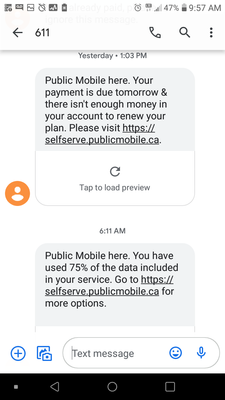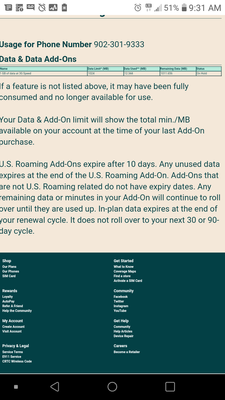- Community Home
- Get Support
- Lost data
- Subscribe to RSS Feed
- Mark Topic as New
- Mark Topic as Read
- Float this Topic for Current User
- Subscribe
- Mute
- Printer Friendly Page
- Mark as New
- Subscribe
- Mute
- Subscribe to RSS Feed
- Permalink
- Report Inappropriate Content
09-28-2021 07:07 AM - edited 01-06-2022 03:27 AM
My plan includes 3gb of data, everytime I renew my plan I get a message that says I've used 75% of my data and it shows 2g left. Why are you taking my gig of data and how do I get it back?
Solved! Go to Solution.
- Labels:
-
Payment
- Mark as New
- Subscribe
- Mute
- Subscribe to RSS Feed
- Permalink
- Report Inappropriate Content
09-28-2021 09:56 AM
@Jennb37 wrote:Thank you, it's a 30$ plan with 1g of data. Problem solved 😬
Is this '$30 plan' some kind of old plan?
If yes, consider switching to current $25 plan as it is cheaper and provide the same amount of data (1GB with autopay).
- Mark as New
- Subscribe
- Mute
- Subscribe to RSS Feed
- Permalink
- Report Inappropriate Content
09-28-2021 09:50 AM
Thank you, it's a 30$ plan with 1g of data. Problem solved 😬
- Mark as New
- Subscribe
- Mute
- Subscribe to RSS Feed
- Permalink
- Report Inappropriate Content
09-28-2021 09:08 AM
- Mark as New
- Subscribe
- Mute
- Subscribe to RSS Feed
- Permalink
- Report Inappropriate Content
09-28-2021 08:57 AM
- Mark as New
- Subscribe
- Mute
- Subscribe to RSS Feed
- Permalink
- Report Inappropriate Content
09-28-2021 08:55 AM
I am paying 35$
- Mark as New
- Subscribe
- Mute
- Subscribe to RSS Feed
- Permalink
- Report Inappropriate Content
09-28-2021 08:48 AM
How much are you paying per month? $25 or $35 plan?
From your screenshot, it seems that you have 1 GB data only.
P.S. You may want to remove your phone number from screenshot.
- Mark as New
- Subscribe
- Mute
- Subscribe to RSS Feed
- Permalink
- Report Inappropriate Content
09-28-2021 08:33 AM
- Mark as New
- Subscribe
- Mute
- Subscribe to RSS Feed
- Permalink
- Report Inappropriate Content
09-28-2021 08:24 AM
@Jennb37 wrote:My plan includes 3gb of data, everytime I renew my plan I get a message that says I've used 75% of my data and it shows 2g left. Why are you taking my gig of data and how do I get it back?
The Public mobile warning texts are inaccurate at times, so ignore it.
Is your phone data tracker showing 2G left? or your self service account?
The data counter in your self service account is the most accurate. Under Data and add on section in your overview page. Maybe screenshot that section (omit any personal information)
- Mark as New
- Subscribe
- Mute
- Subscribe to RSS Feed
- Permalink
- Report Inappropriate Content
09-28-2021 07:20 AM - edited 09-28-2021 07:21 AM
Check your usage history. Make sure you turn off automatic updates and social media notifications.
https://www.publicmobile.ca/en/ab/get-help/articles/managing-your-data-usage
Here’s when and how to contact our Customer Support Agents:
- Get help with your account the easy way by starting a conversation with our virtual assistant, SIMon. It’ll take you to relevant help articles, or if it’s something more urgent, it can help you submit a ticket to our Agents. Click here to get started.
- Alternatively, you can send a private message to our Agents by clicking here. You’ll need to be logged in to your Community account for the link to work.