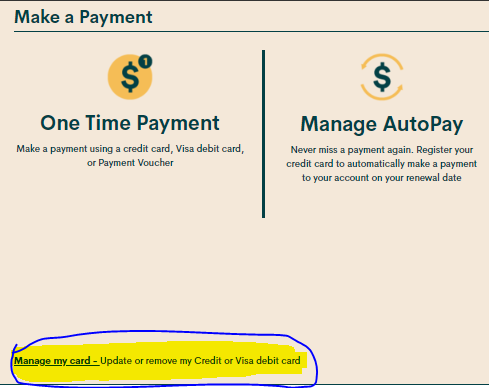- Community Home
- Get Support
- Re: Is PM payment system down?
- Subscribe to RSS Feed
- Mark Topic as New
- Mark Topic as Read
- Float this Topic for Current User
- Subscribe
- Mute
- Printer Friendly Page
Is PM payment system down?
- Mark as New
- Subscribe
- Mute
- Subscribe to RSS Feed
- Permalink
- Report Inappropriate Content
04-12-2020 02:28 PM - edited 01-05-2022 11:38 AM
Had a payment due a few days ago and Autopay did not charge my credit card. Just tried to pay the balance through self serve and keep receiving the message...
Unable to Process Transaction Sorry, we are unable to verify your credit card information, so this purchase could not be completed. Your credit card has not been charged.
Is the payment system down? Is there another way to make a payment?
- Labels:
-
Payment
- Mark as New
- Subscribe
- Mute
- Subscribe to RSS Feed
- Permalink
- Report Inappropriate Content
04-12-2020 03:51 PM
@geopublic wrote:@manolid The Auto-Pay system will fail from time to time. When that happens try making a one-time manual payment and instead of selecting the automatic amount owing option select custom amount and enter the amount owing manually.
If you keep trying it will eventually work and you will be able to reactivate your account.
If you can't get it going then you can purchase a voucher from an online retailer like:
Xoom.com
Recharge.com
Ding.com
Hope this helps!
This is concerning that it will fail. Not throwing up any alarms yet. But if it does fail will your phone get cut off?
- Mark as New
- Subscribe
- Mute
- Subscribe to RSS Feed
- Permalink
- Report Inappropriate Content
04-12-2020 03:49 PM
@manolid wrote:Had a payment due a few days ago and Autopay did not charge my credit card. Just tried to pay the balance through self serve and keep receiving the message...
Unable to Process Transaction Sorry, we are unable to verify your credit card information, so this purchase could not be completed. Your credit card has not been charged.
Is the payment system down? Is there another way to make a payment?
Is it just me or did no one actually answer whether the system is down?
If you have auto-pay it should automatically charge. I don't think any of us want to be looking for alternate ways to pay if we have set up autopay. Can a MOD speak to whether or not autopay is working or not?
- Mark as New
- Subscribe
- Mute
- Subscribe to RSS Feed
- Permalink
- Report Inappropriate Content
04-12-2020 03:46 PM
Go to the question mark on the bottom right or go to this page:
- Mark as New
- Subscribe
- Mute
- Subscribe to RSS Feed
- Permalink
- Report Inappropriate Content
04-12-2020 03:33 PM
@manolid if you can't find the Chabot, use this private message link to contact them directly
https://productioncommunity.publicmobile.ca/t5/notes/composepage/note-to-user-id/22437
Check your private message sent box (click on the envelope top right of your screen) to make sure the message was sent. Also keep an eye on the envelope, the mods answer will show up there.
You can also enable email notification to receive a private message notification sent to your email.
Go into your community account > my settings > PREFERENCES > Private Messenger > enable "Receive email notifications for new private messages" > Save
Stay safe.
- Mark as New
- Subscribe
- Mute
- Subscribe to RSS Feed
- Permalink
- Report Inappropriate Content
04-12-2020 03:00 PM
To submit a ticket to the Moderator Team, please start a conversation with the Public's virtual assistant, SIMon by clicking here or the icon (bottom right of your screen).
If you are still having problems contacting Public Mobile then click here. The link sends you to the private message function and adds the moderator team as recipient for a private message. You just have to enter a title and text in the body of the message describing the problem and post. The message will be received by the moderator team and they will respond to it. You will receive the response in your private message inbox.
Please note that account verification may be required when contacting the Moderator Team
- Mark as New
- Subscribe
- Mute
- Subscribe to RSS Feed
- Permalink
- Report Inappropriate Content
04-12-2020 02:59 PM
@manolid wrote:Where can I find the Chatbot?
Please use the chatbot SIMon to help you solve your issue. If SIMon cannot solve your issue then you have the option to contact a moderator.
Step 1: Choose the ? button at the right bottom corner of this page or choose “Get Help” at the top of the page and then choose the “Chat with SIMon” button.
Step 2: Tell SIMon what the issue is and see if he can find a solution for you.
Step 2: If Simon cannot find a solution then type in “moderator” to connect to a Public Mobile customer service representative.
Step 3: Simon will present you with two choices. Choose “Account-specific question”
Step 4: Then choose “No, I want a human”
Step 5: Create your ticket
Check the sent folder to make sure your ticket was sent (envelope icon, top right) and the inbox for a reply from the moderators.
“To ensure the safety of our team members during the COVID-19 pandemic, our Moderator team is working at reduced levels. During this time, you may experience longer than normal wait times when contacting our Moderator team for help.”
Moderators are available:
Monday to Friday from 8 AM to midnight Eastern time.
Saturday and Sunday from 8 AM to 10 PM Eastern time
- Mark as New
- Subscribe
- Mute
- Subscribe to RSS Feed
- Permalink
- Report Inappropriate Content
04-12-2020 02:59 PM
Where can I find the Chatbot?
- Mark as New
- Subscribe
- Mute
- Subscribe to RSS Feed
- Permalink
- Report Inappropriate Content
04-12-2020 02:57 PM - edited 04-12-2020 02:58 PM
@manolid The Auto-Pay system will fail from time to time. When that happens try making a one-time manual payment and instead of selecting the automatic amount owing option select custom amount and enter the amount owing manually.
If you keep trying it will eventually work and you will be able to reactivate your account.
If you can't get it going then you can purchase a voucher from an online retailer like:
Xoom.com
Recharge.com
Ding.com
Hope this helps!
- Mark as New
- Subscribe
- Mute
- Subscribe to RSS Feed
- Permalink
- Report Inappropriate Content
04-12-2020 02:45 PM
@manolid try removing the card and adding it again. your credit card details needs to be exactly correct. if you have a middle name, put it in your last name box before your last name. your name on your bank/credit card account needs to be the same. this is essential for this to work
- Mark as New
- Subscribe
- Mute
- Subscribe to RSS Feed
- Permalink
- Report Inappropriate Content
04-12-2020 02:38 PM
@manolid did you move or receive a replacement card and forget to update it with PM? Thanks.
If you did, use this link to to see where to replace, update the credit card.
When entering your debit/ credit card information:
1. Enter the credit card address exactly as it appears on your statement ( capitalize all if necessary ).
2. Leave the apartment field blank, if applicable enter your apt in the street address field ie xxx - street address.
3. Enter your postal code without spaces ( if there is a space on the credit card statement then enter the first 5 digits only with the space).
Once you have done this, you may reactivate a suspended account online or by calling 611.
Via your account online
1. If you have already registered, or will first register, a credit card, go to step 2. OR deposit a voucher for at least your plan cost and go to step 3.
2. Go to the payment tab, select single payment and amount due.
3. Select the reactivate account button.
4. Restart your phone.
or can also use 611 to make your payment( once you know your 4 digit pin):
1. press 1 to make payment
2. press 2 credit card ( or 1 voucher)
3. press 1 amount due.
4. Restart your phone.
Let us know if it works. Thanks. Stay safe.
- Mark as New
- Subscribe
- Mute
- Subscribe to RSS Feed
- Permalink
- Report Inappropriate Content
04-12-2020 02:36 PM - edited 04-12-2020 03:08 PM
If you need to make a payment immediately then you can purchase a voucher and call 611 or use recharge.com or ding.com but they charge a service fee. If you still need assistance then submit a ticket by clicking on the question mark on the bottom right.
- Mark as New
- Subscribe
- Mute
- Subscribe to RSS Feed
- Permalink
- Report Inappropriate Content
04-12-2020 02:35 PM
If you continue to jave problems:
Please use the chatbot SIMon to help you solve your issue. If SIMon cannot solve your issue then you have the option to contact a moderator.
Step 1: Choose the ? button at the right bottom corner of this page or choose “Get Help” at the top of the page and then choose the “Chat with SIMon” button.
Step 2: Tell SIMon what the issue is and see if he can find a solution for you.
Step 2: If Simon cannot find a solution then type in “moderator” to connect to a Public Mobile customer service representative.
Step 3: Simon will present you with two choices. Choose “Account-specific question”
Step 4: Then choose “No, I want a human”
Step 5: Create your ticket
Check the sent folder to make sure your ticket was sent (envelope icon, top right) and the inbox for a reply from the moderators.
“To ensure the safety of our team members during the COVID-19 pandemic, our Moderator team is working at reduced levels. During this time, you may experience longer than normal wait times when contacting our Moderator team for help.”
Moderators are available:
Monday to Friday from 8 AM to midnight Eastern time.
Saturday and Sunday from 8 AM to 10 PM Eastern time
- Mark as New
- Subscribe
- Mute
- Subscribe to RSS Feed
- Permalink
- Report Inappropriate Content
04-12-2020 02:31 PM
You can use the 611 service and use that pre-registered payment card to pay.
- Mark as New
- Subscribe
- Mute
- Subscribe to RSS Feed
- Permalink
- Report Inappropriate Content
04-12-2020 02:31 PM - edited 04-12-2020 02:31 PM
You can buy vouchers online at recharge.com
If you are using self service make sure you clear your history/cache and then open a new browser in incognito/private mode or call 611.
- Mark as New
- Subscribe
- Mute
- Subscribe to RSS Feed
- Permalink
- Report Inappropriate Content
04-12-2020 02:29 PM - edited 04-12-2020 02:32 PM
Clear your browser cache/history/cookies. Close browser and open a new browser in incognito/private mode. Also, you can try a different browser.
Check your cc info.
Enter the credit card address EXACTLY as it appears on your statement:
Leave the apartment field blank, if required enter your apt number in the street address field
Enter your postal code without spaces unless there is a space on the credit card statement then enter the first 5 digits only with the space.
After a few failed attempts, the payment card gets locked out and so the only recourse is to seek moderator team assistance.
- « Previous
-
- 1
- 2
- Next »