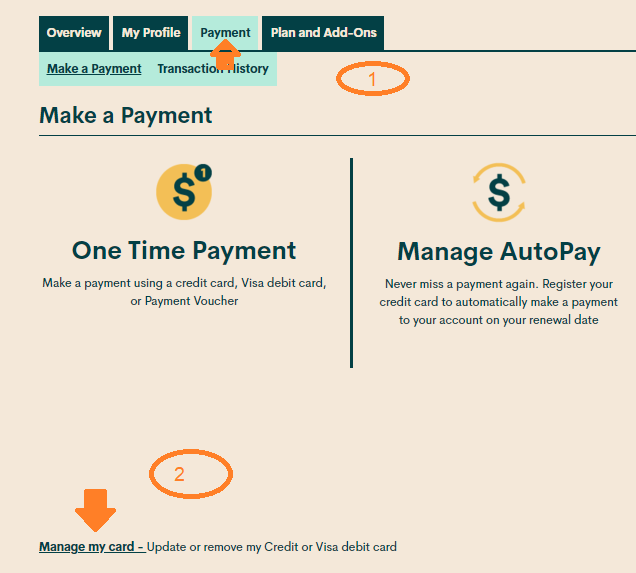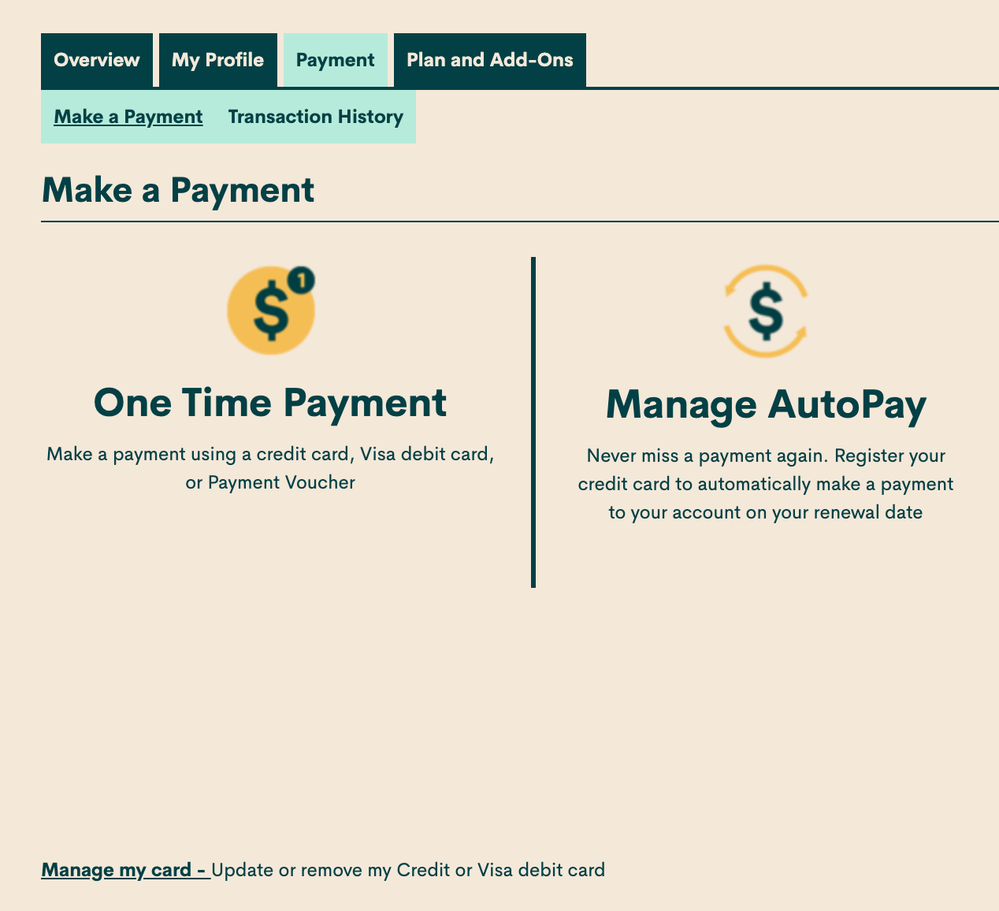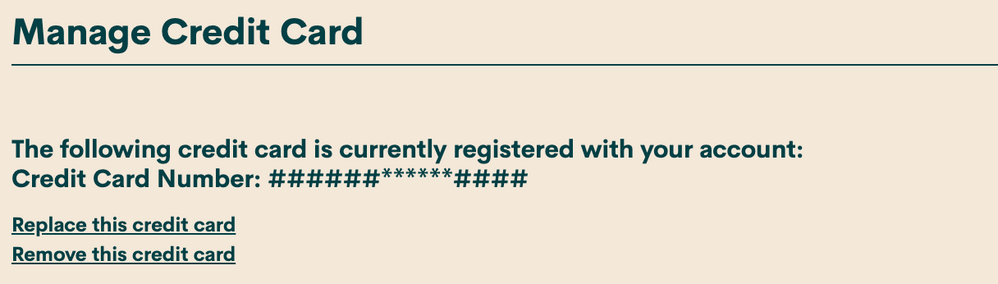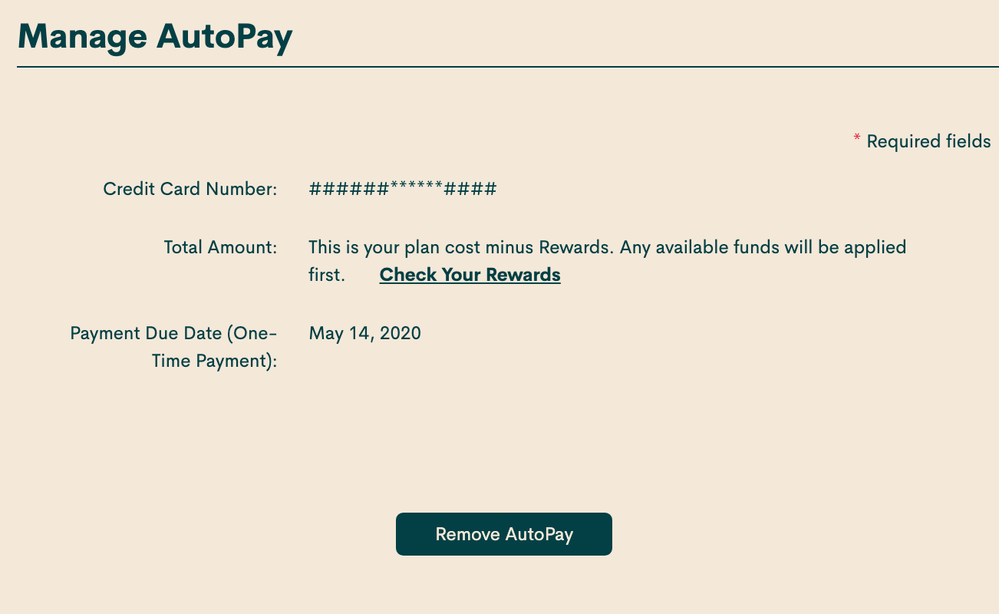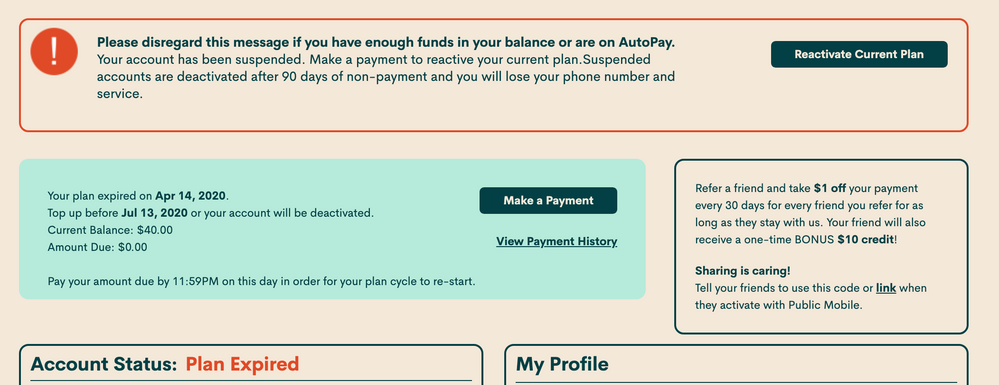- Community Home
- Get Support
- I am curious about bill payment.
- Subscribe to RSS Feed
- Mark Topic as New
- Mark Topic as Read
- Float this Topic for Current User
- Subscribe
- Mute
- Printer Friendly Page
- Mark as New
- Subscribe
- Mute
- Subscribe to RSS Feed
- Permalink
- Report Inappropriate Content
04-29-2020 01:06 AM - edited 01-05-2022 11:48 AM
I have to pay once over $50 bill payment.
I would like to pay for the banking bill payment system.
However, I could not add the Public Mobile company on the list.
How can I add the public mobile account to the list?
Thanks,
Solved! Go to Solution.
- Labels:
-
Payment
- Mark as New
- Subscribe
- Mute
- Subscribe to RSS Feed
- Permalink
- Report Inappropriate Content
04-29-2020 09:13 AM
@jinsub18 wrote:I have to pay once over $50 bill payment.
I would like to pay for the banking bill payment system.
However, I could not add the Public Mobile company on the list.
How can I add the public mobile account to the list?
Thanks,
Public mobile does not have this option because it is a prepaid service, not a postpaid service like Bell or Rogers. The only way you can pay is through the payment methods that Public has posted on their site.
If you are worried about using your credit card online, then you can use a prepaid credit card or top up your account using vouchers, which can be purchased at any of the following locations or Online.
There is also instant top up in a store you can read here which is directly from teh Public Mobile site: https://www.publicmobile.ca/store-locator
Instant Top-Up
Instant top-ups are the best way to pay in retail with the flexibility to top-up what you want between $10 to $100 and the simplicity of having it added right to your account without needing a PIN. Simply tell the cashier how much you want topped up and provide them with your phone number. Instant top-ups are currently available at most Canadian Tire Gas, Esso, Gateway Newstands, and MacEwen locations. Contact your local store for details.
- Mark as New
- Subscribe
- Mute
- Subscribe to RSS Feed
- Permalink
- Report Inappropriate Content
04-29-2020 07:20 AM
You can sign up with auto pay using a credit card and will receive a reward or you can make a one time payment. Both of the options are located using self serve under payment.
- Mark as New
- Subscribe
- Mute
- Subscribe to RSS Feed
- Permalink
- Report Inappropriate Content
04-29-2020 06:53 AM
@jinsub18 PM only accepts MasterCard or Visa debit Bank cards. And American Express, Mastercard and Visa issued from Canadian or American banks. When entering your debit/ credit card information:
1. Enter the credit card address exactly as it appears on your statement ( capitalize all if necessary ).
2. Leave the apartment field blank, if applicable enter your apt in the street address field ie xxx - street address.
3. Enter your postal code without spaces ( if there is a space on the credit card statement then enter the first 5 digits only with the space).
Welcome to the community. Stay safe.
- Mark as New
- Subscribe
- Mute
- Subscribe to RSS Feed
- Permalink
- Report Inappropriate Content
04-29-2020 01:22 AM
Setting up AutoPay means that you earn $2 every 30 days!
To set up AutoPay, sign in to your Self-Serve account, select the ‘Payment’ tab, then ‘Register for AutoPay’. From here, you can sign up for AutoPay or remove the feature, if you no longer want payments to automatically occur. If you would like to change the card that is automatically charged, scroll to the bottom of the ‘Payment’ tab, then select ‘Manage my card’. This will allow you to update or remove your credit or Visa Debit card.
Two options are available: "Replace this credit card" and "Remove this credit card"
Use "Replace this credit card" to update the CC info
If you're having trouble registering or updating your credit card, here are a few tips you can try:
- Make sure the billing information you entered is exactly as shown on your credit card statement.
- Do not include any apartment/condo/suite numbers, and do not enter any special characters or abbreviations in the address line.
Hope this helps!
- Mark as New
- Subscribe
- Mute
- Subscribe to RSS Feed
- Permalink
- Report Inappropriate Content
04-29-2020 01:16 AM
payment methods include: Canadian or american visa, mastercard amex or visa debit, or vouchers.
- Mark as New
- Subscribe
- Mute
- Subscribe to RSS Feed
- Permalink
- Report Inappropriate Content
04-29-2020 01:15 AM - edited 04-29-2020 01:16 AM
@jinsub18, the best thing to do is go to your self-serve account and register a credit card to our account
In your Overview, click on the third tab, that says Payment.
Secondly, click on Manage my card. here you can add a credit card.
Thirdly, go back to the page and click on Autopay, and click on Autopay!
By registering your credit card, and selecting AutoPay, it will automatically take $50+taxes per month towards your plan.
Three days before renewal, you will get a text message from Public Mobile, stating it's time to pay as a reminder. And the day to renew at midnight, it will send another text that it has been received.
Be advised, before an hour or two to midnight, if you got o self-serve account, it will say that your account is suspended. Don't worry, this is a weird thing it does. It should be okay by the time you wake up:
- Mark as New
- Subscribe
- Mute
- Subscribe to RSS Feed
- Permalink
- Report Inappropriate Content
04-29-2020 01:10 AM
Public Mobile is not set up to take payments that way.
Registered payment cards and optionally autopay or vouchers.