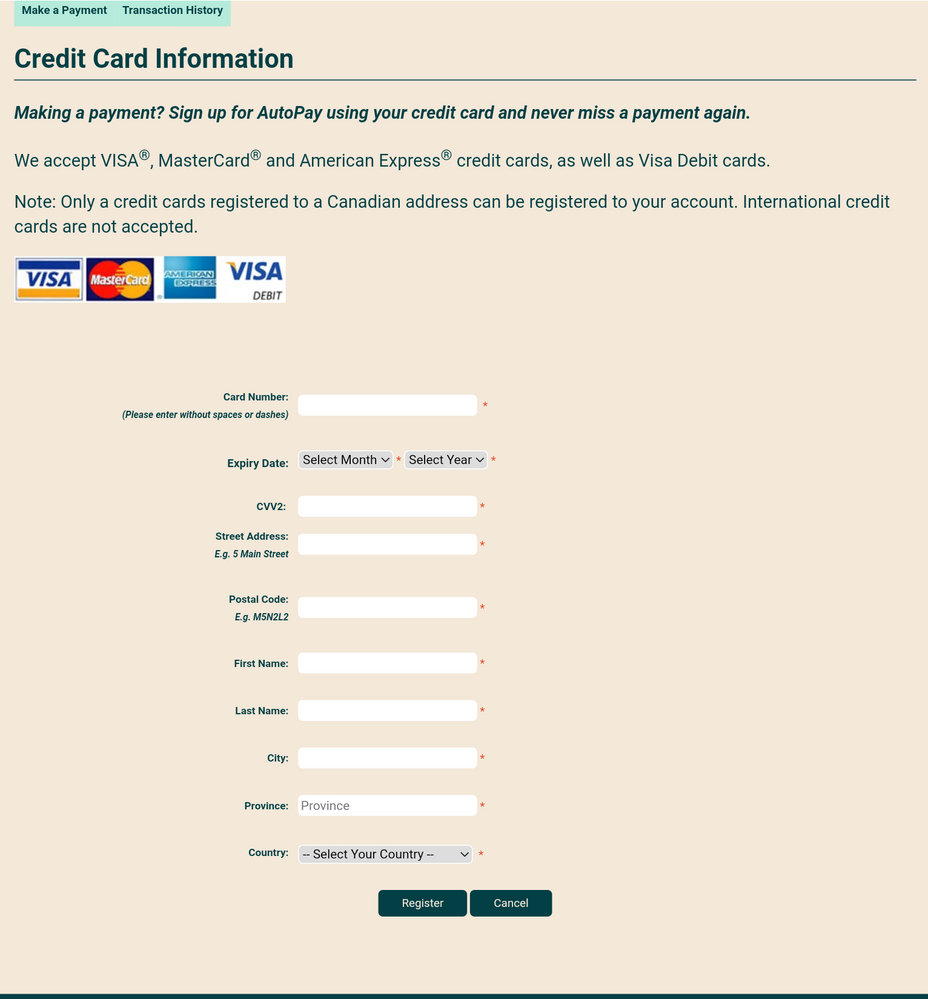- Community Home
- Get Support
- How to change credit card in autopay?
- Subscribe to RSS Feed
- Mark Topic as New
- Mark Topic as Read
- Float this Topic for Current User
- Subscribe
- Mute
- Printer Friendly Page
- Mark as New
- Subscribe
- Mute
- Subscribe to RSS Feed
- Permalink
- Report Inappropriate Content
03-22-2019 03:27 PM - edited 01-05-2022 06:57 AM
My credit card I was using for auto pay has been destroyed due to fraugulent activity. My question is how can I remove it and replace it with an updated card. I have been able to cancel, and then reapply for autopay yet the old card is still in place with no option to change? Thank you in adavance for any suggestions and help!
Solved! Go to Solution.
- Labels:
-
Payment
- Mark as New
- Subscribe
- Mute
- Subscribe to RSS Feed
- Permalink
- Report Inappropriate Content
07-09-2022 05:21 AM
Thank you! It works😀
- Mark as New
- Subscribe
- Mute
- Subscribe to RSS Feed
- Permalink
- Report Inappropriate Content
12-20-2021 01:04 PM
- Mark as New
- Subscribe
- Mute
- Subscribe to RSS Feed
- Permalink
- Report Inappropriate Content
12-20-2021 12:55 PM - edited 12-20-2021 01:08 PM
I don't remember what was in the old form. But those are the info which I provided.
A few months ago, I change the address at my autopay cc and did not update my autopay info at the 3 PM accounts using that cc. PM server continued to get fund from my cc for the last few months without any issues.
I did add fund manually without any issue before my next renewal date which is 2 weeks after the address changed at the cc company. I am following my engineering principal. If it works, don't fix it and left it alone without updating my autopay cc info in my accounts.
Edit:
I did not add fund manually before my renewal date a few days ago. My accounts was renewed without any issue.
- Mark as New
- Subscribe
- Mute
- Subscribe to RSS Feed
- Permalink
- Report Inappropriate Content
12-20-2021 10:55 AM - edited 12-20-2021 10:56 AM
You know I happened to notice that little line just the other day in my account and simply passed it off as a reminder that if you do indeed move then you need to update the credit card billing address once you have updated that info with your credit card issuer.
But it never occurred to me at the time that this may be a viable option for updating credit card info that may be less finicky then under the payment page's "manage my card" option. I would still recommend after updating a $1 test payment or even the plan amount for the upcoming renewal to ensure that the payment will go thru and an autopay failure does not occur.
When you were testing credit card registration a while back you did it thru autopay registration on the payment page. Did it bring you to the same screen as this one? I am just curious if similarily this card update option would require the profile address and card billing address to match exactly?
- Mark as New
- Subscribe
- Mute
- Subscribe to RSS Feed
- Permalink
- Report Inappropriate Content
12-20-2021 10:13 AM
How to change credit card information
1) Login to Selfserve, click "My Profile" tab.
2) Above "First Name", you can see little letters "be sure to update your credit card address as well by clicking here"
3) Click "here"
4) Fill up blanks and click "Register"
- Mark as New
- Subscribe
- Mute
- Subscribe to RSS Feed
- Permalink
- Report Inappropriate Content
04-02-2021 04:05 PM
ok, thansk
- Mark as New
- Subscribe
- Mute
- Subscribe to RSS Feed
- Permalink
- Report Inappropriate Content
04-02-2021 03:44 PM
@rcampiti not a good day to do this. Something wrong on the system.. many failed autopay today. If not urgent, try tomorrow or even next week.
- Mark as New
- Subscribe
- Mute
- Subscribe to RSS Feed
- Permalink
- Report Inappropriate Content
04-02-2021 03:42 PM
I found the link now and am trying to update the card. It keeps giving me this
Unable to Process Transaction
Sorry, your credit card transaction was denied by your card issuer, so this purchase could not be completed. Your credit card has not been charged. Please contact your card issuer for more information.
- Mark as New
- Subscribe
- Mute
- Subscribe to RSS Feed
- Permalink
- Report Inappropriate Content
04-02-2021 02:49 PM
You can find "manage my card" either by scrolling down to the bottom of the payment page or by clicking "one time payment" and its in the middle of the page under the choose payment option box.
- Mark as New
- Subscribe
- Mute
- Subscribe to RSS Feed
- Permalink
- Report Inappropriate Content
04-02-2021 02:45 PM
Heres my advice....
Follow this method when making a manual payment/adding a card to the account....only use the emboldened portion of the instructions if the payment card is already on file.
- Reboot your device.
- Clear your browser, use secret/incognito mode in firefox, chrome or safari.
- Choose replace card rather than remove card.
- Copy your address from your billing statement.
- Add your apt/unit/suite # to the street address. ie. 101-123 1ST AVE W, CITY, PROV.
- Do not put a space in the postal code. X0X0X0 not X0X 0X0.
- USE ALL CAPS if necessary.
- Do not use autofill. Type everything manually.
Once you successfully update your card do not attempt your payment immediately. Log out/in then go to make a payment to pay for your renewal. Otherwise if you were not suspended I would recommend a $1 test payment. Follow my further instructions for a successful payment to unsuspend your account.
Do not try more than two attempts at adding a card or payments ( successful or not) or you will continue to get this message. Wait at least 1 hour to try a third time another hour for your 5th try....and so on....and do not make more than 4 unsuccessful tries with the same card in a 24 hour period or you will trigger a fraud alert lock out requiring assistance from the moderators.
Go to make a payment. Choose the "other amount" option and add $1 more than the amount owing and submit the payment. If that is successful go back to your overview page and if it does not say active click on the reactivate button. If that works log out and reboot. If that does not work and your payment is in your balance rather than showing $1 then go to the usage or plans page. Click on lost/stolen and suspend your service. Log out/in. Resume your service. Your balance should now be $1. Log out and reboot
- Mark as New
- Subscribe
- Mute
- Subscribe to RSS Feed
- Permalink
- Report Inappropriate Content
04-02-2021 02:20 PM
I followed the instructions to update my credit card but I do not see what is described in the post. How do I change my credit card on file. It has now expired.
- Mark as New
- Subscribe
- Mute
- Subscribe to RSS Feed
- Permalink
- Report Inappropriate Content
03-31-2021 09:23 AM
It's re-arranged. Found it here.
1. Go to Payment
2. bottom of page "Manage my card - Update or remove my Credit or Visa debit card"
3.
- Mark as New
- Subscribe
- Mute
- Subscribe to RSS Feed
- Permalink
- Report Inappropriate Content
02-25-2021 02:59 PM - edited 02-25-2021 03:00 PM
Its better to go to "make a payment" if you are on the actual payment page you will see in small print "manage credit card" click in that it will give you the options of "replace" or "remove" card. Choose "replace".
Be sure to do this with a clear browser, using sercret/incognito mode in firefox, chrome or safari.
Remember to copy your address exactly in ALL CAPS if necessary with no space in the postal code.
- Mark as New
- Subscribe
- Mute
- Subscribe to RSS Feed
- Permalink
- Report Inappropriate Content
02-25-2021 02:57 PM
@School4 wrote:Hi, I just tried this. I had one option only. So now instead of a new card provided, I am stuck with a pending application for auto pay--ALL over again, with the same old cc which is about to expire.
Why am I not provided an option to remove a card, or replace a card?
The option to change your card isn't within the Manage Autopay option. If Autopay is enabled, going there will only provide the option to turn autopay on or off. To replace the card, there is a "Manage my card" option on the previous page after going into the Payment tab.
- Mark as New
- Subscribe
- Mute
- Subscribe to RSS Feed
- Permalink
- Report Inappropriate Content
02-25-2021 02:53 PM
@School4 To update or remove your credit or Visa debit card details, sign in to Self-Serve. Once signed in, click on the ‘Payment’ tab, then scroll to the bottom of the page and select ‘Manage my card’. Here, you will have the option to either select ‘Replace this card’, where you can enter the details for your new card, or ‘Remove this card’. You will need to review and confirm this change to your account and then you’re all set..
- Mark as New
- Subscribe
- Mute
- Subscribe to RSS Feed
- Permalink
- Report Inappropriate Content
02-25-2021 02:50 PM - edited 02-25-2021 02:56 PM
Hi, I just tried this. I had one option only. So now instead of a new card provided, I am stuck with a pending application for auto pay--ALL over again, with the same old cc which is about to expire.
Why am I not provided an option to remove a card, or replace a card?
Thank you in advance
UPDATE: I got it! Thanks anyway.
- Mark as New
- Subscribe
- Mute
- Subscribe to RSS Feed
- Permalink
- Report Inappropriate Content
02-23-2020 06:41 PM
THANK YOU!!
I was searching for it on my own with no luck, I too have to update the CC info, this was a clear and accurate answer!
- Mark as New
- Subscribe
- Mute
- Subscribe to RSS Feed
- Permalink
- Report Inappropriate Content
06-20-2019 12:34 PM
I found the link! I was digging too deep. Thanks for your assistance!
- Mark as New
- Subscribe
- Mute
- Subscribe to RSS Feed
- Permalink
- Report Inappropriate Content
06-20-2019 12:31 PM
I want to change the credit card I am using for Autopay. I am in manage my autopay and I am seeing delete but not an option to change credit card. Can someone point me in the right direction?
- Mark as New
- Subscribe
- Mute
- Subscribe to RSS Feed
- Permalink
- Report Inappropriate Content
03-22-2019 11:15 PM
Thank you! Cheers!
- Mark as New
- Subscribe
- Mute
- Subscribe to RSS Feed
- Permalink
- Report Inappropriate Content
03-22-2019 11:14 PM
Thank you! Will keep that in mind.Great info!
- Mark as New
- Subscribe
- Mute
- Subscribe to RSS Feed
- Permalink
- Report Inappropriate Content
03-22-2019 11:05 PM
Awesome, thanks for that clarification 🙂
- Mark as New
- Subscribe
- Mute
- Subscribe to RSS Feed
- Permalink
- Report Inappropriate Content
03-22-2019 05:28 PM
@bill_103 wrote:Glad other poster solution worked just make sure you change your credit card before your month expires or your account gets cancelled I believe.
It only gets canceled if left un-renewed for 90 days. Otherwise it goes into suspension and turns off service waiting for renewal.
- Mark as New
- Subscribe
- Mute
- Subscribe to RSS Feed
- Permalink
- Report Inappropriate Content
03-22-2019 05:23 PM
Glad other poster solution worked just make sure you change your credit card before your month expires or your account gets cancelled I believe.
- Mark as New
- Subscribe
- Mute
- Subscribe to RSS Feed
- Permalink
- Report Inappropriate Content
03-22-2019 04:09 PM
@aceinlacey wrote:Thank you! Excellent directions and worked flawlessly!
Glad I could Help! ![]()
- Mark as New
- Subscribe
- Mute
- Subscribe to RSS Feed
- Permalink
- Report Inappropriate Content
03-22-2019 04:06 PM
Thank you! Excellent directions and worked flawlessly!
- Mark as New
- Subscribe
- Mute
- Subscribe to RSS Feed
- Permalink
- Report Inappropriate Content
03-22-2019 03:57 PM
@aceinlacey wrote:My credit card I was using for auto pay has been destroyed due to fraugulent activity. My question is how can I remove it and replace it with an updated card. I have been able to cancel, and then reapply for autopay yet the old card is still in place with no option to change? Thank you in adavance for any suggestions and help!
Click the My Account buttom top right of this page.
1) Login to Selfserve, click Payment tab.
2) Below "One Time Payment" and "Manage Auto Pay" options there is a very small link
"Manage my card - Update or remove my Credit or Visa debit card"
3) two options are available: "Replace this credit card" and "Remove this credit card"
Use "Replace this credit card" to update the CC info
Hope this helps!![]()
- Mark as New
- Subscribe
- Mute
- Subscribe to RSS Feed
- Permalink
- Report Inappropriate Content
03-22-2019 03:28 PM
@aceinlacey a écrit :My credit card I was using for auto pay has been destroyed due to fraugulent activity. My question is how can I remove it and replace it with an updated card. I have been able to cancel, and then reapply for autopay yet the old card is still in place with no option to change? Thank you in adavance for any suggestions and help!
Manage my card in orange in your payment page in your self serve account.
- how to create a new community user to be used to ask CSA to reset password for locked account. in Get Support
- NEW Point Program will no longer offer AutoPay credit ($2/month). Right? in Get Support
- I can't log into my account and I can't change the visa payment in Get Support
- CS Agents are unable to update credit card info in Get Support
- Account problem in Get Support