- Community Home
- Get Support
- Re: Debit Card
- Subscribe to RSS Feed
- Mark Topic as New
- Mark Topic as Read
- Float this Topic for Current User
- Subscribe
- Mute
- Printer Friendly Page
Debit Card
- Mark as New
- Subscribe
- Mute
- Subscribe to RSS Feed
- Permalink
- Report Inappropriate Content
03-01-2020 11:27 AM - edited 01-05-2022 11:02 AM
The system is not allowing me to make a payment. It says it does not recognize my debit card and that my account has not been charged. This is the card I have always used....
- Labels:
-
Payment
- Mark as New
- Subscribe
- Mute
- Subscribe to RSS Feed
- Permalink
- Report Inappropriate Content
03-02-2020 12:58 AM
@marie9, Welcome to Public Mobile Marie!
A few things to remember,
1. To save a couple of dollars ($2) a month, make sure you set-up AutoPay. It's a great way to save $24 a year. That's about 12 cups of coffee from either Tim Hortons, Starbucks, Second Cup, JJ Bean, McDonald's, and all those other great coffee places!
2. Or better yet, read the reward rules explained by Public Mobile!
- Mark as New
- Subscribe
- Mute
- Subscribe to RSS Feed
- Permalink
- Report Inappropriate Content
03-02-2020 12:53 AM
@marie9., was your answer resolved? if not, try this out.
If you have access to a credit card or a Visa Pre-Paid credit card, this is the best way. The address has to match how the address is showing with your credit card company. The best way to match it is to view a credit card statement and see how the statement is addressed to you. Make sure you type in the address the same as in the statement.
I found out if you live in an apartment building, we have the option to enter the apartment building or suite number in the box beside the street address. DON'T DO THAT!
Why? This is why the system is not accepting out payments. It's the payment system that is not understanding the suite number for whatever reason. The rumour is to not include a # of apartments or condo since the system does not accept them is confirmed.
https://productioncommunity.publicmobile.ca/t5/Paiement-de-votre-service/Re-Impossible-de-faire-un-p...
I input my address as Apt#-Street#, simply because it is the preferred addressing method as advised by Canada Post. And now by Public Mobile. I probably can guarantee you this will now work for you. So, in your address when putting in your address for your credit card.
See my screenshot.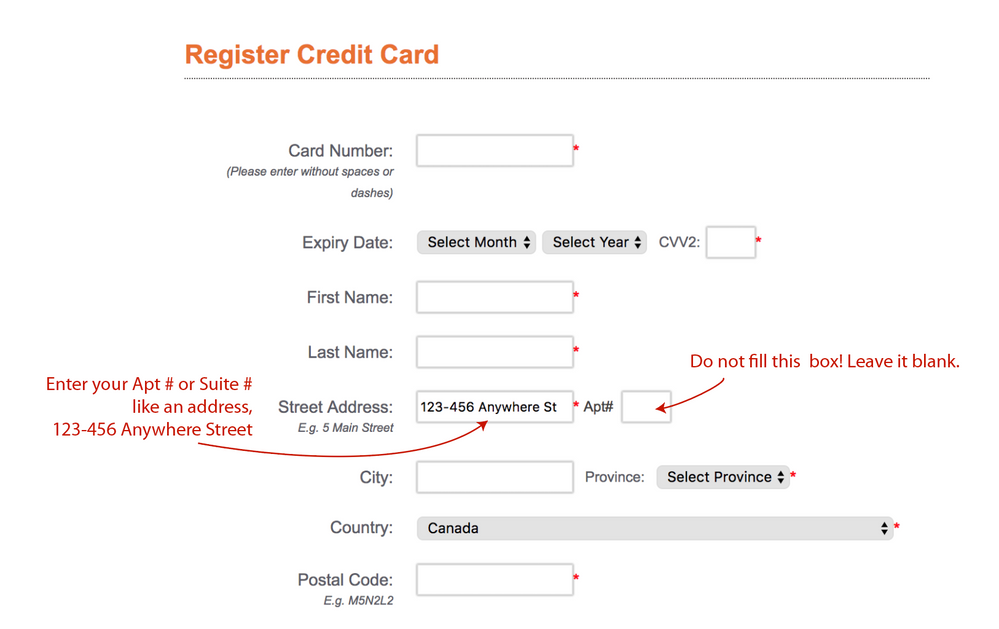
TIP #1...actually only tip!
Although I have my credit card set-up on my account, I actually manually apply a one-time fee every 3 months to make sure I have enough funds before the due date. The account will look at the available funds, and then my credit card. But, what happens if self-serve is down? And my payment is due? I learnt in the past and I learned from my mistakes that this works wonders for me. And maybe for others its a hassle. You do what works for you once the accounts are up and running. Trust me, I haven't had an issue since I have done this. No more suspended accounts!
- Mark as New
- Subscribe
- Mute
- Subscribe to RSS Feed
- Permalink
- Report Inappropriate Content
03-01-2020 12:02 PM
@marie9 wrote:The system is not allowing me to make a payment. It says it does not recognize my debit card and that my account has not been charged. This is the card I have always used....
Did you received a replacement debit card for your expiring card?
If yes, you need to update your card info before paying PM plan fee.
Make sure the debit card address matches what is on your statment.
1. If you live in multi-unit building, don't use the unit # or apt#. Just use the building number.
2. If the postal code on your statement has a space in the middle, left the last digit out. PM check the first 6 characters of the postal code only including the middle space.
- Mark as New
- Subscribe
- Mute
- Subscribe to RSS Feed
- Permalink
- Report Inappropriate Content
03-01-2020 11:43 AM - edited 03-01-2020 11:44 AM
@marie9 If this is the card that is registered for autopay then before attempting again follow these steps....
- Reboot the device your using to log into your account.
- Make sure you have a clear browser....firefox, chrome or safari.
- Use incognito/secret mode.
- Log in. Go to payment. Click card payment.
- Choose other. Add an amount $1 or $2 more than what you owe.
- Submit the payment.
- Check your overview page. If it does not say active. Click reactivate.
- Log out. Reboot your phone.
Hopefully this renews your plan. Good luck.
- Mark as New
- Subscribe
- Mute
- Subscribe to RSS Feed
- Permalink
- Report Inappropriate Content
03-01-2020 11:31 AM - edited 03-01-2020 11:32 AM
@marie9 is this your cycle renewal date? And is your phone working properly? Then ignore the message. However if it is not, and your account is suspended , go into your self service account, Go to payment and use the amount due choice to pay. Then use the reactivate account button to reset your service.
@marie9 wrote:The system is not allowing me to make a payment. It says it does not recognize my debit card and that my account has not been charged. This is the card I have always used....
- Mark as New
- Subscribe
- Mute
- Subscribe to RSS Feed
- Permalink
- Report Inappropriate Content
03-01-2020 11:31 AM
Is the debit card, a VISA debit card? PM only works with VISA debit card. Has it worked before with Public mobile payment?
The address needs to match exactly to your banking information.
The website can be finicky. Might want to try clearing cache, incognito mode or different web brwoser. Giving some time inbetween attempts is another idea.
- Mark as New
- Subscribe
- Mute
- Subscribe to RSS Feed
- Permalink
- Report Inappropriate Content
03-01-2020 11:30 AM
If you are using a payment card, leave the apartment/suite number in the payment information section blank.
