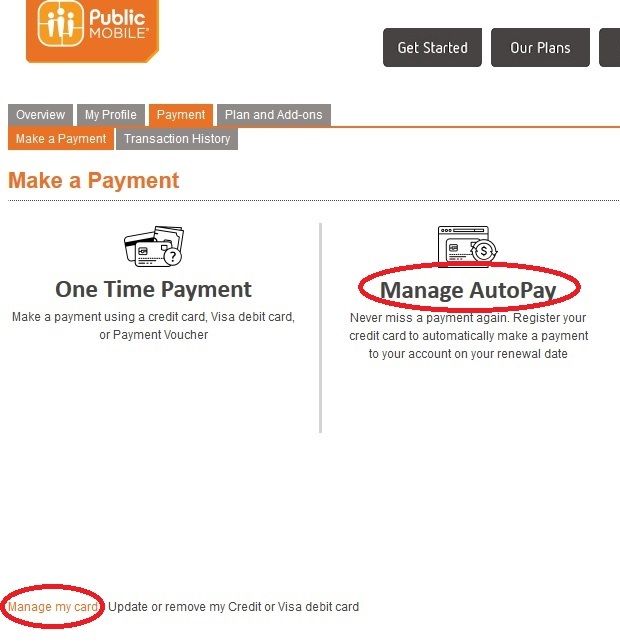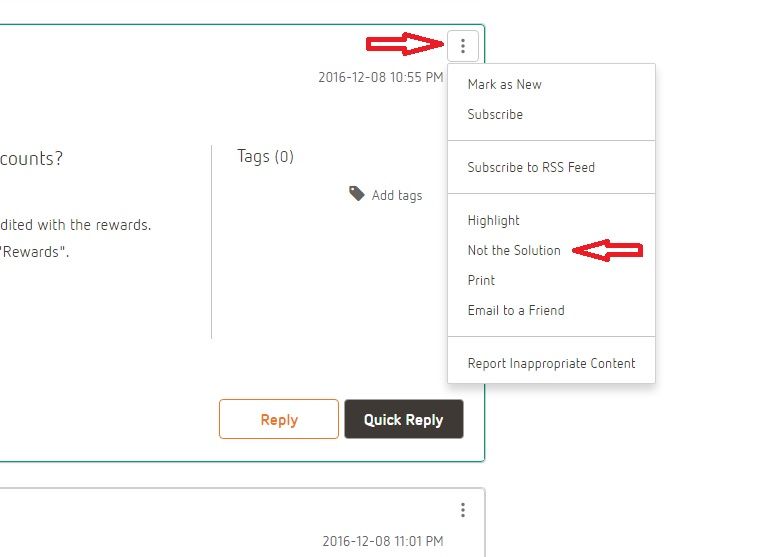- Community Home
- Get Support
- Credit card expired, how do I change to a new numb...
- Subscribe to RSS Feed
- Mark Topic as New
- Mark Topic as Read
- Float this Topic for Current User
- Subscribe
- Mute
- Printer Friendly Page
- Mark as New
- Subscribe
- Mute
- Subscribe to RSS Feed
- Permalink
- Report Inappropriate Content
04-02-2017 05:21 PM - edited 01-05-2022 01:54 AM
As per title, my credit card just expired and I need to change it for my autopay? I don't see it in the "manage autopay" tab under "self-serve." Can someone help me out?
Solved! Go to Solution.
- Labels:
-
Payment
- Mark as New
- Subscribe
- Mute
- Subscribe to RSS Feed
- Permalink
- Report Inappropriate Content
06-28-2017 03:47 PM
Great, thanks @SD08
Now i see it
- Mark as New
- Subscribe
- Mute
- Subscribe to RSS Feed
- Permalink
- Report Inappropriate Content
06-28-2017 03:45 PM
To change or remove a credit card in your PM self-serve account, you would go to "Payment", then "Make a Payment," then click on the orange-coloured link "Manage my card" near the bottom of that page. (lower red-circled link in photo)
- Mark as New
- Subscribe
- Mute
- Subscribe to RSS Feed
- Permalink
- Report Inappropriate Content
06-28-2017 03:35 PM
Hi @dav6485
I don't see the "Manage credit or visa debit card" in the one payment section. I have to pay for tomorrow and I just have my new visa card.
- Mark as New
- Subscribe
- Mute
- Subscribe to RSS Feed
- Permalink
- Report Inappropriate Content
04-02-2017 10:45 PM
@pty wrote:Thanks for the timely reply! I did as you said, and will find out if it works when the next payment is dued.
Edit: Sorry, but I accidentally accepted my reply as the solution!! I don't know how to undo it. I meant to give credit to you instead! My apologies.
Moderator @MarieHelene_L has made the change for you, but just so you know how to undo the acceptance of a solution, you would click on the three vertically stacked dots in the upper-right corner of the post, then click on "Not the solution." You can then choose another post, as the "Accept as solution" buttons will reappear.
- Mark as New
- Subscribe
- Mute
- Subscribe to RSS Feed
- Permalink
- Report Inappropriate Content
04-02-2017 06:05 PM
Got you covered @pty! I just gave credit where it's due ![]()
*Please do not post private info such as: phone number, account number, PIN etc... This is a public forum!*
- Mark as New
- Subscribe
- Mute
- Subscribe to RSS Feed
- Permalink
- Report Inappropriate Content
04-02-2017 05:24 PM - edited 04-02-2017 05:27 PM
Thanks for the timely reply! I did as you said, and will find out if it works when the next payment is dued.
Edit: Sorry, but I accidentally accepted my reply as the solution!! I don't know how to undo it. I meant to give credit to you instead! My apologies.
- Mark as New
- Subscribe
- Mute
- Subscribe to RSS Feed
- Permalink
- Report Inappropriate Content
04-02-2017 05:22 PM
You can try updating your credit card info by clicking the 'Payment' tab, then clicking 'One Time Payment', and then clicking 'Manage credit or Visa Debit card'