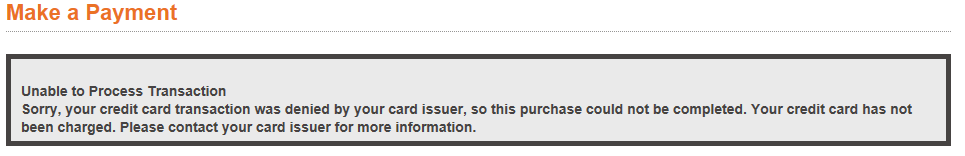- Community Home
- Get Support
- Credit card declined
- Subscribe to RSS Feed
- Mark Topic as New
- Mark Topic as Read
- Float this Topic for Current User
- Subscribe
- Mute
- Printer Friendly Page
- Mark as New
- Subscribe
- Mute
- Subscribe to RSS Feed
- Permalink
- Report Inappropriate Content
09-16-2018 10:26 PM - edited 01-05-2022 05:41 AM
I recently replaced my credit card (because of fraudulent charges on Amazon made by unknown parties) and I overlooked that I had Public Mobile on AutoPay on the old card number, which the bank naturally declined to honour.
Public Mobile should have automatically emailed me when this happened. Instead, they just deactivated the phone! They should also be sending me by email a monthly statement.
Solved! Go to Solution.
- Labels:
-
Payment
- Mark as New
- Subscribe
- Mute
- Subscribe to RSS Feed
- Permalink
- Report Inappropriate Content
11-30-2018 01:54 PM
@ready11 buy a voucher online from recharge.com then deal with cc issues
- Mark as New
- Subscribe
- Mute
- Subscribe to RSS Feed
- Permalink
- Report Inappropriate Content
11-30-2018 01:52 PM
Hi,
I had the same problem.How you did you solve it.
- Mark as New
- Subscribe
- Mute
- Subscribe to RSS Feed
- Permalink
- Report Inappropriate Content
09-28-2018 12:02 PM
I'm having the same issue. I'm on preauthorized plan. Payment errors are the same as listed below and yet nothing has changed with my CC or address information.
Checked with bank and they say there is nothing wrong with my CC.
I've tried reentering my CC information with no luck.
Problem is on your side Public Mobile.
In the meantime my account has been suspended and I can't use my phone.
Someone needs to get this fixed ASAP
- Mark as New
- Subscribe
- Mute
- Subscribe to RSS Feed
- Permalink
- Report Inappropriate Content
09-25-2018 10:40 AM
thanks for confirming @itzdot, I've just sent you a PM 🙂
Mary
- Mark as New
- Subscribe
- Mute
- Subscribe to RSS Feed
- Permalink
- Report Inappropriate Content
09-25-2018 10:36 AM
Thanks @Mary_M, I have contacted my CC company they said everything is fine, but there seems to be an issue with validating the address. They suggested that you guys can possibly manually enter my address into the system (the address has not changed and is still the same)
- Mark as New
- Subscribe
- Mute
- Subscribe to RSS Feed
- Permalink
- Report Inappropriate Content
09-25-2018 08:26 AM
Good morning @itzdot,
I can confirm that we've received your private message. It's possible that the CC was blocked due to too many transaction attempts but we'll look into it and figure it out for you. We'll be sending you a pm shortly.
Kind regards,
Mary
- Mark as New
- Subscribe
- Mute
- Subscribe to RSS Feed
- Permalink
- Report Inappropriate Content
09-24-2018 07:17 PM
thats what i'm trying to do, I've deleted the old one and trying to pay with new one but it won't accept.
- Mark as New
- Subscribe
- Mute
- Subscribe to RSS Feed
- Permalink
- Report Inappropriate Content
09-24-2018 07:10 PM
I just went in, deleted the old credit card, entered the new one, and made a payment.
- Mark as New
- Subscribe
- Mute
- Subscribe to RSS Feed
- Permalink
- Report Inappropriate Content
09-24-2018 06:18 PM
The issue isn't with the credit card, as I can litereally buy anything with it and it works fine. I've tried the address method but seem to get same error.
- Mark as New
- Subscribe
- Mute
- Subscribe to RSS Feed
- Permalink
- Report Inappropriate Content
09-24-2018 06:03 PM
@itzdot, It is very important to enter your CC info exactly as it shows on your statement. If there is an apt #, DO NOT enter it into the Apt # field. Put it in with the address EXACTLY as it is on your statement. The system is very fussy about that. I am assuming there is no other issue with the credit card that is preventing the transaction.
- Mark as New
- Subscribe
- Mute
- Subscribe to RSS Feed
- Permalink
- Report Inappropriate Content
09-24-2018 06:01 PM
different browser/incognito mode doesn't seem to work, I keep getting this message
- Mark as New
- Subscribe
- Mute
- Subscribe to RSS Feed
- Permalink
- Report Inappropriate Content
09-24-2018 05:52 PM
Hi @itzdot, Are you getting an error when trying to update your CC info in your self serve portal? This is usually solveable by clearing browser cache, or using your browser (or a different browser) in privacy/incognito mode.
If you are getting a specific error, please post an update.
- Mark as New
- Subscribe
- Mute
- Subscribe to RSS Feed
- Permalink
- Report Inappropriate Content
09-24-2018 05:43 PM
Hey, similar situation, how did u manage to fix your issue? I can't seem to pay with my new credit card
- Mark as New
- Subscribe
- Mute
- Subscribe to RSS Feed
- Permalink
- Report Inappropriate Content
09-24-2018 05:37 PM
Hmmm, I replied to one of the posters, but it hasn't shown up in this thread. Odd. Anyway, thanks to everyone for their comments, but when I said Public Mobile "should have" I didn't mean that they had a legal obligation to do anything, only that their business practice was not good on this. If they had the wherewithal to set up a system to automatically cancel the account they certainly could easily have set up a system to send out an email notice of the cancellation. And they do have my email address. This problem from credit card numbers or their expiry dates changing is a common one. Not cool.That said, it wasn't difficult to get it working again online.
- Mark as New
- Subscribe
- Mute
- Subscribe to RSS Feed
- Permalink
- Report Inappropriate Content
09-17-2018 12:54 PM
Sorry to hear that but most likely because of how payment is setup with PM, if payment can't be made, then your account is put on pause until the payment is made. =(
- Mark as New
- Subscribe
- Mute
- Subscribe to RSS Feed
- Permalink
- Report Inappropriate Content
09-17-2018 09:42 AM
@blue88 wrote:I recently replaced my credit card (because of fraudulent charges on Amazon made by unknown parties) and I overlooked that I had Public Mobile on AutoPay on the old card number, which the bank naturally declined to honour.
Public Mobile should have automatically emailed me when this happened. Instead, they just deactivated the phone! They should also be sending me by email a monthly statement.
I am not trying to be a **bleep** or anything, but it is your responsibilty to ensure billing info is correct with all of your payees. Since this is a prepaid service, this will be consider as no payment so your account will be suspended. If you are using a post-paid service, your service may still work but you are likely to get hit with a surcharge for dishonored payment.
Maybe you want to contact the PM and check with them if they can restore your account from this honest mistake. My habit is, if my card gets replaced, I check my previous statements to ensure I updated all the details with every payees that has regular charges.
- Mark as New
- Subscribe
- Mute
- Subscribe to RSS Feed
- Permalink
- Report Inappropriate Content
09-16-2018 11:43 PM
@blue88, the way prepaid works is that the customer much keep the account active on their own volition. Public Mobile does not go after a customer for "an unpaid bill" because there is no such thing. If a payment is not made, the account simply goes into suspension and the carrier assumes the customer wants to suspend the service. I believe all other prepaid services are identical.
- Mark as New
- Subscribe
- Mute
- Subscribe to RSS Feed
- Permalink
- Report Inappropriate Content
09-16-2018 11:25 PM
@blue88 wrote:I recently replaced my credit card (because of fraudulent charges on Amazon made by unknown parties) and I overlooked that I had Public Mobile on AutoPay on the old card number, which the bank naturally declined to honour.
Public Mobile should have automatically emailed me when this happened. Instead, they just deactivated the phone! They should also be sending me by email a monthly statement.
I came fromm Telus prepaid, never got a statement or an email.....occasionally got a phone call trying to sell me a more costly plan. Now there is something to look forward to from a tier 1 carrier!
- Mark as New
- Subscribe
- Mute
- Subscribe to RSS Feed
- Permalink
- Report Inappropriate Content
09-16-2018 11:21 PM
@blue88 if you wnat some of those features you might want to migrate to koodo or other 2nd or 1st tier provider.
- Mark as New
- Subscribe
- Mute
- Subscribe to RSS Feed
- Permalink
- Report Inappropriate Content
09-16-2018 10:59 PM
I would say there should be no expectation of these niceties. You’re using a prepaid service, and at the end of your 30 or 90-day cycle, unless you pay to continue it, there is no demand to pay.
AutoPay is there if you choose to make use of it, but how would Public Mobile know you didn’t just decide to cancel your credit card, and not change the number/ expiry info?
It is the consumers responsibility on a prepaid service to ensure funds are available, as prepaid services do not bill you.
- Mark as New
- Subscribe
- Mute
- Subscribe to RSS Feed
- Permalink
- Report Inappropriate Content
09-16-2018 10:53 PM
@blue88 wrote:Public Mobile should have automatically emailed me when this happened. Instead, they just deactivated the phone! They should also be sending me by email a monthly statement.
@blue88, as for emailing you when payment was denied - that would be nice. Unfortunately, it is not part of the PM process handling. ![]()
- Mark as New
- Subscribe
- Mute
- Subscribe to RSS Feed
- Permalink
- Report Inappropriate Content
09-16-2018 10:35 PM
As a prepaid provider, PM does not provide monthly statements. As far as I know, none of the other prepaid providers do either.