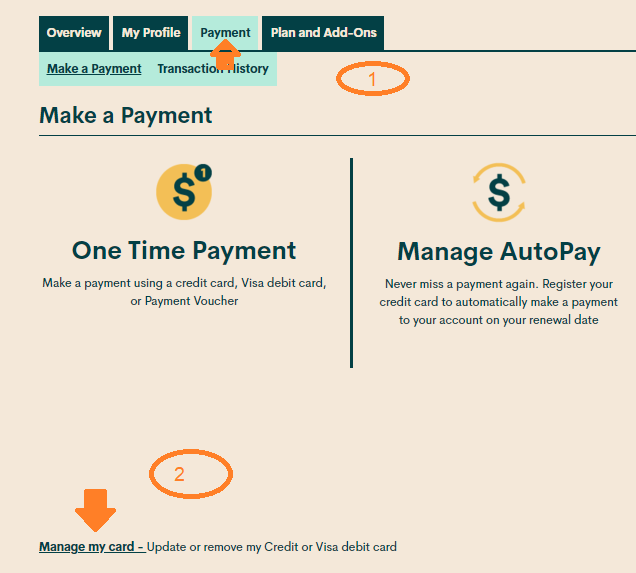- Community Home
- Get Support
- Changing the payment method
- Subscribe to RSS Feed
- Mark Topic as New
- Mark Topic as Read
- Float this Topic for Current User
- Subscribe
- Mute
- Printer Friendly Page
Changing the payment method
- Mark as New
- Subscribe
- Mute
- Subscribe to RSS Feed
- Permalink
- Report Inappropriate Content
06-02-2020 12:45 PM - edited 01-05-2022 12:06 PM
- Mark as New
- Subscribe
- Mute
- Subscribe to RSS Feed
- Permalink
- Report Inappropriate Content
06-02-2020 01:16 PM
If you would like to change the card that is automatically charged, scroll to the bottom of the ‘Payment’ tab, then select ‘Manage my card’. This will allow you to update or remove your credit or Visa Debit card.
Two options are available: "Replace this credit card" and "Remove this credit card"
Use "Replace this credit card" to update the CC info
If you're having trouble registering or updating your credit card, here are a few tips you can try:
- Make sure the billing information you entered is exactly as shown on your credit card statement.
- Do not include any apartment/condo/suite numbers, and do not enter any special characters or abbreviations in the address line.
Hope this helps!
- Mark as New
- Subscribe
- Mute
- Subscribe to RSS Feed
- Permalink
- Report Inappropriate Content
06-02-2020 12:50 PM - edited 06-02-2020 12:51 PM
As long as the credit card is American express, Visa or MasterCard issued by an American or Canadian bank it should work. Wait 50 minutes from last attempt, go to private/ incognito mode and try again to add it.
When entering your credit card information:
1. Enter the credit card address exactly as it appears on your statement ( capitalize all if necessary ).
2. Leave the apartment field blank, if applicable enter your apt in the street address field ie xxx - street address.
3. Enter your postal code without spaces ( if there is a space on the credit card statement then enter the first 5 digits only with the space).
If this doesn't work contact a moderator and explain your situation, ask them to add it for you.
There are 2 ways to contact the Moderator Team:
- Faster response- Get help with your account the easy way by starting a conversation with our virtual assistant, SIMon. It’ll take you to relevant help articles, or if it’s something more urgent, it can help you submit a ticket to the Moderator Team. Click here to get started.
- Slower- Alternatively, you can send a private message to the Moderators by clicking here. You’ll need to be logged in to your Community account for the link to work.
Keep an eye on the envelope top right of your screen. The mods answer will show up there. Stay safe.
Welcome to the community.
- Mark as New
- Subscribe
- Mute
- Subscribe to RSS Feed
- Permalink
- Report Inappropriate Content
06-02-2020 12:49 PM
@jay15patel when you are putting in the be card info make sure everything matches for your address verbatim.
You can also try and use incognito mode or clear your browsing history and cache on your browser.
Let us know if it works out for you or not.
If you are still having issues you can contact the moderators here:
https://productioncommunity.publicmobile.ca/t5/notes/composepage/note-to-user-id/22437

- Mark as New
- Subscribe
- Mute
- Subscribe to RSS Feed
- Permalink
- Report Inappropriate Content
06-02-2020 12:49 PM
If you are using a payment card, leave the apartment/suite number in the payment information section blank.
- Mark as New
- Subscribe
- Mute
- Subscribe to RSS Feed
- Permalink
- Report Inappropriate Content
06-02-2020 12:48 PM - edited 06-02-2020 12:49 PM
@jay15patel Follow the steps:
1. Enter the credit card address exactly as it appears on your statement (capitalize all if necessary).
2. Leave the apartment field blank. If needed, enter your apt in the street address field ie xxx - street address.
3. Enter your postal code without spaces (if there is a space on the credit card statement, then enter the first 5 digits only with the space).
- Mark as New
- Subscribe
- Mute
- Subscribe to RSS Feed
- Permalink
- Report Inappropriate Content
06-02-2020 12:48 PM - edited 06-02-2020 12:49 PM
@jay15patel wrote:I tried replacing the credit card info, but it doesn't register.
Log into My Account / Payment tab at top. Scroll down to Manage My Card.
- Technical Difficulty on the Manage Payment Method Page in Get Support
- How do I follow up on payment investigation by Public Mobile. I have been waiting over 2months in Get Support
- Can’t register in Get Support
- I can't log into my account and I can't change the visa payment in Get Support
- Can't Login to make a payment or change payment details in Get Support