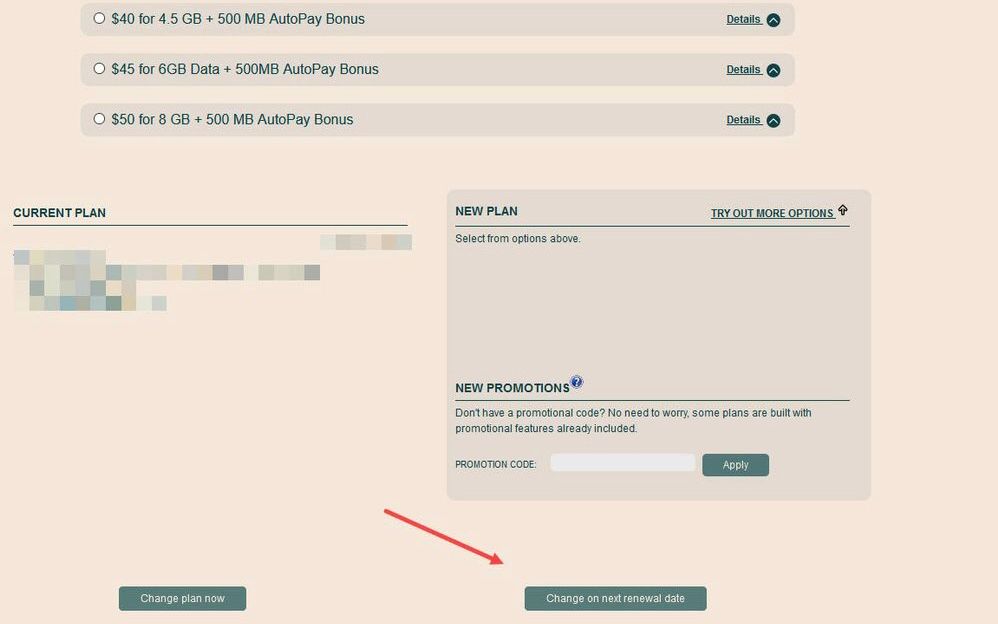- Community Home
- Get Support
- Autoplay & plan changes
- Subscribe to RSS Feed
- Mark Topic as New
- Mark Topic as Read
- Float this Topic for Current User
- Subscribe
- Mute
- Printer Friendly Page
- Mark as New
- Subscribe
- Mute
- Subscribe to RSS Feed
- Permalink
- Report Inappropriate Content
03-06-2021 11:44 PM - edited 01-06-2022 02:15 AM
How abouts do I change my plan when I already have a data plan active from the 40$ to the 50$ plan the 4GB data just isn't enough and what is the web link for that and the auto pay weblink any help would be great the main public website isn't specific I find or it's just my dyslexia
Solved! Go to Solution.
- Labels:
-
Payment
- Mark as New
- Subscribe
- Mute
- Subscribe to RSS Feed
- Permalink
- Report Inappropriate Content
03-06-2021 11:56 PM
@StantonSXRGN I suggest when you use all your 4.5gb of data to manually add $50 to your account and select the $50 plan to change immediately. first enable auto-pay
- click 'payment' tab
- click manage 'auto pay'
- follow the instructions
change plans:
- tap 'change plan' in the 'overview' tab
- choose the Canada wide and not the province wide
- select change immediately and then apply
- Mark as New
- Subscribe
- Mute
- Subscribe to RSS Feed
- Permalink
- Report Inappropriate Content
03-06-2021 11:52 PM - edited 03-06-2021 11:53 PM
@StantonSXRGN wrote:How abouts do I change my plan when I already have a data plan active from the 40$ to the 50$ plan the 4GB data just isn't enough and what is the web link for that and the auto pay weblink any help would be great the main public website isn't specific I find or it's just my dyslexia
Log into self service and you can change your plan there and also set up autopay.
https://selfserve.publicmobile.ca
When you change your plan it is best to choose Change on next renewal date. If you choose Change plan now you will not receive any credit for your current plan.
- Mark as New
- Subscribe
- Mute
- Subscribe to RSS Feed
- Permalink
- Report Inappropriate Content
03-06-2021 11:47 PM - edited 03-06-2021 11:48 PM
@StantonSXRGN wrote:How abouts do I change my plan when I already have a data plan active from the 40$ to the 50$ plan the 4GB data just isn't enough and what is the web link for that and the auto pay weblink any help would be great the main public website isn't specific I find or it's just my dyslexia
When choosing a new plan, you'll be given two options. One option is the have the change perfirmed immediately and the other is to tell the system to preform the change at the time of the next renewal. Usually, you'll want to pre-schedule the change to happen during your next renewal because otherwise, some of what you paid for the original plan will go to waste. Your self serve account can be accessed by going to https://selfserve.publicmobile.ca .