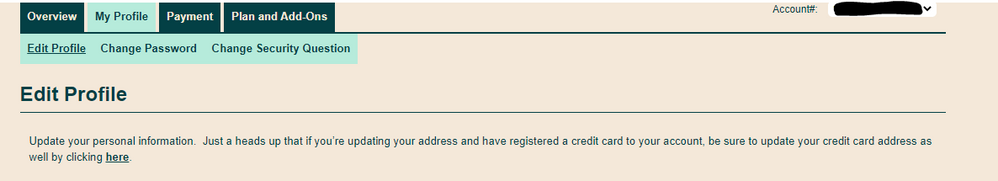- Community Home
- Get Support
- Auto Pay
- Subscribe to RSS Feed
- Mark Topic as New
- Mark Topic as Read
- Float this Topic for Current User
- Subscribe
- Mute
- Printer Friendly Page
Auto Pay
- Mark as New
- Subscribe
- Mute
- Subscribe to RSS Feed
- Permalink
- Report Inappropriate Content
05-08-2021 12:24 PM - edited 01-06-2022 02:40 AM
My acc is set up on autopay however I changed the billing address for my cc. My payment did not go through for my autopay this month and I’m wondering if that will take away my rewards?
- Labels:
-
Payment
- Mark as New
- Subscribe
- Mute
- Subscribe to RSS Feed
- Permalink
- Report Inappropriate Content
05-08-2021 02:33 PM
@Anonymous wrote:@HALIMACS : It's the payment card entry screen that needs to match...not the profile address. The profile address can be anything...other than the one member here that said their profile address had to match which has not been my experience.
Makes sense. Thanks @Anonymous . Seems strange that little blurb is atop of the "Edit Profile" section though... oh well, another quirk.
When adding or replacing a payment card, the registered payment card address entered on the 'Manage Card' update page needs to match the address which is actually registered to the payment card with the financial institution.
Got it 👍
- Mark as New
- Subscribe
- Mute
- Subscribe to RSS Feed
- Permalink
- Report Inappropriate Content
05-08-2021 02:28 PM
@HALIMACS : It's the payment card entry screen that needs to match...not the profile address. The profile address can be anything...other than the one member here that said their profile address had to match which has not been my experience.
- Mark as New
- Subscribe
- Mute
- Subscribe to RSS Feed
- Permalink
- Report Inappropriate Content
05-08-2021 02:25 PM
Admittedly @Anonymous , I've wondered the value of matching addresses.
What's the intent of routine advice given of ensuring that the credit card address matches the user's address than?
Am I missing something here?
See this under the "Edit Profile" section which seems to imply some need of matching addresses:
- Mark as New
- Subscribe
- Mute
- Subscribe to RSS Feed
- Permalink
- Report Inappropriate Content
05-08-2021 01:51 PM
Issue solved. Thank you!!!!!!!!!! 👍👍👍
- Mark as New
- Subscribe
- Mute
- Subscribe to RSS Feed
- Permalink
- Report Inappropriate Content
05-08-2021 01:40 PM
@NoahLee : Choose a manual amount instead. Should be in the drop down.
- Mark as New
- Subscribe
- Mute
- Subscribe to RSS Feed
- Permalink
- Report Inappropriate Content
05-08-2021 01:36 PM
$3 balance, $15 plan, $3 reward
tried to top up more fund but it said I have enough fund 😞
- Mark as New
- Subscribe
- Mute
- Subscribe to RSS Feed
- Permalink
- Report Inappropriate Content
05-08-2021 01:31 PM
How much is in your balance and how much is your plan? Do you have any rewards?
- Mark as New
- Subscribe
- Mute
- Subscribe to RSS Feed
- Permalink
- Report Inappropriate Content
05-08-2021 01:20 PM
I have an issue with autopay. My account has been suspended even though I am on autopay, and have extra fund as well. Tried to reactive, but said I had enough fund so no need to add more fund 😞
dont know what’s the issue and solution.
- Mark as New
- Subscribe
- Mute
- Subscribe to RSS Feed
- Permalink
- Report Inappropriate Content
05-08-2021 01:02 PM
- Mark as New
- Subscribe
- Mute
- Subscribe to RSS Feed
- Permalink
- Report Inappropriate Content
05-08-2021 12:51 PM
@darlicious : Isn't the reward in Available Funds already for a lack of payment suspension? Unlike self-suspending?
- Mark as New
- Subscribe
- Mute
- Subscribe to RSS Feed
- Permalink
- Report Inappropriate Content
05-08-2021 12:48 PM
You still get your rewards applied to your balance however when you renew you have to pay your full plan amount not just your plan amount minus rewards. For example if you have the $40 plan and the autopay reward and you normally pay $38 you will have to manually top up your account with $40 to renew. The $2 can be used the following renewal along with that months $2 autopay reward. ($4 total)
- Mark as New
- Subscribe
- Mute
- Subscribe to RSS Feed
- Permalink
- Report Inappropriate Content
05-08-2021 12:44 PM
@HALIMACS : I only know of one regular who has said that the profile address needed to match the billing address. That was with a gift card. That has not been my experience.
@CelinaSchrader : You'll need to go into Payment then Manage my card then Replace card. THAT address needs to match your billing address of the payment card. Don't use a space in the postal code. Some even say to use all caps. Then pay the Amount Due and it should reactivate.
- Mark as New
- Subscribe
- Mute
- Subscribe to RSS Feed
- Permalink
- Report Inappropriate Content
05-08-2021 12:33 PM
On your self serve, you can "edit profile" to update your address to match the new address of your payment card.
- Mark as New
- Subscribe
- Mute
- Subscribe to RSS Feed
- Permalink
- Report Inappropriate Content
05-08-2021 12:28 PM
You will still get the rewards. The auto-pay reward is credited whether or not the payment actually comes from the payment card.
What's important is that the payment card is registered on the account.
- Fraudlent billing in Get Support
- New rewards program in Get Support
- Is there a way to auto apply points with the new system? in Get Support
- Samsung A70 won't connect to Android Auto in Get Support
- The stupid auto pay system tried payment on today 14th and its set to the 17th voiding my promo plan in Get Support