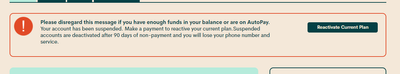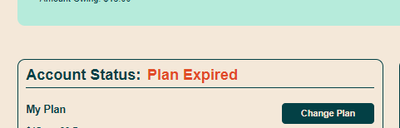- Community Home
- Get Support
- Re: my plan expired
- Subscribe to RSS Feed
- Mark Topic as New
- Mark Topic as Read
- Float this Topic for Current User
- Subscribe
- Mute
- Printer Friendly Page
- Mark as New
- Subscribe
- Mute
- Subscribe to RSS Feed
- Permalink
- Report Inappropriate Content
10-24-2021 06:17 AM - edited 01-06-2022 03:52 AM
Hello,
My name is Francoise and I logged in to my account and it says that my current phone plan expired even if I already paid my current bill and I have $80 as current balance and I wanted to know why.
Thanks.
Solved! Go to Solution.
- Labels:
-
Joining Public
- Mark as New
- Subscribe
- Mute
- Subscribe to RSS Feed
- Permalink
- Report Inappropriate Content
10-24-2021 11:05 PM
We all tried hard to make sure everyone to follow the proper forum etiquette. Some voiced it out publicly via replies, some tried to private message them. Unfortunately, they just keep it the same way, even though they have been here long, they are already Mayors but they still do it their way... what else can we do..
- Mark as New
- Subscribe
- Mute
- Subscribe to RSS Feed
- Permalink
- Report Inappropriate Content
10-24-2021 10:13 PM
there should be one dedicated Oracle that just moves all their posts to the lounge because @pkaraa is gaming and liking incorrect posts. this will benefit that member ...
- Mark as New
- Subscribe
- Mute
- Subscribe to RSS Feed
- Permalink
- Report Inappropriate Content
10-24-2021 05:08 PM
@Yummy : It's an unwritten forum practice to indicate an edit. Any forum. Some forums will say that the post was edited. Sometimes you get a few minutes to edit and not get that.
I and a couple other regulars observed one regular fully switch around two posts they'd made. That's just cheating.
Some people don't bother with the edit indicator.
- Mark as New
- Subscribe
- Mute
- Subscribe to RSS Feed
- Permalink
- Report Inappropriate Content
10-24-2021 02:59 PM
It is common practice when you posted incorrect info to edit your post by crossing out the info or otherwise making a note of it and adding the correct info with a clearly defined "Edit:". However there have been times when a member completely removes the incorrect info or the entire post and adds the correct info in place of the original posted misinformation and does not denote the edit that has occurred.
When this is done to a post that is the first or second to be posted after the OP's question and the OP or an Oracle comes along a day or few later and marks that post as the solution when the deserved member with first correct solution is several posts later in the thread. This is an unethical and immoral practice by any member willing to do this and shows that their main purpose is to achieve the larger reward vs helping the OP find the solution.
- Mark as New
- Subscribe
- Mute
- Subscribe to RSS Feed
- Permalink
- Report Inappropriate Content
10-24-2021 02:33 PM
@Anonymous wrote:
Edit: and be on the lookout for edited posts after the fact and even switched around posts.
Are you saying that people edit their posts and remove incorrect advice when they get frowned upon?
If I make a mistake I would admit I am wrong and learn my lesson. Everybody makes mistakes from time to time...
Why would you switch posts around? And how you do that???
- Mark as New
- Subscribe
- Mute
- Subscribe to RSS Feed
- Permalink
- Report Inappropriate Content
10-24-2021 02:32 PM
This is very common scenario on the day/night of the renewal.
If you are registered with autopay then it ll get renewed with your balance funds.
Check tomorrow and let us know.
- Mark as New
- Subscribe
- Mute
- Subscribe to RSS Feed
- Permalink
- Report Inappropriate Content
10-24-2021 02:06 PM
Here's the rundown of how renewal works. Keep in mind that although rewards will apply just after midnite eastern the actual renewal can run up to 8 hours late. If you top up your account manually enough to cover your plan amount you have nothing to worry about when it comes to renewal.
3 days before your renewal you will get a reminder to pay text from pm (611). You will get this text whether you have paid ahead of time or not or whether or not you are set up for autopay. You can use this as your reminder to top up your account.
At about 6pm (3pm eastern) on the evening before renewal your account status will change to expired as your 30 day plan is about to expire. Unless you have no services this is perfectly normal.
On the day of your renewal at midnight eastern your plan will renew and any counters ( like data) in your account will reset to zero (0/1024mb). Rewards will be converted and applied to your balance as available funds.
At 2am eastern your plan amount will be debited from your available funds in your balance. If there is insufficient funds in your balance to cover your plan amount the difference will be charged to your autopay card as an automatic top up. Your card statement will show this amount+taxes.
Your payment history will show 30 DAY PLAN....$10 and depending on your plan either your applicable data amount 1 GB OF DATA AT 3G SPEED....$15 or 3GB/$25 or 5GB/$30 and so on or for the $15 plan the talk portion 100 Minutes Talk Booster......$5.
If an automatic top up and/or the plan/data/minute debits/credits do not show in your payment history by 3am eastern you have likely suffered an autopay fail. You will have until 6am eastern to make a manual top up and reactivate your plan. If reactivate does not take your plan amount from your balance then briefly suspend your service via lost/stolen. This forces the payment and the transactions will show up in your payment history.
At 6am eastern any account that has not paid for their plan amount in full will have their services suspended or if its been 90 days these accounts will be cancelled and deactivated and lose their phone number. Active accounts will change from expired/suspended to active status. Occasionally this process is delayed up to 6 hours or so....check your transactions in your payment history for confirmation.
At noon eastern you will recieve two texts** from 611. The first confirms your rewards were successfully applied to your account. The second confirms your plan has successfully renewed. Not recieving the second text indicates an autopay failure.
It is my suggestion that before and after renewal you screenshot your overview page and your payment history in case their are any anomolies that need to be addressed like your data or minute counter not resetting.
** This has recently changed. The rewards text is now sent at midnight eastern 12 hours after the successful renewal text. This is a glitch that will hopefully be corrected soon.
- Mark as New
- Subscribe
- Mute
- Subscribe to RSS Feed
- Permalink
- Report Inappropriate Content
10-24-2021 01:36 PM - edited 10-24-2021 01:37 PM
@HALIMACS : None of it makes sense. Their suggestions include too much information. Their explanations make no sense because they don't understand the question. Please proceed to pull what hair you have left and bang head on your preferred hard surface.
Edit: and be on the lookout for edited posts after the fact and even switched around posts.
- Mark as New
- Subscribe
- Mute
- Subscribe to RSS Feed
- Permalink
- Report Inappropriate Content
10-24-2021 01:29 PM
is not another payment,
is take from available balance of $80.00,the Make a Payment manually to enter Amount Due:$ + $1 extra.
- Mark as New
- Subscribe
- Mute
- Subscribe to RSS Feed
- Permalink
- Report Inappropriate Content
10-24-2021 01:23 PM
@Anonymous
This all presumes the OP has NO SERVICE.
If they have service, they need not do anything.
And if they have no service, and an available balance which exceeds their plan value, they do not need to issue another payment.
Am I missing something here? Perhaps others can weigh in?
- Mark as New
- Subscribe
- Mute
- Subscribe to RSS Feed
- Permalink
- Report Inappropriate Content
10-24-2021 01:19 PM - edited 10-24-2021 01:19 PM
the system failed to take from they balance and need to do it manually to Reactivate Service, sometime is works,
and if still not fix it follow this,
- Add Funds to your Plan Amount through Self Serve
- Go to “Plan and Add-Ons” TAB
- Select "Lost/Stolen Phone" TAB
- Select "Suspend Service" BUTTON
- Then, Select Resume/Reactivate Service
- Reboot your phone.
what is mean for Rebooting the phone means to turn off your phone about 2 minutes and turn it back on.
and if all this is failed they need to Contact Customer Support Agent by CS_Agent ,
- Mark as New
- Subscribe
- Mute
- Subscribe to RSS Feed
- Permalink
- Report Inappropriate Content
10-24-2021 01:10 PM
@Anonymous
Why would you ask the OP to make a payment?
They indicated in their initial post that they have a balance of $80.00, and that they already made a payment.
Just looking to understand if I am missing anything?
- Mark as New
- Subscribe
- Mute
- Subscribe to RSS Feed
- Permalink
- Report Inappropriate Content
10-24-2021 12:29 PM
go sign in to Self-Serve, to review your account,
1. Click on Payment
2. Make a Payment
3. one Time Payment
4. you will see your Amount Due:$ !
5. Payment Type: selected other ( Enter the desired payment amount )
6. how much you see at Amount Due:$ ! you will do manually enter Amount: $ ! + $1 extra
what is mean for Rebooting the phone means to turn off your phone and turn it back on again.
and if still not fix it follow this,
- Add Funds to your Plan Amount through Self Serve
- Go to “Plan and Add-Ons” TAB
- Select "Lost/Stolen Phone" TAB
- Select "Suspend Service" BUTTON
- Then, Select Resume/Reactivate Service
- Reboot your phone.
what is mean for Rebooting the phone means to turn off your phone about 2 minutes and turn it back on.
- Mark as New
- Subscribe
- Mute
- Subscribe to RSS Feed
- Permalink
- Report Inappropriate Content
10-24-2021 12:15 PM
This ALWAYS happens on renewal date. Nothing to worry about as long as you have service. Kind of confusing message scaring off recent PM customers.
Tomorrow will show your account is active and in good standing.
- Mark as New
- Subscribe
- Mute
- Subscribe to RSS Feed
- Permalink
- Report Inappropriate Content
10-24-2021 11:54 AM
Don’t worry about the notice.
This is normal near the end of your renewal date as noted by others.
- Mark as New
- Subscribe
- Mute
- Subscribe to RSS Feed
- Permalink
- Report Inappropriate Content
10-24-2021 11:29 AM
PM server was shutdown for maintenance this morning at midnight ET. Renewal will be completed later than normal. If your phone is working, ignore the "expired" status. Your account status will be back to active in a few hours.
- Mark as New
- Subscribe
- Mute
- Subscribe to RSS Feed
- Permalink
- Report Inappropriate Content
10-24-2021 09:20 AM - edited 10-24-2021 09:21 AM
This is normal. Plan would start showing expired the night before the actual expiry date.
If your services are working then ignore the message. It will change back to active.
- Mark as New
- Subscribe
- Mute
- Subscribe to RSS Feed
- Permalink
- Report Inappropriate Content
10-24-2021 08:29 AM - edited 10-24-2021 08:29 AM
If it looks like this below, the messaging is typical during the late evening/early morning hours of a cycle renewal:
- Mark as New
- Subscribe
- Mute
- Subscribe to RSS Feed
- Permalink
- Report Inappropriate Content
10-24-2021 07:15 AM
@francoisemuk wrote:Hello,
My name is Francoise and I logged in to my account and it says that my current phone plan expired even if I already paid my current bill and I have $80 as current balance and I wanted to know why.
Thanks.
Is your service still working?
If yes, there is nothing to worry about. The plan is in the process of renewal and money will be debited from your Available funds. Sometimes it could be running late but eventually, everything will return to normal.
If you've lost service, log into your account and check if there is enough funds there to cover the cost of the plan. If No, top up via your credit /debit card (or a voucher) and click on the Reactivate button if you see one. If Yes, then try to Suspend then Resume service to reactivate the account.