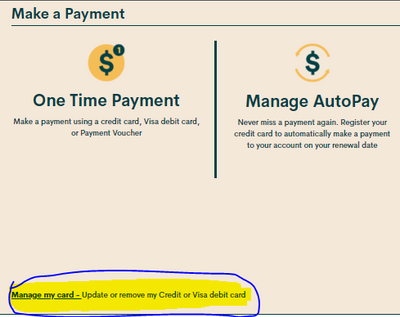- Community Home
- Get Support
- Re: help with pay
- Subscribe to RSS Feed
- Mark Topic as New
- Mark Topic as Read
- Float this Topic for Current User
- Subscribe
- Mute
- Printer Friendly Page
- Mark as New
- Subscribe
- Mute
- Subscribe to RSS Feed
- Permalink
- Report Inappropriate Content
04-19-2020 01:10 PM - edited 01-05-2022 10:26 AM
I have auto pay but it didn't come out of my bank acct . I have never had this happen before now I don't have service
Solved! Go to Solution.
- Labels:
-
Joining Public
- Mark as New
- Subscribe
- Mute
- Subscribe to RSS Feed
- Permalink
- Report Inappropriate Content
04-19-2020 01:34 PM - edited 04-19-2020 01:35 PM
@idltb95 then remove the old bank card here
Add the new one as long as it's either visa or MC debit. When entering your debit/ credit card information:
1. Enter the credit card address exactly as it appears on your statement ( capitalize all if necessary ).
2. Leave the apartment field blank, if applicable enter your apt in the street address field ie xxx - street address.
3. Enter your postal code without spaces ( if there is a space on the credit card statement then enter the first 5 digits only with the space).
And use the information given earlier to restart your service on a suspend account.
- Mark as New
- Subscribe
- Mute
- Subscribe to RSS Feed
- Permalink
- Report Inappropriate Content
04-19-2020 01:33 PM
@idltb95 wrote:thank you all I just remembered I got a new bank card so this maybe why they couldn't access my payment
Clear your browser cache/history/cookies. Close browser and open a new browser in incognito/private mode. Also, you can try a different browser.
Enter the credit card address Exactly as it appears on your statement.
Leave the apartment field blank. If needed enter your apartment number in the street address field.
Enter your postal code without spaces unless there is a space on the credit card statement then enter the first 5 digits only with the space.
Note: The credit card will get locked after a few failed attempts. You will then have to contact a moderator for assistance to have it unlocked.
- Mark as New
- Subscribe
- Mute
- Subscribe to RSS Feed
- Permalink
- Report Inappropriate Content
04-19-2020 01:30 PM
thank you all I just remembered I got a new bank card so this maybe why they couldn't access my payment
- Mark as New
- Subscribe
- Mute
- Subscribe to RSS Feed
- Permalink
- Report Inappropriate Content
04-19-2020 01:20 PM
@idltb95 autopay fails sometimes. You may reactivate a suspended account online or by calling 611.
Via your account online
1. If you have already registered, or will first register, a credit card, go to step 2. OR deposit a voucher for at least your plan cost and go to step 3.
2. Go to the payment tab, select single payment and amount due.
3. Select the reactivate account button.
4. Restart your phone.
or can also use 611 to make your payment( once you know your 4 digit pin):
1. press 1 to make payment
2. press 2 credit card ( or 1 voucher)
3. press 1 amount due.
4. Restart your phone.
Let us know if it works. Thanks. Stay safe.
- Mark as New
- Subscribe
- Mute
- Subscribe to RSS Feed
- Permalink
- Report Inappropriate Content
04-19-2020 01:16 PM
@idltb95 wrote:I have auto pay but it didn't come out of my bank acct . I have never had this happen before now I don't have service
With your valid credit card registered on your account...you can dial 611 to add $$ to your account.
- Mark as New
- Subscribe
- Mute
- Subscribe to RSS Feed
- Permalink
- Report Inappropriate Content
04-19-2020 01:16 PM - edited 04-19-2020 01:17 PM
Try making a manual payment. Autopay usually works but in a few times it fails. You could keep a balance in your account as a backup.
How To Make A Payment
- Sign in to Self-Serve.
- Click on the Payment tab
- From here, you can make a one-time payment or set up AutoPay.
- Mark as New
- Subscribe
- Mute
- Subscribe to RSS Feed
- Permalink
- Report Inappropriate Content
04-19-2020 01:13 PM
no
- Mark as New
- Subscribe
- Mute
- Subscribe to RSS Feed
- Permalink
- Report Inappropriate Content
04-19-2020 01:12 PM - edited 04-19-2020 01:13 PM
@idltb95 hi does your credit card need to be updated in your account try to make a manual payment
- Mark as New
- Subscribe
- Mute
- Subscribe to RSS Feed
- Permalink
- Report Inappropriate Content
04-19-2020 01:11 PM - edited 04-19-2020 01:12 PM
Pay manually instead! (As in, top-up your account. Keep autopay for the benefits). You should be able to do this right now and get access to your regular plan.
Apparently sometimes autopay fails. It's not a bad idea to "preload" enough funds to cover your account, just in case.
- Need help activating sim card. Customer service is not responding in Get Support
- "MMS Messaging Requires Your Phone Number" Message Keeps Popping Up in Get Support
- Need help. I just switched to public mobile but phone number and data is not working with eSIM. in Get Support
- Hello please help asap it's been 24 hours in Get Support
- Help - New Account but Can't Login in Get Support