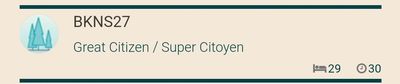- Community Home
- Get Support
- create a ticket
- Subscribe to RSS Feed
- Mark Topic as New
- Mark Topic as Read
- Float this Topic for Current User
- Subscribe
- Mute
- Printer Friendly Page
- Mark as New
- Subscribe
- Mute
- Subscribe to RSS Feed
- Permalink
- Report Inappropriate Content
04-04-2021 11:28 AM - edited 01-06-2022 01:40 AM
- Mark as New
- Subscribe
- Mute
- Subscribe to RSS Feed
- Permalink
- Report Inappropriate Content
06-17-2021 10:51 PM
- Mark as New
- Subscribe
- Mute
- Subscribe to RSS Feed
- Permalink
- Report Inappropriate Content
04-10-2021 12:28 PM
@Lydasothy To reach a moderator, you would need to submit a ticket.
Here’s when and how to contact the Moderator Team:
- Get help with your account the easy way by starting a conversation with our virtual assistant, SIMon. It’ll take you to relevant help articles, or if it’s something more urgent, it can help you submit a ticket to the Moderator Team. Click here to get started.
- Alternatively, you can send a private message to the Moderators by clicking here. You’ll need to be logged in to your Community account for the link to work.
If you can provide more details then community maybe able to assist you.
- Mark as New
- Subscribe
- Mute
- Subscribe to RSS Feed
- Permalink
- Report Inappropriate Content
04-10-2021 12:24 PM - edited 04-10-2021 12:24 PM
@Lydasothy wrote:I have problems with my account can you call me back 514518xxxx
@Lydasothy : Nobody's going to call you back. You need contact the moderators. But what problem are you having? Maybe we can help.
- Mark as New
- Subscribe
- Mute
- Subscribe to RSS Feed
- Permalink
- Report Inappropriate Content
04-10-2021 12:16 PM - last edited on 04-10-2021 12:25 PM by CS_Agent
I have problems with my account can you call me back ************
- Mark as New
- Subscribe
- Mute
- Subscribe to RSS Feed
- Permalink
- Report Inappropriate Content
04-04-2021 02:20 PM
Great question!
On mobile sites, the bed icon represents the last time (in minutes) user took action on the community, the clock item represents the last login time.
On desktops, those numbers are reversed ( another lovely oddity with public mobile) and there are no associated icons - but the lower number is always last activity and the higher number is last login.
- Mark as New
- Subscribe
- Mute
- Subscribe to RSS Feed
- Permalink
- Report Inappropriate Content
04-04-2021 01:58 PM - edited 04-04-2021 01:59 PM
We can probably help you with your issue faster than contacting the moderators unless account access is necessary.
Moderator staffing levels don't fluctuate much between weekdays, weekends and holidays unlike pm management. I have often recieved faster and better customer support on a holiday vs a regular workday.
- Mark as New
- Subscribe
- Mute
- Subscribe to RSS Feed
- Permalink
- Report Inappropriate Content
04-04-2021 01:31 PM
- Mark as New
- Subscribe
- Mute
- Subscribe to RSS Feed
- Permalink
- Report Inappropriate Content
04-04-2021 01:27 PM - edited 04-04-2021 01:31 PM
Thanks great to know.
What does the sleeping and clock icon mean on the hyperlink?
Happy Easter everyone!
- Mark as New
- Subscribe
- Mute
- Subscribe to RSS Feed
- Permalink
- Report Inappropriate Content
04-04-2021 01:23 PM - edited 04-04-2021 01:24 PM
@BKNS27 wrote:You can create a ticket by clicking a on the SIMon Chat bubble and ask to talk to a moderator but this is Easter Sunday so staff maybe off today.
Indeed Moderator assistance may be somewhat limited, however there are Moderators logged in, so some are on some form of duty. (perhaps 'cleaning up' from the auto-pay failure from Friday... yikes!!!)
See users online section for those with MOD by their name:
- Mark as New
- Subscribe
- Mute
- Subscribe to RSS Feed
- Permalink
- Report Inappropriate Content
04-04-2021 01:19 PM
You can create a ticket by clicking a on the SIMon Chat bubble and ask to talk to a moderator but this is Easter Sunday so staff maybe off today.
- Mark as New
- Subscribe
- Mute
- Subscribe to RSS Feed
- Permalink
- Report Inappropriate Content
04-04-2021 11:42 AM
Like this, @cofsky
To contact a moderator, there are 2 methods:
- Use the ticketing system for a faster response time. Click here and type moderator assistance, then select account-related issue, then select you need a human now. Follow the prompts to submit a ticket, or,
- Send a private message to the moderator by clicking here You’ll need to be logged into your Community account for the link to work.
Watch for their response in your Community private mailbox which will be indicated by a number on the small envelope icon to the left of your Community avatar.
- Mark as New
- Subscribe
- Mute
- Subscribe to RSS Feed
- Permalink
- Report Inappropriate Content
04-04-2021 11:32 AM
Do you have a specific question?
Here is a help article on how to create a ticket for moderator help
https://www.publicmobile.ca/en/on/get-help/articles/contact-a-moderator