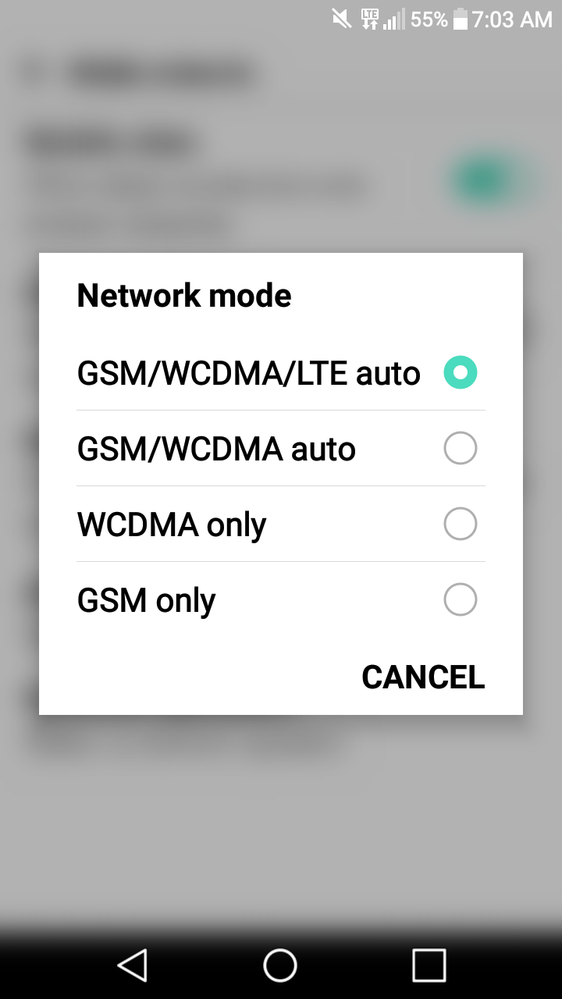- Community Home
- Get Support
- Unlock code
- Subscribe to RSS Feed
- Mark Topic as New
- Mark Topic as Read
- Float this Topic for Current User
- Subscribe
- Mute
- Printer Friendly Page
Unlock code
- Mark as New
- Subscribe
- Mute
- Subscribe to RSS Feed
- Permalink
- Report Inappropriate Content
02-27-2019 05:12 AM - edited 01-05-2022 03:30 AM
Hi I just bought a phone online and check the IMEI number it is comparable but it is saying unable to register to network,I tried contacting previous carriers and they all say it's not through them it is a lg x power three and I believe I need to unlock the phone but need to no how to use this with public mobile asap and I have been on the phone going in circles all day I hope someone can help me
- Labels:
-
Joining Public
- Mark as New
- Subscribe
- Mute
- Subscribe to RSS Feed
- Permalink
- Report Inappropriate Content
02-27-2019 07:10 AM - edited 02-27-2019 07:11 AM
@pothierjen wrote:I meant that I have bought a black listed phone before and I was able to solve the problem
How would you feel if Telus or any other cell carrier UN-Blacklisted a Phone that you have spent your Hard Earned Dollars on for another Person to use that you as an original owner Reported lost or stolen?
- Mark as New
- Subscribe
- Mute
- Subscribe to RSS Feed
- Permalink
- Report Inappropriate Content
02-27-2019 06:33 AM
Phones are usually blacklisted either because they are reported as stolen by a company or a previous owner has a large outstanding balance and they sell the phone rather than pay it so the provider who is owed blacklists the phone so it can't be used.
- Mark as New
- Subscribe
- Mute
- Subscribe to RSS Feed
- Permalink
- Report Inappropriate Content
02-27-2019 06:32 AM
I meant that I have bought a black listed phone before and I was able to solve the problem
- Mark as New
- Subscribe
- Mute
- Subscribe to RSS Feed
- Permalink
- Report Inappropriate Content
02-27-2019 06:29 AM
I bought my previous phone at Walmart and unfortunately dropped it in driveway and ran over it with a car so the screen no longer works so I bought this one online and trying to switch and never ever had this much trouble to get a phone going it's ridiculously frustrated
- Mark as New
- Subscribe
- Mute
- Subscribe to RSS Feed
- Permalink
- Report Inappropriate Content
02-27-2019 06:27 AM
- Mark as New
- Subscribe
- Mute
- Subscribe to RSS Feed
- Permalink
- Report Inappropriate Content
02-27-2019 06:24 AM
- I've had this happen before and I was able to solve the issue when I contacted Telus (who I was with previously) there is away to do it injury don't no how
- Mark as New
- Subscribe
- Mute
- Subscribe to RSS Feed
- Permalink
- Report Inappropriate Content
02-27-2019 06:23 AM
Edited my sim card question..must havebeen typing the same time...anyhow you bought a bad phone...only option is to try contact the seller....
- Mark as New
- Subscribe
- Mute
- Subscribe to RSS Feed
- Permalink
- Report Inappropriate Content
02-27-2019 06:21 AM
- Mark as New
- Subscribe
- Mute
- Subscribe to RSS Feed
- Permalink
- Report Inappropriate Content
02-27-2019 06:20 AM
- I been with public mobile since end of Nov early dec
- Mark as New
- Subscribe
- Mute
- Subscribe to RSS Feed
- Permalink
- Report Inappropriate Content
02-27-2019 06:19 AM
- Used it in two other unlocked phones today
- Mark as New
- Subscribe
- Mute
- Subscribe to RSS Feed
- Permalink
- Report Inappropriate Content
02-27-2019 06:17 AM - edited 02-27-2019 06:20 AM
Is the sim card a new activation or have you used it in another device before?
....edit...looks like you bought bad phone....try contact the seller...nothing anyone here can do..
- Mark as New
- Subscribe
- Mute
- Subscribe to RSS Feed
- Permalink
- Report Inappropriate Content
02-27-2019 06:17 AM
If it shows it as black listed is there still a way to get it working? Or if the ppl I bought it from owe a bill on it?
- Mark as New
- Subscribe
- Mute
- Subscribe to RSS Feed
- Permalink
- Report Inappropriate Content
02-27-2019 06:08 AM
That is correct too
- Mark as New
- Subscribe
- Mute
- Subscribe to RSS Feed
- Permalink
- Report Inappropriate Content
02-27-2019 06:05 AM
- Mark as New
- Subscribe
- Mute
- Subscribe to RSS Feed
- Permalink
- Report Inappropriate Content
02-27-2019 06:00 AM - edited 02-27-2019 06:15 AM
1) Check https://www.devicecheck.ca/check-status-device-canada/ to make sure the phones not black listed.
2) Update your phones operating system Settings --> General --> Update Centre --> Software Update --> Check now for update
3) Try putting a small piece of tape over the SIM card, it may not be getting a good connection.
4) Reset the network settings, go to settings --> General --> Restart & Reset --> Network Settings Reset --> Reset Settings
- Mark as New
- Subscribe
- Mute
- Subscribe to RSS Feed
- Permalink
- Report Inappropriate Content
02-27-2019 05:53 AM
Hi I added all that in but I believe it's the network setting there is a spot that says search network operator and automatically pick I've tried both clicker on public mobile and it still says unable to register to network? Any suggestions
- Mark as New
- Subscribe
- Mute
- Subscribe to RSS Feed
- Permalink
- Report Inappropriate Content
02-27-2019 05:26 AM
Name: Public Mobile
APN: sp.mb.com
Proxy: Leave blank
Port: Leave blank
Username: Leave blank
Password: Leave blank
Server: Leave blank
MMSC: http://aliasredirect.net/proxy/mb/mmsc
MMSC proxy: 74.49.0.18
MMS port: 80
MCC: 302
MNC: 220
Authentication type: Leave blank
APN type: default,mms,agps,supl,fota,hipri
APN protocol: IPv4
APN roaming protocol: IPv4
Bearer: Unspecified
MVNO type: GID
MVNO value: 4D4F
Don't forget to save these settings and then select this APN as the active one.