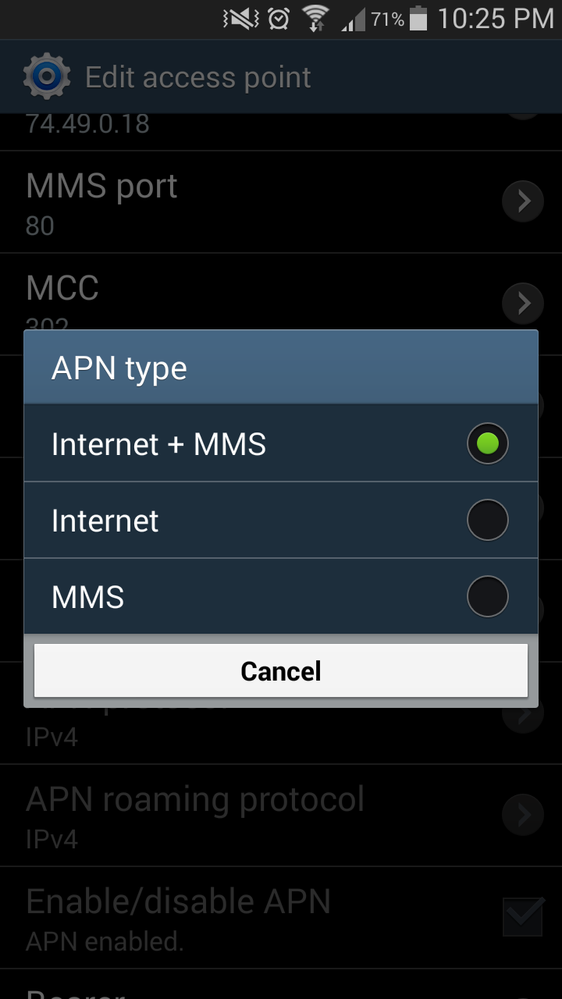- Community Home
- Get Support
- Tethering?
- Subscribe to RSS Feed
- Mark Topic as New
- Mark Topic as Read
- Float this Topic for Current User
- Subscribe
- Mute
- Printer Friendly Page
Tethering?
- Mark as New
- Subscribe
- Mute
- Subscribe to RSS Feed
- Permalink
- Report Inappropriate Content
03-04-2019 11:03 PM - edited 01-05-2022 03:35 AM
Hello everyone. I hope you are having a gorgeous day.
Can I use tethering with public?
Someone else ask this question a few years back and public mobile didn't offer this. I just thought maybe they upgraded there game.obviously it's not working for me..anyone?
- Labels:
-
Joining Public
- Mark as New
- Subscribe
- Mute
- Subscribe to RSS Feed
- Permalink
- Report Inappropriate Content
03-07-2019 08:47 PM
Tethering works fine for me. Depending on your phone, you may have to set it up initially . You will need to put in a password and allow devices to connect. You will find this first when you open your tethering on your phone.
Hoping this helps .
- Mark as New
- Subscribe
- Mute
- Subscribe to RSS Feed
- Permalink
- Report Inappropriate Content
03-07-2019 03:04 PM
@computergeek541 wrote:
I do not know which carrier your Samsung Galaxy S3 is from, but that same article does talk about ways to get around tethering restrictions on some of these devices by either rooting the device and/or using third-party software. You may also be able to find some useful information on either XDA Forums or Howard Forums about this topic.
@computergeek541 maybe the CSC code needs to be changed? I don't know a ton of details but most/all Samsung models have that code set from the factory based on which carrier the unit is being sold through, right? I've seen talk here in the community about changing CSC code to Telus's value, but I don't know much detail. I'm pretty sure I read it wipes your phoen in the process, so @Isabelle11 if you do decide to try this, (search for Samsung CSC in the community for the procedure), make sure you back up anything you want to keep first. What carrier did your phone originally come from?
>>> ALERT: I am not a moderator. For account or activation assistance, please click here.
- Mark as New
- Subscribe
- Mute
- Subscribe to RSS Feed
- Permalink
- Report Inappropriate Content
03-07-2019 11:26 AM - edited 03-07-2019 11:29 AM
@Isabelle11 wrote:
@Anonymous wrote:
@Isabelle11 wrote:@Anonymous yes my laptop work at coffee shop mall hotel airport ect..im very very sure its my phone. The moderator told me to add dun in my apn type. .my phone doesn't give me that option
Oh I'm quite certain it's the phone :). I'm just making sure that you already know some things...which you do.
When you're attempting to edit the APN Type field...what all options can you do?
Are you able to entirely add all new APN settings starting from scratch?
@Anonymous this is what i see..
Hope this help
You see! Look at that! You can do screenshots and upload them too! 🙂 Aren't you all techy.
So that's saying Edit Access Point. Are you able to find + (plus) icon somewhere to be able to Add an access point? Then enter everything in that way rather than editing a current one.
With what you have though have you restarted the phone or flipped in and out of airplane mode to see if something gets going?
To address the sage information from above...do you know where this phone is originally from? Country/provider.
- Mark as New
- Subscribe
- Mute
- Subscribe to RSS Feed
- Permalink
- Report Inappropriate Content
03-07-2019 01:54 AM - edited 03-07-2019 10:26 PM
@Isabelle11 , I've combined your two messages threads so that it's easier for everyone to follow the discussion without needing to cross-refererence both in two different places.
Reading through the difficulties that you've had with tethering, it's quite possible that your phone just isn't capable of it. Some of the US carrier outright block tethering in the included software on some phones. Sorry, I know that's not what you want to hear, but if my suspicion is correct, your only option would be to install custom/non-Samsung software or to buy a new phone.
In the end, you're going to need to test your sim card in a phone tthat is already known to be working on Public Mobile. If it works in that phone, the issue is with your device (your Samsung Galaxy S3), in which case, there really wouldn't be anything that anyone here could do for you.
Here, they specifically talk about how Samsung has worked with some of the carriers to cripple things on some variants of the Galaxy S3. https://gs3.gadgethacks.com/how-to/turn-your-samsung-galaxy-s3-into-free-wi-fi-hotspot-0144984/
I do not know which carrier your Samsung Galaxy S3 is from, but that same article does talk about ways to get around tethering restrictions on some of these devices by either rooting the device and/or using third-party software. You may also be able to find some useful information on either XDA Forums or Howard Forums about this topic.
- Mark as New
- Subscribe
- Mute
- Subscribe to RSS Feed
- Permalink
- Report Inappropriate Content
03-07-2019 01:27 AM
@Anonymous wrote:
@Isabelle11 wrote:@Anonymous yes my laptop work at coffee shop mall hotel airport ect..im very very sure its my phone. The moderator told me to add dun in my apn type. .my phone doesn't give me that option
Oh I'm quite certain it's the phone :). I'm just making sure that you already know some things...which you do.
When you're attempting to edit the APN Type field...what all options can you do?
Are you able to entirely add all new APN settings starting from scratch?
@Anonymous this is what i see..
Hope this help
- Mark as New
- Subscribe
- Mute
- Subscribe to RSS Feed
- Permalink
- Report Inappropriate Content
03-06-2019 11:49 PM
@Isabelle11 wrote:@Anonymous yes my laptop work at coffee shop mall hotel airport ect..im very very sure its my phone. The moderator told me to add dun in my apn type. .my phone doesn't give me that option
Oh I'm quite certain it's the phone :). I'm just making sure that you already know some things...which you do.
When you're attempting to edit the APN Type field...what all options can you do?
Are you able to entirely add all new APN settings starting from scratch?
- Mark as New
- Subscribe
- Mute
- Subscribe to RSS Feed
- Permalink
- Report Inappropriate Content
03-06-2019 11:30 PM
@Anonymous wrote:
@Isabelle11 wrote:
@Anonymous wrote:It would be my opinion that it's preferred to use wifi hotspot.
I should think your phone has a hotspot option. Turn on your cell data and turn on the hotspot. The hotspot will give itself a name. You might have to give it a password.
Go to your laptop and turn on the wifi if it's not already on and scan for wifi networks like you would in like a hotel or coffee shop. You should see your hotspot name. Select it to connect to it. Enter the password you made.
It should connect and then try browsing to whatever page and it should get there.Let us know how you make out.
@Anonymous
I had my hopes up high and it did not work. No internet connection even with a password
Did you check out the link I posted just before?
Have you been able to connect your laptop to other public wifi's like coffee shops, airports etc?
If that works then you can know the laptop works.
Then we look deeper in the phone.
@Anonymous yes my laptop work at coffee shop mall hotel airport ect..im very very sure its my phone. The moderator told me to add dun in my apn type. .my phone doesn't give me that option
- Mark as New
- Subscribe
- Mute
- Subscribe to RSS Feed
- Permalink
- Report Inappropriate Content
03-06-2019 09:26 PM
@Isabelle11 wrote:
@Anonymous wrote:It would be my opinion that it's preferred to use wifi hotspot.
I should think your phone has a hotspot option. Turn on your cell data and turn on the hotspot. The hotspot will give itself a name. You might have to give it a password.
Go to your laptop and turn on the wifi if it's not already on and scan for wifi networks like you would in like a hotel or coffee shop. You should see your hotspot name. Select it to connect to it. Enter the password you made.
It should connect and then try browsing to whatever page and it should get there.Let us know how you make out.
@Anonymous
I had my hopes up high and it did not work. No internet connection even with a password
Did you check out the link I posted just before?
Have you been able to connect your laptop to other public wifi's like coffee shops, airports etc?
If that works then you can know the laptop works.
Then we look deeper in the phone.
- Mark as New
- Subscribe
- Mute
- Subscribe to RSS Feed
- Permalink
- Report Inappropriate Content
03-06-2019 09:07 PM
@Anonymous wrote:It would be my opinion that it's preferred to use wifi hotspot.
I should think your phone has a hotspot option. Turn on your cell data and turn on the hotspot. The hotspot will give itself a name. You might have to give it a password.
Go to your laptop and turn on the wifi if it's not already on and scan for wifi networks like you would in like a hotel or coffee shop. You should see your hotspot name. Select it to connect to it. Enter the password you made.
It should connect and then try browsing to whatever page and it should get there.Let us know how you make out.
@Anonymous
I had my hopes up high and it did not work. No internet connection even with a password
- Mark as New
- Subscribe
- Mute
- Subscribe to RSS Feed
- Permalink
- Report Inappropriate Content
03-06-2019 07:25 PM
This seems to have some step by step setting up a hotspot on your phone.
- Mark as New
- Subscribe
- Mute
- Subscribe to RSS Feed
- Permalink
- Report Inappropriate Content
03-06-2019 07:15 PM
It would be my opinion that it's preferred to use wifi hotspot.
I should think your phone has a hotspot option. Turn on your cell data and turn on the hotspot. The hotspot will give itself a name. You might have to give it a password.
Go to your laptop and turn on the wifi if it's not already on and scan for wifi networks like you would in like a hotel or coffee shop. You should see your hotspot name. Select it to connect to it. Enter the password you made.
It should connect and then try browsing to whatever page and it should get there.Let us know how you make out.
- Mark as New
- Subscribe
- Mute
- Subscribe to RSS Feed
- Permalink
- Report Inappropriate Content
03-06-2019 06:47 PM
@Anonymous wrote:
@Isabelle11 wrote:@Anonymous i want to use my data on my lap top. Its not working.
That's a great start. I assume you mean your cellphone data. So for all these questions from me and others that will hopefully chime in if they so wish...please answer each question asked.
Does your laptop have wifi capability?
Does it have a USB port?
Is the data on your cellphone working?
@Anonymous
Yes to all of these questions
- Mark as New
- Subscribe
- Mute
- Subscribe to RSS Feed
- Permalink
- Report Inappropriate Content
03-06-2019 06:27 PM - edited 03-06-2019 06:27 PM
@Isabelle11 wrote:@Anonymous i want to use my data on my lap top. Its not working.
That's a great start. I assume you mean your cellphone data. So for all these questions from me and others that will hopefully chime in if they so wish...please answer each question asked.
Does your laptop have wifi capability?
Does it have a USB port?
Is the data on your cellphone working?
- Mark as New
- Subscribe
- Mute
- Subscribe to RSS Feed
- Permalink
- Report Inappropriate Content
03-06-2019 06:23 PM
@Anonymous wrote:
@Isabelle11 wrote:
@Lieux wrote:If you took the time to write a long message here @Isabelle11 it's because you still have hope to receive some help..so ready to read the community ideas propose to you?
@Lieux yeah you rite where are the ideas??
Many ideas were offered in your other Tethering? thread.
I wonder if we should attempt to deal with one problem at a time. I think there might be some terminology/wording confusion.
What is the first thing you want to see working? Describe it in non-specific wording so as to avoid terminology.
@Anonymous i want to use my data on my lap top. Its not working.
- Mark as New
- Subscribe
- Mute
- Subscribe to RSS Feed
- Permalink
- Report Inappropriate Content
03-06-2019 06:21 PM
@Anonymous wrote:
@CS_Agent wrote:Hi @Isabelle11 !
Thanks for being part of our Public Mobile Community.
In the name of Public Mobile we really apologize for all the inconvenience you've been through, and we're here to help you.
We would really appreciate it if you could send us a private message, in order to better assist you.
Best wishes
Public Mobile Moderator Team
Um... @CS_Agent ...this user has been trying to work with you for some time. So you roll out your friendly hey send us a private message??
@Anonymous thanks i did have someone for the moderator team contact me. A lot faster then usual.
- Mark as New
- Subscribe
- Mute
- Subscribe to RSS Feed
- Permalink
- Report Inappropriate Content
03-06-2019 06:08 PM
@Isabelle11 wrote:
@Lieux wrote:If you took the time to write a long message here @Isabelle11 it's because you still have hope to receive some help..so ready to read the community ideas propose to you?
@Lieux yeah you rite where are the ideas??
Many ideas were offered in your other Tethering? thread.
I wonder if we should attempt to deal with one problem at a time. I think there might be some terminology/wording confusion.
What is the first thing you want to see working? Describe it in non-specific wording so as to avoid terminology.
- Mark as New
- Subscribe
- Mute
- Subscribe to RSS Feed
- Permalink
- Report Inappropriate Content
03-06-2019 06:08 PM
I'm sorry to hear you're having trouble with your phone but I doubt PM moderators could do much with the information you provided here. As others have mentioned, it's a phone-level issue. And a few days before a moderator returns a reply is not unexpected here.
As others have also mentioned, it's a DIY service. You have to do some due diligence and be willing to provide specifics when you're looking for help here.
If you could give us more details like the phone model and what you tried already, we might be able to steer you in the right direction. There's a whole community that's ready to help. And in my experience, you'll get specific help for your issue (but you get back what you put in), and you'll get "canned"/generic responses for help from other providers unless you escalate.
- Mark as New
- Subscribe
- Mute
- Subscribe to RSS Feed
- Permalink
- Report Inappropriate Content
03-06-2019 05:59 PM
@CS_Agent wrote:Hi @Isabelle11 !
Thanks for being part of our Public Mobile Community.
In the name of Public Mobile we really apologize for all the inconvenience you've been through, and we're here to help you.
We would really appreciate it if you could send us a private message, in order to better assist you.
Best wishes
Public Mobile Moderator Team
Um... @CS_Agent ...this user has been trying to work with you for some time. So you roll out your friendly hey send us a private message??
- Mark as New
- Subscribe
- Mute
- Subscribe to RSS Feed
- Permalink
- Report Inappropriate Content
03-06-2019 05:41 PM
@Isabelle11 wrote:
@Lieux wrote:If you took the time to write a long message here @Isabelle11 it's because you still have hope to receive some help..so ready to read the community ideas propose to you?
@Lieux yeah you rite where are the ideas??
@Isabelle11 I have one for you--search the Samsung community for Galaxy S phones: https://www.samsungmembers.com/en_CA/list?categoryId=10003
>>> ALERT: I am not a moderator. For account or activation assistance, please click here.
- Mark as New
- Subscribe
- Mute
- Subscribe to RSS Feed
- Permalink
- Report Inappropriate Content
03-06-2019 05:40 PM
Hi @Isabelle11 !
Thanks for being part of our Public Mobile Community.
In the name of Public Mobile we really apologize for all the inconvenience you've been through, and we're here to help you.
We would really appreciate it if you could send us a private message, in order to better assist you.
Best wishes
Public Mobile Moderator Team
- Mark as New
- Subscribe
- Mute
- Subscribe to RSS Feed
- Permalink
- Report Inappropriate Content
03-06-2019 05:33 PM
@Lieux wrote:If you took the time to write a long message here @Isabelle11 it's because you still have hope to receive some help..so ready to read the community ideas propose to you?
@Lieux yeah you rite where are the ideas??
- Mark as New
- Subscribe
- Mute
- Subscribe to RSS Feed
- Permalink
- Report Inappropriate Content
03-06-2019 05:31 PM
@NDesai wrote:
@Isabelle11 wrote:So my WiFi is working. Tethering is not.
My issue is i can't get in my verified account. I cant reset my password. So the @CS_Agent Can't help me with my problem. So sick of this.
Your issue is with your phone. Try the sim in other phone and if tethering works, you might want to consider getting a new phone. But if you think Bell or Fido will solve your problem, go ahead with them, but remember you won't save as much $ as you save with PM.
I am sure Moderators can easily get you your account access. It is not a complicated task.
I don't want a new phone. @CS_Agent 5 days to get back to me.
- Mark as New
- Subscribe
- Mute
- Subscribe to RSS Feed
- Permalink
- Report Inappropriate Content
03-06-2019 05:26 PM
If you took the time to write a long message here @Isabelle11 it's because you still have hope to receive some help..so ready to read the community ideas propose to you?
- Mark as New
- Subscribe
- Mute
- Subscribe to RSS Feed
- Permalink
- Report Inappropriate Content
03-06-2019 05:25 PM - edited 03-06-2019 05:26 PM
@Isabelle11 wrote:So my WiFi is working. Tethering is not.
My issue is i can't get in my verified account. I cant reset my password. So the @CS_Agent Can't help me with my problem. So sick of this.
Your issue is with your phone. Try the sim in other phone and if tethering works, you might want to consider getting a new phone. But if you think Bell or Fido will solve your problem, go ahead with them, but remember you won't save as much $ as you save with PM.
I am sure Moderators can easily get you your account access. It is not a complicated task.
______________________________________________________________________
I am not a mod. Do not send me private message with your personal info.
If you need to contact PM Customer Support Agent, send a Private Message.
- Mark as New
- Subscribe
- Mute
- Subscribe to RSS Feed
- Permalink
- Report Inappropriate Content
03-06-2019 05:21 PM
So my WiFi is working. Tethering is not.
My issue is i can't get in my verified account. I cant reset my password. So the @CS_Agent Can't help me with my problem. So sick of this.
- Mark as New
- Subscribe
- Mute
- Subscribe to RSS Feed
- Permalink
- Report Inappropriate Content
03-06-2019 05:19 PM
I hope everything gets resolved for you soon. Public Mobile has been great with the low costs but because their help is all online, its hard to get used to their process. Don't give up yet and you may reap the benefits of Public. If not so be it and sorry if nothing goes your way.
- Mark as New
- Subscribe
- Mute
- Subscribe to RSS Feed
- Permalink
- Report Inappropriate Content
03-06-2019 05:10 PM
I dont know exactly what your problems is, but it is bad to hear that. I opened the account for a couple of month, so far so good, and no need to change you mentioned "setting".
- Mark as New
- Subscribe
- Mute
- Subscribe to RSS Feed
- Permalink
- Report Inappropriate Content
03-06-2019 05:09 PM
@Isabelle11 wrote:Well... i hope you having a better day then me cause..yup!!! I said it..I'm so sick of public.
I sign up about a month ago and im ready to leave already. It took me a few days of back and forth with you guys to figured out how to change my apn settings for my WiFi. It wasn't working. Not even the @CS_Agent could help me with that. The only thing they did is troubleshooting a few times and that's it. Also took many days to get back to me
Now i wanted to use tethering i can't its not working. Not only its not working but i couldn't reset my password associated with my account. Its telling me to correct the red marks but its not telling me what im doing wrong. So i can't change it. I need community account to be associated with my phone number account ( i have to verify my account by email. Has to be the same) in order for the @CS_Agent to help me. This is getting so complicated i just want to go back to virgin at least with them i don't have to wait 5 days for someone to help. This so freaking stupid..im out here
PM is a DIY provider. But you are not doing it alone. We are here to help - member helping member.
1. You don't need configure APN to get wifi data going.
2. Is your mobile data working now? If not, your APN is not correct. Which phone are you using? We may be able to you to configure your APN correctly.
- Mark as New
- Subscribe
- Mute
- Subscribe to RSS Feed
- Permalink
- Report Inappropriate Content
03-06-2019 05:09 PM
Most of your issues are phone related...nothing to do with PM service...here you get what you pay for...and you have to be sure the service will work with the equipment you have....
- Mark as New
- Subscribe
- Mute
- Subscribe to RSS Feed
- Permalink
- Report Inappropriate Content
03-06-2019 05:00 PM
Well... i hope you having a better day then me cause..yup!!! I said it..I'm so sick of public.
I sign up about a month ago and im ready to leave already. It took me a few days of back and forth with you guys to figured out how to change my apn settings for my WiFi. It wasn't working. Not even the @CS_Agent could help me with that. The only thing they did is troubleshooting a few times and that's it. Also took many days to get back to me
Now i wanted to use tethering i can't its not working. Not only its not working but i couldn't reset my password associated with my account. Its telling me to correct the red marks but its not telling me what im doing wrong. So i can't change it. I need community account to be associated with my phone number account ( i have to verify my account by email. Has to be the same) in order for the @CS_Agent to help me. This is getting so complicated i just want to go back to virgin at least with them i don't have to wait 5 days for someone to help. This so freaking stupid..im out here