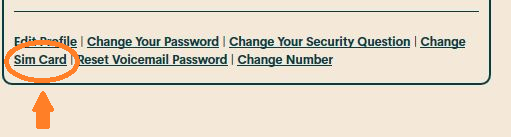- Community Home
- Get Support
- SIM Not Supported
- Subscribe to RSS Feed
- Mark Topic as New
- Mark Topic as Read
- Float this Topic for Current User
- Subscribe
- Mute
- Printer Friendly Page
SIM Not Supported
- Mark as New
- Subscribe
- Mute
- Subscribe to RSS Feed
- Permalink
- Report Inappropriate Content
08-20-2020 04:21 AM - edited 01-05-2022 12:36 PM
I have a iPhone 6s that had a Public Mobile SIM card but I have lost the SIM card so I bought a new one. When I put the new one in it says "SIM Not Supported". How can I unlock the phone from Public Mobile? My new Public Mobile SIM card is already activated
- Labels:
-
Joining Public
- Mark as New
- Subscribe
- Mute
- Subscribe to RSS Feed
- Permalink
- Report Inappropriate Content
08-21-2020 10:36 PM
I got the same message, restarted my iPhone 6s and it worked as expected.
- Mark as New
- Subscribe
- Mute
- Subscribe to RSS Feed
- Permalink
- Report Inappropriate Content
08-21-2020 04:02 AM - edited 08-21-2020 04:03 AM
@Ski_Run_Ty That means it's your phone because your sim works in your old phone. Was your phone locked before? Maybe, it got relocked. Contact Apple to check lock status.
- Mark as New
- Subscribe
- Mute
- Subscribe to RSS Feed
- Permalink
- Report Inappropriate Content
08-21-2020 03:20 AM
Um I can't seem to find the lost/stolen mode anywhere.
Well this iPhone hasn't ever had a SIM card in it before. I am using the same PM account, I tried putting the SIM card into the old phone and it worked perfectly.
- Mark as New
- Subscribe
- Mute
- Subscribe to RSS Feed
- Permalink
- Report Inappropriate Content
08-21-2020 03:17 AM
So the SIM card works in my older phone. I did the full factory reset on my new phone but it still came up with the same error.
The one thing I did notice that was different is that the old phone says "Public Mobile 36.0.1" for carrier while the new one says "Public Mobile 41.0"
- Mark as New
- Subscribe
- Mute
- Subscribe to RSS Feed
- Permalink
- Report Inappropriate Content
08-21-2020 03:09 AM - edited 08-21-2020 03:21 AM
@Ski_Run_Ty are both "carrier* fields saying public or just one?
- Mark as New
- Subscribe
- Mute
- Subscribe to RSS Feed
- Permalink
- Report Inappropriate Content
08-21-2020 01:51 AM
@Ski_Run_Ty wrote:Alright so I'm back. I connected the phone to iTunes and updated the carrier settings.
It still comes back with "Public Mobile 41.0"
I am currently out of ideas on what to do.
Did you ever try your current sim card in a different device? If it works in there, the only thing that I can suggest is a full factory restore. I know that seems drastic, but that just might do the trick. Make sure that you first back up anything up that you need to/wish to keep before starting this process.
- Mark as New
- Subscribe
- Mute
- Subscribe to RSS Feed
- Permalink
- Report Inappropriate Content
08-21-2020 01:46 AM
Alright so I'm back. I connected the phone to iTunes and updated the carrier settings.
It still comes back with "Public Mobile 41.0"
I am currently out of ideas on what to do.
- Mark as New
- Subscribe
- Mute
- Subscribe to RSS Feed
- Permalink
- Report Inappropriate Content
08-21-2020 01:35 AM
@Ski_Run_Ty wrote:I've looked there and under Carrier it says "Public Mobile 41.0"
I'm even more confused than all of you guys, this is my second SIM of all time, the last one was PM but I dropped that one and lost it. That is why I need to change it. My iPhone doesn't even let me pass the "SIM Not Supported" stage of setup so I'm having to keep putting it back in and out of it's slot
Did you try connecting your phone to a computer using an USB cable and running iTunes?
- Mark as New
- Subscribe
- Mute
- Subscribe to RSS Feed
- Permalink
- Report Inappropriate Content
08-21-2020 01:32 AM
You would be exactly right!!
But the thing is that it says in my settings that the phone's last carrier is "Public Mobile 41.0"
- Mark as New
- Subscribe
- Mute
- Subscribe to RSS Feed
- Permalink
- Report Inappropriate Content
08-21-2020 01:30 AM
I've looked there and under Carrier it says "Public Mobile 41.0"
I'm even more confused than all of you guys, this is my second SIM of all time, the last one was PM but I dropped that one and lost it. That is why I need to change it. My iPhone doesn't even let me pass the "SIM Not Supported" stage of setup so I'm having to keep putting it back in and out of it's slot
- Mark as New
- Subscribe
- Mute
- Subscribe to RSS Feed
- Permalink
- Report Inappropriate Content
08-21-2020 01:22 AM - edited 08-21-2020 01:24 AM
@Ski_Run_Ty public mobile never sold any iPhones to customers.. can you turn off your device and remove the pm sim. then turn your device back on and follow these instructions
- open settings>general>about
- scroll down to the third section and under "carrier" it should tell you the provider the iPhone was previously with
call that provider and ask them to unlock the device
if this iPhone worked before and isn't working now. then go to your backup and try to see if you are able to rollback to a previous date you know worked
- Mark as New
- Subscribe
- Mute
- Subscribe to RSS Feed
- Permalink
- Report Inappropriate Content
08-21-2020 01:19 AM
@Anonymous wrote:Maybe try your imei at devicecheck.ca.
Or even up top under Get Started. Scroll down a little and open the little arrow pointing to the right.
I don't believe that SIM Not supported is the message that would be displayed if an iPhone device has been reported as stolen or lost. I believe that it would more likely say Emergency Calls Only or No Service.
In the world of Samsung, I've found that SIM Not Supported or a message similar to that has to with an incactive/deactivated sim card. In the iPhone world, I believe that it usually does indicate a phone locked to a different carrier.
- Mark as New
- Subscribe
- Mute
- Subscribe to RSS Feed
- Permalink
- Report Inappropriate Content
08-21-2020 01:16 AM
Maybe try your imei at devicecheck.ca.
Or even up top under Get Started. Scroll down a little and open the little arrow pointing to the right.
- Mark as New
- Subscribe
- Mute
- Subscribe to RSS Feed
- Permalink
- Report Inappropriate Content
08-21-2020 01:09 AM
Hi,
Thank you for all of that information, I did try all of it but the error "SIM Not Supported" keeps coming up. I have checked my phone carrier and it is Public Mobile. The moderators just seem dazed and confused.
- Mark as New
- Subscribe
- Mute
- Subscribe to RSS Feed
- Permalink
- Report Inappropriate Content
08-20-2020 01:10 PM - edited 08-20-2020 01:43 PM
@Ski_Run_Ty wrote:I have a iPhone 6s that had a Public Mobile SIM card but I have lost the SIM card so I bought a new one. When I put the new one in it says "SIM Not Supported". How can I unlock the phone from Public Mobile? My new Public Mobile SIM card is already activated
@Ski_Run_Ty Did you go into your selfserve and swap sim card number by using the change sim card option?
That error that you describe occurs when the iPhone is locked to another provider. There is a site that you can enter your IMEI :
https://lookup.unlockr.ca/brand/apple?imei-checker
If you still want to contact a PM submit a ticket to the Moderator Team, please start a conversation with the Public's virtual assistant, SIMon by clicking here or the icon (bottom right of your screen).
If you are still having problems contacting Public Mobile then click here. The link sends you to the private message function and adds the moderator team as recipient for a private message. You just have to enter a title and text in the body of the message describing the problem and post. The message will be received by the moderator team and they will respond to it. You will receive the response in your private message inbox.
Please note that account verification may be required when contacting the Moderator Team
- Mark as New
- Subscribe
- Mute
- Subscribe to RSS Feed
- Permalink
- Report Inappropriate Content
08-20-2020 12:45 PM
Even if the provider was PM? I can't seem to find their contact for me to do this other than their text bot.
- Mark as New
- Subscribe
- Mute
- Subscribe to RSS Feed
- Permalink
- Report Inappropriate Content
08-20-2020 12:43 PM
There was not a different supplier in-between the two PM SIMs. The last SIM from PM was a prepaid one, not sure if that would cause any issues.
- Mark as New
- Subscribe
- Mute
- Subscribe to RSS Feed
- Permalink
- Report Inappropriate Content
08-20-2020 06:50 AM
@Ski_Run_Ty was there another providers SIM in between the 2 PM SIMS? Did you place a lock on the previous PM SIM? Thanks. Stay safe.
- Mark as New
- Subscribe
- Mute
- Subscribe to RSS Feed
- Permalink
- Report Inappropriate Content
08-20-2020 06:31 AM
@Ski_Run_Ty wrote:I have a iPhone 6s that had a Public Mobile SIM card but I have lost the SIM card so I bought a new one. When I put the new one in it says "SIM Not Supported". How can I unlock the phone from Public Mobile? My new Public Mobile SIM card is already activated
Hi @Ski_Run_Ty ,
It is possible the SIM is not seating correctly.
Try removing the SIM for few minutes, then reinserting, reboot.
Then if still the same see @gpixel post.
- Mark as New
- Subscribe
- Mute
- Subscribe to RSS Feed
- Permalink
- Report Inappropriate Content
08-20-2020 05:05 AM
@Ski_Run_Ty contact the previous provider of the phone to have it unlocked
- Sim card never arrived - Link to customer support broken in Get Support
- How do i reach support agent to talk about my old account ? I need that number back in Get Support
- Longer Than Normal Support Wait Times in Announcements
- Alert Ready Test on May 8 in Announcements
- How do I get a Customer Support Rep to help? in Get Support