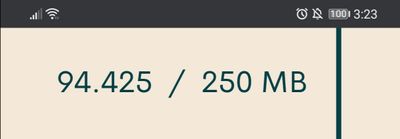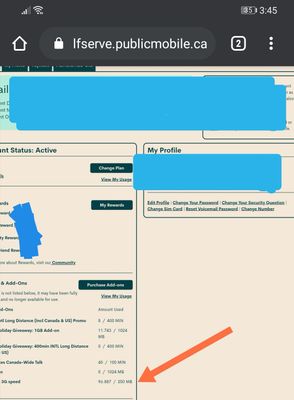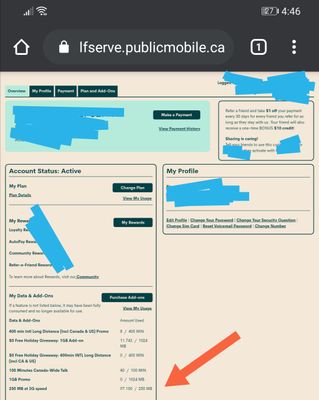- Community Home
- Get Support
- Referral and Data Usage
- Subscribe to RSS Feed
- Mark Topic as New
- Mark Topic as Read
- Float this Topic for Current User
- Subscribe
- Mute
- Printer Friendly Page
- Mark as New
- Subscribe
- Mute
- Subscribe to RSS Feed
- Permalink
- Report Inappropriate Content
07-21-2020 01:54 PM - edited 01-05-2022 12:12 PM
I just activated my Public Mobile account today, and I have got the following questions:
1) I activated my SIM and account with a referral code, and I should receive a one-time credit of $10; but I do not see the $10 reward. Will I receive it?
2) I viewed a picture message (only about 800 kb) on my android phone today; but, according to the Public Mobile record, my data usage was already 5.293 mb. Why?
Thank you for answers.
Solved! Go to Solution.
- Labels:
-
Joining Public
- Mark as New
- Subscribe
- Mute
- Subscribe to RSS Feed
- Permalink
- Report Inappropriate Content
08-04-2020 08:52 AM
That's a different experience from mine then.
1. turn off cell data
2. flip in/out of airplane mode
3. view overview page on another device and note the data counter
4. turn on cell data
5. refresh overview page and note that the data has jumped up a little (like 5mb or so)
6. turn off cell data
7. refresh overview page and note that the counter has not changed
8. turn on airplane mode
9. refresh overview page and note that the counter has dropped down some
That counter will now show what your phone really actually took. All phones will take a little data upon turning on cell data. Sync-ing things here and there.
But that's been my observation. Maybe you're getting different results.
- Mark as New
- Subscribe
- Mute
- Subscribe to RSS Feed
- Permalink
- Report Inappropriate Content
08-04-2020 01:49 AM
Dear z10user4,
I did turn both the airplane mode and the cell data off; I also turned off my phone. But turning off all these things did not help at all.
I believe that the logic is very simple: The initial data usage has already been detected by Public Mobile, and therefore turning the airplane mode on and off on my phone would not affect the already detected data usage. I also think that the data usage would have to be re-calculated by Public Mobile and would then be re-adjusted to the correct amount.
Sincerely.
- Mark as New
- Subscribe
- Mute
- Subscribe to RSS Feed
- Permalink
- Report Inappropriate Content
07-29-2020 10:15 AM
@FredericJLJ wrote:Thank you for your answers, everyone.
I just checked my usage, and can see it has already gone back down to the normal amount. The data usage retreat took longer than two days.
Sincerely.
You can trigger it using airplane mode rather than waiting. Cell data off of course.
- Mark as New
- Subscribe
- Mute
- Subscribe to RSS Feed
- Permalink
- Report Inappropriate Content
07-29-2020 10:13 AM
Thank you for your answers, everyone.
I just checked my usage, and can see it has already gone back down to the normal amount. The data usage retreat took longer than two days.
Sincerely.
- Mark as New
- Subscribe
- Mute
- Subscribe to RSS Feed
- Permalink
- Report Inappropriate Content
07-23-2020 03:50 PM - edited 07-23-2020 04:09 PM
@FredericJLJ I had a feeling of getting a response like that. So earlier I turned my data off again and left it off waiting for your response.
As mentioned in my 2nd post. I do not know what times the PM system shows a drop in data buffer. Although seems others are certain by doing those airplane things it works for them. It does not work for me.
You said that you keep your phone off at night and turn it on in the morning. Have you tried checking your account via a laptop or PC before turning your phone on?
Also if you have your phone off at night do you keep data on? Because when your phone is booting up it would still connected to your data before it connects to your Wi-Fi signal.
I am 💯 certain it is not because of an MMS image. As that is free. In a period of a 30 day plan I sometimes send a high amount of MMS, gifs, videos via text. One month was close to 200 MMS that went back and forth. As you can see I have 250mb on my plan and never once had my data been incorrect.
I took two more screenshots after reading reply 20 mins ago.
1- with data off
2- I turned data back on for a 2 minutes and wi-fi off. Then turned wifi back on to log into my account to get the exact amount of the buffer.
It comes to exactly what is on your first post. 5.293MB.
At this point all I can say is turn your mobile data off completely for several hours (maybe even over night) check your account every now and then (wifi only of course) and eventually you'll see it drop off.
Have a good day and stay safe!
- Mark as New
- Subscribe
- Mute
- Subscribe to RSS Feed
- Permalink
- Report Inappropriate Content
07-23-2020 02:06 PM
Dear z10user4,
I have used the data only once since I activated my account.
Yes, my data has been off the entire time since then.
No, I do not have the option set on for wi-fi failover to data.
Sincerely.
- Mark as New
- Subscribe
- Mute
- Subscribe to RSS Feed
- Permalink
- Report Inappropriate Content
07-23-2020 02:04 PM
Dear emilyheartbball,
Thank you for the suggestion.
However, I also checked my phone's own record of data usage, it displays only 33.58 kb. I had set all the applications to the background data restriction mode (they would not be able to use my data, regardless of whether my data was on) before I turned the data on, and I turned the background data restriction on again after having finished using data.
Is this not strange?
Sincerely.
- Mark as New
- Subscribe
- Mute
- Subscribe to RSS Feed
- Permalink
- Report Inappropriate Content
07-23-2020 02:00 PM
So your cell data has been off the entire time?
Do you have that option set on for wifi failover to cell data?
- Mark as New
- Subscribe
- Mute
- Subscribe to RSS Feed
- Permalink
- Report Inappropriate Content
07-23-2020 01:59 PM
Dear fdrcamb519,
Thank you for the suggestion.
With all due respect, your solution does not work for me. The image was sent from one device to mine, and then I turned my data off (no data transfer should be taking place any more). Further, I turned the background data restriction back on. Whether or not the airplane mode be on, this should not affect the data usage, because Public Mobile would be able to detect my data usage only when my data is turned on.
Sincerely.
- Mark as New
- Subscribe
- Mute
- Subscribe to RSS Feed
- Permalink
- Report Inappropriate Content
07-23-2020 01:58 PM
@FredericJLJ is it going up or staying the same? If it isn't, its probably something that was done in the background that used it, which you fixed. Its such a small amount. That I would not bother about since it seems to have been a one time, not reaccuring usage. Welcome to PM. Enjoy your savings. Stay safe.
- Mark as New
- Subscribe
- Mute
- Subscribe to RSS Feed
- Permalink
- Report Inappropriate Content
07-23-2020 01:51 PM
Dear Jb456,
Thank you for the detailed information.
It has been two days. I turned off my phone every night before sleep, and turned it back on every morning, but the data usage has not retreated yet.
I am thinking that, perhaps the actual size of the image was not so big, but the transfer of the image from one device to another used more. Would this be possible?
Sincerely.
- Mark as New
- Subscribe
- Mute
- Subscribe to RSS Feed
- Permalink
- Report Inappropriate Content
07-23-2020 09:40 AM
@Nezgar wrote:@Anonymous
Well, thats true, but I find with at least my android, even though mobile data is "off" it still establishes a data connection as far as Public Mobile is concerned. Probably one of those developer options to improve speed of enabling it when you actually do...
I wonder. Maybe the failover option makes a connection thereby grabbing the buffer.
I turned that option off on my S7 running A8. The phone has a setting to automatically send/receive MMS that flips in/out of cell data. It doesn't grab the buffer then either.
But I'll temper my responses accordingly. Thanks for letting me know that yours does.
- Mark as New
- Subscribe
- Mute
- Subscribe to RSS Feed
- Permalink
- Report Inappropriate Content
07-23-2020 09:33 AM
@Anonymous
Well, thats true, but I find with at least my android, even though mobile data is "off" it still establishes a data connection as far as Public Mobile is concerned. Probably one of those developer options to improve speed of enabling it when you actually do...
- Mark as New
- Subscribe
- Mute
- Subscribe to RSS Feed
- Permalink
- Report Inappropriate Content
07-23-2020 09:26 AM
@Nezgar wrote:Refresh the selfserve overview page *while airplaine mode is on* and you will immediately see the true data used amount. It's realtime. Turn off airplane mode, and the data amount will be +5.x MB after refreshing again.
Not quite correct. You need the cell data on for it to grab the buffer. If you turn off cell data, turn on airplane mode, refresh page you'll see a true usage and it's usually almost instant for me. The other usage page is the delayed one. Or the detailed usages. Then turn off airplane mode and refresh page and the buffer has not been taken yet. Only when cell data is turned on.
- Mark as New
- Subscribe
- Mute
- Subscribe to RSS Feed
- Permalink
- Report Inappropriate Content
07-23-2020 08:55 AM - edited 07-23-2020 08:56 AM
Refresh the selfserve overview page *while airplaine mode is on* and you will immediately see the true data used amount. It's realtime. Turn off airplane mode, and the data amount will be +5.x MB after refreshing again.
- Mark as New
- Subscribe
- Mute
- Subscribe to RSS Feed
- Permalink
- Report Inappropriate Content
07-23-2020 08:26 AM
One of my plans just renewed overnight. Data reset, but it shows I used 5.424 MB used. Phone was on Wifi overnight and I checked data usage with no data usage overnight.
As discussed previously on forum, some kind of data buffer. It is not a constant data leakage and I would not worry about it.
- Mark as New
- Subscribe
- Mute
- Subscribe to RSS Feed
- Permalink
- Report Inappropriate Content
07-23-2020 07:56 AM - edited 07-23-2020 07:58 AM
Sometimes it may work. I don't really know. All I know it depends on how fast PM system is running I guess.
Sometimes if I use data, 5 minutes later it reflects the usage on my self serve. Other times it's an hour or two or longer as shown on my post.
My data is usually on all the time but mostly I'm connected to wifi (so it doesn't matter that data is on). House, car, work all have wifi. Sometimes the data buffer kicks in if I loose wifi connection for a few minutes or actually using data. Other times the buffer stays same or I don't notice it. I don't check self serve account often to track data 😂
For fun I just turned my WiFi off for a second and logged into self serve. The 5mb was back on instantly. Probably hours for it to drop again...
I know Telus buffer is 20mb (or at least used to be) and it typically dropped 45-60 minutes after connecting back to a steady wifi source.
Who really knows though.
Have a good day and stay safe!
- Mark as New
- Subscribe
- Mute
- Subscribe to RSS Feed
- Permalink
- Report Inappropriate Content
07-23-2020 07:12 AM - edited 07-23-2020 07:13 AM
- Mark as New
- Subscribe
- Mute
- Subscribe to RSS Feed
- Permalink
- Report Inappropriate Content
07-23-2020 07:01 AM - edited 07-23-2020 07:02 AM
Glad you received your $10 signup bonus.
Regarding your data, as mentioned on my first post, it needs to be either turned off for several hours or restrict your apps from running data in the background.
Not sure why others suggested all these different things to try as they don't work. It all depends what times throughout the day that Public System updates to be viewable in your self serve account. I don't know if it's every hour, every 6,8,10, etc. As some days it's very fast for things to update in the account and other days it's hours and hours later.
I did see your reply yesterday. I did not reply as I was trying to get an example for you. Finally I have it.
At 3:45PM Eastern July 22nd my data was at 96.887
I then turned my WiFi off and browsed a few websites on mobile data.
I completely turned OFF data at 3:53PM Eastern on July 22nd.
At 4:46PM Eastern on July 22nd Public finally updated my data usage for the website browsing I did. Now you can see my data went up to 97.100
I checked periodically through the remainder of July 22nd to like 10pm Eastern and it continued to say 97.100. Then I went to bed.
This morning I checked at 6:22AM Eastern on July 23rd and my data is back down without the buffer.
It is at 93.864
I do not know what time it changed to that. Maybe at midnight 🤔 but as you can see it is not something that is instantly done by pulling out a sim card, rebooting or putting your phone on airplane mode for a few minutes.....
It's all dependant on how Public's system is running and how fast it updates to reflect on your self serve account.
I hope this is of assistance to you in some way.
Again welcome to Public Mobile 🙂
- Mark as New
- Subscribe
- Mute
- Subscribe to RSS Feed
- Permalink
- Report Inappropriate Content
07-23-2020 12:35 AM
2) picture messages are unlimited so shouldn't count towards your data, the small usage amount is likely data being used in the background by other applications on your phone when mobile data is turned on
- Mark as New
- Subscribe
- Mute
- Subscribe to RSS Feed
- Permalink
- Report Inappropriate Content
07-22-2020 03:26 PM
Dear Jb456,
I did get the $10 credit today.
However, my data usage has still not gone back down yet.
Sincerely.
- Mark as New
- Subscribe
- Mute
- Subscribe to RSS Feed
- Permalink
- Report Inappropriate Content
07-22-2020 03:26 PM
Dear Newtvo,
Thank you for the reply.
I got the $10 reward today.
My data usage has not gone back down yet. I did restart my phone in order to use the new SIM card; but when I turned my phone on, the data function was not turned on. How would it be used for that session?
Sincerely.
- Mark as New
- Subscribe
- Mute
- Subscribe to RSS Feed
- Permalink
- Report Inappropriate Content
07-21-2020 11:26 PM
@gblackma wrote:@FredericJLJ log out of your self service account. Place your phone aeroplane mode. Log back into your self service account, the data should be returned. Now take your phone back off of aeroplane mode and it should be back if you check your self servics account again. Stay safe.
Almost 10 outta 10 🙂
Just turning off airplane mode will not show the buffer. You have to turn on cell data too.
Flipping in and out of airplane mode is just for seeing the buffer reset.
It's having cell data on that grabs the buffer and keeps grabbing it as data is used for that session.
- Mark as New
- Subscribe
- Mute
- Subscribe to RSS Feed
- Permalink
- Report Inappropriate Content
07-21-2020 06:53 PM
Hello Frederic,
1) When applied the referral code, the person who you referred to will automatically receive a sms text message saying that they have gotten a referred by their friends. And you can also check on the My Rewards tab in you Self Serve Account to see the $10 reward. In general, you will receive the reward once you use your friend's referral code.
2) This happened when you restart your phone to apply the sim card, When you turn your phone back on, it grabs exactly 5.293MB as a buffer for the session.
* I am happy to help, but I am not a MOD please do not include any personal info in a private message to me, click the "?" in the bottom right to create a trouble ticket *
- Mark as New
- Subscribe
- Mute
- Subscribe to RSS Feed
- Permalink
- Report Inappropriate Content
07-21-2020 03:34 PM
Hi if you, turn airplane mode off and on, it resets data buffer.
- Mark as New
- Subscribe
- Mute
- Subscribe to RSS Feed
- Permalink
- Report Inappropriate Content
07-21-2020 02:21 PM - edited 07-21-2020 02:22 PM
@FredericJLJ log out of your self service account. Place your phone aeroplane mode. Log back into your self service account, the data should be returned. Now take your phone back off of aeroplane mode and it should be back if you check your self servics account again. Stay safe.
- Mark as New
- Subscribe
- Mute
- Subscribe to RSS Feed
- Permalink
- Report Inappropriate Content
07-21-2020 02:14 PM
Dear Jb456,
Thank you for the answers.
I will see whether the credit will be applied and whether the data usage will retreat, before accepting your answers as the solution.
Sincerely.
- Mark as New
- Subscribe
- Mute
- Subscribe to RSS Feed
- Permalink
- Report Inappropriate Content
07-21-2020 01:57 PM - edited 07-21-2020 01:58 PM
1- within 72 hours of activating your credit will be applied.
2-. MMS are free and included. What you're seeing is a data buffer when data is turned on. It will drop in a few hours if you turn data back off or don't have anything open with a data connection.
Welcome to Public Mobile 🙂