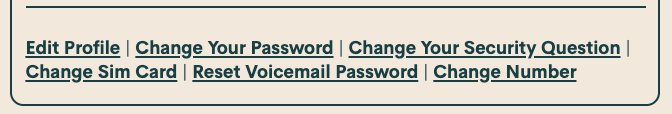- Community Home
- Get Support
- Public mobile network not working
- Subscribe to RSS Feed
- Mark Topic as New
- Mark Topic as Read
- Float this Topic for Current User
- Subscribe
- Mute
- Printer Friendly Page
Public mobile network not working
- Mark as New
- Subscribe
- Mute
- Subscribe to RSS Feed
- Permalink
- Report Inappropriate Content
12-05-2020 01:28 PM - edited 01-05-2022 04:23 PM
My public mobile network has not been working since 8PM December 4, 2020. I can not make or receive calls or messages. Data service is also off.
- Labels:
-
Joining Public
- Mark as New
- Subscribe
- Mute
- Subscribe to RSS Feed
- Permalink
- Report Inappropriate Content
12-05-2020 09:11 PM
@mohinder11 , my co-worker came to this afternoon saying her phone is not registered with the network. She said the internet worked and had the wi-fi setting on. I don't know why, but, I turned the wi-fi off, and the phone worked. And then, I flipped the wi-fi settings back on, and the phone was still okay... weird. Try each setting, and turn it off, and see if it works. Do all the same time, and you won't know exactly what it was!
- Mark as New
- Subscribe
- Mute
- Subscribe to RSS Feed
- Permalink
- Report Inappropriate Content
12-05-2020 09:05 PM
@mohinder11 wrote:My public mobile network has not been working since 8PM December 4, 2020. I can not make or receive calls or messages. Data service is also off.
I've been having strange things hapepning the last 2 days. Data has been extremely slow when it does work. In addition to the reports of Telus network issues recently, I also believe that there is something to those reports. When this type of thing happens, the LTE (3g plan) throttling falls off my account. That happened last time there was a widespread network issue, and last and yetserday, it also temporarily happened.
- Mark as New
- Subscribe
- Mute
- Subscribe to RSS Feed
- Permalink
- Report Inappropriate Content
12-05-2020 08:44 PM
Everything working with mine.
My renewal was today - maybe issue with renewal? Are you on auto-pay? Updated credit card ?
- Mark as New
- Subscribe
- Mute
- Subscribe to RSS Feed
- Permalink
- Report Inappropriate Content
12-05-2020 04:25 PM
The network is not down. Check your phone for issues
- Mark as New
- Subscribe
- Mute
- Subscribe to RSS Feed
- Permalink
- Report Inappropriate Content
12-05-2020 03:20 PM
@mohinder11 Can you call 611? If not, pay attention to @esjliv 's post.
If you can login to your account, what is the Status?
>>> ALERT: I am not a CSA. Je ne suis pas un Agent du soutien à la clientèle.
- Mark as New
- Subscribe
- Mute
- Subscribe to RSS Feed
- Permalink
- Report Inappropriate Content
12-05-2020 01:55 PM
Try the lost phone trick.
Just follow these steps:
- Log into your Self-Serve account
- Go to Plan and Add-Ons > Lost/Stolen Phone
- Select Suspend Service
- Log into your Self-Serve account
- Go to Plan and Add-Ons > Lost/Stolen Phone
- Select Resume Service
If you still need assistance then submit a ticket to a moderator by clicking on the bubble on the bottom right corner.
- Mark as New
- Subscribe
- Mute
- Subscribe to RSS Feed
- Permalink
- Report Inappropriate Content
12-05-2020 01:39 PM - edited 12-05-2020 01:49 PM
Hello @mohinder11 ,
Try removing your SIM for a few minutes, then reinserting it. Reboot.
ALSO:
Please check the last 4-digits of your SIM card and see if the match the 4 digits listed in you SELF SERVE account, under "Change Sim Card".
If they match great! Let's keep trouble shooting.
If they do not match, then someone has been fraudulent on your account. 😡
- Mark as New
- Subscribe
- Mute
- Subscribe to RSS Feed
- Permalink
- Report Inappropriate Content
12-05-2020 01:31 PM
@mohinder11 Login to your self-serve account and see the status of your account. When was your last renewal? Have you tried basic troubleshooting such as restarting your phone or try turning airplane mode off/on?
______________________________________________________________________
I am not a mod. Do not send me private message with your personal info.
If you need to contact PM Customer Support Agent, send a Private Message.
- I can’t send/receive SMS messages, using eSIM in Get Support
- E sim in Get Support
- Need help. I just switched to public mobile but phone number and data is not working with eSIM. in Get Support
- Ulefone Armour 22 mobile data in Get Support
- MMS APN setting update not working - LG K4 (2017) in Get Support