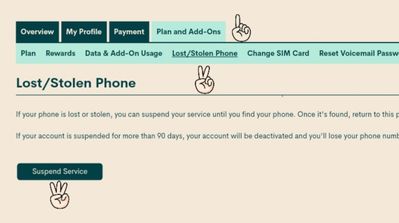- Community Home
- Get Support
- Problem with texts/calls not going through
- Subscribe to RSS Feed
- Mark Topic as New
- Mark Topic as Read
- Float this Topic for Current User
- Subscribe
- Mute
- Printer Friendly Page
Problem with texts/calls not going through
- Mark as New
- Subscribe
- Mute
- Subscribe to RSS Feed
- Permalink
- Report Inappropriate Content
08-11-2020 09:54 AM - edited 01-05-2022 12:28 PM
Hi everyone! I'm a new user of PM. I followed all the directions to activate my SIM and I thought everything worked. I have sent and received texts and I have had a successful outgoing call. Somehow, though, not all of my outgoing texts are received and I have not received most incoming texts. This morning someone attempted to call me 3x and none of them came through. What should I do?
- Labels:
-
Joining Public
- Mark as New
- Subscribe
- Mute
- Subscribe to RSS Feed
- Permalink
- Report Inappropriate Content
08-11-2020 11:09 AM
Using the lost/stolen feature might work as it sounds like your sim did not provision correctly. It is likely that only a moderator can fix this issue. Service times were very fast yesterday. Keep an eye on the envelope icon next to your avatar at the top right corner of your screen for a little number to pop up indicating a message from the moderators. Responding promptly to messages will speed up service times.
- Mark as New
- Subscribe
- Mute
- Subscribe to RSS Feed
- Permalink
- Report Inappropriate Content
08-11-2020 11:04 AM
Contacted mods but will try this if I don't hear back soon.
- Mark as New
- Subscribe
- Mute
- Subscribe to RSS Feed
- Permalink
- Report Inappropriate Content
08-11-2020 11:04 AM
Thanks but no luck
- Mark as New
- Subscribe
- Mute
- Subscribe to RSS Feed
- Permalink
- Report Inappropriate Content
08-11-2020 10:02 AM
@Rainbowclaw try the lost stolen trick to reset your service. From your self service account enable the lost/ stolen feature log out, wait 5 minutes, log in and take it off. Log out and restart your phone.
If it fails, your sim maynot have provisioned properly. Contact the moderators and ask them to fix it for you.
There are 2 ways to contact the Moderator Team:
- Faster response- Get help with your account the easy way by starting a conversation with our virtual assistant, SIMon. It’ll take you to relevant help articles, or if it’s something more urgent, it can help you submit a ticket to the Moderator Team. Click here to get started.
- Slower- Alternatively, you can send a private message to the Moderators by clicking here. You’ll need to be logged in to your Community account for the link to work.
Once connected to Simon, you will be asked to log in again with your community user name and password. Please do, this allows you to continue and send your message.
- Check your private message sent box (click on the envelope top right of your screen) to make sure the message was sent.
- Keep an eye on the envelope top right of your screen. The mods answer will show up there. When it does, you will be asked to verify your self service account, with your password and login. Doing so allows the process to continue. Stay safe.
Welcome to PM.
- Mark as New
- Subscribe
- Mute
- Subscribe to RSS Feed
- Permalink
- Report Inappropriate Content
08-11-2020 09:59 AM - edited 08-11-2020 10:05 AM
If its been more than three hours your port us stuck. Click onbthe (?) At the bottom right corner of your screen and submit a ticket via simon. Type port stuck then human and follow the prompts to submit your ticket. Keep an eye on the envelope icon next to your avatar at the top right corner of your screen for a little number to pop up indicating a message from the moderators. Responding promptly to messages will speed up service times.
Edit: Did you port your number in? If no then follow the same instructions to contact the moderators if troubleshooting doesnt work ...just change the subject line.
- Mark as New
- Subscribe
- Mute
- Subscribe to RSS Feed
- Permalink
- Report Inappropriate Content
08-11-2020 09:58 AM
@Rainbowclaw wrote:Hi everyone! I'm a new user of PM. I followed all the directions to activate my SIM and I thought everything worked. I have sent and received texts and I have had a successful outgoing call. Somehow, though, not all of my outgoing texts are received and I have not received most incoming texts. This morning someone attempted to call me 3x and none of them came through. What should I do?
@Rainbowclaw hello try doing a network reset have a great day
- Mark as New
- Subscribe
- Mute
- Subscribe to RSS Feed
- Permalink
- Report Inappropriate Content
08-11-2020 09:56 AM
@Rainbowclaw hi try putting your phone in airplane mode for 5 minutes then restart and disable airplane mode