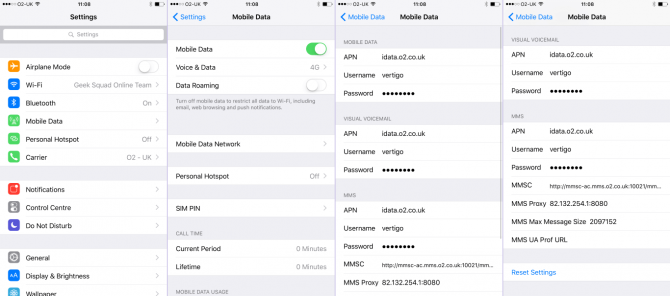- Community Home
- Get Support
- Porting Issue
- Subscribe to RSS Feed
- Mark Topic as New
- Mark Topic as Read
- Float this Topic for Current User
- Subscribe
- Mute
- Printer Friendly Page
- Mark as New
- Subscribe
- Mute
- Subscribe to RSS Feed
- Permalink
- Report Inappropriate Content
10-20-2017 12:48 PM - edited 01-04-2022 02:47 PM
I'm porting my number from Fido on an iPhone6 (unlocked) and I'm having some issues. I left the old Fido SIM in the phone until it went No Service. I inserted the PM SIM and it's showing Public Mobile on the phone with bars. I also go a message "Your transfer request has been confirmed successfully". But trying to call my phone gets me a message that the number is not equiped for incoming service. And data is not working on the phone. If I call out on the phone, the Caller ID comes up as Private.
Any ideas?
Solved! Go to Solution.
- Labels:
-
Joining Public
- Mark as New
- Subscribe
- Mute
- Subscribe to RSS Feed
- Permalink
- Report Inappropriate Content
02-16-2018 10:28 AM
I am happy to announce that everything is fine and the port was successfully. Thank you to everyone who was involved in resolving this situation. Thank you to the community for setting my mind at ease and calming down. Thank you, thank you, thank you... Now I can enjoy my service! Woohoo!
- Mark as New
- Subscribe
- Mute
- Subscribe to RSS Feed
- Permalink
- Report Inappropriate Content
02-16-2018 10:13 AM
Hey @jtmaclean__,
I have responded to your private message and everything should be in order at the moment.
Please let me know.
Thanks,
Shaz
- Mark as New
- Subscribe
- Mute
- Subscribe to RSS Feed
- Permalink
- Report Inappropriate Content
02-16-2018 07:36 AM
I am still having issues and my porting number is still disconnected
- Mark as New
- Subscribe
- Mute
- Subscribe to RSS Feed
- Permalink
- Report Inappropriate Content
02-16-2018 04:10 AM - edited 02-16-2018 05:34 AM
Ditto, initiated a porting request Wednesday evening. Sent a message to the mod team where I got a "due to a issue with the service providers we are unable to complete the process". Got no timeline given to me as to when this may be complete, or why they are unable to complete it.
Similarly, the mod who messaged me has PMs disabled so I can't even reply without sending a new message with context yet again and waiting until they respond.
EDIT: Update seems to have just gone through.
- Mark as New
- Subscribe
- Mute
- Subscribe to RSS Feed
- Permalink
- Report Inappropriate Content
02-15-2018 08:27 PM
I am being completely ignored here. I was told by several Public Mobile reps that my porting issue would be fixed today by 7:00PM. It's been over 24 hours since the port request and I am scared of loosing my business phone number... I have sent multiple messages and even tried to call with no luck. I feel totally scammed and dooped. I can't even fix this, as my phone number is no longer attached to a account. I lost over a 1000.00 in business and I'm a wreck... I'm literally bailing my eyes out right now!
- Mark as New
- Subscribe
- Mute
- Subscribe to RSS Feed
- Permalink
- Report Inappropriate Content
10-21-2017 04:26 PM
Glad to hear you sort out your issue.
Welcome to PM!!
- Mark as New
- Subscribe
- Mute
- Subscribe to RSS Feed
- Permalink
- Report Inappropriate Content
10-20-2017 10:44 PM
Thats great news, @rtughan!
Have a great weekend and enjoy the new PM service.
- Mark as New
- Subscribe
- Mute
- Subscribe to RSS Feed
- Permalink
- Report Inappropriate Content
10-20-2017 04:18 PM
I replied too soon. I restarted the phone and everything is working now. Inbound and outbound calling is working. Carrier settings update popped up. And 4G data is up.
Thanks everyone who responded. Nice to know that people are out there to support you when things don't work the first time.
- Mark as New
- Subscribe
- Mute
- Subscribe to RSS Feed
- Permalink
- Report Inappropriate Content
10-20-2017 04:08 PM
Thanks. I've used Hangouts before and I still have a land line at home (I have DSL but I haven't gone dry loop).
Just a minor inconvinience in the scheme of things. Doesn't look like it will be solved today so it's likely Monday.
- Mark as New
- Subscribe
- Mute
- Subscribe to RSS Feed
- Permalink
- Report Inappropriate Content
10-20-2017 03:47 PM
@rtughan Just in case you are not aware, there are (at least) two apps, if you need to make phone calls while awaiting resolution - fongo.com & Google Hangouts. They provide free calling across Canada from wherever you are connected to wifi.
>>> ALERT: I am not a CSA. Je ne suis pas un Agent du soutien à la clientèle.
- Mark as New
- Subscribe
- Mute
- Subscribe to RSS Feed
- Permalink
- Report Inappropriate Content
10-20-2017 03:33 PM
Sorry to hear that your port request encountered technical issue, @rtughan.
Its so rare to hear of this kind of problems, but it sucks regardless for the person getting stuck. I hope they sort it out quickly for you. Good luck!
- Mark as New
- Subscribe
- Mute
- Subscribe to RSS Feed
- Permalink
- Report Inappropriate Content
10-20-2017 03:18 PM
Latest update. The number did port (good news) but technicalities are preventing it working (bad news). Could be a couple of hours, could be Monday. They've opened a ticket.
- Mark as New
- Subscribe
- Mute
- Subscribe to RSS Feed
- Permalink
- Report Inappropriate Content
10-20-2017 02:28 PM
Luddite,
Thanks for the reply. The APN values I do see are isp.mb.com. At this point, I haven't had a notification of a carrier profile update yet. I tried turning LTE off but it still didn't connect on data (no 3G or LTE indicator).
- Mark as New
- Subscribe
- Mute
- Subscribe to RSS Feed
- Permalink
- Report Inappropriate Content
10-20-2017 02:17 PM
@rtughan With iPhones there are NO settings except that which you currentlly see. APN should show isp.mb.com or, the preferred, sp.mb.com. Once you have checked for a carrier profile update you are done with APN settings for iOS 9 and up. If you can access cellular data but cannot receive calls the moderators must assist you.
The only other experiment worth a try is setting LTE OFF to force the phone to use the 3G network. All calls are routed over 3G.
>>> ALERT: I am not a CSA. Je ne suis pas un Agent du soutien à la clientèle.
- Mark as New
- Subscribe
- Mute
- Subscribe to RSS Feed
- Permalink
- Report Inappropriate Content
10-20-2017 01:40 PM
Thanks. When I get this resolved (and it will get resovled), I'll reply to the post on the fix and to close the thread.
- Mark as New
- Subscribe
- Mute
- Subscribe to RSS Feed
- Permalink
- Report Inappropriate Content
10-20-2017 01:39 PM
Fair enough, like I said I'm by no means an expert but there were a couple things that seemed outta place with no being able to edit the APN as you stated.
All good though, glad it's getting sorted, and welcome to PM!!
- Mark as New
- Subscribe
- Mute
- Subscribe to RSS Feed
- Permalink
- Report Inappropriate Content
10-20-2017 01:36 PM
Taekgun,
Aprpeciate the reply. Apple moved this around in IOS11 but we're talking about the same place. If the phone is somehow locked, I may not be too happy since I bought the phone at the Apple Store unlocked so there is no good reason that Fido should have locked the phone.
I defintely don't have any APN fields to edit except Personal Hotspot. I sent a message to the Mods for the incoming call issue. It sounds like the number is currently in limbo.
Thanks again
- Mark as New
- Subscribe
- Mute
- Subscribe to RSS Feed
- Permalink
- Report Inappropriate Content
10-20-2017 01:30 PM - edited 10-20-2017 01:31 PM
One other thing to consider (and I am by no means an Apple expert)...
- You're looking in the right place to change the APN. (Settings, Cellular, Cellular Data network.)
- You should be able to edit a field called "cellular network."
- If you can't see this field or it's not editable, it may mean that your device is not unlocked.
It should look something like this.....
If you can edit the field, make sure the APN is as follows.
How do I setup the APN on my Apple device?
- Locate your APN settings
- Tap ‘Settings’
- Tap ‘Cellular’
- Tap ‘Cellular data network’
- Set up your APN:
Cellular data
APN: sp.mb.com
Username: Leave blank
Password: Leave blank
Visual Voicemail
APN: sp.mb.com
Username: Leave blank
Password: Leave blank
MMS
APN: sp.mb.com
Username: Leave blank
Password: Leave blank
MMSC: http://aliasredirect.net/proxy/mb/mmsc
MMSC proxy: 74.49.0.18:80
MMS Max Message Size: Leave blank
MMS UA Prof URL: Leave blank
Personal hotspot
APN: isp.mb.com
Username: Leave blank
Password: Leave blank
As @imm1304 stated, this very well may also be an issue that the @CS_Agent needs to sort our for you as well. Just thought I'd chime in with a bit of info that can hopefully help.
- Mark as New
- Subscribe
- Mute
- Subscribe to RSS Feed
- Permalink
- Report Inappropriate Content
10-20-2017 01:17 PM
It has been long enough to assume that something is wrong with the number port. Provide all the info needed for the number porting in the private message, just in case they need it.
Do post an update here if you can later. Always good to hear that the issue got resolved promptly.
- Mark as New
- Subscribe
- Mute
- Subscribe to RSS Feed
- Permalink
- Report Inappropriate Content
10-20-2017 01:13 PM
Forgot, the message the the trasnfer was successful came in about 75 min ago. Activation was completed about 1 hour and a half.ago.
- Mark as New
- Subscribe
- Mute
- Subscribe to RSS Feed
- Permalink
- Report Inappropriate Content
10-20-2017 01:08 PM
Thanks for the reply. Did a soft reset but no change; incoming calls still not going through with the same message. Checked my account and everything looks OK. The phone number is registered when I checked the Data and Add On tab.
There was no Carrier Setting update from PM. I can't set the APN settings manually because when I go there (Settings > Cellular > Cellular Data Options > Cellular Data Network it will displays the APN settings for the Personal Hotspot. And there is no Setting > Profiles options that I can see.
I'll send a message to the mods for the incoming issue. I'll assume that until that is fixed, the data issue can't be resolved.
- Mark as New
- Subscribe
- Mute
- Subscribe to RSS Feed
- Permalink
- Report Inappropriate Content
10-20-2017 12:54 PM - edited 10-20-2017 12:57 PM
Hey @rtughan,
Welcome to PM!
How long has it been? Restart the phone one more time and test incoming calls.
Also, sign into your account at https://selfserve.publicmobile.ca and verify that everything looks good.
Check for update on your phone. There should be a carrier update from public mobile. Install it to get data working. If no carrier update, then go to Settings > Profiles and delete all profiles and then check for updates again. If this fails, you will need to manually enter the APN settings. You can find detailed instructions on how to manually enter APN settings here: https://productioncommunity.publicmobile.ca/t5/Knowledge-Base/Updated-Setting-Up-Data-APN-On-Your-Ph...
If incoming calls still give you trouble, send a private message to @CS_Agent and provide your public mobile phone number and one of the mods will take a look.