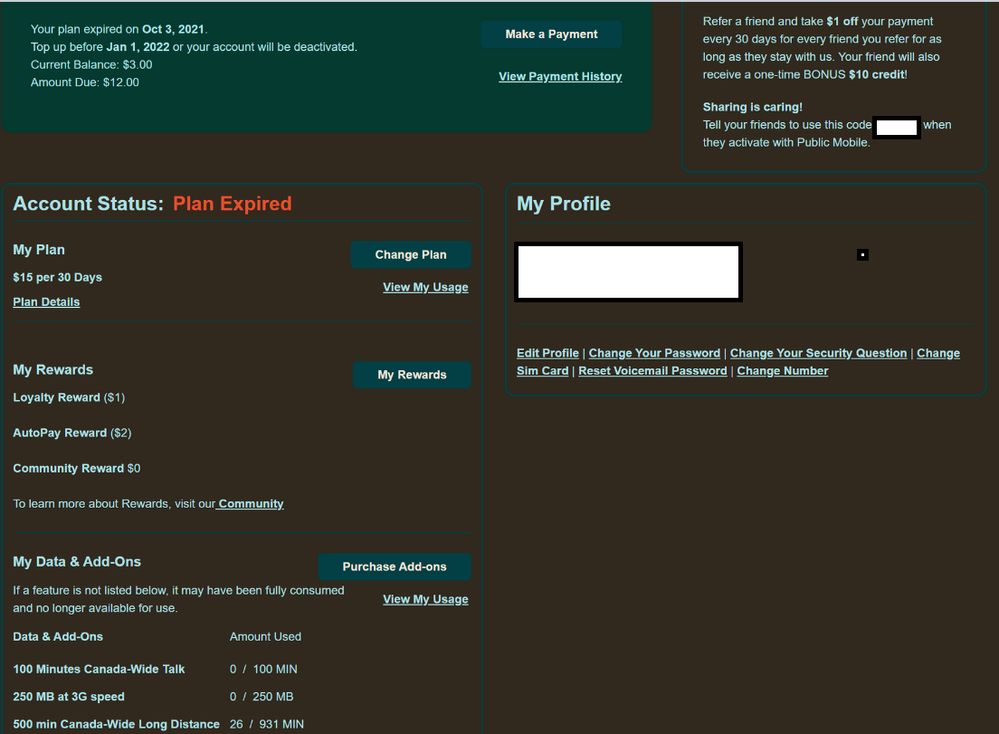- Community Home
- Get Support
- Re: Plan expired # xxx-xxx-xxxx
- Subscribe to RSS Feed
- Mark Topic as New
- Mark Topic as Read
- Float this Topic for Current User
- Subscribe
- Mute
- Printer Friendly Page
Plan expired # xxx-xxx-xxxx
- Mark as New
- Subscribe
- Mute
- Subscribe to RSS Feed
- Permalink
- Report Inappropriate Content
10-06-2021 03:55 PM - edited 01-06-2022 03:42 AM
Hi There,
The number above showing Plan Expired...
online account as pic below,,,, we setup auto withdraw and additional 500m added,,, what happen?
Pls. advice.
Janet
Edited by popping to masked out phone number on subject line and masked out personal data on photo.
- Labels:
-
Joining Public
- Mark as New
- Subscribe
- Mute
- Subscribe to RSS Feed
- Permalink
- Report Inappropriate Content
10-06-2021 08:24 PM
As noted by everyone to remove all your personal information...this is how SIM swapping fraud happens.
This is normal when your 30 days plan is to expire. This notice shows up on your 29 day. It will disappear on your AutoPay renew date.
I wouldn't worry about it.
- Mark as New
- Subscribe
- Mute
- Subscribe to RSS Feed
- Permalink
- Report Inappropriate Content
10-06-2021 04:57 PM - edited 10-06-2021 05:02 PM
@Anonymous wrote:
@popping wrote:@softech @Anonymous @darlicious @Meow
OP renewal issue may be slow PM server.
OP screenshot is showing OP plan was renewed correctly.
We should ask whether OP's phone is working or not.
It OP is living in ON and QC outage area, this question will give us false answer.
Then, check the payment history. If paid, just wait for PM serve to complete the renewal
on screenshot say your plan expired on Oct-03-2021...outage is today and 06-10-2021
Agree. I had this happened to me once before. I was panic seeing my account was expired in the morning. My phone was working. Payment history was paid. I left it alone. My account status was back to active after a couple of hours.
The important test is whether OP's phone is working or not. If yes, let PM server to completer the renewal. But PM ON and QC outage may not give us correct answer if OP is living in ON or QC.
If OP add fund to account and click on the reactivate current plan, the result may be the same if OP is in ON or QC. By doing so, OP paid extra one month service in advance.
- Mark as New
- Subscribe
- Mute
- Subscribe to RSS Feed
- Permalink
- Report Inappropriate Content
10-06-2021 04:42 PM
@popping wrote:@softech @Anonymous @darlicious @Meow
OP renewal issue may be slow PM server.
OP screenshot is showing OP plan was renewed correctly.
We should ask whether OP's phone is working or not.
It OP is living in ON and QC outage area, this question will give us false answer.
Then, check the payment history. If paid, just wait for PM serve to complete the renewal
on screenshot say your plan expired on Oct-03-2021...outage is today and 06-10-2021
- Mark as New
- Subscribe
- Mute
- Subscribe to RSS Feed
- Permalink
- Report Inappropriate Content
10-06-2021 04:33 PM - edited 10-06-2021 04:40 PM
@softech @Anonymous @darlicious @Meow
OP renewal issue may be slow PM server.
OP screenshot is showing OP plan was renewed correctly.
We should ask whether OP's phone is working or not.
It OP is living in ON and QC outage area, this question will give us false answer.
Then, check the payment history. If paid, just wait for PM serve to complete the renewal
- Mark as New
- Subscribe
- Mute
- Subscribe to RSS Feed
- Permalink
- Report Inappropriate Content
10-06-2021 04:25 PM - edited 10-06-2021 04:29 PM
The most important question is: do you have a service (phone/SMS)?
If currently Not, it might be due to current outage in certain areas.
Please logon to My Account->Payment, click on the One time Payment and try to apply a manual pay with Amount Due option there. (If it fails, then use the option "Other" and manually enter that plan amount +$1 extra).
To avoid potential autopay failures, you could add monthly payment amount few days before renewal day.
PM takes money from your account first then will charge your card for the balance. This way if autopay fails your service will not be interrupted if full renewal amount is in your account.
- Mark as New
- Subscribe
- Mute
- Subscribe to RSS Feed
- Permalink
- Report Inappropriate Content
10-06-2021 04:22 PM - edited 10-06-2021 04:24 PM
If you phone is working, ignore the account expired status.
If you are in ON and QC outage area, your phone may not working.
From your screenshot, your 100 minutes and 250MB data was renewed correctly this morning. PM server may be slow this morning. Check your payment history to confirm whether PM took money from your cc. If yes, don't worry and let PM server to finish the renewal process.
- Mark as New
- Subscribe
- Mute
- Subscribe to RSS Feed
- Permalink
- Report Inappropriate Content
10-06-2021 04:13 PM
@darlicious I just masked out personal info on the photo.
- Mark as New
- Subscribe
- Mute
- Subscribe to RSS Feed
- Permalink
- Report Inappropriate Content
10-06-2021 04:12 PM - edited 10-06-2021 04:18 PM
Please edit out the screenshot as well please and thank you.
Please edit out your screenshot and remove it from your community profile please...asap.
Edit:
Your autopay failed for some reason. Check the expiry date on your card first just to make sure its still valid. If so and top up your account with $12+$1=$13 by choosing "other" amount.
Your plan should reactivate right away if it does not and you see $16 in your available funds instead of $1 go to the plans or usage page. Click on the lost/stolen feature. Suspend your service. Log out/in. Resume your service. Your plan should say active and your plan renewed. Log out and reboot.
If you still dont have service check and see if you are currently in one of the system outage areas currently with telus.
- Mark as New
- Subscribe
- Mute
- Subscribe to RSS Feed
- Permalink
- Report Inappropriate Content
10-06-2021 04:06 PM
go sign in to Self-Serve, to review your account,
1. Click on Payment
2. Make a Payment
3. one Time Payment
4. you will see your Amount Due:$ !
5. Payment Type: selected other ( Enter the desired payment amount )
6. how much you see at Amount Due:$ ! you will do manually enter Amount: $ ! + $1 extra
what is mean for Rebooting the phone means to turn off your phone and turn it back on again.
and if still not fix it follow this,
- Add Funds to your Plan Amount through Self Serve
- Go to “Plan and Add-Ons” TAB
- Select "Lost/Stolen Phone" TAB
- Select "Suspend Service" BUTTON
- Then, Select Resume/Reactivate Service
- Reboot your phone.
what is mean for Rebooting the phone means to turn off your phone about 2 minutes and turn it back on.
- Mark as New
- Subscribe
- Mute
- Subscribe to RSS Feed
- Permalink
- Report Inappropriate Content
10-06-2021 03:58 PM - edited 10-06-2021 04:02 PM
You might want to update your post and remove your phone number. This is an open forum and you don't want to expose too much personal info. Simply go back to your post, click on the 3 dots and then edit
it looks like Autopay failed, which happen occasionally
Please login to My Account, Payment Tab and click One time payment
Try to pay the "Amount Due" first to see if it goes through. If so, good
If not, try again with "Other" and enter the Plan Amount +$1 and see how it goes
Once payment gone through, click Reactivate current plan if it is there,
then logoff My Account and reboot the phone

- Account access and refund in Get Support
- I was subscribed to the $34 50 GB US/Canada plan that has expired. What happens going forward in Get Support
- Plan not renewing in Get Support
- Failed porting attempt in Get Support
- The website will not allow me to change my plan or input new credit card info. in Get Support