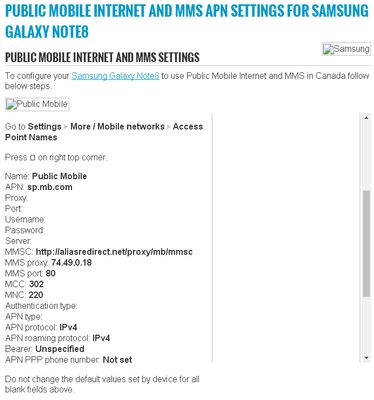- Community Home
- Get Support
- Network selected (Public Mobile) not working. Unab...
- Subscribe to RSS Feed
- Mark Topic as New
- Mark Topic as Read
- Float this Topic for Current User
- Subscribe
- Mute
- Printer Friendly Page
- Mark as New
- Subscribe
- Mute
- Subscribe to RSS Feed
- Permalink
- Report Inappropriate Content
05-24-2018 11:31 AM - edited 01-04-2022 06:01 PM
Recently i bought a Samsung Galaxy Note 8. SM-N950W, before insert/start using my sim card i set it up (this includes setting the date/time and Time Zone) and fully updated it.
Some informaiton in the about phone section:
Phone Number: 1-647-***-**30 (i replace the real phone number with *)
Android Security patch level: April 1, 2018.
Android Version: 8.0
Mobile Networks section (default information after inserted the sim card):
Network Mode: LTE/WCDMA/GSM (auto connect).
Access Point Names:
Name: Mobile Internet.
APN: sp.mb.com
Proxy: Not set
Username: Not set
Password: Not set
Server: Not set
MMSC: http://aliasredirect.net/proxy/mb/mmsc
MMS proxy: mmscproxy.mobility.ca
MMS port: 8799
MCC: 302
MNC: 220
APN type: internet + mms
APN roaming protocol: IPv4
APN protocol: IPv4
Bearer: Unspecified
Mobile virtual network operator type: GID
Mobile virtual network operator value: 40
Network Operators: now shows: Rogers. before was: BELL
I checked in the PM community, and found a good article to set the APN information and verify the phone's compatibility; by the way this phone is fully compatible with PM network; then i decided to set up a new APN with the information in there, by the way that information is quite different to what is in my SIM card (MMSC proxy, MMS port and the Mobile virtual network values), i did a search for networks and the following operators were diaplayed in this order: Public Mobile, EXT, Bell, Freedom, tap on Public Mobile and after a while trying to connect, it shows a message, Unable to connect. Try later.
I tried as well to change the already existing APN (Name: Mobile Internet), reset to defaults (this operation deleted the APN added manunually and set the APN settings to their default valued/)
Also there is another APN (information below) that i used to try to connect but having the same result.
Name: Tethered mobile Internet.
APN: isp.mb.com
Proxy: Not set
Username: Not set
Password: Not set
Server: Not set
MMSC: Not set
MMS proxy: Not set
MMS port: Not set
MCC: 302
MNC: 220
APN type: dun
APN protocol: IPv4
APN roaming protocol: IPv4
Bearer: Unspecified
Mobile virtual network operator type: GID
Mobile virtual network operator value: 40
Other things that i did:
I inserted my sim card in my wife's phone and it worked (i did some calls, i did not try to send sms or browse internet), when i checked my wife's phone, i realized that it has a lot of APN settings, Koodos, Telus, PM, etc, crazy thing!.
I could not test my wife's sim card in my phone because it is a PM micro sim card and this card cannot fit in the Note 8 (it uses nano sim card). By the way, my card is a PM standard sim card that you can "beak down" in a micro or nano, so it fits in any phone. My wife's sim card cannot be "disasembled" maybe because it is an old card. (grandfathered account).
I tried several things, removed sim card, shut down device, factory reset, etc, etc, several times for almost 2 days.
No matter what i do, i cannot get connected to the PM network. Any idea?
Regards...
Carlos
Solved! Go to Solution.
- Labels:
-
Joining Public
- Mark as New
- Subscribe
- Mute
- Subscribe to RSS Feed
- Permalink
- Report Inappropriate Content
01-03-2019 06:02 PM
I am also using a Note8.So are you now using the autofill Mobile internet APN or Public Mobile manually filled APN as suggested by this discussion.
Thanks
- Mark as New
- Subscribe
- Mute
- Subscribe to RSS Feed
- Permalink
- Report Inappropriate Content
09-13-2018 12:26 PM
What a crazy story! How frustrating for you.
I hope you're enjoying your new phone now. I just bought the same model (directly from Samsung online). Still waiting for it to arrive. Hopefully it's not reported stolen!
- Mark as New
- Subscribe
- Mute
- Subscribe to RSS Feed
- Permalink
- Report Inappropriate Content
05-31-2018 06:30 PM
Just to clarify ... and because there was a great offer on the web (sold and shipped by BestBuy), ... i did a search in BestBuy;s website and i paid on a BestBuy location, but at that time, they have not the phone on that location, maybe it was on the warehouse, and they sent me the phone to my home via Canada Post. The weird thing, the phone was reported as stolen, just like AcerKiller said, maybe they reported the wrong number, but what a coincidence, lucky of me i do not have that chance on the OLG!.
- Mark as New
- Subscribe
- Mute
- Subscribe to RSS Feed
- Permalink
- Report Inappropriate Content
05-31-2018 03:58 PM
perhaps someone reported the wrong IMEI number
- Mark as New
- Subscribe
- Mute
- Subscribe to RSS Feed
- Permalink
- Report Inappropriate Content
05-31-2018 02:46 PM - edited 05-31-2018 02:53 PM
@carloscmd wow!!! How weird. Never heard of that happening with a brand new phone!
>>> ALERT: I am not a moderator. For account or activation assistance, please click here.
- Mark as New
- Subscribe
- Mute
- Subscribe to RSS Feed
- Permalink
- Report Inappropriate Content
05-31-2018 12:08 PM
Now that i have time, i will make the long story "short".
Last week (Tues 21) i bought a Samsung Note 8 in Best Buy, and because there was a great offer on the web (sold and shipped by BestBuy), i decided to save some bucks and get an great phone, replacement for my almost 4 years Samsung Note 4. Important i waited too long to get this phone, because i was one of those who got a Samsung Note 7 ("the bomb version").
I was happy with my new phone (arrived on Wed 22), but for some reason none of my sim cards (2 PM + 1 ChatR) did not work on that. Most of you know what's next, a lot of back and forth on emails in the community and other stuff.
I did a chat with Samsung Support and they recommended to factory/hard reset and try with other SIM cards (from other carriers).
I did everything that i was told (by the PM community and Samsung) but nothing worked, then i did a chat againg with the Samsung support personel and they recommend me to get the phone to one of their facilities for check out. Maybe the phone has some sort of issue (this can happens).
I took the phone to the location they told me and the service was great in there, they took the phone (including the box and everything), they did a check of my BestBuy receipt for the warranty and all that stuff.
On Sat 26, i received a call from the guys in the Samsung facility and i was told the phone that i got was reported as stolen, believe it or not, my new phone was reported as stolen, are you joking?, and they recommend me to get the phone and all the papers and information they provided me and get back to BestBuy.
In BestBuy, i explained all the facts, and they could not believe what heppened, but as usual, after a lot of questions and try several things with my phone, they realized the phone was blacklisted as Acerkilled recommended to check. At the end, they sent me a new phone (Samsung Note 😎 and it works like a charm and i live happily ever after, The End.
- Mark as New
- Subscribe
- Mute
- Subscribe to RSS Feed
- Permalink
- Report Inappropriate Content
05-24-2018 06:10 PM
CSC is Samsung's way of putting custom software for each operator.
The CSC code for Public Mobile (Telus) is TLS.
Each Samsung phone is different, but on some models you can change it by dialing a specific code. Try it, though it might not work for the Note 8.
- Dial *#06# (write down the first 15 digits of your IMEI)
- Then dial *#272*IMEI#
Replace IMEI with the actual number.
This will factory reset your phone.
- Mark as New
- Subscribe
- Mute
- Subscribe to RSS Feed
- Permalink
- Report Inappropriate Content
05-24-2018 05:32 PM
sheytoon,
I will buy today a SIM card (prepaid one only 10 bucks), but please can you tell me about:
. You could try CSC change as suggested.
What is that?
Just want to try all the options before i reset/factory my phone the n time.
- Mark as New
- Subscribe
- Mute
- Subscribe to RSS Feed
- Permalink
- Report Inappropriate Content
05-24-2018 05:28 PM
If you have any friends on Bell/Telus/Koodo/Virgin, try borrowing their SIM temporarily to see if it works in your phone.
- Mark as New
- Subscribe
- Mute
- Subscribe to RSS Feed
- Permalink
- Report Inappropriate Content
05-24-2018 05:27 PM
Lego,
Thanks for pointing that, but unfortunately my problem is worst, i cannot connect to the PM network so i cannot make calls.
For now i will be happy if i can make/receive calls.
Later going to any store to spend some bucks and et a prepaid card, so i can test if this card is bad of this phone is not better than the card 🙂
- Mark as New
- Subscribe
- Mute
- Subscribe to RSS Feed
- Permalink
- Report Inappropriate Content
05-24-2018 05:26 PM
@carloscmd wrote:I did the dial *#2263#
It shows
SERVICEMODE[1] GSM band preference (*)
[2] WCDMA band preference (*)[3] TDSCDMA preference (*)
[4] LTE band preference (*)
[5] - Clear all band
[6] - Select all bands
[7] - Apply band configuration
<selected band elemend>
GSM: 850 900 1800 1900
WCDMA: 1 2 4 5 8
TDS: A F
LTE: 1 2 3 4 5 7 8 12 13 17 18 19 20 25 29 30 38 39 40 41 66
<RF support MODE / BAND (SD) >
MODE: 0x00000a3c
CGW: 0x00020000 0x0ef84386
TDS: 0x00000000 0x00000021
LTE: 0x00c221e0 0x3b0f18df
All the required bands are there. I'm not sure what the issue is. You could try CSC change as suggested.
APN has no impact on network registration or voice calling / SMS.
- Mark as New
- Subscribe
- Mute
- Subscribe to RSS Feed
- Permalink
- Report Inappropriate Content
05-24-2018 05:17 PM
@carloscmd Please, read this: click here
- Mark as New
- Subscribe
- Mute
- Subscribe to RSS Feed
- Permalink
- Report Inappropriate Content
05-24-2018 04:51 PM
@Luddite no, it's a phone. And the 950W variant is the Canadian model, it's 100% compatibile provided it's not locked to another carrier.
Specs from GSMArena:
https://www.gsmarena.com/samsung_galaxy_note8-8505.php
>>> ALERT: I am not a moderator. For account or activation assistance, please click here.
- Mark as New
- Subscribe
- Mute
- Subscribe to RSS Feed
- Permalink
- Report Inappropriate Content
05-24-2018 04:27 PM
Luddite,
I think the website in that post is outdated or does not show properly the model numbers with the real information. That Galaxy Note 8.0 you are refering is not the phone, it is a tablet (feb 2013). If you do a simple search you will notice that.
https://www.gsmarena.com/samsung_galaxy_note_8_0-5252.php
I remember reading other posts in the PM community, pointing to another site that shows the real information for the real Note 8 (not Note 8.0 tablet). By the way Samsung Galaxy Note 8 (the phone not the tablet) is fully compatible with PM network, based on all other sites.
I will do what you sugested me, and i will let you know the results.
I want to mention, i did a chat with the samsung support, and they recommend me to get a different sim card from another carrier, if this card does not work, do a hard/factory reset and try again. If at the end of the process, the phone does not connect to the network of that sim card, take the phone to them so they can review it.
Please let me know if you have any other idea or hear about anything related to this.
- Mark as New
- Subscribe
- Mute
- Subscribe to RSS Feed
- Permalink
- Report Inappropriate Content
05-24-2018 03:50 PM
@carloscmd Our "go to" site, https://willmyphonework.net, for checking compatibility does not list your model. The bands you list for WCDMA and LTE do seem compatible with PM. Not being an Android buff, the only thing I can suggest is a manual network reset:
•Go to Settings
•Then go to Mobile networks and select a network other than Public Mobile, Telus, or Koodo
•When you exit the menu the phone should lose the network.
•Repeat the process and select Public Mobile as your mobile network.
I also suggest you forget about data connection and concentrate on calling/texting. If you cannot get them working, you will need a different phone anyway as all calls are carried on the 3G network.
Good luck.
>>> ALERT: I am not a CSA. Je ne suis pas un Agent du soutien à la clientèle.
- Mark as New
- Subscribe
- Mute
- Subscribe to RSS Feed
- Permalink
- Report Inappropriate Content
05-24-2018 02:35 PM
i bought this phone 3 days ago, and the only and very first SIM card i've inserted in this phone is my PM sim card.
I will try to chat to samsung to see what i get.
I'm thinking to ask some1 for a SIM card already in use to insert it in this phone, only to see what happens.
Thank you very much wetCoaster, for all your time and effor.
- Mark as New
- Subscribe
- Mute
- Subscribe to RSS Feed
- Permalink
- Report Inappropriate Content
05-24-2018 02:27 PM
Total shot into the dark... What carrier was the very first SIM from that you inserted into the phone?
There have been reports that some unlocked Samsung phones still lock to the first SIM inserted and need to be unlocked again for other carriers. It seems to be easy to get an unlock code by using the chat on Samsung.ca. (if you don't find it in the box or manual)
- Mark as New
- Subscribe
- Mute
- Subscribe to RSS Feed
- Permalink
- Report Inappropriate Content
05-24-2018 02:11 PM
My network mode is set to "WCDMA only", because is the only that shows Telus as network operator.
If i change to any other mode it shows Rogers, I will not change it, at least for now.
Tried to do the same thing in safe mode, but i cannot connect
Same issue.
- Mark as New
- Subscribe
- Mute
- Subscribe to RSS Feed
- Permalink
- Report Inappropriate Content
05-24-2018 01:35 PM - edited 05-24-2018 01:49 PM
Have you tried “WCDMA only” for Network mode?
EDIT: See if it works in Safe mode or not?
To restart your Note8 to safe mode:
- Turn the device off.
- Press and hold the Power key past the model name screen.
- When “SAMSUNG” appears on the screen, release the Power key.
- Immediately after releasing the Power key, press and hold the Volume down key.
- Continue to hold the Volume down key until the device finishes restarting.
- Safe mode will display in the bottom left corner of the screen.
- Release the Volume down key when you see Safe Mode.
++++++++++++++++++++++++
Most people are facing “error while searching for network”
This problem is caused by your SIM card not placed properly, hence, the mobile not available on network error may also occur. To fix this issue navigate to:
- Settings
- Mobile network settings
- While you are in mobile settings, you have to hold the power button and the home buttons together until your device turns off.
- While your Galaxy is off, gently remove the battery
- Press the home button and the power button 10 times together
- Then, Press and hold the power and home button for 1-2 mins this will drain all static charges
- Insert your battery
- Boot up your Samsung Galaxy with the SIM Card
- Do not attach the back cover yet.
- While your phone is on, remove then insert the SIM card 3 times.
- You will be prompted to restart your phone.
- Restart your phone and you will no longer see the error while searching for network.
- Mark as New
- Subscribe
- Mute
- Subscribe to RSS Feed
- Permalink
- Report Inappropriate Content
05-24-2018 01:27 PM
Forgot to mention, in the notification are it says:
Mobile networks
No Service.
Selected Network (Public Mobile) not available.
Maybe this can help.
- Mark as New
- Subscribe
- Mute
- Subscribe to RSS Feed
- Permalink
- Report Inappropriate Content
05-24-2018 01:20 PM
Yes, the settings are the same.
The only two settings i did not see in the image were Mobile virtual network operator type and Mobile virtual network operator value, those were set to Not Set, they had by defaul values were GID and 40.
But not all is bad, now it shows Network Operator: Telus, but it does not me allow to connect anyways. Same issue.
Something important here: The network Operator says Telus, but Telus does not show in the network list.
Restarted, shutdown and remove / reinserted sim
More ideas?
- Mark as New
- Subscribe
- Mute
- Subscribe to RSS Feed
- Permalink
- Report Inappropriate Content
05-24-2018 01:04 PM - edited 05-24-2018 01:10 PM
@carloscmd Please, try “WCDMA only” for Network mode.
EDIT: Have you verified Public Mobile APN settings with screenshot from my above post?
- Mark as New
- Subscribe
- Mute
- Subscribe to RSS Feed
- Permalink
- Report Inappropriate Content
05-24-2018 01:04 PM
I bought it at BestBuy,
It is unlocked, so it does not belong to any carrier, so no information related to any carrier on it, clean at all, as i can see.
- Mark as New
- Subscribe
- Mute
- Subscribe to RSS Feed
- Permalink
- Report Inappropriate Content
05-24-2018 01:01 PM
where/who did you buy the phone from? i am wondering if the phone is blacklisted?
- Mark as New
- Subscribe
- Mute
- Subscribe to RSS Feed
- Permalink
- Report Inappropriate Content
05-24-2018 12:57 PM
I did the dial *#2263#
It shows
SERVICEMODE
[1] GSM band preference (*)
[2] WCDMA band preference (*)
[3] TDSCDMA preference (*)
[4] LTE band preference (*)
[5] - Clear all band
[6] - Select all bands
[7] - Apply band configuration
<selected band elemend>
GSM: 850 900 1800 1900
WCDMA: 1 2 4 5 8
TDS: A F
LTE: 1 2 3 4 5 7 8 12 13 17 18 19 20 25 29 30 38 39 40 41 66
<RF support MODE / BAND (SD) >
MODE: 0x00000a3c
CGW: 0x00020000 0x0ef84386
TDS: 0x00000000 0x00000021
LTE: 0x00c221e0 0x3b0f18df
- Mark as New
- Subscribe
- Mute
- Subscribe to RSS Feed
- Permalink
- Report Inappropriate Content
05-24-2018 12:51 PM
3 month unlimited canada wide + us, 3gb data 1.4 used so far, international sms
- Mark as New
- Subscribe
- Mute
- Subscribe to RSS Feed
- Permalink
- Report Inappropriate Content
05-24-2018 12:47 PM
Dial *#2263# and see if LTE and WCDMA are enabled for the correct bands.
- Mark as New
- Subscribe
- Mute
- Subscribe to RSS Feed
- Permalink
- Report Inappropriate Content
05-24-2018 12:04 PM
@carloscmd What plan are you on?
- Mark as New
- Subscribe
- Mute
- Subscribe to RSS Feed
- Permalink
- Report Inappropriate Content
05-24-2018 11:58 AM
Could this be a CSC code issue? I am not that familiar with Samsung products. I have read that that they have some sort of code to differentiate carriers and regions of the world for their phones.
- Mark as New
- Subscribe
- Mute
- Subscribe to RSS Feed
- Permalink
- Report Inappropriate Content
05-24-2018 11:42 AM - edited 05-24-2018 11:46 AM
Please, try these settings for your APN. Please, create a new Public Mobile APN, don’t edit an existing one, reboot after.