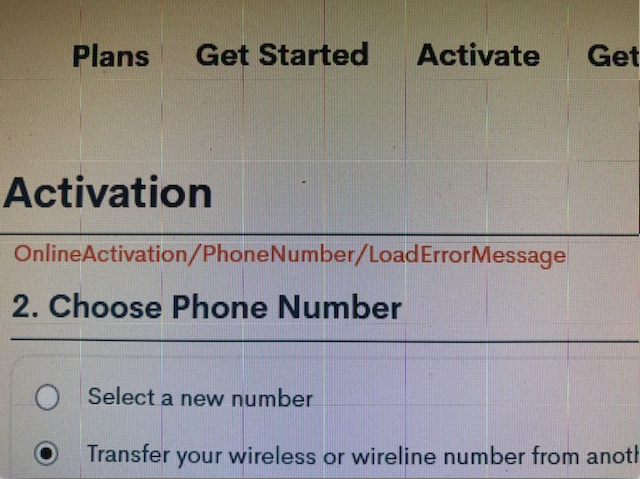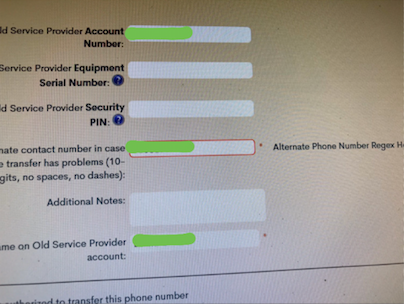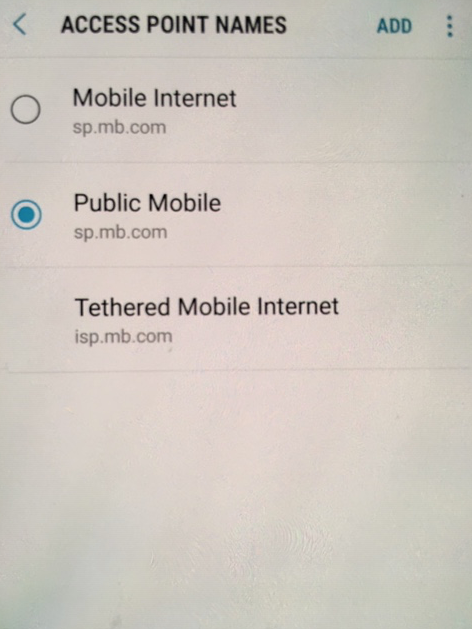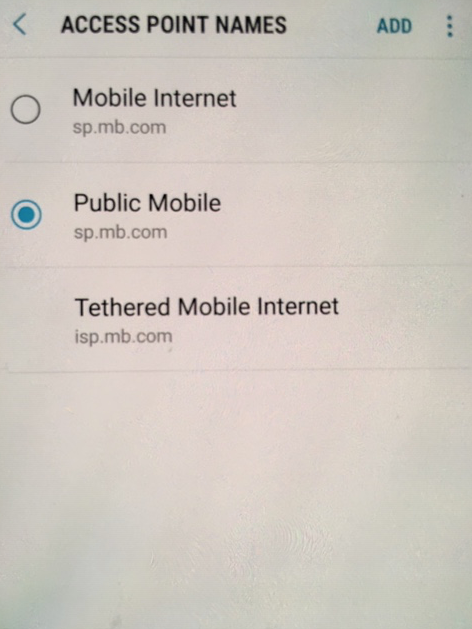- Community Home
- Get Support
- Re: Multiple Account setup problems
- Subscribe to RSS Feed
- Mark Topic as New
- Mark Topic as Read
- Float this Topic for Current User
- Subscribe
- Mute
- Printer Friendly Page
Multiple Account setup problems
- Mark as New
- Subscribe
- Mute
- Subscribe to RSS Feed
- Permalink
- Report Inappropriate Content
05-31-2020 11:24 PM - edited 01-05-2022 10:59 AM
Hi,
I referred my mom and my daughter both to sign up with public mobile. They were on the same account with Telus before. Same account number but different phones/phone numbers
My daughter's sign up seemed to go fine (so far). It still says unregistered sim on my daughters phone but the message I got says it can take up to two hours to finish...so will see what happens there. I did get an email saying it worked but..still says unregistered sim on the phone.
My mom on the other hand cant get past the porting screen. Here is what it says:
The error seems to be highlighting the alternate phone number field. She has tried many different phone numbers and it just keeps highlighting it like that
She has tried it multiple times reloading her computer, different browser etc. She also tried it on the ipad browser to see if it would work there.
The weird thing is that I put the exact same info into my daughters sign up page there in those exact fields and it worked. Does the problem have to do with the fact that both numbers are trying to be ported from one single telus account?
She also has an ipad with a phone number with the telus account and wanting to know if she can move that over to public mobile as well. Will she have to have two separate accounts?
To be honest this has been a very frustrating experience. It would be best if we could just have one family account
Please help; I really don't want her to stay with telus just over a sign up problem here
- Labels:
-
Joining Public
- Mark as New
- Subscribe
- Mute
- Subscribe to RSS Feed
- Permalink
- Report Inappropriate Content
06-01-2020 02:01 AM
@Jane80 you need to message Moderators to fix your daughter's phone. the account didn't provision properly.
https://www.publicmobile.ca/en/bc/get-help/articles/contact-a-moderator
Moderators are available from Monday to Friday from 8AM to Midnight EST and from Saturday and Sunday from 8AM to 10PM PM EST
- Mark as New
- Subscribe
- Mute
- Subscribe to RSS Feed
- Permalink
- Report Inappropriate Content
06-01-2020 12:30 AM
@Jane80 wrote:this one?
https://apn-canada.gishan.net/en/apn/public-mobile
Yes. I used to have a nice saved canned bit about all that but they took that feature away.
Try those settings. APN is only just about data and MMS picture messaging.
If one or the other still have problems then take some screenshots of your APN settings and maybe we'll see something in there.
- Mark as New
- Subscribe
- Mute
- Subscribe to RSS Feed
- Permalink
- Report Inappropriate Content
06-01-2020 12:27 AM
- Mark as New
- Subscribe
- Mute
- Subscribe to RSS Feed
- Permalink
- Report Inappropriate Content
06-01-2020 12:25 AM
Public mobile suggests this for data settings (for my daughters android):
- Settings
- More
- Access Point Names
- New APN Settings
- Name: Public Mobile
- APN: sp.mb.com
- MMSC proxy: 74.49.0.18
- MMSC: http://aliasredirect.net/proxy/mb/mmsc
- MMS port: 80
- MCC: 302
- MNC: 220
~~~~~~~~
- Mark as New
- Subscribe
- Mute
- Subscribe to RSS Feed
- Permalink
- Report Inappropriate Content
06-01-2020 12:21 AM
Try again @Jane80 . Your post disappeared. Happens sometimes.
Search the internet for gishan canada and find Public Mobile and find the phone and try those settings.
- Mark as New
- Subscribe
- Mute
- Subscribe to RSS Feed
- Permalink
- Report Inappropriate Content
06-01-2020 12:19 AM
Thank you; I will try this with her tomorrow I guess
On my daughter's phone, I went in the change the android data settings
and not sure what to do now:
Public mobile says to do this:
- Settings
- More
- Access Point Names
- New APN Settings
- Name: Public Mobile
- APN: sp.mb.com
- MMSC proxy: 74.49.0.18
- MMSC: http://aliasredirect.net/proxy/mb/mmsc
- MMS port: 80
- MCC: 302
- MNC: 220
This is the screen on her phone:
The public mobile one is the one I made based on the instructions here; should i delete the other ones? How do I know which one is being used?
- Mark as New
- Subscribe
- Mute
- Subscribe to RSS Feed
- Permalink
- Report Inappropriate Content
06-01-2020 12:09 AM
so as an update, my daughter's phone seems to work now, but I think I am supposed to do the android data settings
This is what public mobile says to do"
- Settings
- More
- Access Point Names
- New APN Settings
- Name: Public Mobile
- APN: sp.mb.com
- MMSC proxy: 74.49.0.18
- MMSC: http://aliasredirect.net/proxy/mb/mmsc
- MMS port: 80
- MCC: 302
- MNC: 220
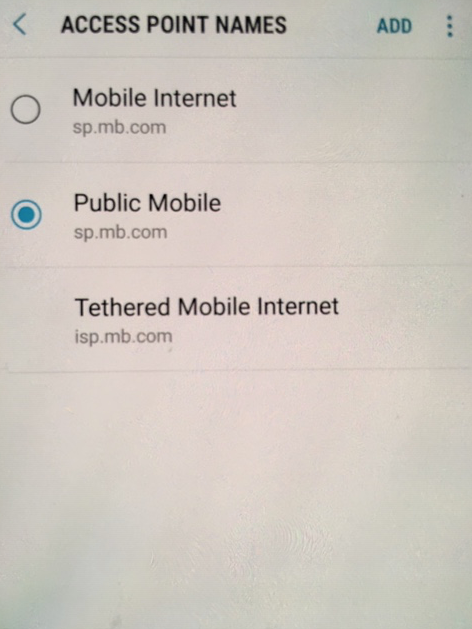
- Mark as New
- Subscribe
- Mute
- Subscribe to RSS Feed
- Permalink
- Report Inappropriate Content
06-01-2020 12:04 AM - edited 06-01-2020 12:05 AM
@Jane80 wrote:So, one of the comments said since its with telus I should create a new number and let mods do the port, and the other said
"the SIM may be locked from too many attempts. Wait 1 hour from last attempt, clear your browser history, go to private/ incognito mode and try again to activate your moms SIM card. Use your number as the alternate number. It's there in case there is a problem with the port. If this doesn't work, activate with a temporary cell phone number and contact the moderators to port it. Stay safe. "
Are both correct? What should I do?
You should wait 50 minutes befeore trying the activation again. Otherwise, the sim card number will not be accepted. Since you are having problems with the porting form, I would do just that: let the moderators handle the number porting.
- Mark as New
- Subscribe
- Mute
- Subscribe to RSS Feed
- Permalink
- Report Inappropriate Content
06-01-2020 12:01 AM
So, one of the comments said since its with telus I should create a new number and let mods do the port, and the other said
"the SIM may be locked from too many attempts. Wait 1 hour from last attempt, clear your browser history, go to private/ incognito mode and try again to activate your moms SIM card. Use your number as the alternate number. It's there in case there is a problem with the port. If this doesn't work, activate with a temporary cell phone number and contact the moderators to port it. Stay safe. "
Are both correct? What should I do?
- Mark as New
- Subscribe
- Mute
- Subscribe to RSS Feed
- Permalink
- Report Inappropriate Content
06-01-2020 12:00 AM - edited 06-01-2020 12:02 AM
@jasminebajwa wrote:Use Ccleaner to remove cookies and website data and then try again.
Why would anyone use a third-party program to do that? The browser is more than capable of clearning website data. Unfortunately, my experience has been that these privacy cleaning programs can be quite damaging. I've had it a few times where these types of programs make a change to the registry and then immediately after, Windows won't start properly.
- Mark as New
- Subscribe
- Mute
- Subscribe to RSS Feed
- Permalink
- Report Inappropriate Content
05-31-2020 11:58 PM
My mom is too frustrated and has gone to bed.
I offered to do it for her from here, as the promotion thing is over today
She said she will try tomorrow 😞
- Mark as New
- Subscribe
- Mute
- Subscribe to RSS Feed
- Permalink
- Report Inappropriate Content
05-31-2020 11:58 PM
Use Ccleaner to remove cookies and website data and then try again.
- Mark as New
- Subscribe
- Mute
- Subscribe to RSS Feed
- Permalink
- Report Inappropriate Content
05-31-2020 11:47 PM
- Mark as New
- Subscribe
- Mute
- Subscribe to RSS Feed
- Permalink
- Report Inappropriate Content
05-31-2020 11:46 PM
@Jane80 the SIM may be locked from too many attempts. Wait 1 hour from last attempt, clear your browser history, go to private/ incognito mode and try again to activate your moms SIM card. Use your number as the alternate number. It's there in case there is a problem with the port. If this doesn't work, activate with a temporary cell phone number and contact the moderators to port it. Stay safe.
- Mark as New
- Subscribe
- Mute
- Subscribe to RSS Feed
- Permalink
- Report Inappropriate Content
05-31-2020 11:45 PM
Can you try again. Clear your browser cache/history/cookies. Close browser and open a new browser in incognito/private mode.
- Mark as New
- Subscribe
- Mute
- Subscribe to RSS Feed
- Permalink
- Report Inappropriate Content
05-31-2020 11:32 PM - edited 05-31-2020 11:34 PM
@Jane80 if they are coming from Telus you need to choose a new number first, then message customer support to port the numbers over.
for your mother's account, choose a new number and then message customer support to finish the port
contact customer support here:
https://www.publicmobile.ca/en/bc/get-help/articles/contact-a-moderator
Moderators are available from Monday to Friday from 8AM to Midnight EST and from Saturday and Sunday from 8AM to 10PM PM EST
- Mark as New
- Subscribe
- Mute
- Subscribe to RSS Feed
- Permalink
- Report Inappropriate Content
05-31-2020 11:29 PM
One SIM, one account, one number, one unique email address.
Maybe try putting 1 along with the 10 digits for that alternate.
The ipad "number" should be able to transfer. Again into its own account.