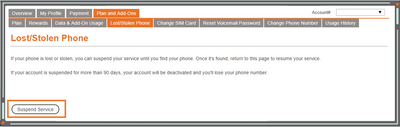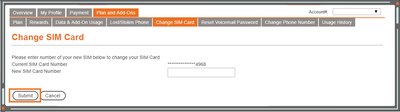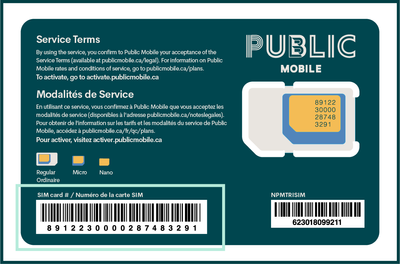- Community Home
- Get Support
- Lost phone but I need the same number
- Subscribe to RSS Feed
- Mark Topic as New
- Mark Topic as Read
- Float this Topic for Current User
- Subscribe
- Mute
- Printer Friendly Page
Lost phone but I need the same number
- Mark as New
- Subscribe
- Mute
- Subscribe to RSS Feed
- Permalink
- Report Inappropriate Content
05-04-2020 02:52 PM - edited 01-05-2022 10:38 AM
I lost my phone which is pretty crappy especially in these times. I wasn’t able to recover it but I still want the same number. I bought a new public mobile sim card but never registered the old number that I want to keep what can I do !? Please help thanks.
- Labels:
-
Joining Public
- Mark as New
- Subscribe
- Mute
- Subscribe to RSS Feed
- Permalink
- Report Inappropriate Content
05-04-2020 03:04 PM
@JST416 wrote:Thank you even if I didn’t set up self serve with my lost number ?
In this situation, while unable to receive a text message, means you will need assistance from the moderators. To get a ticket click https://publicmobile.ca.ada.support/chat/ and enter your question into SIMon. Follow/invent prompts until you get to the Contact Us button, click it and a Submit Ticket button should appear. Replies are sent by private messaging; check the envelope beside your avatar at top right on your screen.
If you encounter problems submitting a ticket, you can send a private message to Moderators here https://productioncommunity.publicmobile.ca/t5/notes/composepage/note-to-user-id/22437, but this alternative method may have longer response time.
>>> ALERT: I am not a CSA. Je ne suis pas un Agent du soutien à la clientèle.
- Mark as New
- Subscribe
- Mute
- Subscribe to RSS Feed
- Permalink
- Report Inappropriate Content
05-04-2020 03:03 PM
@JST416 I think you would need the old SIM card number to register for the same number you want. the only way you would be able to get your old number back is through the customer rep.
- Mark as New
- Subscribe
- Mute
- Subscribe to RSS Feed
- Permalink
- Report Inappropriate Content
05-04-2020 03:03 PM - edited 05-04-2020 03:04 PM
II don't even know if this is possible @JST416 . You have to contact the moderators, explain your situation, make sure that they know you never set up your self service account, give them the email you used to activate your SIM card and ask them for a temporary password. Use this private message link to contact them directly
https://productioncommunity.publicmobile.ca/t5/notes/composepage/note-to-user-id/22437
Check your private message sent box (click on the envelope top right of your screen) to make sure the message was sent. Also keep an eye on the envelope, the mods answer will show up there. Once it does, you will be asked to verify your self service account, with your password and login. Doing so allows the process to continue.
If you need to, you can also enable email notification to receive a private message notification sent to your email. Go to your community account > my settings > PREFERENCES > Private Messenger > enable "Receive email notifications for new private messages" > Save
Stay safe.
- Mark as New
- Subscribe
- Mute
- Subscribe to RSS Feed
- Permalink
- Report Inappropriate Content
05-04-2020 03:01 PM
If your Phone is lost or stolen, you can Suspend your service if you’d like to prevent any calls or messages from being sent or received. Doing so will not keep your plan from expiring; however, it will ensure that your credit card is not charged at your next renewal date if you’re on AutoPay.Just follow these steps:
- Log into your Self-Serve account
- Go to Plan and Add-Ons > Lost/Stolen Phone
- Select Suspend Service
Note that after 90 days in suspend, your account will be deactivated permanently so be sure to return to this page if you find your phone or decide to get a new SIM card.
If You Find Your Phone:
Hooray! Simply follow the same steps below to resume your service.
- Log into your Self-Serve account
- Go to Plan and Add-Ons > Lost/Stolen Phone
- Select Resume Service
Purchasing And Replacing Your SIM Card:
You may purchase a SIM card online or in retail.
- Order SIM card online- Please allow 3 - 7 business days for your SIM card to be delivered.
- Check out which retail partner is closest to you
Once you receive your new SIM card, you can change the SIM card number on your account and reactivate your service via Self-Serve by following these steps:
- Log into your Self-Serve account
- Go to Plan and Add-ons > Change SIM card
- Enter your new SIM card number into the field. Your SIM card number is found on the back of your SIM card, as outlined in the image below:
- Go to Plan and Add-Ons > Lost/Stolen Phone
- Select Resume Service; all done!
- Mark as New
- Subscribe
- Mute
- Subscribe to RSS Feed
- Permalink
- Report Inappropriate Content
05-04-2020 02:58 PM
@JST416 That's really aggravating but you can easily register to new SIM in your current account. Just login to your self-serve account, Go to Plan and Add-ons > Change SIM card, then enter the new SIM number.
Further info that may be helpful: https://www.publicmobile.ca/en/bc/get-help/articles/lost-or-stolen-phone
For help in locating a lost device, check out the corresponding link below for the type of phone that you have:
Android: https://www.android.com/find
iPhone: https://www.icloud.com/find
Windows Phone: https://account.microsoft.com/devices
To erase your personal data check out:
Android : https://www.androidpit.com/how-to-remotely-delete-android-phone-data
iPhone :http://instructionaltechtalk.com/how-to-remotely-erase-a-stolen-iphone-or-ipad/
>>> ALERT: I am not a CSA. Je ne suis pas un Agent du soutien à la clientèle.
- Mark as New
- Subscribe
- Mute
- Subscribe to RSS Feed
- Permalink
- Report Inappropriate Content
05-04-2020 02:57 PM - edited 05-04-2020 03:12 PM
- Mark as New
- Subscribe
- Mute
- Subscribe to RSS Feed
- Permalink
- Report Inappropriate Content
05-04-2020 02:56 PM
Thank you even if I didn’t set up self serve with my lost number ?
- Mark as New
- Subscribe
- Mute
- Subscribe to RSS Feed
- Permalink
- Report Inappropriate Content
05-04-2020 02:55 PM - edited 05-04-2020 02:56 PM
@JST416 Hello you just go to your self serve account change your Sim number your old phone number should still be there good luck As long as it has not been more than 90 days Since your account went into suspension your account should still be there