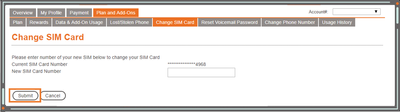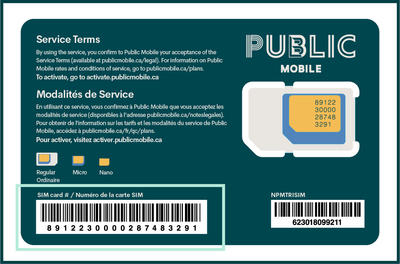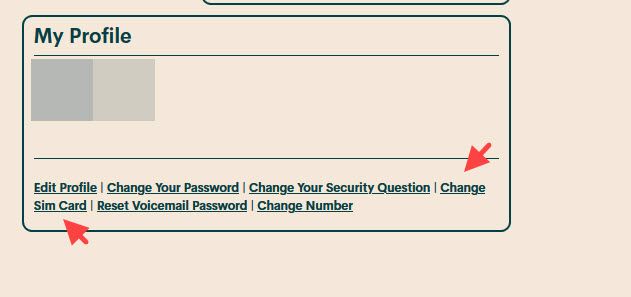- Community Home
- Get Support
- Keep my old number
- Subscribe to RSS Feed
- Mark Topic as New
- Mark Topic as Read
- Float this Topic for Current User
- Subscribe
- Mute
- Printer Friendly Page
- Mark as New
- Subscribe
- Mute
- Subscribe to RSS Feed
- Permalink
- Report Inappropriate Content
05-26-2020 12:44 PM - edited 01-05-2022 10:54 AM
Good day, I have just switched from chatr and has joined public mobile. My phone got activated yesterday but fell over the balcony so I have to replace my phone and chip because I cant find it. I have just purchased my new chip but would like to keep my same old number that I had. How do I go about doing that?
Solved! Go to Solution.
- Labels:
-
Joining Public
- Mark as New
- Subscribe
- Mute
- Subscribe to RSS Feed
- Permalink
- Report Inappropriate Content
05-26-2020 12:53 PM
Once you receive your new SIM card, you can change the SIM card number on your account and reactivate your service via Self-Serve by following these steps:
- Log into your Self-Serve account
- Go to Plan and Add-ons > Change SIM card
- Enter your new SIM card number into the field. Your SIM card number is found on the back of your SIM card, as outlined in the image below:
- Mark as New
- Subscribe
- Mute
- Subscribe to RSS Feed
- Permalink
- Report Inappropriate Content
05-26-2020 12:49 PM - edited 05-26-2020 12:52 PM
@Sueann wrote:Good day, I have just switched from chatr and has joined public mobile. My phone got activated yesterday but fell over the balcony so I have to replace my phone and chip because I cant find it. I have just purchased my new chip but would like to keep my same old number that I had. How do I go about doing that?
Log into self service and choose the Change Sim Card link.