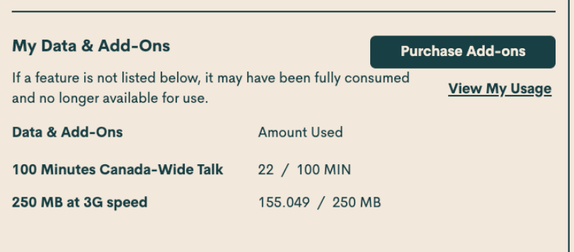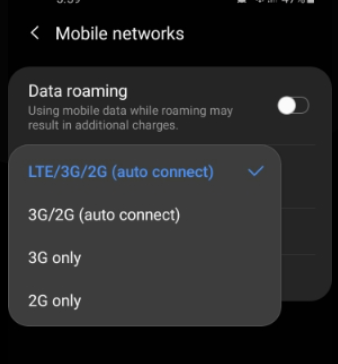- Community Home
- Get Support
- Internet down
- Subscribe to RSS Feed
- Mark Topic as New
- Mark Topic as Read
- Float this Topic for Current User
- Subscribe
- Mute
- Printer Friendly Page
- Mark as New
- Subscribe
- Mute
- Subscribe to RSS Feed
- Permalink
- Report Inappropriate Content
03-28-2021 08:42 AM - edited 01-06-2022 01:36 AM
Hi,
The internet connection is time to time getting down for the last two days. The connection also has frequently been lost.
Please solve it.
Best regards
Kande
Solved! Go to Solution.
- Labels:
-
Joining Public
- Mark as New
- Subscribe
- Mute
- Subscribe to RSS Feed
- Permalink
- Report Inappropriate Content
11-13-2021 06:21 AM
- Mark as New
- Subscribe
- Mute
- Subscribe to RSS Feed
- Permalink
- Report Inappropriate Content
03-28-2021 03:25 PM
Your data and wifi should automatically switch to/from wifi data vice versa based on your wifi strength if your settings are set correctly on your phone.
When it switches from wifi to data, your phone will indicate “LTE”.
If it indicates “No Connection”, please contact the moderator on SIMon chat bubble.
- Mark as New
- Subscribe
- Mute
- Subscribe to RSS Feed
- Permalink
- Report Inappropriate Content
03-28-2021 12:06 PM
Which model phone do you have?
Maybe force your phone to the 3G setting to see whether data works better. (previously mentioned)
- Mark as New
- Subscribe
- Mute
- Subscribe to RSS Feed
- Permalink
- Report Inappropriate Content
03-28-2021 11:41 AM - edited 03-28-2021 03:06 PM
It is odd there are two devices involved if this is not a network issue.
You could check with the Moderators on both accounts by submitting a ticket to see if they can reset something.
To contact the Public Mobile Moderator_Team, there are two ways to reach them:
1 - Faster Method - Click the bubble comment circle on the bottom right hand side of your screen, or use this link to: Get Help With SIMon the Public Mobile chatbot
OR
2 – Slower Method - Use this link to:
Private Message to Public Mobile Moderators (PM Customer Service Representatives)
- Mark as New
- Subscribe
- Mute
- Subscribe to RSS Feed
- Permalink
- Report Inappropriate Content
03-28-2021 11:33 AM
Hi,
My connection setting is perfect.
I found frequent disconnection. Just 5 minutes before, I got the connection. Again went off.
Thanks
- Mark as New
- Subscribe
- Mute
- Subscribe to RSS Feed
- Permalink
- Report Inappropriate Content
03-28-2021 11:31 AM
Hi, I have enough data.
- Mark as New
- Subscribe
- Mute
- Subscribe to RSS Feed
- Permalink
- Report Inappropriate Content
03-28-2021 11:19 AM
As mentioned previously, do you see the Data tracker/counter in your self service account under Data and Add on section in overview page? If you don't see the tracker, then you ran out of minutes for this 30 day cycle.
- Mark as New
- Subscribe
- Mute
- Subscribe to RSS Feed
- Permalink
- Report Inappropriate Content
03-28-2021 11:00 AM
Hi,
Thank you for your relpy.
It is data, not Wi-Fi.
Thanks.
- Mark as New
- Subscribe
- Mute
- Subscribe to RSS Feed
- Permalink
- Report Inappropriate Content
03-28-2021 10:51 AM - edited 03-28-2021 10:56 AM
To be sure, check with people in close proximity to you who may also be with Public Mobile. Are they also having data issues? Let's be clear that we're talking DATA here (supplied by Public Mobile & other mobile companies) and not Wi-Fi (supplied by a separate internet service provider).
Sign into the self-serve on each account and look here to make certain there is a line which shows Data allowance used/remaining (if not there, you're data is used for this cycle):
Try this troubleshooting process:
- Toggle airplane mode off.
- Power OFF your device, wait 1 minute, turn on and check for signal bars.
- Check on account self-serve that your account status is "Active".
- Make sure you’re in a covered area and there are no cellular outages.
- Change Wi-Fi calling preferences to Cellular Preferred or Cellular Only.
- Set network mode to Auto.
- Reset network settings.
- Update device software to latest version.
- Perform a manual network selection.
- Check that SIM card number matches the SIM card number in your phone. This requires Moderator assistance to confirm SIM# registered to account.
- Mark as New
- Subscribe
- Mute
- Subscribe to RSS Feed
- Permalink
- Report Inappropriate Content
03-28-2021 10:44 AM
@Kandeepan wrote:Hi,
Thank you for your reply.
We have two connections from public mobile. Both internet connections are not working.
I presume it is not related to the phone or SIM. This might be related to outrage or dropping speed.
I tried all the methods. Our internet connections are still not working.
@Kandeepan - just to clarify, if this is a WIFI issue this would have something to do with your Wireless provider's device/modem/router/ etc.
But if this is data issue, to rule out your WIFI turn off your WIFI setting on your device and enable Data, then test it.
Look under your Connections, Mobile Networks and test the best setting that give you the best connection:
- Mark as New
- Subscribe
- Mute
- Subscribe to RSS Feed
- Permalink
- Report Inappropriate Content
03-28-2021 10:43 AM
@Kandeepan : Dare I say the obvious...you've turned on mobile data? Did you check your self-serve for whether you've used up all your data even on both accounts? Did the data work fine before this problem? Did you just renew? All your other services are working?
- Mark as New
- Subscribe
- Mute
- Subscribe to RSS Feed
- Permalink
- Report Inappropriate Content
03-28-2021 10:39 AM
Hi,
Thank you for your reply.
We have two connections from public mobile. Both internet connections are not working.
I presume it is not related to the phone or SIM. This might be related to outrage or dropping speed.
I tried all the methods. Our internet connections are still not working.
- Mark as New
- Subscribe
- Mute
- Subscribe to RSS Feed
- Permalink
- Report Inappropriate Content
03-28-2021 10:38 AM
Hi,
Thank you for your reply.
We have two connections from public mobile. Both internet connections are not working.
I presume it is not related to the phone or SIM. This might be related to outrage or dropping speed.
I tried all the methods. Our internet connections are still not working.
Thanks
- Mark as New
- Subscribe
- Mute
- Subscribe to RSS Feed
- Permalink
- Report Inappropriate Content
03-28-2021 08:50 AM
@Kandeepan wrote:Hi,
The internet connection is time to time getting down for the last two days. The connection also has frequently been lost.
Please solve it.
Best regards
Kande
@Kandeepan Are you in a area of a weak connection, perhaps?
You may just need to be reconnected to the Public Mobile network.
Try one or more of the below:
*turn off your phone, leave off for a minutes, then reboot
*removing your SIM for a few minutes, then reinserting it
*go into airplane mode for a few minutes, then going back to regular mode
*reset network settings
- Mark as New
- Subscribe
- Mute
- Subscribe to RSS Feed
- Permalink
- Report Inappropriate Content
03-28-2021 08:50 AM
Sorry to hear about your troubles. Does talk and text work fine?
Maybe check if there is an outage in your area:
https://www.telus.com/en/on/outages
You could also try rebooting your phone. Network reset of phone.
You could also try your SIM card in another working phone. This helps determine whether hardware/phone issue versus Public mobile problem.
- Mark as New
- Subscribe
- Mute
- Subscribe to RSS Feed
- Permalink
- Report Inappropriate Content
03-28-2021 08:48 AM - edited 03-28-2021 08:49 AM
Check the TELUS outage map:
I presume you mean Data, and not Wi-Fi internet, which is not based on Public Mobile's services but on your home/area service.
You could also try resetting your device's network connections, or removing/replacing SIM card in device.