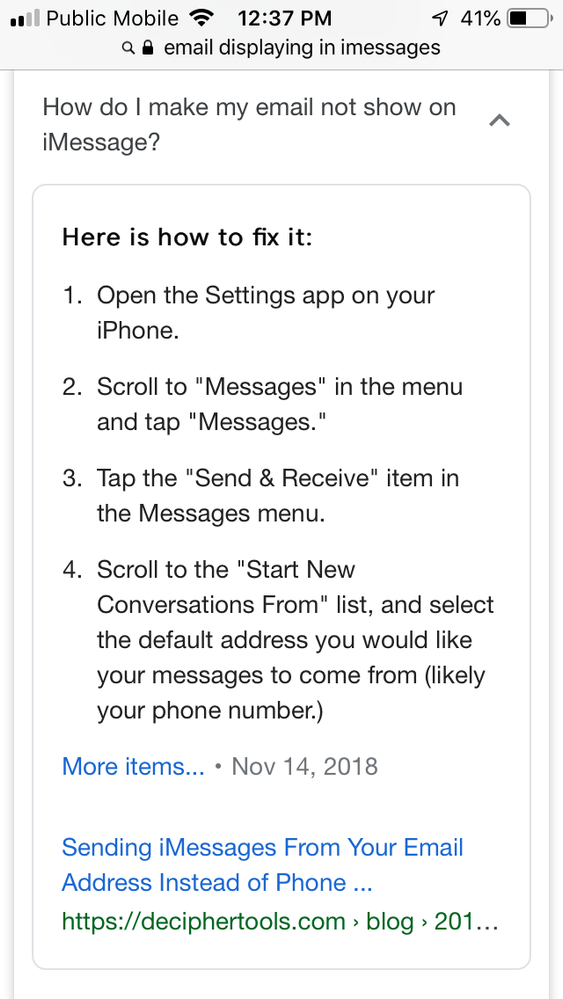- Community Home
- Get Support
- Email address displaying instead of phone number
- Subscribe to RSS Feed
- Mark Topic as New
- Mark Topic as Read
- Float this Topic for Current User
- Subscribe
- Mute
- Printer Friendly Page
- Mark as New
- Subscribe
- Mute
- Subscribe to RSS Feed
- Permalink
- Report Inappropriate Content
03-26-2019 08:21 PM - edited 01-05-2022 03:57 AM
I switched to Public today. When I send a text message, it comes up displaying my email address instead of my phone number when it is received. Any suggestions of how to fix this?
Solved! Go to Solution.
- Labels:
-
Joining Public
- Mark as New
- Subscribe
- Mute
- Subscribe to RSS Feed
- Permalink
- Report Inappropriate Content
04-06-2019 11:04 PM
@Metal1967 wrote:Most new users are doing fine by using this site and attempting to get service/answers...posting rules and regulations will follow.........
Hey, however deserving, I got a solution yanked away from me. I think that entitled me to do some coaching.
🙂
- Mark as New
- Subscribe
- Mute
- Subscribe to RSS Feed
- Permalink
- Report Inappropriate Content
04-06-2019 09:16 PM
Most new users are doing fine by using this site and attempting to get service/answers...posting rules and regulations will follow.........
- Mark as New
- Subscribe
- Mute
- Subscribe to RSS Feed
- Permalink
- Report Inappropriate Content
04-06-2019 08:57 PM - edited 04-08-2019 02:29 AM
@salina1 wrote:how do I do that? Sorry, new to this!
@salina1 okay so it looks like you picked your original posting as the solution, which again is not right. Try again, please? My apologies, I think I was totally off base here. Please disregard this reply, sorry @salina1
>>> ALERT: I am not a moderator. For account or activation assistance, please click here.
- Mark as New
- Subscribe
- Mute
- Subscribe to RSS Feed
- Permalink
- Report Inappropriate Content
04-06-2019 08:44 PM - edited 04-06-2019 08:45 PM
@salina1 wrote:thank you!
The next thing to work on is who you're replying to.
You can just use the username like salina1. Or tag them like @salina1. Or, after clicking reply to the lower right of the post you're replying to, click on the black Quote button to copy in the text of the post you're replying to as I did for this reply.
Otherwise, it's just a reply out of nowhere. Standard accepted context would be the immediate post above. But then you posted another thank you. 🙂 Unless it's clearly obvious in the flow of the thread.
fyi
Glad you got it all sorted.
- Mark as New
- Subscribe
- Mute
- Subscribe to RSS Feed
- Permalink
- Report Inappropriate Content
04-06-2019 08:35 PM
thank you!
- Mark as New
- Subscribe
- Mute
- Subscribe to RSS Feed
- Permalink
- Report Inappropriate Content
04-06-2019 08:35 PM
Thank you!
- Mark as New
- Subscribe
- Mute
- Subscribe to RSS Feed
- Permalink
- Report Inappropriate Content
04-06-2019 08:32 PM
Click on the three dots of the reply and click not solution then mark the correct solution
- Mark as New
- Subscribe
- Mute
- Subscribe to RSS Feed
- Permalink
- Report Inappropriate Content
04-06-2019 08:31 PM
@salina1 wrote:how do I do that? Sorry, new to this!
3 dots in the upper right corner of the post to un-do.
Thanks anyway 🙂
- Mark as New
- Subscribe
- Mute
- Subscribe to RSS Feed
- Permalink
- Report Inappropriate Content
04-06-2019 08:22 PM
how do I do that? Sorry, new to this!
- Mark as New
- Subscribe
- Mute
- Subscribe to RSS Feed
- Permalink
- Report Inappropriate Content
04-06-2019 08:22 PM
@computergeek541 wrote:@salina1 , the solution button is meant to recognize other members for helping you. It also comes into play for monthly community rewards. I would suggest offering the solution to another member who has tried to help you out in this thread.
@salina1 FYI it should clearly go to this reply from @Pizzaeh: https://productioncommunity.publicmobile.ca/t5/Getting-Started/Email-address-displaying-instead-of-p...
>>> ALERT: I am not a moderator. For account or activation assistance, please click here.
- Mark as New
- Subscribe
- Mute
- Subscribe to RSS Feed
- Permalink
- Report Inappropriate Content
04-06-2019 08:19 PM
@salina1 , the solution button is meant to recognize other members for helping you. It also comes into play for monthly community rewards. I would suggest offering the solution to another member who has tried to help you out in this thread.
- Mark as New
- Subscribe
- Mute
- Subscribe to RSS Feed
- Permalink
- Report Inappropriate Content
04-06-2019 06:19 PM
@salina1 thank you! This is perfect, now when someone searches for this exact problem, they'll find your answer.
- Mark as New
- Subscribe
- Mute
- Subscribe to RSS Feed
- Permalink
- Report Inappropriate Content
04-06-2019 02:37 PM
Hi! Sorry, it’s been busy! It was a display option on my iPhone eith iMessages. There were 2 options to use email address or phone number. I did a quick google search and it gave me instructions on how to fix it.
- Mark as New
- Subscribe
- Mute
- Subscribe to RSS Feed
- Permalink
- Report Inappropriate Content
04-06-2019 01:01 PM
@Pizzaeh wrote:Hi @salina1, has this been resolved? If so, please post the solution that worked for you. It will help others with a similar problem. Tagging a few others in this thread (@Anonymous , @computergeek541 , @Harjind , @srlawren , @Lieux ) in case they heard of any resolution.
¯\_(ツ)_/¯
I would have to imagine that they've contacted the mods or used one of the suggestions by now after two weeks.
- Mark as New
- Subscribe
- Mute
- Subscribe to RSS Feed
- Permalink
- Report Inappropriate Content
04-06-2019 12:41 PM - edited 04-06-2019 12:46 PM
Hi @salina1, has this been resolved? If so, please post the solution that worked for you. It will help others with a similar problem. Tagging a few others in this thread (@Anonymous , @computergeek541 , @Harjind , @srlawren , @Lieux ) in case they heard of any resolution.
- Mark as New
- Subscribe
- Mute
- Subscribe to RSS Feed
- Permalink
- Report Inappropriate Content
03-26-2019 11:30 PM
@will13am wrote:Oops, did I just leak a way of texting after running out of usage on the $10 limited use plan.
I would say not really. It's a workaround that takes a little more work. But it works to bypass your own counter.
- Mark as New
- Subscribe
- Mute
- Subscribe to RSS Feed
- Permalink
- Report Inappropriate Content
03-26-2019 11:26 PM
@computergeek541 wrote:
@salina1 wrote:I switched to Public today. When I send a text message, it comes up displaying my email address instead of my phone number when it is received. Any suggestions of how to fix this?
Which app/program are you using to send these messages? I would say that if it shows as coming from an e-mail address, I'm thinking that this isn't even a text message, but rather an instant message sent through the internet.
Well the way the situation is described, it sounds abnormal. The customary way of sending text is number to number. However, text to email and email to text is possible. On android messaging app, I can type in a phone number or email address just the same and the text will ship. To use email to send a text to a number you can put phone_number@msg.telus.com into the recipient field. Here is a good site that covers the email text to number. Oops, did I just leak a way of texting after running out of usage on the $10 limited use plan.
- Mark as New
- Subscribe
- Mute
- Subscribe to RSS Feed
- Permalink
- Report Inappropriate Content
03-26-2019 09:30 PM - edited 03-26-2019 09:30 PM
@salina1 wrote:I switched to Public today. When I send a text message, it comes up displaying my email address instead of my phone number when it is received. Any suggestions of how to fix this?
Give this a try: (note these are iPhone settings and may differ slightly with other phone brands) Go to settings and scroll down to Messages and click on it. Scroll to Send and Recieve and click it. You can now select your number to send/recieve messages rather than your email. Hopefully this helps!
- Mark as New
- Subscribe
- Mute
- Subscribe to RSS Feed
- Permalink
- Report Inappropriate Content
03-26-2019 08:40 PM
@salina1 wrote:I switched to Public today. When I send a text message, it comes up displaying my email address instead of my phone number when it is received. Any suggestions of how to fix this?
Which app/program are you using to send these messages? I would say that if it shows as coming from an e-mail address, I'm thinking that this isn't even a text message, but rather an instant message sent through the internet.
- Mark as New
- Subscribe
- Mute
- Subscribe to RSS Feed
- Permalink
- Report Inappropriate Content
03-26-2019 08:39 PM - edited 03-26-2019 08:50 PM
@salina1 wrote:it has been anyone i have sent it to. I tried a few people to see if it was happening with select numbers.
Update: Here is an more up to date link, with pictures!
https://iphone-tricks.com/tutorial/592-imessage-phone-number-instead-of-email-address
If it's an iphone, check out this link....the person had an iPhone 4S with a similar issue...
- Mark as New
- Subscribe
- Mute
- Subscribe to RSS Feed
- Permalink
- Report Inappropriate Content
03-26-2019 08:33 PM
it has been anyone i have sent it to. I tried a few people to see if it was happening with select numbers.
- Mark as New
- Subscribe
- Mute
- Subscribe to RSS Feed
- Permalink
- Report Inappropriate Content
03-26-2019 08:25 PM
@salina1 wrote:I switched to Public today. When I send a text message, it comes up displaying my email address instead of my phone number when it is received. Any suggestions of how to fix this?
Do you have an Iphone?
- Mark as New
- Subscribe
- Mute
- Subscribe to RSS Feed
- Permalink
- Report Inappropriate Content
03-26-2019 08:23 PM
@salina1 wrote:I switched to Public today. When I send a text message, it comes up displaying my email address instead of my phone number when it is received. Any suggestions of how to fix this?
@salina1 that doesn't sound right. Is this when texting one particular person, or anyone you send it to?
>>> ALERT: I am not a moderator. For account or activation assistance, please click here.
- Can not make payment in Get Support
- Data Used Not Displaying Correct Amount in iOS App in Get Support
- how to create a new community user to be used to ask CSA to reset password for locked account. in Get Support
- Bad international call and high prices than other providers in Get Support
- need to close an account in Get Support