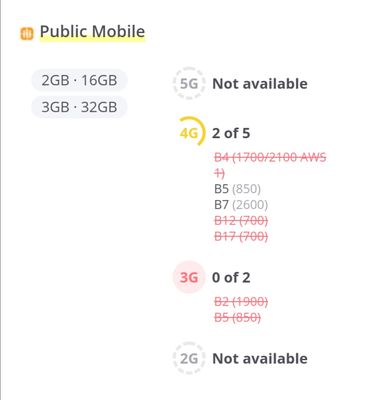- Community Home
- Get Support
- Re: Doogee S40 - I can see my data plan but cannot...
- Subscribe to RSS Feed
- Mark Topic as New
- Mark Topic as Read
- Float this Topic for Current User
- Subscribe
- Mute
- Printer Friendly Page
- Mark as New
- Subscribe
- Mute
- Subscribe to RSS Feed
- Permalink
- Report Inappropriate Content
10-14-2020 07:47 PM - edited 01-05-2022 03:45 PM
phone: Doogee S40; Android 9.0
the phone indicates I have network access, the network setup seems OK but I cannot initiate or take a call.
- When I dial a number (my other phone I have on my desk) it does not ring.
- When I call my Public Mobile number it does not ring and I am redirected to the answering machine.
I checked Lachlan_M's "How do I setup data and APN on my Android phone?"
What am I missing?
Solved! Go to Solution.
- Labels:
-
Joining Public
- Mark as New
- Subscribe
- Mute
- Subscribe to RSS Feed
- Permalink
- Report Inappropriate Content
10-14-2020 10:39 PM
It may work for LTE data on Public Mobile, but not in all locations. You won't be able to use it for calls since it has no 3G bands that match what most Canadian carriers use.
- Mark as New
- Subscribe
- Mute
- Subscribe to RSS Feed
- Permalink
- Report Inappropriate Content
10-14-2020 07:57 PM
@vaidalac I don't think your phone is compatible with Public Mobile's network. To confirm try your sim in another phone
- Mark as New
- Subscribe
- Mute
- Subscribe to RSS Feed
- Permalink
- Report Inappropriate Content
10-14-2020 07:52 PM - edited 10-14-2020 07:53 PM
@vaidalac Your phone will not work on Public Mobile. You need another phone that has Public Mobile frequencies. Pretty much any Canadian carrier it will not work on.
Public Mobile utilizes the following frequency bands:
4G LTE and LTE Advanced:
700 MHz, 850 MHz, 1900 MHz and 2100 MHz downlink and 1700 MHz uplink (AWS)
HSPA:
850 MHz and 1900 MHz (UMTS)
According to site below your phone does not work. Also Public Mobile calling is 3g.
- Mark as New
- Subscribe
- Mute
- Subscribe to RSS Feed
- Permalink
- Report Inappropriate Content
10-14-2020 07:49 PM - edited 10-14-2020 07:52 PM
Hello @vaidalac ,
Try one or more of the below:
*rebooting your phone
*removing your SIM for a few minutes, then reinserting it
*go into airplane mode for a few minutes, then going back to regular mode
*reboot your phone again
If you just ported your phone number from another cell provider it could take a few hours to complete the port. Using the other cell provider's SIM you should be still receiving calls on it, until the port completes.
If you ported from a landline it could take up to 7 days to complete.
Make sure you do not cancel your previous provider's services until the port is complete.
Set Up Data On An Android Phone
Here’s how to set up data in 3 steps:1) Tap:
- Settings
- More
- Access Point Names
- New APN Settings
2) Input this info:
- Name: Public Mobile
- APN: sp.mb.com
- MMSC proxy: 74.49.0.18
- MMSC: http://aliasredirect.net/proxy/mb/mmsc
- MMS port: 80
- MCC: 302
- MNC: 220
3) Leave all the other fields blank. Just hit save, and you’re good to go!